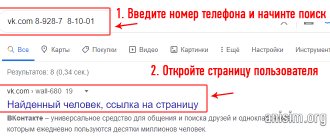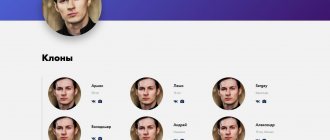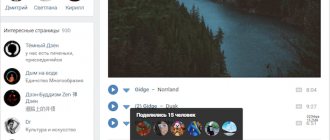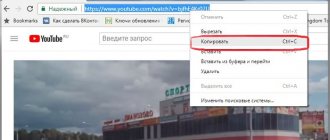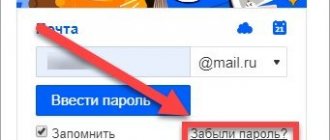Users of the VKontakte social network can manage the privacy settings of their account - for example, you can choose who can see your phone number. If you don’t know how to hide a number on VK, this article will help you.
We also recommend reading the review article: “How to set up privacy and security in VK.” It will help protect your account and protect the necessary personal information from unwanted users.
How to hide VKontakte number on PC?
- Go to the VKontakte . It is better to do this through a computer, laptop or tablet (the mobile application sometimes has a different interface). We’ll talk about how to hide a number on VK via phone below.
- Click " Edit " under your avatar on the main page.
3. By default, the " Basic " tab will open. From the list on the right side of the screen, select Contacts .
4. Your number must be present in the “ Mobile phone ” line. If it is not there, enter the numbers and click “ Save ”. Otherwise, you simply don’t need information on how to hide your phone number on VKontakte.
5. To the right of the “Mobile phone” line there is a lock icon. After clicking on it, a list will appear showing the available privacy options:
- all users;
- Friends only;
- friends and friends of friends;
- only me;
- everyone except...;
- some friends;
- some friends lists.
Once you've selected the option you want, click " Save ." If everything is done correctly, you will see the phrase “Changes saved” and the new data will be displayed on your page.
Now you know how to hide numbers in VK. The phone will only be visible to those people you have selected. Others will not be able to find out whether you hid your phone number from them or simply decided not to share this information.
Other ways to hide your presence on VK
There are third-party programs for PC and mobile devices. Previously, they allowed you to hide your appearance on the network. But the reality is that the administration of the social network does not want its users to hide their presence on the site, and has taken serious measures for this. Therefore, the workarounds were closed.
If you decide to install applications such as VKfox, VKlife or log into your account from the site apidog.ru, know that they no longer provide the opportunity to be offline while sitting in VK. Other functions may work, but as soon as you write a message or go to your or someone else’s page, other users will know that you are online.
That is, they act in the same way as the first and second methods described in this article. Therefore, there is no point in installing a third-party application.
If we go to the VKfox website, we will see this picture.
We conclude that the software product is not supported. Yes, it is available in the form of browser extensions, but you can also see there that there have been no updates since 2021.
The creators of VKlife wrote a message to users in their group in 2021.
Since then there have been no new messages from the developers. The program can be downloaded and used, but judging by the reviews, the invisible mode has indeed ceased to be supported.
When you read articles advising you to use one of these programs, pay attention to the date; most likely the post was written before 2021. And in 2021, after the global update of VKontakte, they all stopped performing their functions.
When using unverified applications, remember that there is a risk of getting a computer virus. In addition, to authorize through any of them you need to enter your login and password for your VK account. This may lead to data loss and page hacking. If you use programs that you are not sure of, it is better to change the password after work.
How to hide a number on VK via phone?
If you prefer to use a smartphone rather than a laptop or PC, then you can hide your number in VK via your phone as follows:
- Log in to the mobile application.
- Click the " Edit " button under your avatar.
- In the list that opens, select “Contacts”.
- In the “ Mobile ” line, enter your phone number if it is not there.
5. Under the line “ Mobile ” in small text you can choose who sees the mobile phone on your page. The options are the same as for the desktop version:
6. Depending on your needs for anonymity, choose one of the options.
How to hide a contact using an app
There are specialized programs that are designed specifically to allow the user to hide contacts. Sometimes it’s really easier to use them than to apply additional settings on the phone. This is especially true for those users who do not know how to make additional settings with their phone.
Conspirator
The first program is a conspirator. It is really intended precisely so that the user can hide his numbers quite simply and quickly. You can download it through official sources.
Everything is quite simple in how the program works. After downloading and installation, it opens from the menu, from the list of numbers. All work is carried out in the background, and in order to get into its settings, you need to use the “111” combination on your phone in contacts and click on the call button.
This way you can configure which contacts to hide. You can also set up text messages.
Kaspersky Internet Security for Android
The second program is better known among Android phone owners, as it has great capabilities for hiding contacts, but this function is only available in the full version of the program, which requires payment.
After purchase, the user receives the following options:
- Hide a contact in the phone book;
- Hide SMS and various drafts;
- Hide all records of incoming and outgoing calls;
- Ignoring incoming calls or SMS on the device.
All settings are made in the main menu of the program, namely in the “Hidden contacts” item. Having entered it, you just need to add the phone number that you would like to hide and that’s it! To display a contact, you must enable the “Hide Contact” option.
Vault
The most popular program of all, because it can not only be downloaded through the official Play Market, but also protect information for free. This program has a lot of settings, for example:
- Hide photos, videos;
- Protect applications from information leakage;
- Use browser privacy;
- Back up your own data.
All settings are located in the program itself in special items - blocks, which makes its use much easier. For example, in the “Hiding Contacts” section you can set up this function quickly and easily. It is enough to activate it, and then select those contacts that the person would like to hide.
4.7 / 5 ( 31 voice )
0
How to make a phone number visible only to some friends?
We will separately explain the option of how to hide a phone number in VK from specific people on your friends list.
- In the page settings, select the “ some friends ” option (we mentioned it above).
2. A list of your friends will appear. You need to click on the name of each person who will be allowed to see your number. A check mark will appear next to the name.
3. When the entire list is generated, click “ Save ”, after which the list will disappear.
4. Click on another “ Save ” button to apply the innovations. From now on, the question “how to hide your VK number from unwanted acquaintances” will no longer torment you.
How to hide a phone number on VK from everyone?
If you want to ensure that no social network user can see your number, then in the page settings near the “Mobile phone” line you need to click the “only me” option. In this case, your contact will be visible exclusively to you (however, why then indicate it on the social network is a question).
Please note that today many people, including hackers, know how to hide a number on VKontakte. Even by hiding your phone from your page by selecting the “only for me” option, you do not guarantee complete confidentiality and security. If desired, any user can be identified even by a hidden number.
The way to solve the problem is to register on VKontakte using a virtual number, because in this case you will be 100% anonymous. The “Sms-man” service allows you to buy a virtual number for VK for only 7 rubles, which will guarantee your complete anonymity in social media. networks.
How to become completely invisible in GetContact (delete profile)
Important . Removing the GetContact application from your phone does not mean removing the number from the service database. Other people will be able to open it and view the tags.
To make your number completely invisible, you need to:
- Go to the privacy control center on the GetContact website using the link. Select the country in the first line, enter the phone number. Place a check mark next to "I am not a robot". Click on "Make an entrance".
- Choose SMS or whatsapp to receive the code. Print the code received in the message. Click on "Continue".
- Scroll to button "Visibility Settings". Click on it.
- If you wish, read about the functions that the user loses when deleting a profile. Press the switch "Visibility".
- Confirm action.
- The login page will reappear. Try to log into your profile. If it is deleted, a corresponding message will appear.
You don't need to install the app again to delete your account. You need to access the site from a browser - on a computer or phone.
How to make clients find you in VKontakte search
What is the deserter application and what is it for?
-you can install it using the link https://vk.com/app3046467_13741879#deserters
-after installation, read the rules
-The application is used to monitor competitors.
In the rectangles that I circled in red, you need to insert links to competitor groups.
Every day you can keep track of who joins their group
-And what does this give me, Vladimir?
-Imagine that you have connected groups of “wedding hosts or wedding agencies”…. If a person has joined the community, then this is your potential client. Your task is to process it.
You go to the client’s page and like, write comments or directly write in a personal message, like: “Are you getting married soon?”
And if the client is interested in your approach and your page, then consider yourself receiving an order.
How to make your group appear in Yandex and Google searches?
It always happens differently. Sometimes the group is in Yandex, sometimes in Google... sometimes here and there.
The main thing to do is to write down as many keywords as possible in the VK group, which Yandex and Google robots will calculate for you.
And a few more nuances.
— we call the group in the url the same way as the group is called
To do this, we click “community management” and go down below.
1000 people call the VKontakte group “wedding host”, so they do not appear in Yandex and Google... Competition for such a request is very high.
Therefore, we will distance ourselves from this name and choose “wedding host reviews”
(brides type a bunch of different queries into Google and Yandex searches, we need to choose one of the less popular ones)
We get the following... our group is in the top for the query “wedding host reviews”
-we create a description of the community
- write the community status
A community where you will see real reviews to choose a wedding host
And we call this discussion “wedding host reviews”
Next, we invite people into this discussion so that they can leave reviews and create a movement there... Activity in the group is very important.
-Write a post on the wall,
which will start any way you like, but the text should contain the words “wedding host reviews”
-we create a photo album, which we will call “wedding host reviews”
How to make clients find you in VKontakte search
-type in the search for a wedding host
- we get the following result
Why were these people here?
-that is why
They have the keywords that are typed into the search. How can you make the same?
Problems and solutions
Password lost
In this case, you can use biometric confirmation if this function is activated. Also, nothing prevents you from restoring access to the account that was necessary to create the directory (for example, the Samsung profile mentioned in the example) and removing the protection through its settings menu.
In the case of programs like AppLock, everything is even simpler: such software can be removed. The programs will work because they do not encrypt applications, but simply display a password entry window on top of the software interface.
Contacts were deleted due to timeout
After moving entries to the Trash, they remain there for a short time. In One UI firmware this period is 30 days. After a month, it will be difficult to recover information, since you will need to use complex software to recover files from the memory card.
The subscriber cannot get through
Most likely, you forgot to turn off blocking calls from unknown users in your phone settings. The problem may lie in other aspects: for example, calls are blocked by an antivirus, or the Phone program is password . You shouldn’t rule out the possibility that some module in the device was damaged at the same time as when you started following these instructions.
Options for hiding contacts are relevant for all cases: from the need to hide information from the owner of the smartphone to blocking simply for the sake of testing this function.
Share link:
SIM card settings
An easy and fast way to hide any number. To do this, the contact must be moved to the SIM card. If your phone has multiple slots, move it to the SIM card you use most often.
If the device does not support this function, then you can delete and record the number again, after first changing the storage location.
After the transfer, open the “Menu” and go to the “Contacts to display” section. Prevent numbers stored on the SIM card from being displayed in the general list by simply unchecking the previously checked box.
How and why to disable search by phone number on VKontakte
By default, VKontakte allows you to be found by phone number. This plays into the hands of spammers and scammers.
Recently, a new setting appeared on the VKontakte social network - “Who can find me when importing contacts by number.” It seems like a good undertaking: if you want it so that you can’t be found, the attitude is that they won’t find you. But by default, all users are allowed to search for you, but before there wasn’t even a choice! VKontakte itself does not specifically talk about the appearance of the new setting, so many users are not aware and use the default settings. But it would be necessary to change it.
Without first and last name
If you don’t know the first and last name of the person you want to find, or are not looking for someone specific, but want to make new acquaintances, then you should look at recommendations from VK and find possible acquaintances through your friends.
VKontakte recommendations
VK monitors the behavior of all users of the social network and, based on their activity, offers to add people you may know as friends.
The “Possible Friends” block with five potential candidates for friendship can always be seen on the page with the list of friends. The more mutual acquaintances you and a user have, the more likely it is that he will end up in this block.
Search by photo
If you have a photo of a person, then you are very lucky - you can find him using the photo. Go to the image search page in Google or Yandex and click on the camera icon. And after that, upload a photo. If the user posted this photo on a social network, the search engine will find it.
You can also search by photo on the social network itself. This is done on the news page in the “Photos” section. Insert into the search bar a link to a picture that has already been uploaded to VK, and in front of it specify the “copy:” parameter.
The link to the photo is taken from the browser's address bar, and only the part that relates to the photo is required. It starts with the word “photo” and ends before the “%” sign.
How to hide photos, a photo album?
In the “My Photos” section, select the album that you decided to hide. If the album you want is not available, click “Show All” below. In the upper right corner of the album, click “pencil”. In the displayed setting “Who can view/comment on this album?” Check the desired option, for example “Friends only”. Hidden VK pages also imply a ban on comments on photos.
Some albums, such as “Photos from my page” and “Photos on the wall,” cannot be hidden in any way.
To hide “Photos of me” you need to go to “Settings” and select the “Privacy” sub-item, in the “Who sees the photos in which I was tagged” section, click on: “Only me” or “Only friends”.
The “Saved Photos” album can be hidden in “Settings”, “Privacy”, “Who can see the list of my saved photos”. Choose one of the most suitable alternatives.
To hide your favorite photos, you need to move them to a separate album, and then do the above actions with the album.
Hiding a number from mobile operators
Mobile operators provide services to disable caller ID, but they are not free at all. In this paragraph, we indicated ways to connect such options with the most popular mobile operators in the Russian Federation.
On Tele2
The USSD command to hide a number on Tele2 is *117*1#. To disable the option, dial *117*0#.
Caller ID activation is also possible in your personal account on the operator’s website or in the corresponding application.
On MTS
MTS allows you to connect both through the self-service service and using the USSD command *111*46#.
Instructions for connecting the option via the Internet:
- Log in to the MTS website.
- Open Internet Assistant.
- "Management.
To connect the option one-time, use , for which you need to dial the command *111*84#.
On Megafon
Dial the USSD command *105#, and select the service in the menu that opens. You can also use the command *221#.
There is an option to use the voice menu, available by calling 0500. If you are in roaming, you need to dial 88005500500.
You can also use Megafon’s Personal Account, in the “Services and Options” section.
Beeline
You can hide your number from Beeline using the command *110*071# or by calling 06740971.
Unfortunately, Beeline will not be able to completely hide the number when calling, since this operator provides a number that negates the work of Caller ID.
Skylink
With this operator, connecting to this service is the same as with others. You can connect the caller ID through your SkyPoint personal account by selecting from the list. You can also hide the number one time by adding *52* before the number.
Where did all this come from
Let's start with the fact that at some point, when registering on the largest Russian social network, it became mandatory to indicate a phone number, and those who registered earlier were strongly asked to link their account to the number. Entering an arbitrary number will not work, since the social network requires a confirmation code from SMS. I think this is how VKontakte fights a huge number of fake pages and bots, although officially this is presented to the user under the guise of concern for the security of the page (however, this also has something to do with security). In addition, it is said that the phone number is not shown anywhere and is only used to log into the site. However, in reality this is not entirely true.
In a public profile, you can indicate or not indicate your number - here VKontakte does not insist on anything. Those who carefully handle their personal data do not indicate. However, as you understand, the number is still known to the social network. The problem is this: on VKontakte there is an option to find friends. For example, you can do this by sharing your email account's address book or importing your phone's address book. The social network will find the accounts of the owners of these phone numbers and offer to add them as friends.
It doesn’t matter whether the phone number of the found people is listed in public information or not, they will still be included in the list of potential friends. This is because the “Who can find me when importing contacts by number” option is set to “All users” by default, and few people think about changing this setting.
So what's wrong with that?
The friend search function is, of course, convenient. But, firstly, it somehow doesn’t work out well: VKontakte claims that the phone number you indicated during registration is used only to log into the site, but in fact it is not. Secondly, what if it’s not your real friends who are looking for you by your phone number, but, say, spammers? Using VKontakte, they will be able to connect the number with the owner - find out his name, marital status, best friends, place of study, work, hobbies, year of birth, and so on. And spam phone calls will sparkle with new colors - now these people will address you by name, know your interests and the name of your dog. And even if they won’t be able to sell you a vacuum cleaner, it’s still unpleasant, right? It’s unlikely that you were going to share all this information with random people.
Significant threats
What if it’s not spammers, but scammers who decide to use this function? We have written about telephone scams many times already. Having even a small amount of information about a potential victim, scammers increase their chances significantly. For example, they can:
What to do about it?
Source
Who can see my page on the Internet?
This column in the “Other” section allows you to remove your page from regular search results; it will only be displayed when searching within the social network. If the value is set to “Everyone”, then when you enter your first and last name in a Google search, on the first page one of the proposed options will include a link to your VK profile. If you do not need this, select the value “Only VKontakte users”.