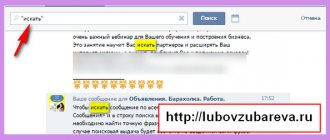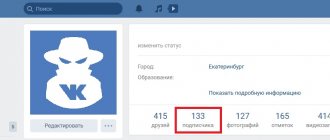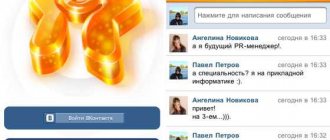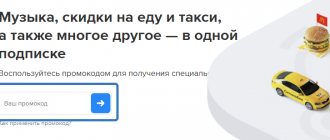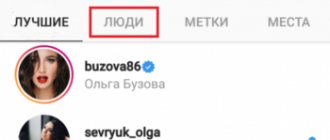VKontakte mentions are a feature introduced in 2012 and used by both ordinary users and SMM specialists. Using a mention, you can send a notification to any user on the network. When we are mentioned, a notification in the “bell” lights up - by clicking on it, you can see who mentioned it and in what message or post.
In this article we will tell you how to create a mention and how to find all notifications related to yourself.
Receive up to 18% of expenses on contextual and targeted advertising!
We recommend : Click.ru – marketplace of advertising platforms:
- More than 2,000 advertising agencies and freelancers are already working with the service.
- You can connect yourself in 1 day.
- Earn from the first ruble spent, without initial restrictions, without an entry barrier.
- Payments via WebMoney, to a card to an individual, reinvestment in advertising.
- You still have direct access to advertising accounts, a paradise for accounting for document flow and payments.
Start earning >> Advertising
We are looking for photos of a specific place on the user’s wall
Just a couple of days ago I came across a situation where a person posted photos from vacation on his wall (without creating an album) and generously diluted them with reposts of quotes about the meaning of life. It was very tiring to watch. What saved me was the ability to filter only posts with photos based on the location on the wall.
On the wall of a user or community (as in the example in the picture), you can enter the geographic coordinates of the desired city and only get photos taken there. For example:
near:57.3,117.2
Unfortunately, the standard “Geolocation” and other advanced search functions do not work on the walls of users and communities.
What is this function for?
You can mention a person in a post or entry so that he or she receives a special notice about it.
- For example, this VK function will be useful to you if you are creating an event and want to invite friends publicly, and not through private messages. By the way, tagging a person in a conversation is also easy, but sometimes it is not so appropriate.
- In this case, anyone who clicks on the name of the user you mentioned will be able to get to his page and understand who he is talking about.
- Some users are interested in whether it is possible to find mentions of a person in the text of a post using a social network search or some other method. As we found out, there are no such methods yet.
Now you know that tagging a friend on VK is not at all difficult and you can easily cope with this task if it arises. Don't forget to write us a comment if you have any questions related to this topic, and we will try to answer you as soon as possible.
We are looking for all mentions of a person
You can find posts where there are mentions of a person’s page and responses to his comments using this link: https://vk.com/feed?obj=1&q=§ion=mentions
Instead of the number 1, you need to substitute the user or community id.
If the link to the user’s page contains a nickname instead of numbers, then the special application vk.com/linkapp will help you find out the id.
Repost photo
Via screenshot
The most famous way to share someone else's photo on Instagram is to post a screenshot of it. To do this, you need to take a screenshot, crop it to fit yourself and upload it to your profile like a regular photo.
Screenshots are taken differently on different devices and operating systems.
On PC:
- Without applications: press the “Print screen” (prt sc) key, open a graphic editor (for example, “Paint”), paste (keyboard shortcut “Ctrl” + “V”), crop and save the screenshot.
- With applications: according to instructions; for example, in the popular “LightShot” application - click “Print screen” (prt sc), select the area for the screenshot and save.
On a mobile device:
- Android: simultaneously hold down the power and volume down buttons; crop the screenshot using the system graphic editor (photo in the gallery) or a downloaded application.
- iOS: simultaneously hold down the Power and Home buttons; edit the screenshot in a photo editor (system one in the gallery or specially installed from the App Store).
- Windows: simultaneously hold down the power and volume up buttons; prepare a screenshot for publication in a system or installed graphics editor.
Read more about how to take a screenshot on different phone models here: https://4pda.ru/2014/07/15/167162.
Through additional applications
Since the official Instagram application does not provide a repost function, many custom developments have been created for this purpose based on this social network. Most of them follow a general algorithm:
- Find a photo to repost
- Click on the repost button
- Edit the photo and post if necessary
- Publish
Finding such an application is not difficult: enter the request “Repost for Instagram” into the search engine of the built-in store and select the one you like.
Below is an overview of the most popular Instagram add-ons for reposting.
Android: Reposter - download and save
Instructions:
- Login to the program
- Login to Instagram
- Find a post (necessarily in a public profile!) to repost
- Click on the three dots in the upper right corner of the image
- Click “Copy link”
- The application will offer to save the image, repost it or share the post
- Select the desired action
The app also lets you decorate your photo with your own designs and erase watermarks. The repost will have a neat signature from the application.
Link: https://play.google.com/store/apps/details?id=com.repost
iOS: InstaSaver
Instructions:
- Go to the Instasaver application for Instagram
- Open post
- Click on the “Share” icon
- Select “Repost”
- In the standard iOS Share menu, select “Copy to Instagram”
- Select section: feed or history
- Select a template for posting the name of the post author
- Click “Repost”
- Publish according to Instagram rules
Link: https://apps.apple.com/ru/app/repost-for-instagram-instasave/id1331571544
Repost for Instagram
A free application designed to repost photos and videos on Instagram.
Instructions:
- Login to Instagram
- Find a photo to repost
- Click on the three dots in the upper right corner of the image
- Click “Copy link”
- Open application
- Select photo, signature location
App Store link: https://apps.apple.com/ru/app/repost-for-instagram/id797818385
Play Market link: https://play.google.com/store/apps/details?id=com.redcactus.repost
Brief instructions in pictures:
And a detailed video about the Repost application for Instagram:
Application problems
Check if the application is compatible with the installed version of the operating system.
Make sure the repost is from a public profile (most developments respect privacy).
Sometimes the application falls asleep, in which case it is recommended to restart it.
Via computer
You can also repost a photo on a PC using a screenshot (discussed above) and applications.
The Android version of Instagram is adapted for the computer - accordingly, applications intended for use on this operating system are used.
How to find mutual friends of two users?
A very convenient service for finding mutual friends and subscriptions. You can find colleagues, classmates, classmates, or a cutting and sewing club that both subjects under study attend. Do you see a new person among your friends? Try to figure out who brought them together or where they could have met.
There you can also find out: the registration date of the page and who is hiding the user in the friends list. If the site asks for your profile information, I recommend logging in under a fake page.
Link to service: 220vk.com
Why can't I mark it?
It’s not always possible to mention a person on VK. This may be due to technical glitches on the social network. So, you should try again after some time.
It will not be possible to indicate a person in the photo if there are already 50 mentions . Also, you cannot tag a profile more than once . You can only edit and tag accounts on self-uploaded images . You won't be able to tag yourself or a friend in someone else's picture.
Is it possible to listen to hidden music on VKontakte from a friend?
How to quickly find old correspondence with a user?
Suppose you need to remember what a conversation was about with a person several months or years ago. To do this you need:
1. Open the page with messages, type the name of the desired person in the search and click on it. 2. After that, click Search by conversation . 3. The calendar icon is now visible. It allows you to select messages up to a certain date.
How to tag a person in a photo on VK
You can tag a person in a photograph or other picture directly on the image itself. So, by opening such a picture, it will be immediately clear who is marked and in what part of the image.
Important! It is currently impossible to mention a person in a photo from a phone in the application or through the mobile version. Therefore, open your page in a mobile browser and switch to the full version to do this.
1. Open the required photo and click on the link to tag the person located at the bottom.
2. Select in a square or rectangle the place where you want to place a mark and select the person from the pop-up list.
The mark will be set immediately. The photo you tagged will appear in the “Photos of Me” album. There, a person will be able to clearly see where in the picture he was marked.
We are looking for all links to the site
If you add this operator to a news search query, you can find all posts that contain a link to a specific site: domain:iphones.ru
Surprisingly, if you just enter iphones.ru
or
https://wwww.iphones.ru
in the advanced search field
Mention the link and set the setting Search any pages from this site , then there are only 404 posts, and with the operator 37,625. And if you just type iphones.ru , then in the results will be a bunch of left-handed iPhone pranks.
Sometimes operators work better than regular advanced search. It is unknown why this happens, but this is confirmed by experiments similar to the example above.
It is convenient to use this operator to obtain a list of articles from a specific site that have been reposted by the person or community being studied. To do this you just need to type domain:iphones.ru
in the search field on the wall.
Application page
Ways to make secondary publications
Search for people on VKontakte
From time to time, on social networks or instant messengers, the need arises to distribute someone else’s content on your account. Twitter and Facebook users are used to having a special button under a post. But such a function appeared on Instagram recently, and, among other things, it is connected with the direct message. There are several universal methods and tricks for reposting on this social network.
Previously, this could only be done using additional tools, but now everything is much simpler. So there are two options:
- built-in functionality;
- special mobile applications.
Under each post on Instagram there is a direct icon in the shape of a triangle. You need to click on it and select the line “Add to stories” in the list of functions. You won’t be able to publish someone else’s post on your account using this method. And in stories there will be just a photo with the author’s nickname, or partial display of the text.
Most users who are interested in how to find out who reposted use mobile applications. They allow you to add posts to your profile. Another advantage is that they expand the list of built-in Instagram functions.
Programs for Android
iOS is a fairly common operating system for modern smartphones. But even despite this, there are many more Android phones. And the choice of tools here is much more diverse. The most popular application that allows you to share other people's posts is Repost for Instagram. First, you need to find a user by nickname or hashtag, and then add this or that publication to your profile.
The disadvantage of this method is the presence of a watermark on all photographs. But you can remove it by purchasing the premium version. After this, the watermark will disappear along with the advertisement.
Another tool for secondary publications is InstaRepost. There are many functions here, the main ones being:
- viewing Instagram news feed;
- instantly adding photos and videos not only to your Instagram page, but also to other social networks;
- the ability to share all liked pictures in one click.
You can also share other people's photos on the Android platform using Regrann. The background mode is available here, and to add a photo you need to select the “Copy link” function. Regrann offers users to make an instant repost, save the photo to their phone or send it to other instant messengers.
Mobile apps for iPhone
FastSave and QuickSave are designed specifically for iOS devices. The software allows you to save photos from Insta to your smartphone gallery or iCloud. You can also repost selected posts to your feed and send them to other messengers.
By downloading the Repost via Instant program to your Apple device, you can add other people's content to your account. If you copy the link to the message you like, the “Download photo to phone” button will appear in the center of the display.
Looking for posts with a specific type of content
And these operators help filter out the most interesting things on a user’s or community’s wall. For example, funny polls from 2006-2009 or tracks in a person’s statuses with hidden audio recordings:
has:poll - polls; has:album - photo albums; has:note - notes; has:photo - photographs; has:audio - audio recordings; has:video - video; has:doc - attached files.
When using the last operator, the feed is filled with posts with GIF files attached. If you need scans of passports, completed tests, samples of completed official documents, then you should look for them on the document search page.
There is also the has:graffiti , which works rather incorrectly, but allows you to find nostalgic greetings from seven years ago.
Application page
Search only among comments
This is how we find mentions of links or words in discussions:
domain:iphones.ru type:reply
And so you can search for the most interesting comments that have collected =>10. =>100, =>1000 likes.
likes:10 likes:100 likes:1000
“Likes” are effective not only for comments, but also for posts, photos, etc. But, unfortunately, they don’t work on the walls of people and communities.
Application page
I left the community (group, public) in which I was an administrator. How to restore access?
What is a VKontakte repost?
If you are the owner (creator), then you can easily restore access to group management. Just re-enter it. This can be done at any time, and no one will stop you from doing so. Keep in mind that this must be the same user who is the owner. After all, if you created a group on behalf of one page, and now use another, then it no longer has anything to do with the owner of the group, even if the first and last names are the same.
If you are not the owner, but simply an administrator or editor, then you cannot regain your rights yourself, even if you accidentally left the group. First you need to rejoin the group, and then ask one of the current administrators to return your rights. Why is this done? This is such protection. An administrator who left a group can be forgotten, and if he were to suddenly return with full rights, he could do some bad things.
Owner and administrator are often confused. For example, the administrator considers himself the owner, although this is not the case. Yes, the administrator has many rights, but he is simply assigned staff. There can be several administrators, but one owner. At any time, the owner can take away the rights from any of the administrators. But on the contrary, the administrator cannot take away the rights from the owner.