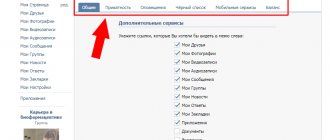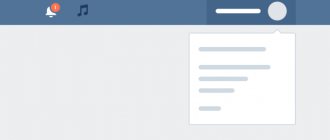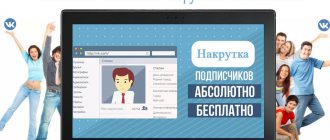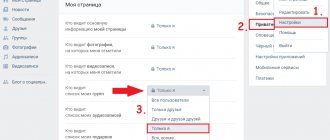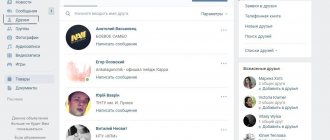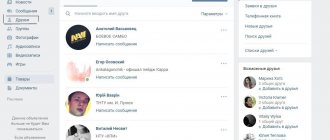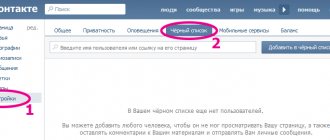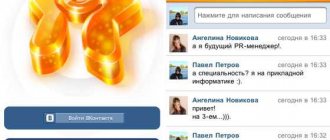Showing your friends
But now everyone has forgotten about this system, the rating and its calculation have been cancelled. There is no longer that percentage box under the image. Now everything has become much simpler and more convenient. The first place in your contact list will be occupied by the person who is most interesting to you, namely, you often visit his page, leave comments, likes (Figure 2). In other words, sorting occurs based on your activity in relation to the user’s page. This also applies to people “online”; the sorting will simply take place on those pages that are currently online.
How is this list formed?
The list is not static, it is constantly changing, and is not reciprocal. This means that if Ivan Ivanov is on your “important” list, it is not at all a fact that you, in turn, are also on his.
The principle of forming important friends in VK is the constant interaction of your account with your friends and vice versa. If over the past few days you occasionally exchange a few words with Ivan Ivanov and give a couple of likes to his photos, without communicating with anyone else, he will definitely rise to the top of your list.
This is what the important ones in VK depend on, by the way, if you suddenly find in your top page a page of a long-forgotten person who you definitely haven’t visited recently, it means he’s your fan. Well, or at least he doesn't lose sight of you.
Now you know how important friends are identified in VK, then it’s time to protect your boyfriend/girlfriend’s nervous system - let’s find out how to remove a person from the top of the list of contacts.
Displaying someone else's friends list
There is very widespread information on the Internet that if you open a list of other people’s friends, the first place will be the one whose page the owner visits most often. We have to disappoint you, but no, this would violate certain user rights, in particular the confidentiality of personal information. Your page will always be displayed first, if you are friends with this user (Figure 3) and this does not depend on the number of his visits to your page. Further sorting occurs by rating, namely the overall popularity of other users on the list.
Is it possible to change the order?
After everything has become clear about sorting VKontakte friends, we can talk about whether this order can be changed. Unfortunately, the developers of the social network did not provide this function, so you cannot change the order of friends yourself.
If you want to keep someone close to you at the top of your friends list, try to communicate with them more. Otherwise, keep communication to a minimum. However, do not forget that no social networks can replace real communication with friends and people close to you!
Sometimes the social network VKontakte incorrectly arranges the order of friends on the profile page and because of this it becomes inconvenient to communicate with your friends. So that you can customize your list of important friends,
Let's look at how to raise a friend to the top of the VK list, what methods there are for this.
How to make a person first?
The easiest way from the information received is to visit his page more often and be active on it. This also applies to the goal of removing a person from the first positions - you just need to reduce the number of visits or delete and then add the person again to your list of friends.
Many young Internet users are wondering: is it possible to find out the list of best friends from your friend on VK? Or did one of my friends put me in the important category? In this article, I will answer these questions and share my experience in identifying important friends among my acquaintances on the VKontakte social network. First, you need to figure out what these terms actually mean.
More to each other, less to each other...
You go to a friend’s page, look, and he only has 200 VKontakte friends. Why so few? and we begin to look for reasons. But it would be worth thinking about other things. For example, why is the order of VKontakte friends
exactly like this? After all, if we open the full list of friends, remember it, reload the page, we will see exactly the same order. What's the secret? And the dog, as it turns out, is buried right at the surface.
So. As we know, there are two types of friend lists - one that displays six online friends and just six friends. If you noticed, friends on these lists are never repeated. In addition, among your six friends, some appear more often, others less often. What's the trick? The trick is how often you visit their page. The more often you visit, the more often they are visible in this window. A similar order of VKontakte friends
in the general list.
We go to our account on the social network VKontakte, click on the “Friends” button on the left side of the menu, and in front of us is a list of our friends. In it, friends are sorted as above and said by the frequency of your visits to their pages. Now if we go to the second tab “On-line” friends, we will notice the same thing - the order of VKontakte friends
is the same.
But if you visited your friend, or simply jumped onto an unfamiliar page, then the list of friends for you will be sorted differently. Here the list is sorted by the frequency of these friends visiting this person’s page. In other words, whoever comes in more often is higher on the list. The logic is simple and clear. By the way, this rule was introduced not so long ago. Previously, friends were sorted by the size of their rating - whoever had the highest rating was higher in the list. But first, the administration of the social network changed the order of friends on VKontakte
, and then completely abandoned the rating.
Who will we classify as important friends?
Important (best) friends in VK are formed from a general list with whom the account owner most often communicates. This does not mean that personal correspondence is meant. The word “communication” refers to all types of activity performed in relation to a specific VKontakte user.
This includes:
- View new photos and latest news;
- Writing comments;
- Reposting;
- Frequent visits to the page;
- Likes.
With all this, activity can be expressed not on one side, but on both. That is, when a friend from the user’s list opens his page, writes a comment there, leaves a like on the photo, he is automatically added to the group of best friends.
In addition, all people recently added to your friends list will remain in the best group for a certain period. This will remain so until the system determines that the owners of both accounts do not express any interest in each other’s records.
All best friends are at the top of the general list of friends. Newly added people are moved to the top of the list so that the user doesn't lose sight of them or forget about them.
How to view the list of important
So, you know how to remove profiles from your top contact list, and now let’s talk about how to see a friend’s important VK friends. Of course, by default, we start from the statement that he did not try to remove anyone from this category. Well, that is, we are talking about the situation “how the fox tried to deceive the fox.”
So, it’s easy and simple to see someone’s important friends on VK through a computer and phone:
Keep in mind that your mutual friends are also there, as well as those newly added to the list.
That's all, now you will always be able to exchange important people in VK for others, and you will never get burned. Now the task of “getting the person out of there” is not unsolvable for you. Be smart and don't put too much faith in your investigations. Remember, the fact that a profile is listed in the top does not mean that the object of your interest is actively following the life of its owner. It is quite possible that the opposite is true.
Is it possible to determine who a user's best friends are?
You can determine how important a friend is from the list of friends of another user in VK by reading the list of his friends. But this will not be a one hundred percent guarantee that they are actually important to him.
Perhaps he just recently added them to his list, or they themselves showed attention to this user. After all, as we remember, to get into the “important” category, you just need to go to your friend’s page and write a comment there or like it.
Take a closer look at your list of friends, and you will also notice on the top lines those people with whom you have not even communicated today and have not visited their pages for several days.
It is likely that they are your “fans”; they are interested in what you write on your wall and what you publish on your page. By being active towards you, they will remain among your “best” friends for many more days.
Suppression by activity
As I said above, the top of your friends depends on your activity with him, i.e. visits to the page, likes, communication, etc. This means that in order to reduce a person’s position, you need to do two things:
- Don’t go to his page at all, don’t like anything from him, don’t communicate with him at all for some time.
- Be hyperactive towards your other friends. Visit them several times a day, like them, comment on their posts. The introduction to dialogue is a very good addition to the list.
But the effect is unlikely to come immediately. In order for everything to work out, you just need to wait. But don’t worry, you won’t have to wait weeks or months).
Find out who is on a friend’s “important” list
Well, now let’s analyze what best friends mean and how to find out this list from your friend. When we add new friends to ourselves, VK automatically offers us to sort them.
That is, we can indicate who the added person is to us:
- family member;
- close friend;
- work colleague;
- acquaintances from university, etc.
- You can find out who belongs to your friend’s “best” friends section on VKontakte by opening his friends list.
- You can do this by visiting your friend’s page and viewing his list of friends.
- You can also use your own list of friends - opposite your friend’s avatar, you need to click on the “view friends” icon.
- After going to the list of your friend’s friends, you will see icons next to the photo symbolizing “important” friends, “relatives,” etc.
- Your avatar will be at the top of the list, and you will immediately see if you are among the “best” friends.
- So, by reviewing all your friends, you will find out who is on the “important” list and who is in the category of ordinary friends.
Many users do not pay attention to all these categories, objectively believing that the “best” friend does not need general publicity. And perhaps they are right!
I noticed that many people are interested in the question: how to remove a friend from the top position of the VKontakte friends list?
Or several friends, it doesn’t matter.
- Then you can immediately unlock it;
The effect is immediate - your friend will immediately go down several positions. By the way, you will also become shorter with him.
2. Activity with other friends.
The easiest way to remove a friend from the top position is to put another person in it.
To do this, communicate with another person and be as active as possible: like, repost posts, comment on photos.
Of course, this method is not the fastest, but it is effective.
3. Reducing interest through the “News” section.
An equally effective way is to reduce interest in a friend.
To do this, go to the “News” section, click on the filter icon and hide the news of all users and communities, except for a specific friend:
- Don't forget to save your changes;
Now refresh the page and in the upper right corner of your friend’s post, click on the button:
Next, all you have to do is click on the “Do not show news” button:
That's it, after these manipulations the user must move down from the top position of the friends list. Now you can undo actions to hide your friend's news. This is no longer necessary.
4. Reduced interest through a friend's page.
A very good method is to temporarily hide a friend’s news.
To do this, open your friend’s page, click on the “Actions” button under the avatar and select the value:
- The friend's priority has been lowered and you can show his news again;
All of these 4 methods work, but you should understand that at least a few hours
. Nothing happens right away.
By the way, these methods can also be used on VKontakte communities.
Let's look at several ways in which you can demote any user on your friends list. The simplest is not to be active towards him: do not visit the page, do not write messages, do not comment on photos and posts. Over time, it will be replaced by those people with whom you communicate most often. The main thing is not to maintain any contact, otherwise the plan will not work. You can also always prevent strangers from seeing him among your friends at all.
how to put a VK friend first
Make sure you are using a computer or laptop
Further actions are not possible from a phone or tablet, you need a computer or laptop
Make sure you are using the Google Chrome browser
The vktop program only works in this browser. If you have a different browser, install Google Chrome. Complete all subsequent steps through the Google Chrome browser.
Paste the link to your friend’s account into the form below and click “Save”
Carefully and completely copy the code that appeared in the form in the previous step
Go to your VKontakte page at vk.com
Paste the code you copied in step 4 into your browser console and run it.
To do this, press F12 , go to the Console , paste the code and press Enter . Look at the illustration:
Knock out from the top with one click
There is another way, although it will not work immediately, but after a couple of hours. Go to the victim’s page and select Actions
field
Hide News
.
You can also return the news of this user to your feed and wait for VKontakte to perform the necessary manipulation and demote your friend, knock him out of the top. Choose any method and write reviews in the comments. I hope the information was useful.
Important friends on VKontakte are those friends whose names are located at the very top in the list of friends. The vk.com website “watches” who you communicate with most often, whose pages you visit more often and who you like the most. Based on this data, the most “popular” friends appear at the top of the list. Sometimes it is necessary to remove a friend from the top position. I’ll tell you how to do this right now.
How to remove from “Important friends” on your phone
The algorithm of actions on the phone is not much different from what was described for the computer.
- You can block a user and without deleting it from your contact list. To do this, click on three vertical dots at the top of his profile screen.
- In order not to receive new posts from a person, you must also find his post in your news feed, click on the three dots and select “Hide source news».
- Another option hide new posts — click on the appropriate button, as indicated in the screenshot.
There are many ways to remove from “Important” and you can choose the most convenient one. However, it is worth remembering that returning a friend to this list is more difficult than removing it from there.
Friends online
If we are talking about a list of friends who are online, it is sorted by the “importance” of the friend, that is, there is no difference in the first case, except that the list will show only those friends who are online at the moment time.
The formation of a list of friends in the “Online Friends” window is probably formed in a random order - with each update the list may completely change. We dare to assume that this was done for a reason, but so that when you see one of your old acquaintances, you decide to write to him.