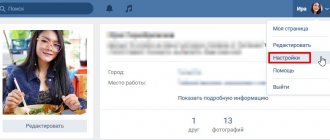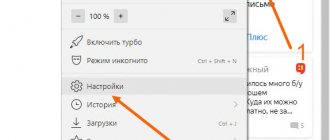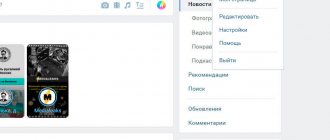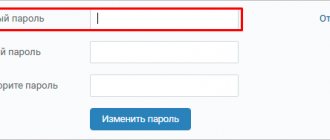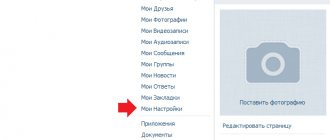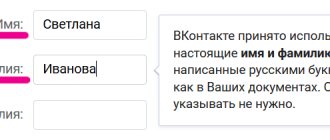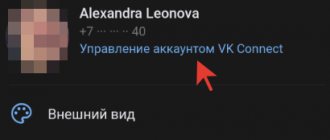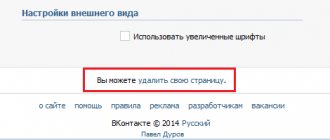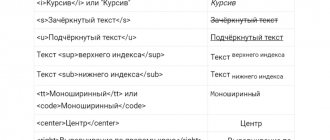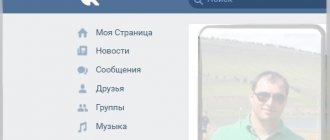As in any other system that works with a large number of people, VKontakte assigns serial numbers, also known as id, to its users. Their creation occurs at the registration stage, which is why each such number is completely unique and intended only for one person. It is impossible to change it, you can only add a short alphabetic nickname, which will be displayed in place of the id itself.
When you visit any page on VKontakte, the address bar tells you its address. It always starts the same way - vk.com/, but the continuation displays the type of page:
- id0000 — link to user profile;
- public0000 — the address where you can find the public community;
- club0000 - unique number for the group;
- event0000 — serial number of the event or meeting.
Naturally, in place of “0000” is the same unique sequence for a separate page. The number of digits in it may differ depending on the serial number of the registered person.
So, below we will explain how to find out your account, friends or group ID. How to convert it to a short letter nickname.
How to find out id on VKontakte
Using the address bar
The easiest way to find out your ID is to go to “My Page” and pay attention to the address bar. The last digits will tell you your account ID number. This method applies to other accounts as well. If instead of numbers there is a letter address, then you need to act differently.
Find out your profile id without nickname
By entering a nickname, it will be displayed instead of the main code. However, sometimes it happens that it is necessary to urgently find out. To do this, follow the steps:
- open your account settings (located under the small avatar at the top right);
- in the general settings menu, find the “Page Address” item;
- click "Edit";
- The page number will be displayed below the nickname.
Determining the serial number of someone else's profile
If there is a short nickname on the page of a friend or acquaintance, determining its id will not be much of a problem. Do the following:
- go to the user's page;
- open page controls (friends, mutual friends, videos, music);
- Pay attention to the address bar, the page order will appear there, depending on the open control page.
For example, everything will look like this:
- Open friends - vk.com/friends?id=0000§ion=all
- Mutual friends - vk.com/friends?id=0000§ion=common
- Videos - vk.com/videos0000
All elements have a similar appearance and carry only one numerical combination, which is a serial number within the system.
How to find out using a special application
Another simple way to find out the identification code is to use a special application located at the link vk.com/app604480.
All you need to do is launch it and enter the user’s link with his nickname, after which you need to click the “Find out” button. This method is much more convenient, because the number will be issued in a separate message.
Changing the address of the page in contact
In order to change the address of a page in a contact, you need to go to settings and simply write what page address you want, the main thing is that it is not busy.