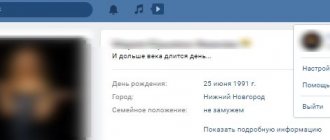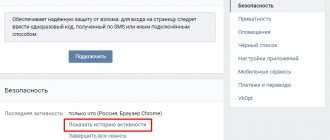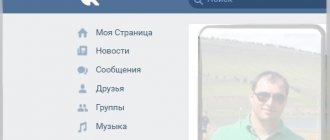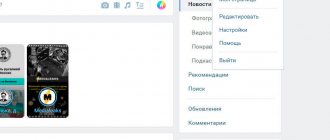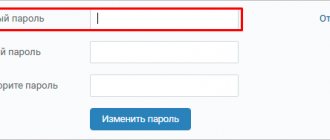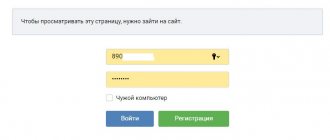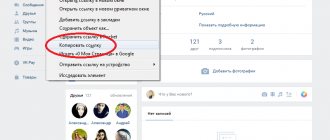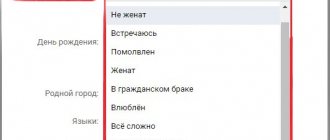How to make a beautiful address for a page on VK
In addition to ID, a person can come up with a beautiful text address for his page. It is needed for people, to make it easier to remember, and for beauty)
A beautiful address, unlike an ID, can be changed as many times as you like. In this case, the page is still identified by ID, but the short address of the page is shown to the user.
- Go to the VK page menu and select Settings
How to make a beautiful address for a page on VK. Step 1 - Scroll down the page until you see the item page address. It should open on the General tab by default. If not, then go to General.
How to make a beautiful address for a page on VK. Step 2 - Click Edit and enter the address you would like to receive. It can consist of Latin letters, numbers and the underscore “_”. If the address is free, the button will say “Occupy address your_address”. The address is free and can be taken
If it says that the address is busy, come up with another one until the button prompts you to take it.The address is busy. Look for another
- After you click Take Address, your page will be assigned a short, beautiful address, which will now be shown instead of an ID. This is what my short address looks like:
What does a short address look like? - The short address can be changed to another at any time using these instructions.
Methods for determining ID on the VKontakte social network
Let's consider several options for finding out the VKontakte .
Address bar
First you need to log in to VK , that is, enter your username and password. When the system recognizes you as a user, you will first see your news feed, and the address bar looks like this: “https://vk.com/feed”. To still find out your ID, click on the “ My Page ” menu item.
Now the address bar shows exactly what you need. If the last “/” is followed by “ID” and 9 more digits, this is an identifier.
Determining the numbers of other people's pages is as easy as finding out your VKontakte , if the standard number has not been replaced with a “beautiful” one:
- Group ID or https://vk.com/club106559582
- VK public ID : https://vk.com/public109561031
- VK page : https://vk.com/id281332657
- Event or meeting ID: https://vk.com/event9121
The page address might look like this:
- standard: https://vk.com/id123456789 (any sequence of 9 digits);
- short link - any set of characters after “/”, for example, “https://vk.com/yla_lebedeva”.
The same page has only one ID!
This method works even if you are blocked. If it is hidden behind a short link, we will use other methods.
Avatar
Click on the avatar in any community or just on the page.
To understand how to find out the VKontakte , look carefully at the address bar: “https://vk.com/readtube?z=photo-109561031_456239221%2Falbum-109561031_0%2Frev”. ID is the nine digits after “photo-”.
Wall
While viewing posts on the wall, you can quickly find out the ID by simply clicking on the date the message was created. We look at the address line: https://vk.com/freshlife28?w=wall-88735354_5450. The ID is hidden between the “wall-” and the underscore.
Messages
In the address of correspondence with any user, the last 9 digits are his ID, for example, https://vk.com/im?peers=273382122_158446797&sel=281332657.
Link App
It is easy to find out the ID of any user: friends, subscribers, famous personalities or media figures using the application https://vk.com/linkapp. You need to go to the page of the desired person and copy the link. If the person is not among your friends, find him using the search.
Let's practice on famous personalities. Polina Gagarina's short link looks like this: https://vk.com/gagarinaofficial.
The application interface is extremely simple. In the only field, enter a link to the page whose ID you want to determine. You get the result with one click on the Find out button. We see that Polina’s ID is 125254232.
In this way, you can determine the identifier of several types of pages:
- user;
- groups or public;
- meetings.
The ID can be copied and recorded in a file or on paper. Information and photos may change all the time, but if the ID remains the same, it is the same person. This can be especially useful for parents of teenagers who constantly change their first and last names online. Now you know how to find out the ID of a new page in VK .
In profile settings
Sometimes novice users have a question about how to find out their ID in VK after including a short link. To do this, you should do the following sequence of actions:
- Go to "Settings", as shown in the figure below.
- Select menu item "General" Now scroll to " page address».
If a short link is installed, then click on the blue “ Edit ” inscription. It doesn't matter what text is used as a short link. The page number or ID remains unique.
This method is the most convenient in the application on your phone.
How to find out your address on VKontakte
- To find out your page address in VK, go to the menu item on the left, My Page, and look in the address bar of your browser. Your page address will be there.
How to find out your page address on VK - Or go to the page menu on the right under the avatar - Settings - General - scroll down to Page Address.
How to view the page address in settings
First code
We write in the text field: .
The profile ID can be copied in the address bar. It is located after vk. In place of the text, write the user name or any other phrase.
For example, the code could be like this: [id53083705|Dmitry Medvedev]:
If you do not know the user's id address, since it can be replaced with any other word (this will be the name of the page), you can specify this name. For example, if the hyperlink to the profile is as follows: vk.com/dm, we write in the code: [dm|Dmitry Medvedev].
Click on the “Submit” button. A clickable link to the person's page will appear. Before sending, make sure that you have written everything correctly, as the hyperlink cannot be changed. You will need to delete the message and write again.
This and subsequent scripts allow you to create hyperlinks even to a music album, photo, event, and more. The most important thing is to find the social network page ID.
You can create anchors not only for internal pages of the site, but also for third-party resources. How to make such codes?
How to find out your VK digital ID if there is a word there
Go to the menu in the upper right corner - Settings - General - scroll down to Page Address - click Edit.
How to view the page address in settings
The digital id of the page will be written under the line for the short address.
How to view your VKontakte digital ID
How to get a user ID while being on his blacklist
If a friend has blocked you, there is no access to photos, videos and posts on the wall, and the link in the browser window does not provide the necessary information, then you will have to get a little smarter. Visit the user and click on the right mouse button. Select "Page Source" from the menu.
In the window that opens, press the key combination on your keyboard: “Ctrl” + “F”. The first button is held down while we press the second. In the blank line at the bottom of the screen, write “user_id”. You don't need to do anything else. The program will highlight the searched text, and after it we will read the user ID.
This is such a non-trivial way. But if you have offended a person, I advise you to make peace with him and leave the blacklist.
How to find out another person's digital ID
- To find out the digital ID of another person, if he has a short address, go to his friend’s page.
- Hover your mouse over the Write Message button.
- A pop-up box like https://vk.com/write1111111 will appear in the lower left corner of the browser, so all the numbers after write will be the user id.
How to find out the VKontakte id of another user
On mobile
The url is not visible in the official mobile application, so simply looking at it and determining the ID will not work. Let's use a little trick. We go to visit the person we are interested in and click on the three dots at the top right. Select “Copy link” from the drop-down menu.
Now we open a dialogue with any user, paste the copied link and voila - we see the account url.
Your process of inserting a URL into a text field may look a little different, it depends on the gadget.
If the ID is changed, then similar actions must be done with the main photo, video file or wall post. We copy the address, paste it into the message field and get the required number.
Find out the id of a friend or another VK user. Method 2.
We go to the user’s page, look at his wall and click on the “All posts” link:
All page entries should have opened in a new tab. Now look at the address bar of the browser. At the very end of the address is the word wall, and immediately after it is the page identifier. This is exactly what we needed:
Another way to find out the ID is to click not on the wall, but on the photos, so that all the albums are displayed and loaded in a separate tab:
Now look at the address bar of the browser. First comes the user's nickname, and then after the word albums his id is displayed:
What is a VKontakte ID and why is it needed?
First of all, so that there are no misunderstandings, let’s figure out what kind of unique number this is. In a good way, an ID is just a serial number that is assigned to each new registered user. If we take the founder of VKontakte Pavel Durov, then his serial number will be 1. You can see this for yourself.
So if you see that your id is, for example, 12325697, then be sure that this is the account you were registered with on VKontakte. But later VKontakte introduced the ability to change your identification code to any other name or inscription (you can use letters or numbers). Therefore, now in most cases, we will not be able to look at the same number in the address line. But no matter what your nickname looks like at the moment, the ID remains assigned to you.
There are simply so many users that no one will remember their serial number. Judge for yourself, at the beginning of 2021, more than 465 million users were registered on the social network. Of course, a considerable part is fakes, duplicates and bots, but still the figure is impressive.
Interesting fact: serial numbers 13 and 666 are not occupied and no one has ever been registered under them. Very similar to superstition, but there were no comments on this matter.
Where to find a link to someone else’s VKontakte profile on a computer
When receiving a link to someone else's profile, follow the same recommendations. Go to the page of the person who needs a boost and select the address. It is also important to double click on the link before copying. You can select text manually with the mouse. This same method is used if you don’t want to go into your profile. You can find your account through a friend or through a search, and then copy the link to it.