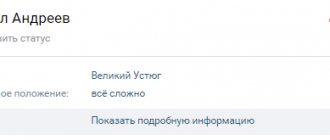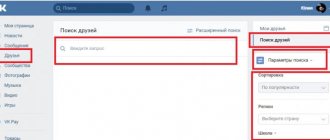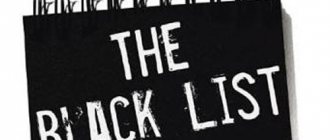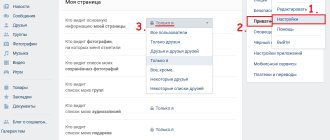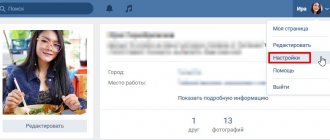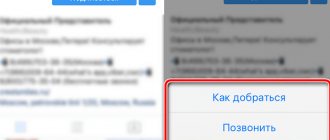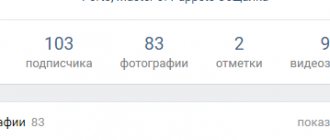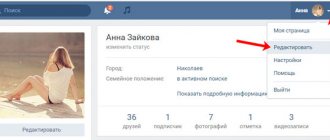How to hide SP on VKontakte?
If we talk specifically about marital status, then it will not be possible to hide it separately. The SP is hidden only if you prohibit viewing profile information. You can limit viewing of your personal page for all users, those who are not friends, or some friends.
To limit access to information about the page, namely hide the sp, follow the link https://vk.com/settings?act=privacy and select those who can or cannot view the marital status on your page.
How to make marital status invisible on VKonakte
If you decide to hide your marital status on VKontakte, you should keep in mind that the rest of the information will also be hidden from people.
To ensure that no one knows about your personal life, you can simply not fill out this field at the top in the “My Page” section, and if you already have information, then simply delete your marital status on VK through editing. In addition, you can block access to information on your page for people from whom you want to hide it.
How can they find out a hidden joint venture?
Have you heard that you can find a key for any lock? So, what is hidden can be seen. There are 2 options for how you can find out the sp of any guy or girl:
Through standard search in 2 minutes
This is probably the easiest way. It works on the same principle as viewing a hidden date of birth. The only thing is that you won’t be able to find out who exactly is in the joint venture.
The algorithm is as follows: 1. Open advanced search. 2. Set the parameters: first name and last name. If there are several people, then add the date of birth and city. Until only 1 necessary person remains in the search. 3. Then you change your marital status. If, for example, when setting the SP “In Active Search,” a person did not disappear from the search, it means that he has the SP “In Active Search.”
Add as a friend
This method may be suitable if the task is to find out who exactly is in a person’s joint position. As a rule, most often they limit viewing only to those who are not friends. In this case, it’s enough just to knock on your friends’ door. However, a small difficulty arises here: basic information, and therefore marital status, can be hidden from everyone. There is little help here.
What follows from this?
As you can see from what was written, you can hide the joint venture and find out. There are no secrets on the Internet, and no hacking skills are needed. An ordinary user who knows how to use a computer in the slightest way can learn a lot - I have confirmed this in many articles.
Within the VKontakte social network, you have the opportunity to set the so-called marital status. This allows you to quickly find out what the user's relationship status is. And this worries many participants, believe me.
So, how to put sp in VK
?
How to delete
Above, we have already figured out how to hide marital status, now we will find out a way to completely remove it. For greater clarity, we will analyze each device separately.
On the computer
In the computer version of VK, marital status is deleted as follows:
- Turn on VKontakte. Go to the section " My page" Under our profile photo there will be the inscription “ Edit" Click on it with the left mouse button.
- A window will open with basic information about our profile. This is exactly the section we need. We find the item “ Family status" In my case it is set to " Dating».
- Click on the column "Dating", or on the inscription that you have installed. A window will appear with various marital status options. Select the first option " Not chosen».
- After that, scroll down to the bottom of the page and click LMB on the “Save».
- Ready! Now our page will not display any marital status at all.
On Android
To remove marital status on the VKontakte social network, let’s perform a couple of simple steps:
- Let's open the VK application and go to our page. Closer to the center of the screen there will be a line “ Edit ”, click on it once.
- After this, a page with all our profile information will open in front of us. Click on the first item in this list.
- A page with basic information about our profile will open. Let's find the column " Marital status ". In my case, the “ Married ” option is selected.
- Click on the line “ Married ”, or on the one that you have installed. A large window will appear with various marital status options. We need the “ Not Specified ” item. Click on it once, after which a blue dot will be shown opposite this column.
- After these steps, we will make sure that we did everything correctly. To do this, let's look at the column " Marital status ", now there should be an option " Not specified" . If everything is done correctly, then click on the checkmark in the upper right part of the screen.
- Ready! Now your page will not display your marital status.
On iPhone
In the mobile application of the social network VKontakte on iPhone, marital status is removed as follows:
- We open our profile on the social network VKontakte. In the upper right part of the screen we will see three horizontal dots. Click on them once.
- A small window will pop up with various functions. We need the first column - “ Edit profile».
- After this, a page with many items will open. Select the first line - “ Basics».
- How to do this, look for the section “Family status» and click on the line below it. In my case, SP is installed " It's Complicated" It may be different for you.
- From the proposed list of various marital status options, select “Not indicated" After this, our graph with SP will look like this:
- Click on the line “Ready" in the upper right corner of the page. That's all. Now the page will not show any marital status.
Thanks to today's instructions, you have learned how to remove and hide your marital status on the VKontakte social network. All this is done very simply, you just need to follow all the steps according to my advice above.
How to put SP on VKontakte
Go to your page, find the link “Edit page” under your profile photo. Click on it.
Have you already decided which status suits you? Now select it from the Marital Status list.
Please note the following point. If you set a status that implies a relationship with another person, then another menu item is automatically added. It asks you to indicate the page of your chosen one.
If you wish, you can specify a person, or leave this field empty. When finished, click the "Save" button.
Your marital status information will now be displayed on your profile page.
Install SP from your phone
Here the process is almost the same. In the main menu, click the link “Settings”. Next “Edit page”. And here we establish marital status.
If you want to hide this information and hide it from the basic profile data block, go to your privacy settings and disable the item “Who can see the basic information of my page” for viewing.
How to hide marital status on VK
Change marital status privacy for unfamiliar profiles.
It is worth understanding a small but very important detail - marital status cannot be hidden separately from other information. If there is a special need to keep this profile element secret, you will have to hide other user information. To hide viewing from people who are not your friends, just do the following:
Changing marital status privacy for friends.
To hide such information from friends, it is enough to repeat the above instructions, with the exception of the last point. Instead of the line “Only friends,” choose “Only me.” Although you managed to hide the SP from friends or other users, there are simple ways to find out this information.
How is it possible to find out your marital status if it is hidden?
There are 2 options through which any user can find out about profile relationships: by searching and adding as a friend. In the case of the first option, it is enough to use a regular search inside VKontakte. However, with its help it is impossible to find out who exactly a person is dating. Follow these instructions:
- Use the advanced search;
- Enter the user's first and last name. If there are many matches in the list, enter the date of birth and city to eliminate extra pages;
- After that, in the “Marital status” parameter, alternate item by item until the page you need is highlighted. For example, if you chose the SP “Everything is complicated”, and the user has exactly this name, then he will appear in the search engine.
You can also try adding a person as a friend or try adding a person with, because in most cases, users limit information about their page only to strangers. This option does not work only if a person hides his SP for all pages.
Bottom line.
Now you know how to hide your VK marital status from friends or all users, and how to identify it. It is not necessary to have deep knowledge of programming to find out the information you need. It is enough to have a few straight hands and resourcefulness.
VKontakte is one of the most popular social networks in the world. Newbies to the site sometimes have various questions. For example, what does SP mean? Or how to change it?
Change marital status to your own
A few years ago, with the help of some manipulations with the page code, you could create your own family. situation, but this method no longer works. But you can use another trick - to be in love with “Administration”, “Pavel Durov” or “Deleted”.
How to hide marital status on VKontakte? Most users of the social network do not know how to hide their marital status on VKontakte. At the moment there is only one way to solve this problem. However, there are small nuances that can reveal the secret of your relationship to other people. Now let's move on to the main method.
What does SP mean on VKontakte?
SP is the user’s marital status, which he can choose to report or not report. Using this option, you can identify yourself as a person in a relationship, married, indicating the name of your partner. You can also say that there is no relationship, but the person is in search of a soul mate.
Possible joint venture options:
- Single/not married;
- Dating – you can also indicate with whom exactly you are in a relationship;
- Engaged/Engaged – similarly, a partner can be specified if desired;
- Married – allows you not only to indicate that a person is married, but also to indicate the name of the spouse;
- In love / in love - allows you to express your feelings for a certain person, or is used without indicating the name of the beloved;
- Everything is complicated - means that a person has a difficult relationship (you can indicate the name of the partner) with some person, or the relationship does not work out;
- In active search - indicates that the user is open to a relationship.
- Previously there was an option I have a girlfriend/have a friend, but today it does not exist.
- VK also allows you to hide your marital status from unwanted visitors to your account using privacy settings.
Revival of the Phoenix Bird
When I woke up in the morning, I saw a completely new functionality of the service that the programmer wrote overnight. Previously, to view the history of one user, you had to copy the URL and paste it into the search form. Now you can view the history of all friends of any user in a couple of clicks.
If anyone is interested in the site's performance: 15% bounce rate, view depth 5.4 pages, average time on site 3:23 minutes. 17% of users return to the site. 80% of the audience are men aged 25 to 34 years. We got our first users by purchasing advertising in VKontakte public pages.
How to hide marital status on VKontakte? Most users of the social network do not know how to hide their marital status on VKontakte. At the moment there is only one way to solve this problem. However, there are small nuances that can reveal the secret of your relationship to other people. Now let's move on to the main method.