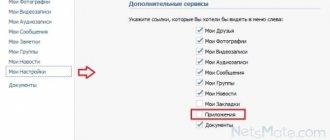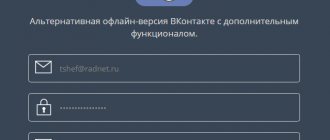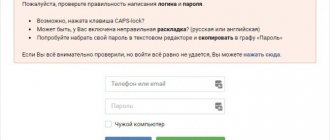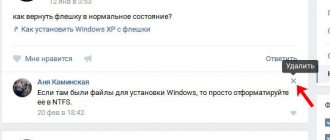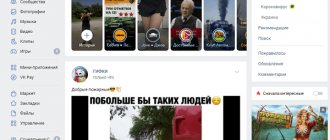Free browser addons
To work through a computer web browser, you can download the free extension https://vk.com/savestories. It allows you to anonymously save Stories to your PC. The developers' VKontakte page contains links to downloads and reviews. Reports of the latest updates are constantly published.
Open source on github.com. Check it out to make sure this development is safe.
The SaveStories extension for Firefox is available on addons.mozilla. Nonmant is listed as the developer.
How to use it to anonymously view someone else’s history on VK:
- Click Add Extension.
- Turn it on.
- Go to the VK user page.
- Click on the extension icon.
There are no advertisements in the application. The developer does not ask for money, but you can show your gratitude by transferring any amount to his Bitcoin wallet. To use all Savestories features, you will need to grant the addon a number of permissions.
The extension “Saving VK stories anonymously” has been released for microsoft.com. However, it has not been updated for a long time to adapt to more current versions of Microsoft Edge.
An extension from the same developer can be installed on Google Chrome. Download it from the official addon store.
Application "VK Stories Anonymously"
For users of devices with Android OS, the VK History program is offered - Anonymous. It is easy to download from the Google Market store.
What you need to do to view Stories anonymously on VKontakte:
- Install and run the program.
- Log in to VK.
- Select any of the available stories or paste into the special field a link to the user whose Stories you are interested in.
- Open the Stories carousel.
- Select the desired publication.
- Tap the button to download to your phone. Its icon looks like a downward arrow. It is located at the very bottom of the display.
Downloaded Stories are usually saved in the StoriesVk or Pictures folder. The application makes money from advertising, but it does not interfere with working with it.
This may be useful: How to remove emoji status in VK.
How to send an anonymous post to a public wall?
In addition to simple DMs, you can anonymously send posts to the community wall on VK. For example, you want to offer news to a public site, but at the same time you want no one (even the public admin) to find out who proposed this news.
The community app Vposter will help you maintain anonymity in such a situation.
To offer a post in incognito mode, two conditions must be met:
- The community installed the Vposter application.
- The user proposed the post through the application, and not in the standard way.
How to install Vposter (for group leaders):
- Go to Community Management.
- On the right, select the “Applications” section.
- Then go to the directory.
- Find Vposter and click the "Add" button.
- Select the community to which you want to add this application.
- Click the "Add" button again.
Ready! Now everyone will be able to offer news anonymously (even the management of the public will not know the full name of the author).
How to propose a post (for members):
- Click the "Open Application" button.
- Then click "Login".
- Allow access to your account.
- Write the text of the entry. If you wish, you can attach a photo, video, audio, document or survey.
- Click the "Submit" button.
Ready!
Entries left using Vposter will be included in the community’s “suggestions.” They will not have any information about the sender. Content only.
Stories Downloader - will help you watch Stories unnoticed
Another StoriesDownloader program from Google Play was created by the developer vova_development. There are some advertisements in the application.
Stories Downloader interface
It is intended to:
- View stories anonymously.
- Save your favorite Stories to a remote server or to your mobile device.
The application does not work correctly on all devices. However, work on it continues. Existing bugs are gradually being eliminated. Follow the updates in the VK group.
VK Coffee - anonymous viewing of Stories in the VK application
If you are looking for an effective solution for your Android OS system, install this program. VkCoffee is a modification of the official VKontakte application. This free utility is lightweight and comes with many useful features.
How to read Stories in stealth mode via VK Coffee:
- Launch the utility.
- Open Settings.
- Go to the "Activity" section.
- Scroll down the page.
- Switch the switch to the active position on the “Do not mark stories as viewed” item.
To download the program, go to the application website vkcoffee.operator555. Do not install software found on suspicious resources. There are many links on the Internet to download this software. Not all of them are safe. If you install everything in a row, you can easily catch a virus or lose your account.
Bottom line
Today we talked to you about sending messages anonymously on VKontakte. Now you know what they are, how to send them, and how to offer news to the public in incognito mode. I hope this article helped solve the problems facing you.
And you will learn about anonymous chat in Telegram if you follow the link.
Read further:
What actions in VK can be performed on behalf of the group?
What do you need to know about reading messages on VK?
What you need to know about video in VK messages to successfully use this function
How can I send a photo on Odnoklassniki?
Deleting all posts on the wall of a VK group: methods of deletion and instructions for use
Author of the publication
offline 3 years
Sova X VK - analogue of the VKontakte application
Owl VK is an enhanced alternative to the official VKontakte application. To download this program, go to the website https://androidnonstop.xyz/sova-x-vk-apk.html.
Next, do the following to anonymously view someone else's user history:
- Click on the big green “Download App” button.
- Confirm this action.
- Allow installation.
- Wait for the installation to complete.
- Enter the login and password for your account.
- Go to settings. To do this, tap on the gear-shaped icon located in the upper right corner. You can also click on the "Options" button. It is located in the lower right corner of the screen. The key looks like 3 straight lines drawn in a horizontal plane.
- Go to "Activity".
- Change the position of the desired switch. When switched to the active state, the toggle switch turns blue.
In some cases, you must first log out of the official application. Previously, for it to work correctly, you had to completely remove it from your device. However, the Sova X VK has improved since then.
We recommend reading: How to remove Clips in VK.
How to make contact from a computer or phone without being invisible?
Good day everyone, my dear friends. Dmitry Kostin is with you as usual. Please tell me, are you registered on the social network VKontakte? If yes, then you probably know that when you are on this site, the words “Online” will appear next to your name. This icon notifies other users that you are currently in contact and ready to chat.
But there are times when you need to log into a site without anyone knowing about your presence there. This can be for various reasons: maybe you don’t want an annoying girl to see you, or an annoying boss doesn’t see that you’re on social networks instead of working, etc. What then should be done in such cases? Never mind. Just deal with it... Okay, just kidding. Would I write a separate article to put you at ease? Of course not.
But before we move on to the main thing, I would like to briefly tell everyone who needs to promote their VKontakte groups about a wonderful and truly working online PR service. The service has been providing promotion services for VKontakte groups for several years now and is doing it very successfully. Soclike
- will help attract targeted subscribers to your groups, friends to your personal pages, likes for posts and much more. Let's use it friends.
Well, now let's get back to the article. I'll tell you one way to make contact invisible. The method is good and time-tested, so you can try it. Ready? Then let's go!
- Go to the website https://apidog.ru. This is where we will log in anonymously. Next, enter your username and password for the contact and select the operating system with which you are logging in. In my case it’s Windows, so as you can see there’s a lot of choice here. And if you want to log in from your phone, then select Android, Windows phone, IPhone or iPad.
- Now we have entered our contact page. The interface, of course, has been slightly changed, but in general this is our page and we can perform all the same actions as usual: look at photos, listen to music, sit in groups, etc.
If in doubt, try logging in through any other browser, just make sure you are not in your account mode in that browser. Let me show you. I entered the Firefox browser and typed my id in the address bar (for you this could be numbers or the name that you set in the settings).
Please note that there is no online mode, but rather it shows the last time I logged in. Although at the same time I am in contact through apidog and calmly do what I need.
Why is this method better than others?
- You don't need to configure anything, tinker with anything, or wait to log into the network
- You can climb any pages, while other methods say that you cannot go to your own page or the page of other users, otherwise everything will be reset (you can only look at photos, videos, news, climb groups, etc.).
ADVICE! When you are done climbing in incognito mode, go to the site as usual through a regular browser and change your password to be safe. After all, this is a third-party site. So far there have been no complaints, but it’s still better to be on the safe side.
Well, in general, I wanted to offer you this simple method of anonymous login. Perhaps you have some other method that is even easier and better than the one described here. Please share your thoughts in the comments.
By the way, if you like to be on social networks, you can try your hand at making money by administering VKontakte groups. You can learn this at a special training, thanks to which you can learn an excellent Internet profession in 2 months. In addition to VKontakte, you can master many other Internet professions. Take a look at this wide selection for yourself.
Well, this concludes my lesson. I hope that my materials are useful to you, so subscribe to updates on my blog articles to always be aware of new useful articles selected to suit your tastes. I won't spam. I promise).
Well, I say goodbye to you. You might be interested in seeing other articles on my blog, so don’t be shy. Good luck in mastering contact. Bye bye!
Best regards, Dmitry Kostin
Create another account to view other people's stories
You can remain logged in from different accounts through multiple browsers. In addition, Google Chrome provides the ability to create a large number of accounts. Through each of them you can independently log in to VK. Moreover, all accounts have their own browsing history, bookmarks, and settings.
What you need to do to anonymously view VKontakte Stories through another page:
- Get a new phone number. The safest way to do this is to buy a SIM card from a telecom operator. However, not everyone wants to choose a plan and pay money for a phone that you will not use. You can try special services for purchasing a virtual number, for example: onlinesim.ru. Keep in mind that no one can give a 100% guarantee that such a resource will work properly. Some of these sites steal customer payment information. And even an honest service can write off your money without fulfilling its obligations due to system errors and other technical problems.
- Register under this number on VKontakte. Come up with an original nickname and design the page so that it cannot be associated with your main profile. Many people make all their accounts look similar. Therefore, they are easy to calculate.
- See the Stories of the person you are interested in.
A significant drawback of this method is the inability to get to the Stories of those users who keep pages private. You may be friends with the right person on your main account, but it is unlikely that they will accept an application from a stranger.
However, creating a fake page is the safest method from a security perspective. Any services and applications that offer anonymous viewing of Stories may try to steal your data. In the case when re-registration in VK is carried out, control over the situation is completely in your hands.
If you have programming skills, try making your own local client and experiment. However, in 2020, you may need approval from VK developers to access the API.
Find out who left an anonymous opinion in a contact?
Section “Opinions” on VKontakte.
The most common question related to this section is how to find out who left an anonymous opinion on VKontakte ? There are several ways to find out the author of an opinion:
Tricky way:
- Turn off the “Offers” section
- We write a message to the author of the desired opinion with the link https://vk.com/matches.php?act=a_sent&to_id=ID_of_Your_Profile&dec=1
- Next to the link we write a message encouraging people to click on it: “Did you see it?”, “Check out the joke,” etc.
If a person clicks on the link, he will check in with you in “Offers”. The Suggestions section should be included regularly for review.
The second way to find out an anonymous opinion is on VKontakte.
The method works well against users who either praise you (apparently sucking up) or criticize you. So:
- Next to the opinion whose author we want to know, click “Add to the black list.”
- The inscription will change to “white list” - let’s see what other opinions have changed from “black” to “white list” - this means that all these anonymous opinions are from one user
- We try to find a positive one from these opinions and write a message to its author with the text something like this: “Who praised me so much?” and so on. The goal is to make the user want to respond to you.
- When a person answers, it will mean that all other opinions “on the black list” are also his. The user can reply to your message because... thinks that other opinions are anonymous and you will only know that he wrote a good opinion.
A radical way to find out who left an opinion in a contact.
We go to the “Friends” section and begin to remove all friends from the contact in order, and each time you need to try to send a response to an anonymous opinion on VKontakte. If, after yet another removal of a friend from your contact, you cannot send an opinion - bingo, you have found the author of an anonymous opinion!
Question: Why is the “Opinions” section needed? Correct answer: “Opinions” is a section where you can leave an anonymous opinion or recognition to a person, as well as various wishes.
Question: How do I enable or disable the Opinions section? Correct answer: To do this, go to the “My Settings” section, and then remove or check the box next to “Opinions”.
Question: Who can see the opinions I leave? Correct answer: These opinions are seen by the person to whom you addressed these opinions, you yourself, as well as those who still left opinions about this person.
Question: Who exactly can leave an opinion about me? Correct answer: Any friend of yours can do this, and the “Opinions” service may be disabled for him.
Question: What should I do if I receive insults/threats/unpleasant wishes? Correct answer: Any message in the “Opinions” section has 2 actions: it can be deleted and sent “to the Black List”. The first serves to ensure that the message disappears completely, and the second - so that the person can no longer leave opinions about you, that is, add him to the black list. However, it can be restored to the white list at any time.
Question: I didn’t like the opinion about myself, so I blacklisted it and then deleted it. Is there an option where I can return this opinion to the whitelist? Correct answer: Unfortunately, such an option does not exist.
Question: How can I delete an opinion I wrote? Correct answer: You cannot do this in any way.
Question: Why can’t I delete the opinion that I wrote myself? Correct answer: The “Opinions” section works like mail, where a message is sent from you and received by a friend. After you have sent the letter, it is already in someone else's mailbox and does not belong to you. All those who wrote opinions about your friend can see this opinion. Only your friend who received this “letter” can delete this opinion.
Question: How can I find out the opinions that have been left about my friend? Correct answer: In order to see the opinions that other users leave, you need to write one opinion about your friend yourself. Then click on “view” on his page and you will see all the opinions that interest you.
Question: Is it possible to send a response to the one that was sent to me? Correct answer: It can be done. To do this, you need to click on the “reply” inscription, which is located next to the opinion sent to you. However, keep in mind that the answer will not be anonymous. It will arrive to your friend as a regular message sent from you.
Question: How can I make it so that I alone can read opinions about myself? Correct answer: No, such a function does not exist. However, not every user sees opinions about you, but only those who have already written some kind of opinion about you.
Question: Are there any restrictions on the length of posts in the Opinions section? Correct answer: Yes, there is. The maximum you can type a message from is 2500 to 4096 characters, but this number depends on spaces and punctuation marks.
Question: I don't like this feature. Is there any way to refuse it? Correct answer: This function can be disabled by unchecking the box next to the “Opinions” section in the “My Settings” tab.
Do you want to change the design of your contact? Read the article on the VKontakte topic and transform your page!