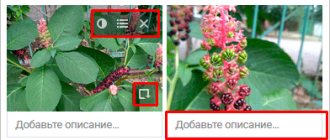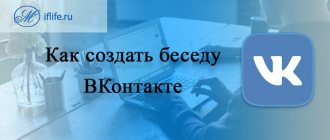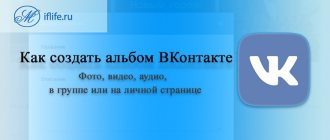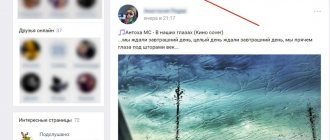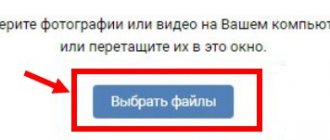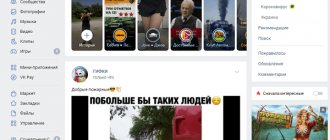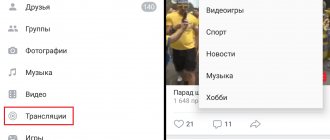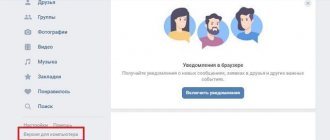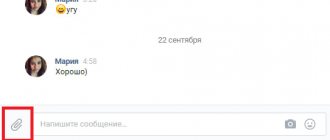Stories in VK cannot be called a new option, because they were invented a long time ago and worked successfully in applications such as SnapChat and Instagram. VKontakte developers were happy to implement this increasingly popular feature, adding original masks, stickers, emoticons and graphic decoration options.
We suggest you study stories on VKontakte: what they are, how to publish them from your phone and computer, where to look, what levels of privacy exist and additional features for making pictures and videos expressive.
What it is?
Stories are a way to post short videos and catchy photos on your profile that show your life in real time. The advantage is that there is no need to improve the quality of the media. You can publish materials, succumbing to momentary impulses - anyway, they will disappear in a day. By the way, if you check the box in the settings, VK stories will be saved in the phone’s memory.
During the day, you can send many photos and videos to the section; they will be sorted by the time they were added: recent ones are displayed earlier, older ones - later.
Is it possible to create in a group?
It’s not only possible to create stories in groups on VK, but even necessary! Initially, this option existed only for public pages and communities marked with “Prometheus Fire” (a marker of a high-quality page with unique and interesting content).
The very first story of 2021 was published by the official community of Glamor magazine. Its theme was the national award “Woman of the Year”.
Creating interactive collections in the VK community is available only to administrators and moderators. They can also edit the collection within the first 24 hours. After this period it will not be possible to make changes. In general, all settings and conditions for working with stories for groups are similar to regular pages (via Stories Management). Follow the instructions above and you will be happy.
If the administrators of a VK group are interested in whether their subscribers can see their stories, make sure that privacy settings are not applied to the publication (the lock is open).
Where is the stories section?
To find a story on VK via a computer, go to your profile and find the block with recent photos under the status. Stories appear first in the line - click on them to view. In the same way, you can view publications in the accounts of friends and strangers.
In the mobile application, materials are displayed in the “News” section, at the very top of the screen, in the form of round avatars with or without a blue outline. The presence of an outline indicates that you have not yet watched the media. Please note that you can also view the history anonymously, although this can only be done using special applications.
How to publish them via mobile?
Important! The maximum uploaded photo size is 5 MB, video resolution is 720*1280 with a row duration of 12 seconds.
We have figured out what history means in VK, and now we will proceed to instructions for placement on different types of devices. Officially, stories can only be published from the mobile application.
- Go to VKontakte in the “News” section;
- At the top, find labels with friends’ stories, the first one on the left is yours;
- Click on it. You will find yourself in the placement section. You can take a photo or record a video, select a file from the gallery (transition at the bottom left), and apply a cool mask.
Please note that, as with any other type of entry, you can tag a person. However, the link will not be active.
After you have posted a post, monitor the activity of other users regarding it. To do this, view who watched the story. This will allow you to analyze popular topics and promote your page faster.
How to view VKontakte stories?
Since you can view them in any version of the social network, let’s look at how to do this in each of them.
On the computer
Users of the computer version can simply go to the “News” section and select the story of their friend or the page he subscribes to in the corresponding block.
To view the next story, simply click on the area with it on the right side (or on the left to view the previous one). To turn off the sound while making a story, you just need to click on the speaker icon. Also here you can click on the button with three dots at the bottom to bring up a menu of additional options with which you can hide the story, report it, or go to settings. The adjacent button allows you to send this story in messages to another person. There is also a special column that allows you to send a message to the user who published this story.
In the application
Here, too, you just need to go to the “News” section, and then select the desired story in the appropriate area.
Inside the story itself, you can click on the button with three dots to open a menu with additional functions, and also send this story to another person, or write a message to the author of the story. The bottom left button allows you to record your response to the author of the story and send it in the same format.
In mobile version
Everything here is very similar to the same principle that operates in the application. First you need to go to the “News” section and select the story of the required person.
Inside the story itself, you can open the menu of additional functions (the button with three dots), forward the story to a person, or write a message to the author.
How to place them via computer?
There is an official way to post VK stories via a laptop or computer, which appeared relatively recently. To show off to your friends a new bouquet or a photo from a corporate party, all you need to do is:
- On the right side of the main menu, find the News tab.
- At the top there will be a list of your friends' stories.
- Click the plus at the beginning of the line.
- We insert a photo, text or video, edit it as we please.
- After checking the page on VK, the stories should appear.
Privacy settings and other settings options
Let's figure out what private history in VK means and how to adjust access levels to your content. When you place a story, at the top left of the screen, find the gear icon - these are settings.
Here you can enable saving to your hard drive (disabled by default), adjust privacy (who will see your stories: everyone, friends, just me, selected people), choose who will comment, view users whose stories you have hidden, disable animated stickers.
VKontakte Post Cover Size
Example of a cover 1920 by 1080
For VKontakte posts you should also make unique covers:
Minimum post cover size: 510 by 510 : We recommend 1200 by 720
- Recommendation: If you have your own website, then you should make the cover in a resolution of 1920 by 1080 , and all the necessary information should be placed closer to the center, otherwise Schema.org or Open Graph will crop your image differently than you would like.
Additional features
Stories on VK are a way to share everything that surrounds us, gives us emotions, surprises and delights. To prevent them from being boring, many additional features have been invented:
- After downloading, you will be able to see how many people were interested in your life, see who exactly viewed the files;
- After selecting media, you can overlay text, draw a picture, add an emoticon or a sticker. Material ready for publication can be selectively sent to friends. All buttons are located on the screen.
- We’ll tell you separately about masks and stickers - they are available for free, and you can also win them in games, competitions, and receive them for achievements. For every holiday, the creators of social. networks are trying to add new cool filters and stickers.
- At the beginning of October 2021, it became available to add GIFs to stories like a sticker. By the way, you can now upload GIFs not only in stories, but also in messages to friends, and on the wall.
Opinions
In addition, similar to Instagram, VKontakte developers added opinions to stories. Using this option, you can ask your readers to leave their comments on stories. To do this you need:
- put a special interactive sticker “Opinions”.
- The button name and call text can be changed.
- As soon as users see your story, they will be able to write their comments back to you. At the same time, they can leave their reviews both anonymously and quite openly.
- To do this, they just need to choose the option that suits them. You should be careful with this setting item, since the author of the story can publish the answer he likes.
- So if you are not striving for fame on a social network, it is better to leave your opinion anonymously.
Survey
In February 2021, the developers introduced a new feature - a poll in stories. Now you can take quizzes or ask for advice when you can't choose from multiple options.
To like a story on VK, just click on the red heart in the lower right corner. This feature appeared immediately after the surveys you wrote about above. Now you can share your opinion and receive feedback on content.
Music
In April 2021, users enjoyed the music in VK stories. Now you can attach songs to photos to set the mood or share your favorite hits with your friends. In any case, the function is great! Even on Instagram in Russia there is no such thing yet.
Stories is an already established option that is successfully used by millions of VKontakte users. It’s difficult to say exactly in which version of VK the stories appeared, because it was almost two years ago, at the end of 2021. But today this function can safely be called one of the most successful implementations in social media tools. networks.
Ideas for creating stories on VK
In fact, you can post whatever your heart desires in a story, but it should not violate the rules of the social network. Over the course of time, even the main types of stories have been formed, which help to “rock up” the audience and increase activity on the page. Some of them:
- Challenges Various types of challenges appear regularly on the Internet. You don’t have to take other people’s ideas, you can start your own. For example, it is interesting to come up with a challenge “Read a book in 3 days” or “Stay in a plank for 10 days.” You can come up with a bunch of ideas. The good thing about challenges is that sometimes they can be very useful. This increases the level of trust of the audience and the content brings visible benefits. Sometimes you can simply post a game that will spread among users.
- A gameYou publish some kind of riddle in your story. They often do this - if a subscriber answers incorrectly, then he also publishes this story as punishment. But you don’t have to tell stories; you can simply entice the viewer with an interesting question.
- Newsletter A story about a topic is published. Anyone who responds to a story with any message will receive useful information from the author. This can be presented in different ways. Sometimes it’s logical to attach a post, and other times it’s logical to reply yourself.
- Relay raceSurely everyone has encountered this type of story. It works like this: you write in the story “You give me a “+”, and I give you 3 facts about you” or “You give me any emoticon, and I give you a joint photo,” etc.
The format of stories has become firmly entrenched in people's minds. Users are interested in watching real life, activity, and looking at friends who are not photoshopped. Therefore, feel free to use this tool and come up with new ideas for content. Stories can “revive” your page, make it more visited and interesting. All you need is a little creativity, and the mechanism is launched.