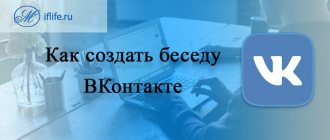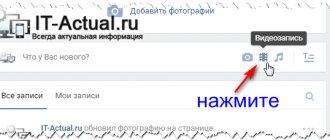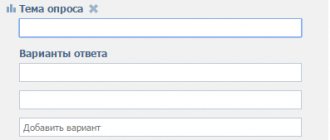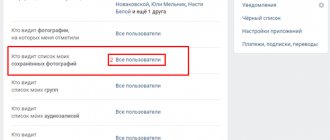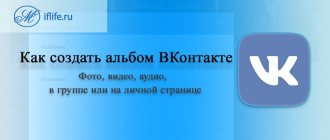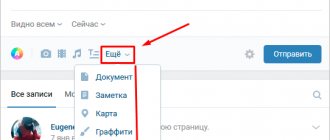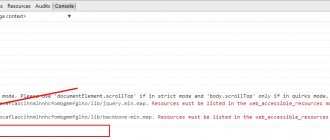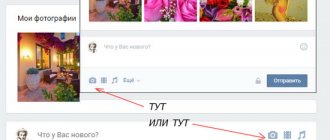Hi all! I’m sure you all know that VKontakte is not only a social network, but also a huge repository of video, audio and photos. Users share their travel experiences with friends, post their musical creations to the public, create groups and communities to earn money or as a portfolio.
If you suddenly want to become one of the people listed above, now I will tell you how to create an album in VK. I’ll show you how to do this in a group, on a personal page, as well as how to configure access and privacy settings. I will describe the process for a computer or an updated mobile application. And yes, I won’t limit myself to photos and will touch on the creation of video and audio albums.
How to create a new photo album in a VKontakte group
Making a new album with photos in a community on VK is much easier than it might seem at first glance. Well, so that there are no questions left, I will consider two situations:
- When working from a computer;
- From the phone.
Now let's get started.
Create from a computer
The simplest option. To do this you need:
- Go to your public page and go to the “Photo Albums” section;
- In the upper right corner find the “Create” button;
- Enter a title and description. Here you can make sure that comments are disabled and only administrators can add photos;
- Click “Create” and you’re done.
Now you can start uploading photos, creating a description, and setting up your privacy settings.
By the way, you cannot hide an album from a specific group of users. Therefore, if you suddenly need to block viewing of an album or make it private, you will have to turn off the visibility of all photos, music or videos for visitors and subscribers in the community settings.
You may be wondering: “What is a credit card and how to use it correctly to improve your credit history?”
Add from phone
It will be a little more difficult on the phone. You need:
- go to the application, go to the second tab from the left and open the “Communities” section;
- open a public page in which you want to create a photo album;
- click on the “Photo” button;
- Click on the plus sign at the top right;
- in the submenu that opens, click “Create album”;
- and finally, enter the title and description of the album and click the checkmark at the top right. That's all, the album has been created and you can add photos to it.
Possible problems
What difficulties may arise when attaching a photo album? Basically, everything works out the first time, but sometimes, due to the fact that the device does not support the photo format or the album size exceeds the permissible norm, it may not be attached to the recording. Care must be taken to ensure that unnecessary images are not accidentally attached to the post.
Also, if the Internet works intermittently, something may go wrong during the procedure and the pictures will not be attached. Before the process, be sure to check the quality of your Internet connection. If the power is turned off while attaching from a desktop computer, all changes made may not be saved, and the entire procedure will need to be repeated. To avoid such problems, it is better to constantly save changes, do not do the same work twice, save time.
As you can see, the user can attach a file to a post independently without outside help. Attach pictures to your posts and let your friends know about your news. We hope the article will be useful to you.
How to make your VK page fashionable, cool and unique? Display an album of your favorite music on the wall. Make a great selection, come up with a beautiful slogan and rake the likes with a bulldozer bucket. And now the most important question is how to attach an album to a contact entry.
Before starting work, you need to check whether all audio recordings in the album are available for listening. The new VK policy blocks and closes access to tracks every minute. If you post blocked tracks, it won't be pleasant.
Create an album with photos on your personal page
And now a little instructions for creating a photo album on your personal VKontakte page.
How to do it from a computer
I'll start with the instructions for PC. For this:
- go to the “Photos” section in your profile;
- click the “Create” button;
- enter a title and description;
- Click the Create button again.
In terms of privacy settings, albums on a personal page are more “flexible”: you can allow only certain users to comment, prohibit specific people from commenting, or deny access to everyone altogether.
To block access to photos to friends or page visitors, you need to go to your profile settings and set the necessary privacy settings:
If you suddenly need to delete it, you can find instructions here: “How to delete VKontakte albums.”
You may be interested in - “Review of the best promotion service on social networks - BossLike.”
Add from mobile phone
And now, as for smartphones:
- open the application on your smartphone and go to the personal profile tab. Click on "Photos";
- in the tab that opens, click the plus sign at the top right;
- a menu will appear in which click “Create album”;
- enter a title, description, set privacy settings and click on the checkbox at the top right. The album has been created.
How to create a music album on a personal page or in a group
Playlists allow you to sort your music or share it with friends. And not only individual compositions, but also entire audio albums. You can add a huge number of songs to the playlist, and if it suddenly becomes popular, it will be available in the “Recommendations” section of other users.
The principle of creation is similar for both public and personal pages, so I will describe the sequence of actions once.
To create an album with music you will need:
- For the page, go to the “Music” section, which is located in the menu to the left of the avatar directly under the “Photos” section. For a group - look for the section under the “Contacts” tab to the right of the wall;
- Click the “Add playlist” button;
- Make a cover, give it a name and write a description;
- Select songs (there can be about 100);
- Click "Save".
The new music album will appear in the appropriate section.
Unfortunately, privacy settings for music are not available. You can only hide it altogether from all VKontakte users.
You may be interested in “How to shorten a link to a website, find out conversion statistics and what popular services exist.”
Finally from the author to readers
Users often wonder if it is possible to create a similar catalogue, but for music on VK? We will reveal the answer to this request in one of the subsequent publications. The same applies to questions on how to link VK and Instagram accounts so that the images are synchronized.
I strongly advise you to learn more useful information from the author’s course “VK Money Mailings” from Anton Rudakov, which I also became familiar with at one time.
I hope you have already started using the manual described here and have posted your latest pictures on your page. All that remains is to receive likes from other users, which always improve your mood. And then, you see, someone who cares will leave a laudatory comment...
In the coming days, we will definitely return to educational programs on the topic of social networks.
In the meantime, I recommend that you join the number of regular subscribers and readers of the blog, and also share the link to my publication with your friends. We'll hear from you very soon!
How to create a video album in a group or on a personal page
The principle of creation is similar for both public and personal pages, so I will describe the sequence of actions once. So, in order to create an album with video, you need to:
- For a personal profile, go to the “Video” menu, which is located to the left of the avatar and directly under “Music”. In the case of a group, go to the corresponding section, which is located to the right of the wall, under the avatar and the “Photos” section;
- In the case of a profile, select the “My Videos” tab;
- Click the “Create Album” button;
- Enter a name;
- Click the “Save” button.
You can also configure privacy settings by blocking or, conversely, allowing someone to view videos.