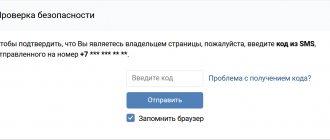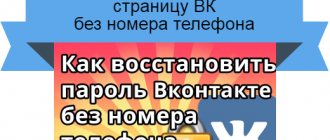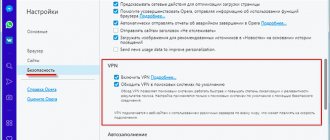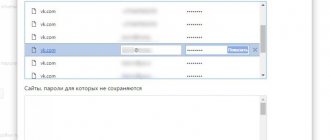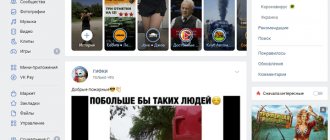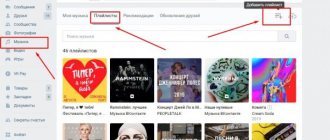How to log into VK if access is blocked.
Nowadays, the Internet has taken over humanity and few can imagine life without it. For the most part, the global network is a place for dating and communication. But what to do if access to VKontakte is blocked?
This often happens in schools and at work, in this way the director or management protects them from being distracted during the work process. How to bypass a ban at work or in an educational institution?
The simplest and first thing you need to check before bypassing the locks is to make sure that it really exists:
- Check if the page is blocked;
- Check the cable connection to the PC;
- Find out whether the Internet connection is available in the office or classroom (try following another link);
- If access to VK has been limited by your superiors, then to solve the problem, you should try contacting a higher-ranking person.
Your request didn't help? There are plenty of other ways.
How to remove the ban on access to VK yourself.
Below we have selected all the working ways to bypass blocking and restrictions on the use of VKontakte.
It is important to remember that in all organizations there is control of traffic and users when accessing the Internet and all your actions are displayed in the system, so we strongly do not recommend that you use bypass blocking if you may have problems with your superiors or your own security service in the future.
If you are ready to bear responsibility and risks, then there are many ways to remove blocking from a site, here are some working examples:
1. Anonymizers.
Anonymizers will help you easily bypass restrictions on accessing the Internet, but it is worth noting that this is not always a safe idea. Most hackers use these programs to steal page owner data for fraud. For these reasons, it is important to choose a reputable and secure anonymizer.
- VPN (VPN) - what is it, why is it needed and how to use it?
Most professionals recommend the Chameleon anonymizer. Statistically, it is the most reliable. Using it you don’t have to worry about your personal data. We cannot provide a link to the resource for ethical reasons.
Proxy Services.
This is where the Google Chrome browser comes in handy, in which you need to change the data in the settings. To do this you need:
- — Open the Google Chrome browser, go to the section responsible for settings;
- — Open the additional settings tab.
- — In the “Connections” tab, find “Network settings” and click on the command;
- — In the “Proxy Service” tab, enter the appropriate data;
- — Save the data and you can go to Vkontakte.
3.Opera turbo.
It is not necessary to use prohibited programs in order to circumvent the ban. It is enough to use the Opera browser with the turbo function, which automatically connects to proxy services and eliminates restrictions.
You need to go to the Opera browser settings, additionally, and find the turbo mode there.
4.Google translator.
One of the simplest solutions may be to use Google translator.
You need to open Google Translator in the full version translate.google.ru.
Enter the VKontakte site and click on the site in the translation field, after which you should be transferred to the VKontakte site, much the same as it happened with us.
Mobile version of VKontakte.
When the reason for blocking a site is not known, you can use the so-called “mirror”. When you enter the mobile VKontakte address link via PC, the restrictions will be removed. This method has a lot of disadvantages, an unusual interface and a lot of inconveniences. But what can you do to solve an important problem? Otherwise, why go online in the middle of the work process?
- Best Free VPNs for Google Chrome Browser
To use this method, just add “m.” before the VK link. to make it m.vk.com
Browser extensions.
You can use one of many extensions and plugins for any browser: Opera, Google Chrome, Fire Fox, Yandex browser and others. For example, one of the most popular plugins is Hola, easy to use and reliable.
We hope our article was useful to you, if you know other ways to bypass and remove VKontakte blocks and restrictions, write in the comments.
InternetVKontakte
The social network Vkontakte is the most popular resource of this type in Runet. Tens of millions of people visit it daily. Users can download music from VK or listen to it online, watch an interesting video, chat with friends or just play games. However, sometimes you can’t access your page due to installed blocking. What to do if access is denied?
Methods for bypassing the ban on visiting VKontakte
Blocking is a prohibition of access to a specific resource, imposed through communication providers providing the Internet in a particular country. It is impossible to block the operation of the site itself, since this can only be done by a Russian court if there are significant violations of the law. Therefore, bypassing the blocking is quite simple: just change the IP that the computer uses on the network.
Of course, you can change the PC address through deep settings of Internet connections, but it is hardly advisable to do this, since it takes a lot of time and entails additional problems with system updates and the operation of other network programs. There is no need to look for a long answer to the question of how to bypass the ban on VKontakte, since Ukrainian users more than successfully use various VPN services that provide IP address substitution and easy access to the social network.
Working with a VPN allows you to bypass the blocking of not only VKontakte, but also other prohibited sites (Yandex, Odnoklassniki, and others).
Bypassing the ban on VKontakte on a computer
Accessing your favorite social network through your browser is as easy as shelling pears. The main issue is the choice of program through which Internet access is provided. The most convenient browsers for accessing VPN services are:
- Opera Browser;
- Google Chrome.
The ideal option is to use the first of the proposed browsers. Its main advantage is the built-in and most convenient VPN service, which provides unlimited traffic free of charge with the ability to select the address location. start enjoying all the benefits of Opera Browser in the following way:
- Download the browser to your computer from the official website.
- Launch the downloaded file from your desktop, accept the terms and start downloading and installing.
- Open the browser, click the “ Menu ” button in the upper left corner, and then select “ Settings ” from the drop-down list.
- Go to the “ Security ” settings section in the left menu.
- Scroll through the list of parameters to the “ VPN ” subheading and check the box next to the only item located under it.
- VPN appears next to the “ Opera ” icon in the address bar, you need to click on it.
- Having called up the menu of the built-in VPN service, move the switch so that it turns blue.
After these steps, you can safely log into your favorite social network and continue to use it without any restrictions. However, some users for some reason do not like Opera, preferring Chrome to it. The Google browser is the leader in downloads and installations, so it’s worth mentioning the most reliable option for accessing VKontakte through it:
- Open a page to download the browser from the official website to your personal computer.
- Agree to Google's policies and terms before downloading.
- Run the installation file from your desktop and wait for the distribution to download and install.
- Open your browser and go to the “ TunnelBear VPN ” page in the official Google browser extension store.
- Click the “ Install ” button in the upper right corner of the open page.
- Agree to the installation subject to a number of permissions.
- After automatically going to the service website, register in the service by entering your e-mail and password.
- Save your username and password in the Google Chrome storage so as not to experience connection problems.
- Confirm registration by email (gives 750 MB of VPN traffic daily).
- Click on the extension icon located after the address bar and activate the switch (if it was not essentially automatic) until it turns yellow.
There are other VPN services, but TunnelBear, judging by user reviews, is the ideal solution for VKontakte.
Bypassing the ban on VKontakte on a smartphone or tablet
Naturally, restrictions are immediately imposed on all methods of gaining access to social networks, including mobile ones. However, unlike fixing this problem on browsers, the procedure is somewhat more complicated, which is due to the weaker development of browsers. For this reason, most VPN services are presented in the form of separate programs, the actions of which apply to all Internet traffic passing through the smartphone.
The best option for accessing VKontakte, verified by more than one million users, is the Turbo VPN service, which provides unlimited traffic to secure connections through foreign servers. The application is constantly updated and is in great demand among customers, so you definitely shouldn’t doubt this method of connecting to a social network. To use it, you need to perform a number of actions:
- Go to the program page in the Play Store and start installation.
- Agree with the requested permissions, after which the download and direct installation on your phone or tablet will begin.
- After opening the application, connecting to a VPN takes just one step: you need to click on the round carrot icon located in the center of the screen.
- Pull out the curtain with an additional menu by swiping from left to right or by clicking the icon with three parallel stripes in the upper left part of the screen.
- Open the general VPN service settings menu.
- Switch the “ Connect when Turbo VPN starts ” function switcher. This option will automate the process of enabling the service.
Now it will be possible to use a VPN for both VKontakte applications and the browser-based mobile version. However, it is not always convenient to work with this service completely: sometimes it is enough to use it only in the browser. For these purposes, working with Yandex.Browser . You can access VKontakte using it as follows:
- Go to the browser page in the Play Store and click the “ Install ” button.
- In the window with the requested permissions, select “ Accept ”, after which the download will begin.
- After installation, launch the browser and close the offer to use the voice assistant (however, those who wish can take a break and try to communicate with “Alice”).
- Call the drop-down menu through the three-dot icon located in the upper right part next to the voice assistant icon.
- Go to the main settings menu.
- Select “ Turbo Mode ”.
- Switch the mode from automatic to always on. In addition, if you are not satisfied with video compression, you can disable this option.
Using “Turbo mode” allows you not only to access VKontakte, but also to save Internet traffic by connecting through secure connections that allow you to bypass bans on visiting the social network.
Blocking of VKontakte currently exists only in Ukraine, but there are very real prospects for introducing bans in a number of other countries. To avoid access problems, you need to use proven methods to bypass any obstacles that prevent ordinary people from enjoying all the features of the social network.
Opera VPN
The easiest way to log into VKontakte when access to the site is closed is to use the Opera browser by turning on the VPN function. Coping with all the settings will not be difficult:
- Open the Opera browser and go to the menu.
- Go to the “Settings” section.
- Click on the “Advanced” button and select the “Security” sub-item.
- Scroll down the page and click “Enable VPN”.
Now there will be no problems with access to VK. You can access the site, even if it is closed and blocked, using a VPN at any time. There are no restrictions on the functionality of the social network. The user can easily change the password on VK, listen to his favorite song, or post on the wall about how he managed to log into the social network bypassing all the blocking.
Attention: the VPN function is connected free of charge.
Reasons for issuing a ban on visiting VKontakte
Currently, it is worth talking about the blocking of the largest interactive resource in Europe as an accomplished fact only in relation to Ukraine. Geographic neighbors, as is known, have been pursuing a fairly powerful anti-Russian policy after the events of 2013-2014, part of which is the unconditional rejection of all well-known sites that are registered in Russia. The headquarters and all technical support of VKontakte were previously located in Moscow, St. Petersburg and Kyiv, but after the blocking the Ukrainian branch was closed.
There are also numerous rumors about the banning of the social network in Belarus. The reason for this potential decision concerns not foreign but domestic politics. The fact is that the Criminal Code of the Republic of Belarus provides for a wide range of crimes related to the Internet. They are carried out quite often through VKontakte, since in the union state the absolute majority of citizens use the Russian social network.
There was also information about bans in the Baltic countries and Kazakhstan, but it was not developed or confirmed.
TOR Browser
A powerful tool that allows you to bypass all blocks. Using the TOR browser is as easy as quickly clearing a wall in VK:
- Go to the official website of the developer - tor-browser.ru, scroll down the page and click on the “Download” button.
- Go to “Downloads” and unpack the archive.
- Double click on the torbrowser-install.
- Click on the “Next” button.
- We skip the action.
- Select the installation language.
- Specify the path and click on the “Install” button.
- We complete the installation process.
- Open the browser, write vk.com in the search bar and press Enter.
- Specify the login/password pair for your profile and log in.
The presented browser is slightly slower than Google Chrome. However, it allows you to bypass all blocking and access VKontakte if access to this social network is closed.
- How to connect a VPN connection and configure it correctly on Windows
Blocking. Solution via Opera
How quickly can you bypass VKontakte blocking on a PC? It's worth using Opera. It will be very, very simple to do this:
- browser is downloaded;
- Click the browser logo in the top left corner and select settings;
- in the “VPN” section, click the “enable” button (VPN should be turned on next to the address bar).
A simple connection process is combined with the absence of the need to enter passwords for your social network account and synchronize passwords, as well as bookmarks.
Plugins
If you have no desire to install an additional Internet browser or use Opera, you can download a special plugin for your browser that allows you to bypass all blocks. The add-on will help you access Vkontakte or any other site if access to them is closed (using Google Chrome as an example):
- Go to settings, select the “Additional tools” section and the “Extensions” item.
- Go to the “Main Menu”.
- Click on the “Open Chrome Web Store” button.
- Enter “bypass blocking” into the search bar and press Enter.
- Install the selected extension.
- We confirm the action.
Now you can access any website you need without any problems. Their functionality will not change at all. For example, after installing the specified add-on, the user will be able to change the first and last name on VKontakte, communicate with friends, create groups or listen to their favorite music.
Attention: you cannot overload the same browser with a large number of plugins. Add-ons slow down the speed of Internet browsers.
How to bypass blocking on a smartphone
The easiest way to bypass blocking on a smartphone is to use VPN services. VPN is an intermediary virtual private network that allows you to access the Internet from a foreign IP address (device identifier). Programs that provide VPN need to be activated once, after which you can use the Internet and applications, bypassing any restrictions on the user’s location. The free services listed below demonstrate good operating speed - despite the use of servers in other countries, the loading speed of sites remains virtually unchanged.
DNS spoofing
Another option to bypass social network blocking. The essence of the method is to replace regular DNS servers with public ones. After completing all the manipulations, you can log into VKontakte, even if access to the site is closed, without installing additional browsers, extensions, or enabling VPN in Opera. For Windows 10, the operating algorithm is as follows:
- On the taskbar, click on the search button, enter “Control Panel” in the line and go to the application.
- Select the “Network and Internet” section.
- Open the “Network and Sharing Center”.
- Select the item “Change adapter settings”.
- Select the active connection, right-click on it and go to the “Properties” subsection in the context menu.
- Click on the “IP version 4” item and open the “Properties” tab.
- Click on “Use the following DNS server addresses”, enter 8.8.8.8 in “Preferred DNS server”, and 8.8.4.4 in “Alternate DNS server” and save the changes.
- Right-click on “Start” and select the Windows PowerShell (Administrator) option.
- Enter the combination ipconfig/flushdns and confirm the action by pressing the Enter key.
- Reboot the PC.
Of course, seeing how long you have been on VK is much easier than bypassing the blocking of a social network. However, after replacing the DNS server, you can safely access any blocked resources.
Anonymizers
A very simple way to bypass blocking. With the help of anonymizers, you will be able to access any site that is closed for any reason. There was also a fly in the ointment. Often these sites are blocked along with VK and other social networks or entertainment resources. The Chameleon portal is the most popular on the RuNet. Working with the resource is easy even for a beginner:
- We go to the official website of “Chameleon” - cameleo.xyz and immediately follow the link vk.com.
- Specify the username/password pair and click on the “Login” button.
- Due to its apparent simplicity, this method of bypassing the blocking looks the most attractive. However, sometimes an antivirus or built-in browser security system prohibits following the links specified in the anonymizer. You can use the Chameleon feature only with Yandex Browser and Opera. Google Chrome and Mozilla Firefox will block the transition.
How the anonymizer works
It is not at all necessary for the average user to know how this service works, but in any case it can be useful for general development and understanding of the principle of operation, which can subsequently help in other cases when anonymity on the Internet is required. So, filters installed on a work computer block access to sites based on the so-called IP address. This is a personal identifier that indicates the user’s address on the network at a given time. In the filter settings, you entered the values of the IP address for which access to a certain group of sites is prohibited. It is for this reason that many people ask the question: “Why can’t I log into VK at work?” The answer is simple - the machine’s address is entered into the filter as prohibited for access to the site. Anonymizer allows you to correct this situation. It uses an IP address spoofing tool, which makes it possible to visit any Internet resource, regardless of the filter settings.
Let's sum it up
As you can see, you can access VKontakte if access to this social network is closed in different ways. Each option has its own advantages and disadvantages. For example, the DNS spoofing method will allow you to visit the desired resource without installing additional programs or enabling any functions (VPN). However, it is of no use if the user does not have administrator rights. In this case, it is better to log into VK using the TOR browser, some plugin, or activating a VPN in Opera. Anonymizers, although as simple as possible, are unreliable.
see also
One of the most common questions among active users of social networks is how to access the VKontakte page if access is blocked?
Social network VKontakte"
Today, every Internet user in Russia and neighboring countries knows about this social network. The large-scale project reached a huge audience. About 60 million people visit the site every day, which is confirmed by statistics: in Russia the site is in second place in terms of traffic, and in Belarus in first place.
One of the simultaneous advantages and disadvantages of this project can be considered its mass scale. On the one hand, it unites a large number of people, but on the other, it becomes a huge social dump.
Login to VKontakte through the anonymizer Noblockme.ru
To do this, you need to go to the resource page and select the “VKontakte” window. As a result, you will be redirected to the network page, bypassing the VK blocking.
Using an anonymizer site found by chance on the Internet is a potential threat. Recently, cases of cleverly planned actions by attackers who can steal account data and subsequently withdraw money from the phone by sending SMS have become more frequent. This is one of the pressing problems for users of the social network.
But what to do if VKontakte “Access is closed” - how to log in? One of the main reasons is that the account has been hacked.
Logging into a personal social network page is extremely popular. The site is visited by millions of people, which arouses the interest of unscrupulous individuals. Such attackers may try to get money from the page owner, send spam, or use other tricks.
It is important not to be provoked and not to send SMS from your phone. Often, under the guise of a private message (indistinguishable from the original one) or on behalf of applications, they ask to send SMS. One of the most famous of these dummy applications is the guest view and the like, which supposedly shows who has visited a personal page.
You should always pay attention to the Vk.com link in the browser line.
The fake page has all the same elements as the real one. But the tricks can be different, even viruses, namely the vulnerability of the HOSTS system file, which is responsible for converting domain names into IP addresses (solution below) on the computer. As a result, it may be redirected to other malicious pages. The main thing for scammers is that the user enters a login and password.
Official entrance to the site via the link In contact “Welcome” - My page.
Next, scammers start sending spam from the hacked page. They don't always change their login and password. This means that at the slightest suspicion that the page has been hacked and there are messages about spam being sent, you should immediately change both your login (phone number) and password.
Other probable reasons for closed access on VKontakte
The next option is less likely - an attempt to load a social network results in a 404 “No such page” error. If your computer is infected with viruses, you are prompted to go to a fake social network page.
Viruses are the main and common reason why it is impossible to visit your own page, which make changes to the system hosts . As a result, the address of the VK servers is replaced with a fake site and a message appears about spam or account hacking. To restore access to the page, you will be asked to send an SMS. You can read in detail in the article Doesn’t log into VKontakte.
To solve the problem of how to log in if “Access is denied” on VKontakte, an antivirus with updated databases must be installed on your PC or laptop. If an antivirus scan does not produce results, this does not mean that there are no viruses on the computer. Additionally, you can check your computer using utilities available on the network:
- free Dr.Web CureIt;
- free Kaspersky healing utility.
After downloading the first utility, you need to select a protection mode (enhanced, normal), run the program, wait for the scan and report. The program is designed specifically to eliminate malware and viruses, but it does not work as real-time protection.
It is important to remember that these utilities cannot protect your computer from numerous virus attacks. You should definitely install full-fledged antivirus software on any computer.
After eliminating the virus, you will not be able to immediately get to your personal page; you may be redirected to a fake resource. The virus enters unnecessary directives into the hosts file. It can be found at C:WindowsSystem32driversetchosts.
Having launched hosts with notepad, you should make sure that there is nothing in it except the line 127.0.0.1 . It is important to scroll down the page, as scammers often indent the page so that the user does not notice anything at first glance.
If additional directives are found, you should safely remove them. The scammers' methods are almost the same for every social network. Therefore, regardless of which social network you prefer (Mail.ru, Odnoklassniki, VKontakte), it is important to immediately check the hosts file.
You can also return the contents of the hosts file to the default value using the official Microsoft support site and the proposed utility.
It is often very difficult to find the reason for blocking social networks. Sometimes it's easier to reinstall the entire operating system than to look for the cause. To do this, you may need the articles Installing Windows 7 or How to create a bootable USB flash drive for Windows 7.
VKontakte “Access denied” - how to log in
- Check the availability of an Internet connection by checking access to other web resources.
- If there is a connection, you should try to access the site from different browsers (Opera, Google Chrome, etc.)
- If you don't have access, run a virus scan on your computer.
- Check the hosts file for modified directives.
All of the above information makes it possible to understand why there is no access to the VKontakte page. Using the recommendations, you can find out the reason for the lack of access and log into VK, even if it is blocked by a virus or closed by the system administrator.
VKontakte is one of the most popular social networks in terms of traffic in the Russian Federation. Millions of people communicate and brighten up their leisure time through it every day, but how to log into VK if access is closed, what can you do if this happens? There is an exit.
Method 3. TOR browser
A legendary Internet search engine, created, according to popular rumor, by the American military specifically so that one could maintain total anonymity when accessing the Internet. There are a huge number of “urban legends” associated with TOR of varying degrees of authenticity, and let’s be honest - you can really find a lot of strange and sometimes even creepy things in it. But we are still interested in this browser from a slightly different side - TOR, using the technologies built into it, immediately and without additional add-ons provides any user with complete confidentiality.
You can download it from the official website; the download process and subsequent installation are no different from working with other browsers. In a word, TOR can be called a leader among programs with which you can bypass any blocking, including VKontakte blocking. But be careful - working with this search engine requires increased vigilance.
Social networks are becoming increasingly popular every day as one of the most advanced and convenient means of mass communication. Internet-addicted users are able to spend here almost around the clock, communicating, watching videos and pictures, and listening to music.
Of course, the main target audience of social networks is teenagers and young people, but according to statistics, middle-aged people are increasingly using this convenient communication and communication service in many respects.
VK blocked at work and other reasons for bypass
The social network VKontakte is not available to everyone and not always. There are 3 cases in which the user will need to think about how to enter Contact if access is denied.
- Blocking a website in educational institutions with open Internet access. The purpose of the ban is to force students or schoolchildren not to be distracted by social networks during classes.
- Blocking a website in a factory or office with an open Internet connection. The goal is to increase labor productivity.
- Blocking of the site for all residents of Ukraine, established in 2017.
You can understand that access to the site is restricted by the inscription that appears on the screen after clicking on the link.
How to log into VKontakte if access is blocked
There are several ways to log into VK if access is blocked at work. The simplest method is to change your browser settings.
Please note that the names of the sections may vary slightly depending on what browser you are using. The instructions below used Google Chrome.
- Click on the ellipsis.
- Next you need to go to “Settings”, then to “System”.
- A window like this will appear in front of you. In the “Connections” tab, find the “Network Settings” section.
- Then add a checkbox before the phrase “Use a proxy server for local connections.”
- After this action, the “address” line is activated, into which you need to copy the link of the page of interest.
Via anonymizer
There is another popular way to log into VKontakte if access is denied - using programs (anonymizers). You just need to go to the program’s website and enter the link to the page of interest in the address bar for anonymous browsing. One of the most popular anonymizers is the site cameleo.xyz
- Enter the website link in your browser. This page will open in front of you.
- Here you need to paste the website link and click “Go”.
- Now enter your login details as you would on a regular website.
Clean your device from viruses
This may be needed not only if VKontakte is blocked at work, how can you bypass this blocking, for example, at home, or anywhere else, and log into your account?
First of all, you should check your device for viruses. To do this, you can use any antivirus program that you usually use, or download it. Among the most popular and high-quality ones, these two can be noted:
Dr.web - one of the advantages is that it is suitable for both a computer and a smartphone, and can be used as an additional check of the operation of your antivirus, because is not integrated into the system. We can also recommend Avast, since it is open source and free to download, and also responds quite quickly to emerging viruses and threats to your device.
Additionally, it is recommended to examine the contents of each system folder and check if there are any tails left over from deleted programs.
When there is no Internet connection
The reason for the blockage may be a lack of Internet connection. In this case, you need to try to access the site and log in from another browser or after rebooting the router.
Don’t despair if your favorite social network is banned, because there are always alternative ways that tell you how to access VK at work; if access is blocked, use them!
Similar articles:
- How to change the password for a page on your computer
- How to change your password
- How to change ID
- How to find out the password
- How to view a page if you are blacklisted
By Blogsdna
The social network VKontakte has many subscribers in different countries. But it happens that access is simply blocked (for example, on school or work computers). How to bypass the entry ban, read below.
Method three. How to remove yourself from another person’s “Black List” on VKontakte?
How to bypass the blacklist and how to get out of the blacklist in VKontakte
remove yourself from your friend’s “ Black List ” using the same principle as described in the previous paragraph. That is, you will need to create a link and ask the user who blocked you to follow it.
To be more cunning, register a new account and make it look like a real one. Or ask your friend to help you. The essence of the matter is to gain the trust of the person who blocked you and give him the link. The link looks like this: https://vkontakte.ru/settings.php?act=delFromBlackList&id=(id of your page) . After he goes to this address, you will be removed from his “ Black List ”.
But the most realistic way is to chat with your friend and ask them to unban you. If this is your friend, and you offended him in some way, apologize, there is nothing wrong with that. It is always easier to negotiate with a person and make concessions to him than to look for some cunning workarounds that will not always work.
How to log into VK from a computer if access is denied
There are several ways to use VK on a computer with limited access.
Via Opera browser
- Download Opera browser from the official website
- In the address bar of Opera, paste the link opera://settings/vpn and follow it
- Turn on the switch in the VPN line so that it turns from gray to blue. Enable VPN in Opera.
- Now you can log into VK
Hola extension for Google Chrome
This method only works for the Google Chrome browser.
- Download Google Chrome
- Follow the link to the online extension store
- Install the Hola extension Hola extension for Google Chrome
- Open VK
Tor Browser
You can install the well-known Tor Browser. We download the browser, open VK, log in and sit without any restrictions.
In addition to these methods, you can use different anonymizers, but we advise you to only use trusted resources, because hackers can steal your data through phishing.
Related posts:
Why do attackers need to know the IP address?
The most popular phrases in German for beginners
The best budget hosting for a website. Top 3 hostings
How to improve your performance at school? 7 life hacks
How to increase the uniqueness of text: proven methods
10 Comments
- Smit
05/20/2017 at 00:07 4 years ago
To bypass the block, you can also use the altvpn.com service
Reply
- Sergey
05/22/2017 at 19:23 4 years ago
I also use the services of altvpn, I am pleased with their work, I am pleased with the high speed.
Reply
- Anton
05/23/2017 at 19:15 4 years ago
I downloaded the VK VPN browser and it works fine. The second day there are no complaints.
Reply
- Yuri
12.06.2017 at 07:16 4 years ago
Turbo VPN app. Fast and convenient
Reply
- Elena
06/15/2017 at 11:57 4 years ago
I use the Tor browser on my computer. I logged in via Opera on my phone. And today it doesn’t come from there anymore (((
Reply
- A
07/31/2017 at 21:16 4 years ago
There is also a browser puffin courtesy
Reply
- Lomtiki
08/16/2017 at 00:22 4 years ago
There is also a cool website. You can log in directly to VK and ok Lomtiki.com
Reply
- Avkp
08/23/2017 at 15:37 4 years ago
I especially like in the comments the recording of one castr...beat from under the Russian language “drIkany ned”. This is a bastard. A curtain! End of interlude. And this unfinished surly climbs for information on VK. You need to eat him in the Russian snout with a shovel like a garbage cat, but he is educated in VK. Well, you fucking bastard, go to Russia and read there without restrictions. What's stopping you???
Reply
- dasha
09/03/2017 at 18:10 4 years ago
Why can’t you listen to music, they write that in my region they don’t listen, what do you mean?
Reply
- Anna
07.07.2018 at 10:16 3 years ago
Thanks a lot! I suffered for a long time, but it turns out it’s so simple!)))) I turned on VPN in the opera!
Reply
From phone
If you suddenly really need to log into VK from your phone, and access is limited, then you can use the following tips.
- Install the same Tor Browser, only on your phone. You can easily find it in Play Market or iTunes.
- In the same resources, you can install Opera VPN. It will give you the same effect as from the computer.
Sources used:
- https://allvk.net/kak-zajti-v-vk-esli-dostup-zakryt/
- https://konekto.ru/kak-zajti-vkontakte-esli-dostup-zakryt.html
- https://pc4me.ru/v-kontakte-dostup-zakryit-kak-zayti.html
- https://faqkontakt.ru/kak-zajti-esli-dostup-zakryt/
- https://howvk.ru/dostup-vzlom/enter-vk-if-access-denied/
Questions from users about blocking a page in VK
Vyacheslav
For several years he worked in mobile phone stores of two large operators. I understand tariffs well and see all the pitfalls. I love gadgets, especially Android ones.
Ask a Question
Question to the expert
Do I need to pay to unlock a page in VK from my phone?
Defrosting a page is free, as is restoring it. If they ask you to send a message to your phone, this is 100% fraud, although it can be visually disguised as VK.
When a VK profile is blocked, will text messages be sent to the user's address?
Will not. When friends or group members try to contact the owner of a “blocked” account, they will see a notification that the page is blocked or the user has been deleted. They will not be able to send any data.
After unlocking a page in VK from your phone, will there be any changes on it?
When the account is unfrozen, all posts, photos and videos will remain in their place. The same applies to contacts. An exception is when a profile is hacked by scammers for the purpose of profit, if they have also deleted the owner’s information.
How to find out who blocked a profile?
The VK administration freezes the page if it notices suspicious activity or receives complaints from other users. It is impossible to find out information in this direction on your own, because all the nuances are spelled out in the rules for using the site, without agreement with which even registration is impossible.
How to reliably protect your profile?
Since hackers are constantly improving their tools, there is no 100% hack-proof option. Even special programs have been developed that can sooner or later solve any cipher. In any case, the password must be strong, consisting of a long alphanumeric chain.
What is the period for blocking a page in VK?
The freezing period is chosen by the resource administration. To find out the period you are looking for, you need to restore access to the page on the full version of VK. The length of the ban depends on the severity of the violation. In case of repeated offenses, the term will increase, up to a lifelong ban.
The page is blocked, although the deadline has already passed, what should I do?
The account will not recover on its own. You must log into your profile using your username and password, after which the ban will disappear. If another VKontakte page is being used at this time, you must exit it in order to get to the previously blocked one.
Is it possible and to whom to complain about the blocking of a page in VK?
This will not help due to the fact that the user agrees to the rules of the resource upon registration. That is, there is no point in arguing with what you previously agreed to. The administration warns in advance that the consumer bears full responsibility for the safety of registration data.