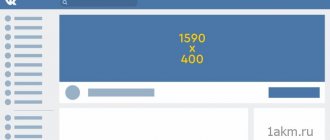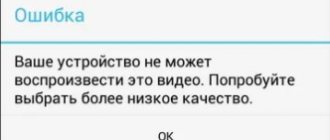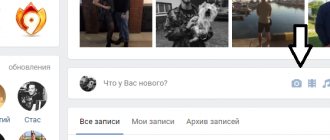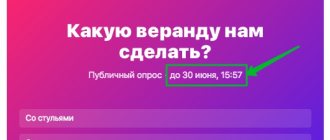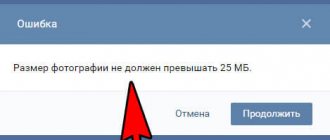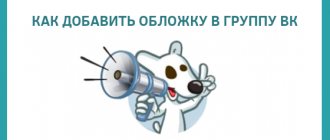Home » VKontakte » Why is it important to use pictures when designing a VK group
0
softmarker 08/10/2019 1253
VKontakte groups are the main place where millions of users spend most of their time. One of the main reasons for this is the visual component, namely pictures. Why are group pictures so important? Typically, a large image is used as a community header: it is informative, attracts attention, and also makes the group unique. Today we will figure it all out.
VK header size (group cover)
The VK group header will make your public look very cool.
Size 1590 x 400 px
Group hat sizes in VK
The header has its own limitations on internal dimensions (for PC and mobile versions).
I wrote about this in detail in the article on how to make a menu on VK.
Where can I find high-quality photos?
Very often, VKontakte users wonder: where to find good photos for posts?
In fact, there are quite a few sites on the Internet with pictures on various topics. Both sites that offer templates specifically for VK and sites where you can download desktop wallpapers will suit you. The former, as a rule, specialize in covers, avatars, and banners, while the latter specialize in large-format photographs.
1. First, let's start with resources that offer ready-made templates for VKontakte:
- You-ps.ru;
- Erohovec.ru;
- Art-ps.moy.su;
- Vk-oblozhki.ru;
- Psd-box.at.ua.
On these sites you will find ready-made templates for various purposes (design, menus, posts, etc.).
2. Now resources where you can find and download large-format photographs:
- Goodfon.ru;
- Zastavok.net;
- Screenpaper.ru;
- Getwall.ru;
- Wallpaperscraft.ru;
- 7fon.org.
Here, as a rule, you can find images on a particular topic. If you need to add text, company logo, etc., then you will need to additionally edit the photo in graphic editors.
3. It’s also worth noting services where you can create stylish designs and images for your community online:
- Fotor.com;
- Canva.com.
This software is intended for those who do not know how to use programs like Photoshop and do not want to use ready-made pictures. You do not need to have any special skills to work on these sites.
Menu for VK group
The menu comes in two different sizes. It depends on the option of its placement.
- In the form of a banner (opens in a pop-up window by clicking on the image of the pinned post)
- As a “Latest News” bookmark (opens directly on the page)
Menu for the group through the Latest news section
Size VK group menu (in the form of a banner). Width 600 px . Height as desired.
Menu size (via the Latest News tab). Width 510 px. The height is also not limited.
Adding an avatar to the group
Once we have a prepared graphic file, we can install it in a group. This operation is only available for administrators (how to add them to a group?).
Go to the desired community. If an avatar has not been added previously, click “Upload Photo”.
Let's move on to uploading an avatar
In the window that opens, click “Select file.” Find the prepared image on your computer's hard drive. Highlight the area you want and click “Save and Continue.”
Then select a part for the thumbnail. We have prepared an icon for it at the top of the file. Select it and click "Save Changes".
Avatar installed!
If an image was previously used and you want to replace it, you should hover over the current avatar and select “Update photo” in the menu that appears.
Changing the group photo
Then we proceed by analogy.
The link to delete the photo is located in the upper right corner.
Removing an avatar
VK snippet size
A snippet is a block with information about the page it links to. It is created automatically if you insert a link into the window for creating a new post or message.
The snippet consists of an image, title and description.
When you click on a snippet, you go to where it links.
Recommended size 537 x 240 px
Snippet size on VKontakte
The importance of a good picture for promoting a group
Today, while scrolling through the VK news feed, you will hardly be able to avoid stumbling upon some image. Everyone uses VKontakte photos.
Even news outlets use them. But it’s not just like that. It would seem, why would a group, where information content is the main task, select high-quality photos? And everything is quite simple.
Pictures are the wrapper of a post (in news and similar public pages). They are designed to attract your attention or add a special style to publications. Sometimes you can recognize a public page by the style of its posts.
Below is an example of a well-chosen photo for the news.
But there are also communities that specialize specifically in images. Here they perform both the role of wrapper and the role of content. As a rule, the leaders of such groups understand the importance of picture quality and take this issue very seriously.
If the public is the face of the company, then the visual design (both of the group and of the posts) greatly influences people’s attitude towards your brand.
Well-chosen images and executed in a unique style tell us that the brand cares about its appearance and reputation, which means it is a reliable company. Of course, appearance is not the only thing people look at when choosing a company. But this is what is responsible for the first impression. And this, as you know, is the most important.
Terms of use
When working with VKontakte pictures, you need to know some rules. We'll talk about them now:
- Do not use photos with watermarks (or with someone else’s website written somewhere in the corner).
- Be aware of copyrights. If you download pictures from the Internet, then take them from open sources.
- Use your unique design style. It is the images that are responsible for this. Sometimes from the photographs you can determine which community published them.
- If you are publishing news, then pictures are a great way to attract attention. Write a news headline or something that will attract people on them.
- Do not use photos less than 510 pixels wide alone. They will not lie across the entire width of the tape and will look ugly.
- Use wide-format pictures. When enlarged on large monitors, they look much better.
- When adding multiple photos, always choose their number and size, as this affects the appearance of the post.
Dimensions
Separately, it is worth paying attention to the sizes.
First, let's talk about the images that are used for design:
- Cover – 1590 x 400 pixels;
- Community avatar – 200 x 500 pixels;
- Thumbnail – 200 x 200 pixels (part of the avatar is selected as the thumbnail);
- Pinned post ending at the same level as the avatar (without text and group status) – 510 x 308 pixels.
Now about the images used in posts:
Only one rule is important here: the width is at least 510 pixels. If you use a smaller width, then you need to add a few more photos so that they take up the entire news feed.
Everything else depends on how many images you use (a maximum of 9 is recommended).
It is worth noting the fact that when adding several pictures, their overall display (collage) is determined automatically. You can only change their order by dragging with the mouse.
If the photos are of different formats, their order may affect the overall collage. In the screenshot below, we just moved the last image to the first place:
As you can see the changes on your face. Therefore, always select the number and format of photos.
How to add photos?
For those who have already worked with media files on VKontakte, it will not be difficult to add pictures to the published post yourself. But if you have any difficulties in this matter, we will help you.
Now let's talk about how to add images to a post. Below are step-by-step instructions:
- Start creating a new entry.
- Write the text (if necessary) and click on the “Photo” button.
- Next, in the window that appears, you can select one of the photos from your account, or click the “Upload photo” button.
- Then select the file on your computer and wait for it to download.
- Once everything is uploaded, click "Submit".
After the completed actions, the entry will be published. As you can see, nothing complicated.
Tumblr Image Dimensions
Tumblr is a blog-based social network.
Profile picture
- The profile image on a business page should be 128px wide or 128px wide.
- The image will be approximately 64 pixels by 64 pixels.
- The maximum download is 10 MB.
- The formats you can download are JPG, GIF, BMP or PNG.
Post image
- We recommend uploading an image that is 1280 pixels wide and 1920 pixels high.
- On a business page, the image will be 500px wide by 750px wide.
- The maximum download is 10 MB.
- Animated GIF images can be up to 1 MB in size and up to 540 pixels wide.
LinkedIn Image Dimensions
LinkedIn is the largest social network for business, owned by Microsoft. Here are the photo sizes that match their new company page.
Cover on the company page
- The cover size on the company page should be 1536 pixels wide and 768 pixels high.
- The minimum size for covers on a company page must be 1192 pixels wide by 220 pixels high (this is the size that will be displayed).
- The maximum size cannot exceed 8 megabytes.
- PNG or JEPG formats are allowed.
Profile photo on the company page
- The profile image size must be 300 pixels by 300 pixels (Minimum).
- On the company page, the size is displayed at 120 pixels by 120 pixels.
- The thumbnail will appear at 40 pixels by 40 pixels.
- PNG or JEPG formats are allowed.
Message with image on company page
- The recommended link size for an image post should be 1200 pixels wide by 627 pixels high (1.91:1 ratio).
- On a business page, the image is displayed as 520 pixels in height by 272 pixels.
- When feeding news, the image will be displayed as 555 pixels wide by 368 pixels high.
- The image size must be at least 200 pixels.
Message with a link on the company page
- The recommended link size for an image post should be 1200 pixels wide by 627 pixels high (1.91:1 ratio).
- On a business page, the image is displayed as 520 pixels wide by 272 pixels.
- The image will appear as 520 pixels wide by 272 pixels.
- The image size must be at least 200 pixels.
- A reduced square image will be displayed if the link size is less than 470 pixels.
Overview image
- This image appears if you have enabled the Career Pages option for a fee.
- This image must be 360 pixels wide by 120 pixels high (Minimum).
Life Tab (Paid)
- These photos are displayed if you have enabled the Career Pages option - for a fee.
- PNG or JPEG formats are allowed.
- Hero Image Must be 1128 pixels wide by 376 pixels high, which is also the minimum.
- You can also embed videos on YouTube.
- Should be 502 pixels wide and 282 pixels high, this is also the minimum.
- Recommended for 900 pixels wide by 600 pixels high.
Pinterest Image Dimensions
Pinterest is an idea-based social media platform that is very suitable for retail stores.
Profile picture
- The profile image size is 165 pixels by 165 pixels.
- The maximum is 10 megabytes.
- The enlarged image will appear as 40 pixels by 40 pixels.
Pin with image (ad)
- On the business page and home page, the width is 236 pixels.
- The image format types can be JPG, PNG or even GIF.
Posting with a link (Pin link)
- On the business page and home page, the width is 236 pixels.
Facebook image sizes
Facebook is the largest social media network, many people use this social network and therefore it is very important to match images as accurately as possible.
1. Facebook Business Page Image Dimensions
Here you can find the size of your Facebook business page images.
Cover on business page
- The Facebook cover photo size should be 820 pixels wide by 312 pixels high (This is the size of the image that will be displayed on the page).
- You can download a larger image at 2.628:1 ratio.
- Smartphones will display 640 pixels wide and 360 pixels high. If you use text or a logo, you need to center it.
- It is highly recommended to use the PNG format, especially if you are using a logo or text in this image.
- For fast downloads, Facebook recommends sRGB JPG format and less than 100 kilobytes.
Profile photo on business page
- The Facebook profile picture size must be at least 180 pixels wide and 180 pixels high (This is the size of the image that will be displayed on the page).
- You can upload an enlarged image at a 1:1 ratio.
- Smartphones will display 128 pixels by 128 pixels.
- If you upload an image as a rectangle, it will be cut into a square shape.
- The thumbnail will appear as a 40px by 40px circle shape (you will need to center the logo within a 20px radius).
Posting an image on a business page
- The recommended image size should be 1200 pixels wide and 630 pixels high.
- The image in the news feed and on the page will be displayed as 476 pixels wide and scaled to 1:1.5.
Posting with a link on a business page
- The recommended link size for an image post should be 1200 pixels wide by 630 pixels high.
- The image will display as 476 pixels wide by 248 pixels high (On a business page 450X235).
- The smaller square image will appear as 158 pixels by 158 pixels in the news feed and on the page. This image will be displayed if the image size on the site is less than 600 pixels wide by 315 pixels high.
Facebook Group Image Dimensions
Here you can find the size of Facebook group images.
Cover in group
- The Facebook cover photo size should be 820 pixels wide by 428 pixels high (This is the size of the image that will be displayed on the page).
- You can download an enlarged image at 1.91:1 ratio.
- The recommended size for a group cover image is 1640 pixels wide by 956 pixels high.
3. Facebook Event Image Dimensions
Here you can find the size of the Facebook event images.
- The image size will be displayed on the event page at 500 pixels wide and 262 pixels high (We recommend uploading an image that is 1200 pixels wide and 630 pixels high).
- The image size must be at least 400 pixels wide and 150 pixels high.
- If you share an event: the image in the news feed and on the page will appear as 476 pixels wide by 248 pixels high.
Image sizes Stories in profile, page, messenger and Facebook group
- We recommend uploading an image that is 1080 pixels wide by 1920 pixels high.
- Image types can be in JPG, PNG format.
Facebook Page Poll Size
- The survey image size should be a square and it is recommended that you upload more than 236 pixels by 236 pixels (this is the size that will be displayed).
- The image type can be PNG. JPG, TIFF or animated GIF image (GIF).
Product image sizes on Facebook page
- Product image size must be 1024 pixels by 1024 pixels or higher.
- The image must be square with a white background.
Image sizes for Jobs on the Facebook page.
- The minimum image size must be 400 pixels wide by 208 pixels.
- The recommended size for vacancies with an image should be 1200 pixels wide and 630 pixels high.
YouTube Image Dimensions
YouTube is a video sharing social network owned by Google.
Cover image in the channel
- The minimum item image size on a business page must be 2048 pixels wide and 1152 pixels high.
- We recommend uploading an image that is 2560px wide by 1440px tall.
- The mobile safety zone is also: 1546 pixels wide by 423 pixels.
- Maximum width 2560 pixels.
- The image must be up to 6 megabytes.
Channel profile photo
- The profile image on a business page should be 800 pixels wide and 800 pixels high.
- If you link your Google Plus page to a YouTube channel. The image will be taken from the Google Plus page.
- The image will display 98 pixels at a height of 98 pixels.
- The formats you can download are JPG, GIF, BMP or PNG.