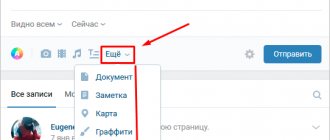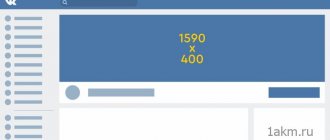How to use a survey to increase activity in a VKontakte group?
How to revive a VK group using a survey? Read more about this in our article.
Polls
- this is one of the most useful functions of VKontakte, which allows you to increase traffic and activity in the community, as well as receive feedback from subscribers at minimal cost.
People respond positively to this type of interaction and tend to participate in surveys more often than like, share or comment on regular posts.
Do time-limited surveys
Time limit is one of the new features of VK surveys, and it motivates people to answer quickly before the time limit runs out. In such posts, a deadline date and time appears, after which replies are no longer accepted.
There are at least two options for use here: firstly, you can involve in communication by asking people to advise you something, and argue, they say, there is not enough time, you need to make a decision. The final version will be the answer expressing the opinion of the majority, and it will be recorded.
Secondly, such polls are great for competition mechanics, when you ask your audience to determine the winner from several entries. Previously, there were often conflicts when, for example, at the time the winner was announced, one participant was the winner, but after a few minutes votes were added, and another contestant won. Now there will be no showdowns between the candidates - the timer will stop the voting right on time.
Now you can limit the survey to a deadline, after which responses will not be accepted
How to create a poll on VKontakte in a conversation
Imagine: you are chatting with friends, and it’s time to get together. In order not to wait for everyone to log into VKontakte and answer you, scrolling through the entire chain of messages, you create a survey “Where are we going?” with different answer options.
This makes it easier for everyone: you create a survey and forget, and your friends calmly choose the meeting place. To create a poll in a conversation, follow our instructions:
- We enter into a conversation or create one.
- Click on the “Attach” icon.
- Select "Poll".
- A similar menu pops up there as in creating a poll in public.
To prevent the survey from getting lost in the jungle of messages, pin it.
Collect feedback
In VKontakte polls, you can select several answer options. Thanks to this function, the desires of the target audience become clearer.
Previously, users had to choose one thing and vote for the main one. Now you can immediately ask them about all their wishes, so that they choose all the options that interest them.
Ask your subscribers what they want from your product or service and you will receive feedback
What are surveys used for?
- Get feedback from consumers
Customer reviews are worth their weight in gold for a company. Simple anonymous VKontakte surveys allow you to get real feedback from customers and save money, time and effort.
- Identify customer expectations and needs, see reactions to planned changes
The answer options may suggest innovations that customers would like to see, for example, in the following model. Awareness of customer needs can greatly help when developing a new product line or when establishing a service. For other ways to identify customer expectations and needs, read our article about the target audience.
- Engage inactive followers and spark discussion
Some subscribers do not want to spend time writing comments and reviews, but they are not averse to clicking on the button with the correct statement. Also, with the help of surveys, you can “heat up” the situation and provoke a heated discussion, which even the most skeptical subscribers will join.
Depending on what you want to know from your subscribers, surveys can be different. What kind of survey can I do? For example, you can expand:
- impression of the product;
- consumer experience of subscribers (surveys related to an already made choice receive more response, rather than a hypothetical one);
- a current topic of recent days or “provocative” questions (heated discussions are guaranteed);
- information about what content subscribers want to see.
Make surveys recognizable
Now surveys have the ability to choose a cover: it will not only be a bright survey, but also made in the same style of your community. This way people will see your post in their feed and immediately understand who it belongs to.
Images of 510x200 pixels in JPG, GIF or PNG format are suitable for surveys. Don’t be too fooled by GIFs - the format is accessible, but they look like static pictures. I hope that VKontakte plans to introduce animation - animated polls would look very cool.
The image is placed at the top of the post and takes up about a third of the total survey size (or less if the survey is long). It is slightly darkened for readability, and the further background (under the survey) is automatically selected by the system - it must be in the color scheme of the image you uploaded.
Now you can upload your own background for VKontakte polls
How to create and design surveys in VK
Let's look at the technical aspects of how to make a survey in VK. Let's start with the wording of the question and answer options . Be careful when designing your question and its variations: don't create a survey for the sake of asking a survey. Always understand the end goal of the survey and what you will do with the results.
Here are some practical tips:
1. Determine the purpose of the survey: answer yourself what you want to learn from people and how you will use the results of the VKontakte survey. Do you want to stir up a dead community, entertain users, offer them a choice of your products or find out what they are interested in? Each case will have its own characteristics.
2. Formulate the question and answer options as specifically as possible, so that you can then unambiguously characterize users using them.
For example, if we ask the question: “Which wedding is the best” and offer answer options: “summer”, “winter”, “spring” and “autumn”, then in this case we will not understand whether the person just likes a summer wedding, or He had a wedding in the summer, or maybe he’s only planning it in the coming summer.
A better question to ask is, “When are you planning your wedding in 2020?” and offer answer options: “July-2020”, “August-2020”, etc.
In this case, we are sure that people choose the month when they plan their wedding.
3. Provide an answer option with the ability to view the voting results without affecting its progress. It is very important. Here is an example of such a survey:
Poll with the answer option “View results”
Look how this moment is played out with humor here