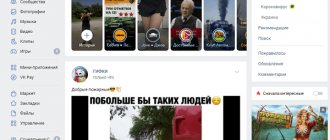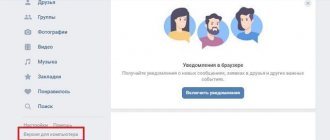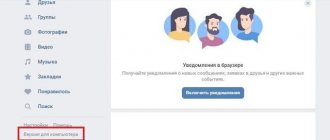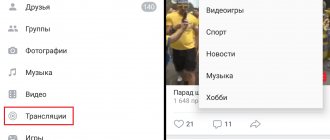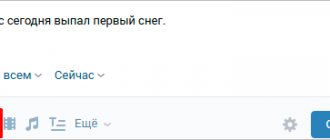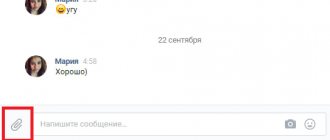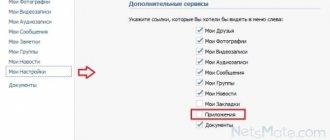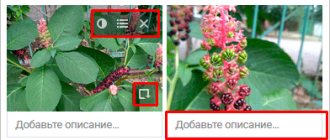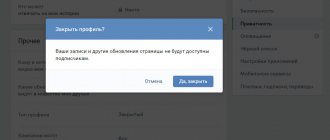How to switch from the mobile version to the full version and back to VK
- On the computer
- On the phone
On the computer
In order to switch from the full version to the mobile version in VK on a computer, you need to add the English letter m with a dot m to the link. before vk After press Enter on the keyboard.
You can switch from the mobile version to the full version in the same way by deleting m. or through the menu.
On the phone
From mobile to full
1. Open the menu by clicking on the icon in the lower right corner.
2. Scroll the menu to the very bottom, then follow the link “Computer version”.
3. Select the same browser in which you opened the mobile version.
From full to mobile
In order to return to the mobile version, you must click on the “Go to mobile version” link. It is located at the bottom of the left column.
How to download the mobile version for PC
If you want to use the mobile version of VK application on your computer, you will need to download it first. If the gadget's operating system is not Android, you first need to download a special Android emulator program. It allows you to customize applications and games for this operating system. The most important thing is to figure out how to navigate through the application so that my page opens on the PC.
You need to download the program from the official website, and then install it easily and simply.
After installation and automatic configuration, the user will be asked to register with Google mail.
After this, you will be able to log into Google Play and download the VK website and all the necessary programs and applications.
How to switch to the full version of VK
To switch to the standard social network interface on a PC:
- Open the vk.com website in any browser.
- Using the menu located on the left side of the window, click on the “Computer version” link.
The interface will switch.
The situation is similar for smartphones and tablets:
It is important to understand that the full version of the “My Page” section in VK is only available when logging in through a browser. If you use an application to visit a social network, you cannot switch the interface in it.
note
Using the full version of the site on a phone is extremely inconvenient - you will have to zoom in on the page (put two fingers on the screen and move them apart) to see the elements located on it.
An alternative way is to open the link.
Loading...
If you cannot find the desired side menu item, you can use an alternative method. It involves changing the site address and is suitable for both a computer and a mobile device. Instructions:
- Open the social network in the browser.
- Click your mouse or tap your finger on the address bar at the top of the page. There will be an address like: https://m.vk.com/.
Change the address by removing the letter “m” with a dot. The result should be: https://vk.com/. Press the Enter key on your computer keyboard or the arrow pointing to the right on the virtual keyboard of your smartphone (tablet). The full version of VKontakte designed for the computer will open.
VK mobile site
Quite a long time ago, mobile applications of popular sites entered our lives. Often users cannot distinguish between the full version and its optimized version.
The mobile version of the application is an adaptive version of the site, which is intended for use on a smartphone; it must be downloaded from one of the application stores before installation. This version is much easier to use. In addition, it has many other advantages, namely:
- Ease of use. Many people use m vk com login mobile version, because in this way you can quickly enter the site and do not need to do unnecessary and time-consuming actions. In order to take advantage of this benefit, you must download this version of the application to your mobile device.
- Regardless of the platform of use, the mobile version of the site always looks correct, despite that. That the application must be developed separately for each platform.
- Only all the necessary information is displayed on the screen; all the data that is in the full version cannot be placed concisely.
- Each user has the opportunity to adapt applications individually for themselves. You can go to settings and remember information that you won’t have to enter when you use the application again.
- A fairly weighty argument in favor of a mobile application is the ability to use it without the Internet
How to enable the full version
To do this, you need to log into your account not through the mobile application, but in the browser.
You will have to endure how inconvenient it is to use the interface on a small screen. But, you yourself wanted it, and no one asked you for it))) Then follow three simple steps:
- Click on the "hamburger" button in the top left.
- Scroll below to view all items.
- Select PC Version .
My page
To get to the “My Page” section, the mobile version of the VKontakte social network, in the menu section you need to click on the photo of your page (avatar).
After which the main profile page (My Page) will open.
Here you can see all the basic information about the user, as well as change it. To do this, we carry out a number of actions:
- click on the three dots in the upper right corner
- section "edit page"
- change basic information
- click the checkmark in the upper right corner
The same actions can be performed in the menu section “Settings”, “Edit Page”.
It is worth noting that in the mobile version you can only change the most basic information, such as:
- surname
- Date of Birth
- Family status
- city
To change other information about yourself, the user will have to go to the regular version of the site.
How to quickly open the full version of VKontakte
You can open the full version of VKontakte through the “Login” start page. Open it at vhod.ru , find VKontakte and click there. You can connect your page with the Login button (you will need to give access permission) to always see if you have new messages and other events without going online. You can enter the full version of VK with one click on the VKontakte rectangle, and also quickly open messages, online friends, new comments, etc.
Summing up
The mobile version of the social network m vk com, the entrance to which is simple and clear, is in increasing demand. These are convenient and economical applications that allow you to perform all the necessary actions online related to communication and obtaining useful information.
“My page” on VKontakte is a personal profile. Most login difficulties arise from not taking your login information seriously.
Some users simply forget their password for their VKontakte page. For such cases, the administration has added automatic functions for solving the problem. They will be written about in this article.
If access to the network is limited in Ukraine
or due to closure
by the system administrator at work or school
- you can log into your VK page through a verified
By default, the browser is set to automatically remember the password and login for logging into social network pages. This allows you to access the page without a password at any time by opening it in your browser.
A large number of calls to support occur due to users forgetting their password for their social network account. After reinstalling the OS, using system cleaning programs, virus programs, and antivirus cleaning, temporary browser data (cache and cookies) are erased. You must write down your password
or save it in electronic notepads (preferably on non-system drives: D, E, etc.) so as not to encounter such difficulties in the future.
If you enter “My Page” on VKontakte without a password from your own smartphone or tablet, then you do not need to enter any data. Recommended in the Security
» enable login confirmation via SMS code to the SIM card to which the account is linked.
Thus, each time you will need to enter the received code .
If you lose data from your PC, you can log in from your mobile device.
Registration
To use both the full and mobile versions of the device, you first need to register on the site.
To do this, follow the following algorithm:
- Go to the website at www.vk.com;
- In the upper left part of the screen, under the form for entering authentication data, find the Registration button and click on it (the Registration button is also available in the upper right part - in the site header);
<Fig. 4 Registration>
- The page will refresh - a pop-up window will appear in which you will need to enter all the necessary information to create the page - first name, last name, date of birth;
- At this stage, you can also use the button to log in with Facebook credentials - in this case, the registration information from there will be copied by the VKontakte website;
- After that, click the green Continue registration button;
<Fig. 5 Contact details>
- Enter your current mobile phone number in international format (starting with +7);
- Check the box to the left of the confirmation that you have actually read the rules for using the social network;
<Fig. 6 Receive the code>
- Click the Get code button;
- The page will refresh and a new field for entering a verification code will appear;
- Wait until the code arrives on your mobile device, the number of which you indicated, in the form of an SMS message;
- Enter it and click the Register button;
- You will be redirected to the page creation form - here you will need to enter basic information about yourself and create a password, clicking Save at each stage.
At this point, registration on the site is completed and you can log in to the resource using your own credentials.
User reviews about the mobile version of VKontakte
Despite the fact that both the full and mobile version of VKontakte has its advantages, working on this social network also has its disadvantages.
Thus, many users consider the following nuances to be negative characteristics:
- In order to log in to the VK mobile version without problems and restrictions, you need to update this application quite often. If you do not do this, then malfunctions of the site may occur;
- When using the optimized option, it is worth remembering that a lot of information will not be displayed on the user’s screen. This is due to the fact that a different extension is used when opening different versions of the social network.
But, despite these difficulties in the operation of the social network, most users still log into the system from their smartphone. This is very convenient, because your mobile phone is always at hand.
Thus, you can read a message from VK or read news much faster than turning on your computer or laptop every time you enter the site. But, taking into account all the advantages and negative reviews, each person independently chooses the version that will be more convenient to use individually for him.
How to immediately open the full version
It is likely that a bookmark was created that leads to a stripped-down interface of the social network. In this case, you will need to change it or create a new one. Before creating a new bookmark, you should switch to a computer version of the site display , according to the recommendations described above. Then:
note
It is possible that after switching to the full version, you will need to log in to “my page” on VK. To do this, enter the login and password for your account.
VKontakte my page. VKontakte login to page
So, if you have forgotten how to log into social media. network, then we remind you:
Are you here now? Then I suggest you read our website more carefully. You won’t find so much high-quality and interesting information about VKontakte anywhere else!
The section is worth it - you will be pleasantly surprised. With us you can learn how to change the theme of a page, download music from VK, get free votes and stickers, watch guests, get likes (subscribers, reposts), even make money on social media. networks.
We have prepared all this and more especially for you! Absolutely free! Have a nice time on our website, friends!
Modern social networks are now a huge and diverse world in which there is a virtual society, communicates in it and even works. If previously it was possible to communicate online only through a PC, now there are special mobile versions. This article provides information on what the mobile version of VK is, how to use it and how to log into VKontakte mobile version for a computer.
The audience of the social network VKontakte is quite extensive. It is difficult to find a person who is not registered in it. We are attracted not only by the information and entertainment content, but also by the simplicity of the developed functionality. Convenience greets the user already when logging into the portal.
If you need to use the resource - the mobile version of VKontakte on your computer, you can log in to it using the standard scheme.
Despite the presence of a mobile version of VK, many users use a regular computer to visit the network. In this case, logging into your profile is done through a browser. You will need to launch the site and in the window that opens, enter the password and login that you set during registration.
You can access the full version of the site via your computer, or you can use the mobile version.
Why do you need the full version of VK, why is it better than the mobile one?
Only in the full version are all the features of the site available that are not available in the mobile version or in phone applications. For example, creating a request for support agents. In addition, in the full version there are no restrictions when restoring access to the page and, in general, there are much fewer problems with this - especially with attaching photos and entering a confirmation code. It also makes it easier to understand the reasons for blocking a page and unblock it. Therefore, for such matters, we recommend always using the full version of the VKontakte website.
Why doesn't something work in the full version?
Most often, if you have problems with the full version of the VKontakte website, it means you have problems with your browser. Clear temporary files, reinstall it, update or install another one.
Convenient and multifunctional “My Page” VKontakte official application. Allowing (Vkontakte.ru or vk.com) to listen and watch videos for users of Android devices connected to a social network. The program has a user-friendly interface that gives instant access to photo albums, music and videos. The application has built-in video and audio players; they allow you to play video and music without downloading to your smartphone.
Using the VKontakte program, you can manage the full version of privacy settings and block unwanted contacts without a password. The social network program supports geotargeting, working with the service for adding audio statuses, and attaching text and multimedia attachments to messages.
- View a list of your communities and friends.
- View news without a password.
- News filter.
- Custom search.
- View photos.
- Function to compress the photos you want to send.
- Availability of notifications.
- The ability to add photos or videos, recordings, links, people to your bookmarks.
- Black list.
- Reminder system.
- Built-in games catalog.
- The ability to quickly receive and send messages.
- Clearing the image cache
- Access to video and audio recordings and much more.
For more convenient use of the program, it provides a desktop widget that provides access to the main functionality. In the latest versions, new checkboxes have been added and additional settings have appeared.
Features of using the service
The adaptive version of the social network, if you open it on a PC, is not much different from the full screen one. Unless the colors and placement of different menu blocks will indicate that you have not opened the option for computers.
The main differences still concern the mobile application of the social network or in the case of a transition from the phone browser. Things look a little different here.
- In the application, at the very bottom of the panel there are the main sections: “News”, “Services”, “Messages” for quick access to dialogues, “Clips” and profile settings.
- In the browser “News”, “Search”. “Dialogues”, “Notifications” and stripes for accessing the menu.
- Previously, both menus of the full version were combined in the left bar, which opened with an icon with three horizontal lines. Now, as you can see, this is not the case.
- We also advise users who decide to log into VKontakte to take into account that the mobile version does not support some installed games and extensions.
- The combined menu contains an additional button “Open in application” (if it is installed on the phone) or “Version for computer”.
- Users who have more than 100 subscribers will not see the Page Statistics service under their avatar on the adapted service.
- The "Delete Account" button is not available in the phone app.
- If you need to edit the “My Page” section of VKontakte, opening the mobile version will not be a suitable solution, because some of the parameters (for example, contacts, school, relatives, etc.) can only be changed on the desktop site.
- Hiding friends from your phone will be much more difficult than in the full-screen version.
In fact, partly in the past, users preferred to log into the VKontakte website from a mobile phone and mobile devices also because there was no advertising in the feed. But unfortunately, now this difference has been eliminated, advertisements have appeared in it.