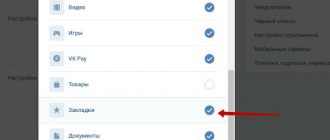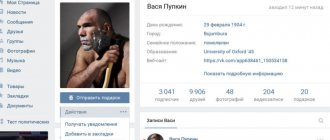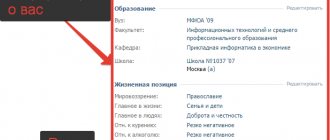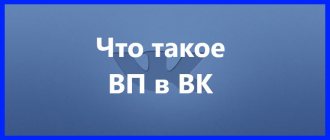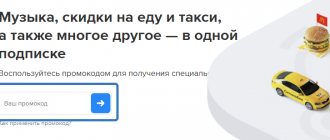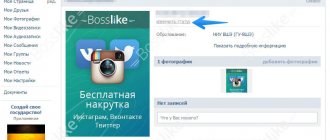Updated – March 20, 2021 at 1:14 pm
p, blockquote 1,0,0,0,0 –>
p, blockquote 2,0,0,0,0 –>
Poster in VK is a useful function with which you can beautifully design a text entry. You can use the poster only on your page or in the community.
p, blockquote 3,0,0,0,0 –>
The function is currently available only in the full version of VKontakte. That is, you can use the poster from your computer. Perhaps they will soon add it to the mobile application.
p, blockquote 4,0,1,0,0 –>
p, blockquote 5,0,0,0,0 –>
Poster in VK for text entries
To check the operation of the poster in VK, just follow 2 simple steps:
p, blockquote 6,0,0,0,0 –>
1. Go to your wall or community wall. In the form for adding an entry (in the right corner) click on the poster icon
.
p, blockquote 7,0,0,0,0 –>
p, blockquote 8,0,0,0,0 –>
2. Select a poster template and add text.
p, blockquote 9,1,0,0,0 –>
p, blockquote 10,0,0,0,0 –>
- Currently there are 3 types of templates available: gradients, pictures and emotions;
- You can change the type of template at the top of the poster, and the subtype at the bottom;
- Apart from the text and appearance, you cannot change or attach anything (clickable links);
- Unfortunately, it is not yet possible to postpone recording with a poster (put it on a timer);
- On March 19, 2021, it became possible to add your own background to the poster (lower right corner);
p, blockquote 11,0,0,0,0 –>
How to add a poster from your phone
Before you start creating posters from your phone, you need to update the app to the latest version. At the moment, only owners of phones on the Android platform can use posters; on iPhones, the function will be added in future updates. Therefore, those with Android look next.
We update the application via Goolge Play, go to the application -> menu -> go to the profile by first and last name. Scroll to the block What's new with you? and click on the input field.
The poster icon looks the same as in the full version. Click on it and go to poster creation mode.
The essence of an advertising post on VKontakte - what should be there
Do you know what is the most difficult thing about writing sales posts? The fact that you can write the same thoughts in a hundred different ways. And it’s difficult to figure out in advance which option will be better and which will be worse.
In this case, seasoned advertisers suggest writing 10-20 posts, and then testing and seeing which one works better. But what if you don't have the budget to test 20 different posts? Let me briefly outline what must be in your post in order for it to work at least “4 minus”, without any tests.
1. Value
Your post should immediately tell the reader what benefit/benefit/value you offer them. This is all that interests a person in the first moments. What will a reader gain by spending a couple of minutes of time reading your post?
Typically, a headline is used to create value. Because the title is the first thing that catches your eye. So make sure the title:
- Was
- Clearly spoke about the benefits for readers
We will look at how exactly this can be done below using specific examples.
2. Trust
Your post must include some element that would make your readers trust you. There may be different options here. For example, you advertise to a very cold audience. This is the audience where people hear about you for the first time. Here we need to work very deeply on trust. Otherwise, you will promise mountains of gold (see point 1 above), but no one will believe you.
If you're working with a warm audience (people who already know you), a light reminder of who you are will suffice. Specific examples are below.
3. Uniqueness
This is something that even experienced post authors often forget about. Here you are advertising a new site for buying/selling used cars.
First you promise people value. For example – “Sell your car without leaving your home.” And you even build some trust. For example, you use the face of a famous actor in your advertising (like he is already selling his car on our website).
But this is not enough for a full “sale”. You also need to insert some element that will speak about the uniqueness of your offer. In other words, how does your offer differ from other similar sites.
To create uniqueness in our example, you can use:
- Special registration conditions
- Work without registration
- What's free is what competitors charge
- Narrow market segment (for example, work only in a specific city)
- Special tools (calculator for estimating the cost of your car online)
Only if you combine all these three elements in your advertising post, then it will work. Of course, the “shot” depends on the implementation of each of the points. For more information about this, see the article “How to write a selling post on VKontakte - instructions” (will open in a new tab).
And let's just look at specific examples of implementations - good and not so good.
Creating a poster on a page and in a VKontakte group
So, first you need to click on the poster icon, which is located on the right side of the “What's new with you?” line. The location of this icon is the same on communities and personal pages.
Next, you will have the opportunity to choose the background of the poster, and instead of writing “what’s new with you,” we write our own text. The background is selected at the bottom of the settings.
Text component of the post
The goal of any social group, whether it was created for advertising a brand or as a personal profile, is to involve the user in communication, interest him and, no matter how trivial it may sound, motivate him to subscribe, like, and best of all, share the post with friends.
How to achieve this? There is only one answer - by posting the right content.
So what should you publish?
Rules for writing texts for social networks
Let's start with the basic rules for writing texts for social networks, which you need to adhere to when creating content:
- There is nothing to write about, don’t write
- decide with yourself what the post will be about and whether it is needed at all. Neither you nor your user need a post for the sake of a post. - 1 post = 1 thought
- do not confuse the user by placing everything in one post at once, this way you scatter his attention and take him away from the main thought. - 200-300 characters with spaces or 5-6 sentences
- do not write long posts, they are more suitable for promoting a personal brand. Your task is to avoid hiding the material with the “Show Full” button. - Break it up into paragraphs
– the post will be easier to read if you leave a blank line between paragraphs. - Do not overuse emojis, hashtags, “!!”, “!?!”
etc. - it’s vulgar and not fashionable. - Each social network has its own content
- posting the same thing on VKontakte, Odnoklassniki and Instagram is wrong. Adapt publications for different social networks. - Each element of the post should be meaningful
- be it a sentence or a single word, picture or link. There's no need to insert a trendy word or meme just because it's trendy. The main thing is that they fit the theme of your public page. - Remove all unnecessary stuff
- this is the easiest way to make the text for a post better. - No more than 10-15% of advertising posts
- everyone wants to sell, but the main thing here is not to overdo it. Don’t overload your audience with posts like “Buy, you won’t regret it!” Divide the content in the community into sales and entertainment. - Don’t forget about the CTA (call to action)
- selling posts definitely need a call to action, the audience needs to be told directly what they want from them: buy, subscribe, like, etc. - No silent reposts
- you can’t simply repost someone else’s post without any comment. Neither users nor social networks like this. - Write for people
- even if you are a brand and want to talk about yourself. Talk not about the product, but about the benefits that a person will receive by purchasing your product. - Write more simply
- you are writing on a social network. No pompous words or kilometer-long sentences. Imagine telling a friend about your product.
How to create a content plan
A content plan is a tool that helps systematize the content of your community.
A good content plan is a list of publications that has been compiled based on the characteristics, interests and preferences of the target audience.
So first, know your user. Collect information about what is currently interesting to your target audience. Thematic communities, forums, and competitor groups will help you with this. Read what topics readers are currently concerned about, based on what comments and reviews they leave and what questions they ask. You can organize a survey of users in your public by asking them the question: “What posts would you like to see in my community?” (read more about the types of posts below).
Filling out the content plan
Use Excel or Google.Docs for work - the second is convenient if you are not the only one working with the plan). What is important:
- 1 month
– it is believed that the minimum period for which a content plan can be drawn up is 2 weeks, but we recommend taking at least one month. - 20-30 posts
– the number of publications that a content plan for 1 month should include. - 5-7 metrics
– the number of items that need to be included in the content plan (type of content, topic of publication, post format, breakdown by day of the week, date and time of publication, person responsible, link to the published post, comments, etc.).
Spoiler: those who read the article to the end will receive a bonus from us - a ready-made content plan template

Choosing topics for posts
Choosing topics for publications is not an easy task. Here's what will help you:
- Brainstorming
– write down all the ideas that come to mind. Absolutely everything that can be somehow connected with your community, or maybe not connected at all. Even if now this idea seems crazy to you. It might work great in a couple of months. - Formula 5C
– there are topics that always arouse interest:
- Sex
- Laughter
- Fear
- Scandal
- Celebrity
- News calendars
- they contain important or simply interesting events, events, holidays - both comic and serious. Usually calendars are issued for a month, a season or even a year.
Correct posting frequency
According to the 2021 Facebook Content Study, if a page publishes less than one post per day, it gets better engagement per post. But at the same time, the overall page engagement level drops. That is, the more often a community posts, the higher its overall level of engagement, but up to a certain point.
Publics that publish 5 posts per day receive an average of 12,330 reactions (2,466 reactions per post). And publics that post more than 10 posts a day receive an average of 12,020 reactions (1,202 reactions per post). Therefore, the best result shows posting 5 posts per day.
Best time to post
If we talk about the time of greatest activity of users on social networks, we need to consider each social network separately, because the picture may differ significantly.
Popsters specialists, based on analyzes of communities produced by service users, conducted a study of the activity of Russian-speaking users on social networks in 2021. They analyzed 7 social networks across 580 thousand different public pages and identified the most effective days of the week and time of day for posting.
The most popular days of the week
on all social networks it became Monday and Sunday (last year it was Tuesday).
By time of day
the best activity for posts published:
On VKontakte - from 21 pm to 1 am (the worst time is 3-5 am).
On Facebook – 15 and 17 hours of the day (the worst time is midnight).
On Instagram – 10-11 am and 20-21 pm (the worst time is from midnight to 7 am).
Also, when choosing a time for posting, you can focus on the statistics of your group.
For example, Facebook has this indicator “When fans are online”:
It shows exactly when your audience views posts in the group most actively. This is the time you need to focus on when planning publications.
Types of posts with examples
In our selection you will find different types of posts from brand communities. Use it as instructions for use or just get inspired)
Self-presentation
A correct story about yourself is an obligatory component of the community’s content plan, because no one will tell you about yourself better than you.
The reaction of users to it depends on how “appetizing” you tell about your product. Remember that different audiences need their own approach: some people like beautiful artistic expressions, while others like exact numbers and evidence.
Nescafe
, for example, is always generous with epithets when talking about his coffee. How else?
And here is a self-presentation option from Rocketbank.
They have a different style of communication with the reader, more free and sometimes even daring. In the post they talk about adding to the list of cities where you can get their card. Pay attention to the picture in the post.
Post with a discount or promotion
The title of the post speaks for itself - you offer the user either a discount on a product or participation in a promotion. The main condition in both cases is the presence of benefits for the buyer. There is also usually a time limit on these posts.
A striking example of a promotion from the same Rocketbank
:
Post announcement
Highlight upcoming events, such as a new webinar, or a new product launch. In this way, you will stir up the interest of the audience and generate demand in advance, as Samsung did
:
Post with a competition
This post format helps not only to increase interest in your products, but also to identify the needs of the audience, and also, as if unobtrusively, makes the user feel more deeply about your product. Plus, you can get positive reviews about your product, which you can use in the future.
Miratorg company
invited her subscribers to come up with poems about their nuggets, promising the winner a supply of products for a month:
Post with a unique product advantage
We again found an excellent example of such a post from Samsung
. The company tells users that their TVs are fully capable of replacing a movie theater at home thanks to their special technical characteristics.
Post section
Come up with a category that will fit the topic of the community and reflect its goals, and make regular posts. The interval between such posts can be different - every week/two/month. The main thing is not to be partial - the audience will not have time to form interest, and not to publish too rarely - the user will have time to forget about your section.
Here is the weekly column of the online university Skillbox
"Book of the week" Please note that at the end of the post there is also a promotion (information about a discount on the entire library) - unobtrusively and on topic:
Another online university Netology
also uses the format of a weekly column and makes a selection of its free classes:
A post that covers the pain of the audience
We are all often unhappy with how quickly our phones drain. Xiaomi company
I decided to work out this objection and used the technical advantage of my smartphone with a powerful battery to do this:
Post review
Review your product. Users bookmark such useful posts more often than others. Plus, a video review is always more interesting than a text description.
A post-review can be both instructions for use and, for example, a review of a past event.
Loreal Paris company
used this type of post to talk about her catwalk show at Paris Fashion Week.
Post-instructions
Another type of useful publication that is definitely needed in the community. The user will not only read such posts, but also share them with friends.
An example from the platform for finding home ideas INMYROOM
:
wildberries
also constantly publishes useful recommendations for its audience:
Post-survey
This post option is especially good if the activity of your community has dropped and subscribers are reluctant to comment on posts, or you have a large percentage of new subscribers in the group.
Surveys can be entertaining (everything is clear here) and serious - their goal is to find out the needs of the audience. Users love polls because they feel like their opinion is important. They also like to be involved in the content creation process.
Plus, such posts help you learn from your audience their preferences, as well as collect feedback about your community, as a large public website with culinary recipes Cook Good
:
Pay attention to the wording of not only the questions, but also the answers. Let them be interesting, funny, unusual. And to increase interest in the survey, use a currently popular topic. MDbusiness|Business cases community did
:
Test post
With the help of the test, you will interest the old audience and attract a new one: if the test is really interesting, people will share its results on their pages.
Internet publication SEOnews
came up with a comic test in honor of his birthday and invited readers to try on the role of an editor:
Posts with memes
Our lives are harsh enough that everyone needs memes. And E-squire
same opinion (note the number of likes):