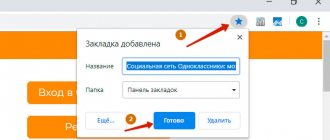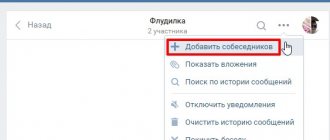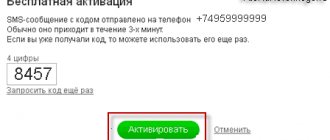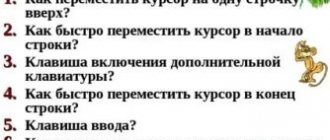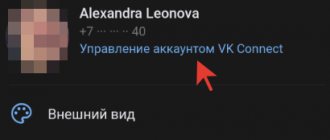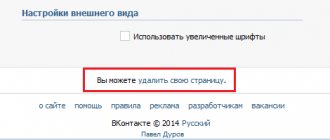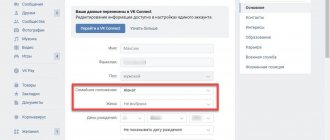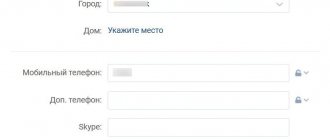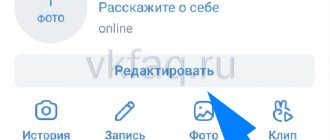What password can you come up with for VK?
Contents of the article (navigation)
The popular social network VKontakte has an excellent security system that protects the user’s page from all kinds of “theft” of the profile by automatically selecting passwords, even if hackers have the profile login. In most cases, the user himself is to blame for hacking pages, but sometimes the reason is that the password is too simple.
What does it mean? This is the simplest password, which consists of just a few characters or letters. For example:
- 123456 consecutive numbers
- 555555 repeating the same number
- qwertyuiop a series of letters located on the keyboard in a row
- samsung phone brand
- ivanov1991 surname with date of birth
- Lenaandrej names
These are just a few examples. Therefore, the more complex the password, the more securely the user’s page is protected and the less likely it is to be hacked.
What is the most difficult password you can come up with for VK?
There are many ways to guess a password, we will look at a few of them.
First you need to decide on the number of characters. As a rule, programmers advise using passwords consisting of at least eight characters, but this is not the limit. Although the recommended minimum length is eight, to secure your profile, it is best to use a password of ten to twelve. It would seem that why so much, but with such a long account, the account will be protected tens or even thousands of times more.
When you have already decided on the number of characters, you can proceed to the password itself.
examples of complex passwords for VK:
- obAoyBBtnW
- yUxdhEUHGn
- yKVPN8Adwm
- LQiXTFheYo
- vqDbErog4B
- cdN8rU9JXY
- m1tYxq8oNN
- wIspGLSoZZ
- Ikzio88BTX
- se95R2qpPR
The list could go on for a long time, but I think you get the point.
What password can you come up with for VK easily and simply?
One of the simplest options is to take some Russian word, for example refrigerator, and write it in Latin characters; on an English layout this word will look like this [jkjlbkmybr.
Just 11 characters. If it’s not enough, then you can make it more difficult for hackers to add numbers to the password. For better memorization of numbers, it is desirable that it be some kind of memorable date.
For example, birthday: February 21, therefore the password will already look like this [jkjlbkmybr2102.
To make the password even more complex, you can write it with a capital letter:
It’s better to write down the password somewhere in a notepad so you don’t forget it.
There is another way to ensure that attackers do not hack your page - this is confirmation by phone number. Each page is linked to a personal number; when you enter the page, the system sends a digital code that must be entered in the field. Done, no one else except you will now be able to access the page.
Source of the article: https://allvk.net/kakoj-mozhno-pridumat-parol-dlya-vk/
Nursery rhymes
We take any children's rhyme or counting rhyme as the basis for the password. It is advisable that it be found only in your area and not be generally known. And better than your own composition! Although any children's rhymes will do, the main thing is that the lines are firmly stuck in your head from a young age.
The password will consist of the first letters of each word. Moreover, the letter will be written in uppercase if it is the first in the sentence. We replace some letters with numbers similar in spelling (for example, “h” with “4”, “o” with “0”, “z” with “3”). If you don’t want to get too confused with replacing letters with numbers, look for a counting rhyme that already contains numbers. Don't forget about punctuation marks that separate words and sentences - they will come in handy.
Example:
The turtle has its tail between its legs
And she ran after the hare.
Got ahead
If you don't believe it, come out!
We replace the letters “h”, “z” and “o” with similar numbers. The second, third and fourth lines begin with capital letters and are therefore written in uppercase. Include four punctuation marks. Of course, we write in Russian letters, but on the English keyboard layout.
4[gB33g.0d,Ryd-d!
The 17-character password is ready! It may not be perfect because it contains repeated characters and consecutive lowercase letters and numbers. But to call it simple is certainly hard to come by.
How to come up with a login and password for registration, in contact, for mail
We live in an information age where anyone can hack your email, your social media profile, or your website if you have one.
How to come up with a login and password for registration so that no one hacks you? Very simple…
It is extremely important to have strong protection at hand so that even the most powerful hackers cannot hack you.
I always thought this was a little nonsense, well, who needs the data of this or that person. But, if you think sensibly, then people who know how to hack can always do it. If it’s not clear, then I’ll try to give an example that it’s like the desire of a pickpocket who has gotten stuck to snatch an old lady’s purse on a bus.
That is, hackers can improve their skills in this way. Although, everyone may have their own motives, which is why I decided to write a detailed post on how you can protect your Internet resources and data.
How to password protect your computer?
Separately setting a password for the VKontakte website will be difficult if you are not an advanced programmer. We recommend installing a key to log into Windows - this is guaranteed to protect your device from any unauthorized logins:
- Press the "Start" key;
- Find "Control Panel";
- Go to the “Accounts” block;
- You need the "Login Options" section;
- Press the “Create password” button;
- Come up with a combination, duplicate it and enter a hint (believe me, it will come in handy!);
- Confirm the action.
Done, now every time you boot Windows you will need to enter the secret key. People who do not know him will not be able to enter VK without your permission.
How to come up with a login and password for registration
Now, everywhere on the Internet, what do you constantly enter? That’s right: passwords and more passwords, so it’s important to register ones that no one will ever hack.
A good password should meet the following modern requirements:
- must contain not only Latin letters, but also numbers;
- its length should be from 8-12 characters and this is the minimum;
- It is best to use all letters of your keyboard for the password;
- It will be great if your password has spaces, and several;
- do not try to create passwords that indicate your date of birth or street and house number;
- no need to enter the password like the letters that are placed next to each other on the keyboard.
These are the simple rules that you should consider when registering passwords for your profiles on social networks, for example: VK, facebook, twitter, google plus. Let's say, if you register on a one-time forum, for example, just to download something, then you can enter anything.
By the way, an excellent rule, try to update passwords on your sites from time to time, this will complicate and even scare off possible haters. And best of all, attach authorization via SMS to your sites.
Even if they find out your username and password, they still won’t be able to log in, since they will need to gain access to your mobile phone.
Secure login and password
There are many ways to help you find a complex password.
- It must not be understandable. How we come up with a password is basically a word and some numbers that mean something. Think of a word that is not in the dictionary, then add numbers to it that, in your life, mean nothing.
- Come up with a few words, and put some kind of symbol, for example, a comma, in the very middle of each one. Here is an example of “Best!!iipa. role." It seems to be a phrase: “The best password,” but try to find it again, because there are two exclamation marks and commas.
- Enter the password in upper and lower case letters. Here it is: “mybirthday229”, also such a password will be difficult to guess.
- In general, it would be cool if you put a word in your password and add your non-existent date of birth to it. Even if hackers hack you, they will check your date of birth, your relatives, but not others. Here's a simple example: "Sanechek19550202". As you can see, the numbers here don’t mean anything at all, so it’s extremely difficult to find one.
- We take some book or magazine and write down a phrase there, which, again, does not fit into your life. For example, the following type of password cannot be guessed “Valery Meladze in Minsk”. The most important thing is that you don't forget it.
Well, I think you’ve figured out passwords, now you know what a strong and complex password should look like, which can be used to register mail, social networks, websites, forums, YouTube.
How to come up with a login
The most important thing you need to remember is that the words you use in your login should not be used in your password and vice versa.
To find your login, you can:
- use the standard generator on the website;
- come up with something like this from your past or vice versa from what you dream of coming to, for example: business-cool;
- can be taken from your hobby;
- a profession in real life would also work;
In short, there are a lot of free words that you can use to log in to any website.
I hope that I didn’t miss anything and that the article on how to come up with a login and password for registration turned out normal. If I missed something, then sorry, I can add.
That's all for me, thank you for reading this post.
Best regards, Yuri Vatsenko!
All blog articles
Memorable dates
Of course, your birthday or the day you start married are not the best basis for a password. The event should be of exceptional importance, and only you should know about it. For example, this could be the day you ate gum for the first time, ran away from class, or broke your heel. Since the password will be based on numbers, it would be a good idea to mix them with letters.
Example:
10/22/1983 and 06/16/2011
Replace the dots separating the day, month and year with any letter, for example the small English “l”, which is very similar to the quite often used separator “/”. Between dates we will put an underscore character “_”. Let's replace the zeros with the letters "o".
22l1ol1983_16lo6l2o11
How to find out your password from a VKontakte page - all ways
Good afternoon, readers of the blog iklife.ru.
The more we use social networks, the more we immerse ourselves in their capabilities and subtleties of settings. We recently looked at the topic of how to find out the page ID. If you have not yet seen this article, but are interested in this issue, I recommend reading it. And today I will tell you and show you with examples how to find out your password on VKontakte.
Many sites where we register require entering a login or name and a secret code. When there is no clear organization of this data, it is easy to lose and forget.
If you do not log out of your VKontakte account, but simply close the tab, the site remembers the login parameters and does not need to be written again each time. This way you can log into VK for a long time. But one day you want to get to your page from another device or browser, and then you will have to strain your memory.
Types of passwords
Today, the following types of encryption are distinguished:
- alphabetic;
- symbolic;
- digital;
- combined;
- using register.
The first 3 categories are considered the most unreliable. If only letters or symbols were used to create a password, then such a cipher is quite easy to crack even with the most basic program. Such “passwords” can be used exclusively on forums or accounts that you are not afraid of losing. The following coding categories are worth considering more seriously.
Is it possible to see the password in a VKontakte profile?
It would seem that it should be possible to see your key in the page settings when you log into a social network. But there is no such possibility. You can change the data, but to do this you need to know the current settings. Let's make sure of this.
Opposite the “Password” item we see information about the date of its last update and the inscription “Change”. Click on it. 3 columns appear for entering text, the first of which implies knowledge of the current value of the parameter.
As you can see, you cannot see the information we are interested in in your profile. I think this is not an accident, but a precaution so that a stranger cannot get it and use it.
Is it possible to put a key on the VKontakte mobile application?
If you want to set a password for VK on an Android phone or iPhone, you can do this using third-party utilities that can be easily downloaded from the Play Market or App Store. We recommend the following:
- Smart Applock for phones based on the Android operating system;
- IApplock for iPhones.
iOS Settings
By the way, iPhones have the official ability to set a password for the VK application, as well as for any other downloaded utility:
- Go to Device Settings and find the “Screen Time” block there;
- Click on the "Content and Privacy" button;
- Activate the switch in the “Enable” item;
- Next, click on the “Use Passcode” link and create a four-digit password;
- Click on the screen time column and find the desired application in the list.
- Click on it and scroll down to the line “Add limit”. Repeat password.
- Set the time after which the application will be blocked (minimum 1 minute). After this time, the user will need to enter the code you set.
- Click the Add button.
Smart Applock
To set a password for the VK Smart Applock application, follow these steps:
- Download the program from Play Market;
- Open it;
- In the upper corner on the right, find the plus sign, tap;
- All utilities installed on your phone will load;
- Check the box next to VKontakte (and any others, if desired);
- Click on the “Save” button;
- Come up with a graphic key;
- Ready.
IApplock
In the IApplock program you need to do something similar:
- Download the application from the AppStore;
- Launch it and go to the “Protect” section;
- Select VK (and other programs);
- Create a secret code and save your actions.
How can I see the encrypted password?
If the login and code from the VKontakte profile are saved in the browser, they can be filled in automatically. Then on the website vk.com you see your phone or email address, and in the second field there are dots. You can find out what is hidden under them through the element code.
To do this, right-click on the field with dots and select “Explore element” from the drop-down list. This inscription may be different for you, it is important to understand the essence: we need to look at the program code of this field.
A window will appear with the selected text. You need to double-click on the word “password” with the left mouse button and replace it with the number 1.
After this, letters and numbers will appear in the column instead of dots - the desired key to the page on the social network.
How to restore access to a page if you don’t have access to your mobile phone
It is quite difficult to restore access to your VKontakte account without a password and access to your mobile phone. To do this, you need to contact a special service:
- Go to the website https://vk.com/login and click “Forgot your password?”
- On the page where you need to enter your mobile number, click on “If you don’t remember...”.
- Enter your page's URL.
- On the next page, enter as much information as you know about your page.
- Click "Submit Application".
A request for restoration is submitted to the VKontakte security service. The more information the user provides, the higher the likelihood of obtaining a positive result. Sometimes the service asks to send a photo of the page owner or a scan of his documents.
How to find out the password for VKontakte in a browser
If you forgot your login information, but accessed the page in a web browser rather than in an app on Android or iOS, you can find it. Everything will work out if you previously allowed the browser to save information about accounts on sites you visit.
You can also enable the program to store information entered on different pages in the settings.
Now let's look at how to get your key to your VKontakte profile.
Mozilla Firefox
Let's go to the main menu. To do this, click on the icon with the image of 3 stripes in the upper right corner of the screen. We are interested in settings.
Now select “Privacy and Protection” in the list on the left. On the page that appears we find the “Logins and Passwords” section.
Click on the “Saved Logins” button. If you previously allowed your browser to store data from your VKontakte account, the site will be in the list. Click on it with the mouse and click on the “Display password” button.
Another obstacle awaits you here. Most likely, Firefox will ask you to enter a master key, that is, a secret code from itself. If you remember it, then everything is in order - the goal has been achieved, information for logging into VK will appear on the screen.
Google Chrome
Open the menu, which is located under the 3 dots in the upper right corner. Let's go to settings.
In the very first settings we see the inscription “Passwords”. Click on the triangle on the right. In the list of sites with saved credentials we see vk.com. You can open them by clicking on the eye drawing.
The Google Chrome browser does not have its own passcode, so it will ask you to enter a combination to access your Windows account.
Opera
To get to the main menu, you need to click on the “O” logo in the upper left corner of the screen. In the drop-down list we find “Settings”.
Scroll down the page and click “Advanced”. We find the subsection “Passwords and forms”. Now let's open the drop-down window opposite the last item.
Now all that remains is to find the site vk.com and click next to it on the drawing of the eye. I hope you remember the code for your Windows account, we use it every day. Enter it and receive your login information for the social network.
Yandex browser
The beauty of this browser is that by default it saves information that you entered on different pages, unless you change the settings. If you use this program to access the Internet, then you can quite easily find out your codes from VKontakte.
Click on the icon with three stripes and go to settings.
In the top line, switch to the “Passwords” tab and click on the vk.com address.
In the window that opens, you need to click on the picture of the eye, the desired combination of symbols will immediately appear - the key to your VK account.
So, the password for VKontakte can be found in the browser if it saved data when entering the site.
How to behave safely on VK?
Take care of personal information
Never send explicit photos, videos, or conduct personal correspondence with people you do not know personally. If someone meets you on VK and asks you to send something similar, this is not the pretty girl in the photo (or young man), but a scammer. He will then blackmail you by threatening to send your personal information to all your friends unless you pay the money.
Do not follow suspicious links, including those from friends
When you are sent a link, do not rush to click on it. Did you ask for it to be sent to you? Even if the link came from a friend, it may turn out that his page has been hacked, and these links are now being sent to everyone. If you click, your password will be stolen.
Often, from hacked pages, as if from friends, a request comes to vote via a link - by clicking on such a link, the victim enters his username and password, giving them to strangers, and then he can only blame himself:
Account recovery
If you are on your page or in the official application on your phone, you can go to help and use the prompts to restore the code word.
If you are trying to log into your account using your username, but nothing works, click on the link below.
You will be redirected to another tab where you need to enter the email or phone number to which your social network profile is linked. If these recovery methods are not available, follow the link at the bottom of the window.
Don’t be afraid to contact support – it won’t get any worse. Although, of course, it’s not pleasant.
Is it possible to put a key on the VKontakte mobile application?
If you want to set a password for VK on an Android phone or iPhone, you can do this using third-party utilities that can be easily downloaded from the Play Market or App Store. We recommend the following:
- Smart Applock for phones based on the Android operating system;
- IApplock for iPhones.
iOS Settings
By the way, iPhones have the official ability to set a password for the VK application, as well as for any other downloaded utility:
- Go to Device Settings and find the “Screen Time” block there;
- Click on the "Content and Privacy" button;
- Activate the switch in the “Enable” item;
- Next, click on the “Use Passcode” link and create a four-digit password;
- Click on the screen time column and find the desired application in the list.
- Click on it and scroll down to the line “Add limit”. Repeat password.
Programs for finding passwords on a PC
Whether you save information in the browser or not, combinations of numbers and letters that were entered on all sites are still stored in it and on the computer. You won’t be able to find them out just like that; there is no folder on your hard drive with all the keys. But there are special programs and utilities that will help solve the problem if all the methods described above are not suitable.
- Multi Password Recovery Portable – does not require installation, retrieves all codes entered from the computer;
- PasswdFinder is also an independent software that will get ciphers from all services and sites;
- WebBrowserPassView is a browser add-on that can be installed in the extensions section; it finds all the keys that were used in a given Internet browser.
To be honest, I have never used such products, so I recommend reading reviews and installing a reliable antivirus before downloading.
Visualization and keyboard
Now, just remember that everything starts with a capital "C".
And it ends on the same row. And the highest point is the numbers. What will our password be in this case? Very reliable, you can be sure: “Cft6yhnji9”. We think that the meaning of these algorithms is clear. Now you know what password you can set in Contact. With such a combination of characters, no scam program will be able to hack your page.
There are often situations when you have to give your phone to a friend or someone else so that he can call, write an SMS, or simply play with your phone. But you can’t be sure that a friend won’t try to read your SMS or make fun of you. To avoid this and protect your personal data, you can set a password for applications.
Smart AppLock can put a password on applications
The most popular of them is Smart AppLock. There is a paid and free version of this application. The main highlight of this program is that you can set a password for any of your applications, be it contacts, messages, gallery, VK and others. How it's done:
In fact, the program can not only set a password for applications. In the latest versions, after entering the password incorrectly, it takes a photo of the unauthorized user from the front camera and sends you his photo by email. Or, upon unauthorized entry, it displays a window with a fake program closing.
You can find out more about the capabilities of the Smart AppLock program on the page in the Play Market.
If you are unable to set a password for applications, write in the comments.
We always answer questions. Ask!
androidmir.org
- How to find out the password for a Yota WiFi modem and router: detailed instructions
Mini FAQ
How to prevent someone from uninstalling Smart AppLock?
- Open the application, go to settings and enable the “Set as device administrator” feature. Enter password. Now, to remove our utility, you will need to enter this password.
I forgot password. How can I restore it?
When you set passwords for the first time, the program asked you which password recovery method you would like to choose: “Security Question” or “E-mail”. If you enter your password incorrectly 3 times, you will see a “Recover Password” button at the bottom. Click on it and select the desired method. If you chose option 1, then enter your secret question. If the second one, check your email, within 5 minutes you should receive a backup password for recovery.
Go to the “Settings” menu, then to the “Security” section. In the “Security” section, the password is most often made through the “Personal Data Protection” function (the name may differ depending on the mobile phone and/or model).
By selecting the “Personal Data Protection” function, you may be asked to set a password for personal files, messages (also depending on the brand and/or model of the phone). In the proposed list, select “Messages” and press the “OK” key. After completing these steps, you will be required to enter a password
. In most cases the password
to protect personal messages matches the phone lock code.
By default, the mobile phone manufacturer may set the codes as “0000”, “1234” or “12345”. If the manufacturer has preset the code ( password
) for the phone, it must be indicated in the instructions attached to it.
To ensure more secure private messages, it is recommended to change the code ( password
). password ” function in the “Security” section (Menu key > Settings > Security).
"
You will be prompted to enter a password
(
the password
set by the manufacturer), then enter a new
password
, then the new
password
must be repeated.
The new password
must include from 4 to 8 characters; most often, numbers and/or letters of the Latin alphabet can be used for the password combination.
the new password
. In case of a password, you must contact the service center.
Set code ( password
) to protect messages will need to be entered each time you select the “Messages” section. After completing the above steps, the security of your personal correspondence will be ensured.
SMS
firmly entered our lives with the advent of the mobile phone. They are still the most popular means of communication, replacing letters and telephone calls. We write about everything in messages, and each of us would like to limit our correspondence from prying eyes. That's why the SMS blocking function was invented.
Instructions
Most modern phones have SMS protection, but some of them are not equipped with this function by manufacturers. You can check this information with the mobile phone dealer when purchasing a phone or in the instructions for the device.
There are often situations when you have to give your phone to a friend or someone else so that he can call, write an SMS, or simply play with your phone. But you can’t be sure that a friend won’t try to read your SMS or make fun of you. To avoid this and protect your personal data, you can set a password for applications.
Smart AppLock can put a password on applications
The most popular of them is Smart AppLock. There is a paid and free version of this application. The main highlight of this program is that you can set a password for any of your applications, be it contacts, messages, gallery, VK and others. How it's done:
In fact, the program can not only set a password for applications. In the latest versions, after entering the password incorrectly, it takes a photo of the unauthorized user from the front camera and sends you his photo by email. Or, upon unauthorized entry, it displays a window with a fake program closing.
You can find out more about the capabilities of the Smart AppLock program on the page in the Play Market.
If you are unable to set a password for applications, write in the comments.
We always answer questions. Ask!
androidmir.org
How to view hidden photos
Now, actually, to the main question: how can you look at photos of people who have restricted access? There is no direct answer to this question, because the VK administration assumes that other people's privacy should be respected. However, if the situation is such that there are no options, I suggest you use this option.
I would like to draw your attention to the fact that this method is not approved by the VK administration, so it may stop working at any time. There is no universal recipe, so you shouldn’t place too much hope. In any case, I wish you good luck!
The VKontakte social network is one of the most popular today, used by residents of different countries. Previously, the project was available at vkontakte.ru, and currently at vk.com. Although in any case, if you write the full name of this social network, then you will still be taken to your page or to the main page for authorization.
Previously, this resource was intended exclusively for communication, but nowadays this platform can be called profitable, since many users use it to build successful businesses. If you regularly use this social network, then you probably know about the many opportunities that are available to users. Sometimes a situation arises when you need to look at the private album of a certain person. However, it limits the circle of people who can access this section with photographs. Accordingly, the question immediately arises of how to view hidden “VKontakte” albums, because not many users know about this. Today we will talk about this topic in more detail and give you several ways of how this can be done.