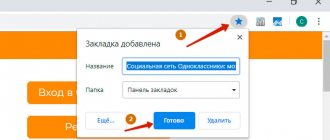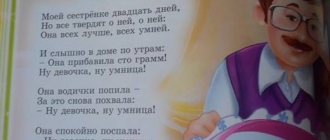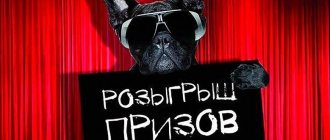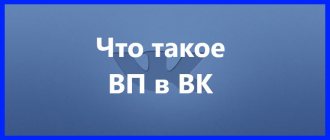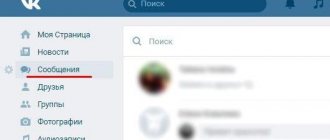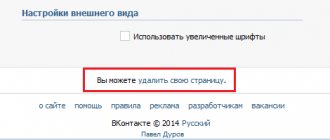Group chats are a fashionable and effective tool for organizing events and thematic discussions. Many people prefer chats to traditional groups, since often the answer can come instantly, and it is possible to receive a notification about each new message. Being an admin and participant in many chats, I compiled these rules and decided to share them here in order to increase the efficiency of communication and reduce the stress level of participants.
Audio messages are prohibited
- The average person reads about 2.7 times faster than they listen.
If we take ordinary speech with thoughtful hums, pauses, filler words and self-repetitions, reading can be up to 10 times faster. Therefore, the rule of good form would be to use text messages. In group chats, this significantly saves time for participants. For example: there are 100 participants in a chat. Reading each minute message will take 100 minutes of the group’s time, and reading the same amount of text will take no more than 37 minutes. Time savings for participants - 1 hour 3 minutes. - It is easier to search through text messages in correspondence.
- It is not always possible to listen to the message. At meetings and lectures, you cannot listen to the message and other speakers at the same time. And in the subway it’s so noisy that you can’t understand anything. As a rule, headphones do not help in the above cases.
Some people, fully understanding the above, still send audio messages.
There are several types of such people:
- Those who believe that their time is more important than the time of the whole group. These people need to be kicked out of chats.
- Lazy. They are too lazy to stuff it. This is a variation of point 1. Also drive.
- When a person really doesn’t have time to type, and sending an audio message is more important than sending nothing at all. Well, for example, they came to arrest a man and in the last seconds he said something. Forgivable.
- A boss or person on whom you financially depend. Forgivable.
- The man is driving. Taking care of your own safety is admirable, but it would be better to stop and type your messages rather than waste the group's time. Or use a keyboard with voice recognition. (Are there any high-quality recognition keyboards?)
Compromise: If confidential issues are not discussed in the chat, then connect an automatic speech recognition bot (like Voicy in Telegram), if the quality of speech recognition is acceptable for the chat.
How to invite to a conversation?
It is possible to invite both using the full and mobile versions.
To add a participant to a conversation you need to:
- Open the desired conversation;
- In the upper right corner, click on the 3 dots and select “Add interlocutors«;
How to invite to a conversation on VKontakte - Enter your first or last name in the search bar at the top;
Enter the first and last name of the person you want to invite into the conversation in the search bar - Select the desired person from the list;
- Click on the blue button belowAdd to conversation«.
Invite to a conversation on VKontakte
Note:
- It must be taken into account that one conversation cannot have more than 500 participants;
- You can only invite your friends to the conversation.
Instead of several small messages in a row, we write one long one
Very similar to the previous point. But let’s imagine that someone writes many short messages in a row
and each of them is a complete thought.
For the reader, once the notification is received, the switching process takes time. Therefore, in order to increase reading efficiency, it should switch as little as possible.
By t we mean time.
And yet, not everyone turns off notifications in chats that are important to them. Therefore, it is quite annoying to receive 10 notifications initiated by one person.
Exception:
when each thought is so strong that someone might want to respond specifically to it with the original message attached, then they are still worth writing down separately.
Life hack: Telegram has a Slow Mode setting that limits the frequency of sending messages to group chats. Read more.
How to create a poll in a conversation?
You can create a survey using both the full and mobile versions of VK.
To create a survey you need:
- Near the field for entering messages, click on the paperclip. Select “Poll”;
How to create a poll in a VK conversation - Set up survey items. Namely the topic, answer options, background. Optionally use survey settings. Read more in the article “How to make a survey”;
- Click on the “Send message” button at the top in the form of a triangle. How to attach a poll to a message in a conversation
You should try to select message topics so that they are interesting to at least 20% of the chat participants
You should always remember that there are many people in a group chat besides you and value their time. To do this, it is advisable to transfer to private messages or third-party chats, flood discussions that are not interesting to the majority. The story of how Steve Jobs made people value other people's time
“One day, Jobs walked into the office of Larry Kenyon, an engineer working on the Macintosh operating system, and complained that the computer was taking too long to boot. Kenyon began to make excuses, but Jobs abruptly interrupted him. “If you could save a person's life by doing this, would you find a way to reduce the loading time by 10 seconds?” - he asked. Kenyon admitted he probably could. Jobs went to the whiteboard and drew a diagram showing that if five million people used a Mac and it took 10 seconds less to boot up the computer every day, it would save them about 300 million hours a year, which equates to a hundred human lives saved. Larry was impressed by this argument and after a few weeks improved the system so that it booted 28 seconds faster.” Source
How can I copy a conversation link?
If you want to copy the link for your needs, then you need to:
Go to the desired conversation;
- In the address bar of the browser, select the link and copy it (Ctrl + C). If you want to share this link, it will not be available to other users.
- If you want to copy a link to invite a person to a conversation, you need to: Open the desired conversation;
- Under the name of your conversation, there is a button with the number of participants. You need to click on it;
- Select “Link to conversation”;
How to copy a link to a VK conversation - Click on the “Copy” button.
Note:
If you notice an influx of users to whom you did not transfer the link, then you can cancel it. In the window where you received the link there is a “cancel link” button.
Rules of netiquette in social networks, chats and online games
Communication via the Internet has long become the norm of everyday life. Over the past ten years, social networks, chats, and forums have become an integral part of the virtual space, uniting people from different parts of the world. Communication in them requires users to comply with the rules of network ethics.
Social media
Odnoklassniki and Vkontakte, Facebook and MySpace—the audiences of these sites number tens of millions of people. With their help, each user finds friends and relatives. All you have to do is register on the site and you can start communicating with other inhabitants of the virtual universe. However, it should be remembered that social networks have their own rules of communication.
- You cannot post someone else's photos on your social network profile without that person's permission.
- Do not under any circumstances forward information or images from your friends’ private profiles to which you have access to other people. Your friends have the right to decide who sees this content.
- Do not register under false names. If you want to remain incognito, use a pseudonym. It’s better to leave the photo field empty, don’t use other people’s images, especially for real people. If uploading a photo is required, use an image of the celebrity.
- Do not include incorrect information about educational institutions or place of work in your profile. Other network users will experience inconvenience.
- Don't post long public messages to other people. It is better to use the personal correspondence function.
- Be considerate of people who don't want to add you as a friend. A friend request being rejected twice is enough to make sure that the user does not want to reveal their personal information to you.
- When using a fictitious name, do not provide false information to your friends. Fictitious data is acceptable only from the point of view of protecting personal information, but is not intended to deceive interlocutors.
Fact
The audience of the social network Facebook in Russia is 4.37 million people. Our country ranks 29th in the world in terms of the number of users of this network. In first place is the United States (154 million users), second place is occupied by Indonesia (39.5 million), and third by India (33.5 million). In total, Facebook currently has 736 million registered users.
Chat
Communication in icq, chats and forums also requires adherence to certain rules.
On the Internet, as in a face-to-face meeting, it is necessary to adhere to standards of behavior and be able to maintain an interesting conversation. In a chat, the rules of communication differ from the ethics of everyday life. The most important of them.
- You should not use only capital letters in your messages. The Caps Lock key, which is necessary in this case, predisposes people negatively. Also, many people are annoyed by messages in the “HELLO” style, when large and small letters alternate. Capital letters should be used as intended.
- Second. We must not forget about punctuation marks. Many users believe that when communicating on the Internet, it is not particularly important to follow spelling rules. This is partly true, but sometimes this approach seriously impedes understanding between people. If your interlocutor turns out to be a Russian language teacher, then the dialogue between you may not take place.
- Third. Spelling rules are not very relevant on the Internet for another reason. The so-called “Albanian” language has become almost the official language of the Runet. People misspell words on purpose. Many of them have a fixed incorrect spelling. Despite the popularity of this phenomenon, you should not start your acquaintance with the greeting “preved kakdila”, because your interlocutor may simply not know about the existence of the “Albanian” language and may not be among its fans.
- Fourth. You should write sentences in full before sending them to your interlocutor. Broken phrases can be confusing. It is inconvenient to read such text. In many chats, there is a time limit on sending messages, and icq may even mistake the frequent sending of offers in parts as the activity of a spammer and disconnect you.
- Fifth. Do not send your interlocutor large files. Most often the problem occurs when sharing photos. Unknowingly, many people try to send a photo in bmp format, which takes up a lot of space, instead of converting it to jpg. People with limited internet will be unhappy with such a massive photo and may refuse to accept it.
- Sixth. Don't overuse repetitions. If the interlocutor did not notice your message, there is no need to repeat the same thing several times. The user does not respond to you to two identical messages sent in a row? He's probably busy or gone away.
- Seventh. The message should not be overloaded with emoticons. A message with more emoticons than letters is difficult to read.
- Eighth. Do not show your correspondence to other users without the consent of the interlocutor. That's why these are private conversations, because no one sees them except the participants in the conversation.
Communication in online games
For some, online games are relaxation and entertainment, a way to escape from reality; for others, they become an important component of everyday life, determine their style, social circle, and influence life values. Want to participate? We'll have to conform. Each game sets its own rules of conduct. Before you start playing, you should familiarize yourself with them (the rules are always published in the relevant sections of the sites).
- Most games prohibit the use of profanity in forums, chats, and private messages. Restrain yourself, look for censorship compromises so as not to quarrel with other gamers.
- You should avoid or minimize the publication of messages that are not related to the game. Discussions of “offtopics”—third-party topics and questions—clutter up forums and chats, interfere with players and moderators, and cause dissatisfaction.
- If you are concerned about some issue, do not duplicate it and force gamers to pay attention to you. You can always contact a moderator.
- The moderator is almost always right. If you have conflicts with game users and they are resolved not in your favor, if you are reprimanded or punished (your account is blocked for a certain period, deprived of privileges), then it is better not to argue. This will only complicate relations with the project administration and other gamers. It’s easier to apologize and agree with your opponents. If you are confident that you are right and your rights are violated, you need to complain, including about the moderators, to the project administration.
- Advertising messages about other resources, games, and sites are prohibited by the user agreements of most online games.
- Do not transfer conflicts with virtual characters into real life. The same goes for negativity in real life: the game is not a place for settling personal scores.
- Politeness towards other players is required. A newbie gamer should observe the behavior of old-timers, pay attention to how they talk to each other, what norms and liberties have developed in the community.