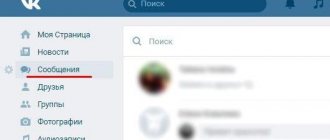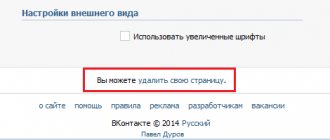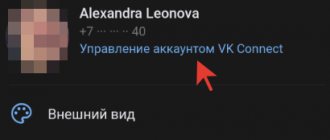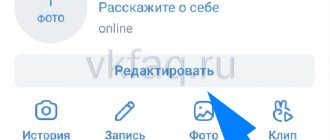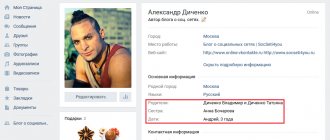Through the advanced search of the social network VKontakte
If you need to find a group by topic or with a specific interest, you should first use the advanced search on VK.
Enter a key phrase in the Search for communities line, which should reflect the topic of interest to you.
On the right is a block with Search Options. By default, groups in VKontakte search results are arranged by relevance. What does it mean? This means that the first positions in the list will be occupied by communities with a name that contains the key phrase.
Relevance is the first type of sorting. But I also recommend using the By the number of participants condition.
In this case, not only groups with a title from a key phrase will appear at the top of the list, but also communities where this “key” is contained in the group description.
If there are a lot of public pages, you will get tired of scrolling through them. Sorting promotes diversity in the sample. In addition, the condition By number of participants helps to find the largest publics on the topic with the requested interest.
The community search filter contains two additional conditions:
- ability to specify the type of community (community or event),
- select country and city.
The search function for VK communities is available not only on a computer, but also on a phone with an Android and iPhone operating system via the link https://m.vk.com/groups. The main condition is that the VKontakte application is installed. But the functionality on mobile does not support a search filter, like on a computer.
The downside to advanced search on desktop is that there are no analytics other than the number of subscribers.
Therefore, I recommend looking at the coverage and number of visitors using another site.
Step-by-step instruction
To create a group or community in VK, you need to register an account. Then you should log in using your username and password. On the left panel there is a “Group” option and after clicking on it, the “Create Community” button will appear in the upper right part of the screen.
Choosing the type of public and topic
The process of creating your own group in VK begins by clicking on “Create a community.” After this, a pop-up window will appear asking you to select the type of public. The user can select 1 option out of 6:
- business;
- thematic community;
- brand or organization;
- interest group;
- public page;
- event.
The next step is to click on the desired icon, after which you will have to choose a name and topic for the new community. If the administrator has a website, then it should also be indicated when creating a new community. Since you can invite your friends to the group, you should choose this type of community at the first stage. After performing these simple manipulations, the group will be created and all that remains is to configure it.
Application for searching VK groups
Frankly speaking, I don’t know how to correctly characterize the next application - it’s a service or a website, but allsocial.ru not only performs the task of searching for communities, but also has additional tools.
I note that the service is also not without its shortcomings. Its main drawback is that it shows a limited number of VKontakte communities upon request. And only those groups that contain “key” in the name are included in the sample.
However, I would not recommend it if I did not see a number of advantages.
When you are looking for public pages with few subscribers, I advise you to pay attention to the filter called Audience on this service. By pulling the lever to the left, you can set the upper limit on the number of subscribers.
Further, below there is an opportunity to select an analytics period. And the type of community: sorting can be by publics or groups. Let me remind you that these are different types of communities within VKontakte.
What else do I like about the site allsocial.ru? It displays not only the number of subscribers in each group, but also coverage, visitors and the percentage of audience growth for a given period. Provided, of course, that community statistics are available to everyone, and not just admins.
Please note that there are two additional tabs here.
In the Changes , you can find out what changes have happened to the community you are interested in. Among the available ones: change the name, ban, obtain verification, change the avatar, page addresses. By the way, this section will also help expand your sample.
And in the Administrators , by his first and last name you can find the communities where he holds this position.
If you click on the number in the Community column, a list of groups belonging to this administrator will open.
The site works not only with VK, but by analogy with Telegram and TikTok.
Cinemamania, 11.6m
Content: films.
“Kinomaniya” is a popular group about cinema. The best and new films are collected here. Users can find out about the latest and most complete information about movies.
Mostly action and fantasy films are published in the community, but there are also other genres: thrillers, comedies, adventures. Sometimes photographs of movie stars are published.
Users join to be the first to know about new movies and choose their favorite movie to watch.
Features of the group: detailed descriptions of films, new releases; in the “discussions” you can contact subscribers to help them find a film based on its description.
Market platform
There has already been an article on my blog about how the VKontakte market platform works. In general, this is a platform for advertising. And I wouldn’t place high “hopes” on her.
Here, unfortunately, there is no way to find groups for a specific interest. But the market platform filter helps sort groups by topic. Moreover, each community has statistics in the search results. She is the one who will be useful.
Available metrics are number of subscribers and Post Reach/Daily Reach.
Don't forget that the main function of the marketplace platform is advertising. Therefore, opposite each group the cost of posting a post in the community is indicated. The market platform allows you to avoid contact with public administrators and place advertisements directly from the social network’s advertising account.
I'll tell you a little secret! There is an AdSpoiler extension (for Google Chrome) with which you can find any group on the market platform. In the extension, just enter a link to it, and the group will appear in the market platform with the opportunity to buy advertising.
So, how can VKontakte make a group open?
- First, you need to go to the “Community Management” section, which is located directly under the group avatar.
- Then click on the last section “Group Type”. The pop-up list will offer three options you already know: “public”, “closed”, “private”.
- Click on the “Open” line.
- Ready! Your group is open again and amazing.
Community management
Direct communication with the audience, the possibility of quick feedback Audience participation in the development of content and events for the community A sense of ownership of the brand/product/service. The audience recommends the brand to friends as something of their own Activists know each other by sight and compete in activity
We hope that our article on how to make a VKontakte group open was useful to you. Read about how to create a group, manage communities on social networks and advertise them in our previous articles.
Parsers VKontakte
In my opinion, the best option for searching VKontakte groups is parsers. A review of parsers has already been published on my blog. Thanks to parser tools, you can easily find communities based on specified parameters. And this is not only the title of the public.
For example, barkov.net allows you to search for communities using the following conditions:
- city or country
- name, description and status,
- topics,
- number of subscribers, etc.
If you work with advertising on VKontakte, you cannot do without a parser. Their instruments are often similar. You will need to choose the service that satisfies all your needs.
Why create a group
You can create a resource on some topic and post interesting posts, earning money from advertising, or simply communicate with people who have similar interests. Or you can use the page as another channel for selling your products or to maintain the company’s image.
The group will be a great addition to an existing site, or even be able to replace it. It can be used as a personal blog, posting interesting stories or tips for readers. VKontakte is a popular social network. It is used by a variety of people, of different ages, different interests and views. And among them, you can identify a specific target audience and target it according to many parameters: age, interests, geography, etc.
Cinema Mania | New 2019, 12.3m
Content: cinema.
Group “Kinomaniya | New 2019” introduces users to the latest cinema releases; in addition, it allows you to select a movie to watch that was released several years ago.
In the group you can watch new films completely free of charge in the best HD quality, you don’t even need to register.
In addition, the group sometimes publishes documentaries, for example, about the sea kingdom and its inhabitants, as well as cartoons and popular TV series.
Features of the group: subscribers can share comments from the group, it is possible to find a film by description in the “discussions”, sometimes competitions are held.
Results
What to do with the found communities? It all depends on further tasks.
Operations that can be done:
- Merge bases using Tools > Base Crossing > Communities (select merge)
- Filter using Tool > Community Filter (the more carefully you approach the filtering issue, the more valuable the database becomes)
- Gather participants using Gather > Participants
- Collect admins to add them to the exception using Collect > Community Contacts (more details)
- Save links to communities and add them to the RK in the Community Subscribers or Activity in Communities (we first check how alive the community is)
Where to look
In this drop-down menu you can select the databases in which the search will take place.
- “Everywhere” is a familiar collection that has worked in this tool before. That is, key queries entered into the tool are searched not only in our collected database, but also real-time data is obtained using the API from VK
Important : TX looks for the entered key exclusively in the name of the community, while the search from VK finds keywords in the name, status, description and address.
Why are we clarifying this? So that users who open the task result are not surprised that the names of some communities do not contain the entered phrases.
- “Only VKontakte” is a request from the service via API in real time. You need to be prepared for the fact that there will be little data. One key gives you the opportunity to get a maximum of 3k communities (1k for each type - publics, groups, events). This is a technical limitation that cannot be circumvented. Plus, you need to understand that using this method you will get communities where the keys are not only in the name, but also in the status, description, and address. Not all community administrators carefully monitor the content, so garbage may also end up in the collection, please review the list carefully
- “Only in TargetHunter” - a collection of communities based on the internal technical database (updated every 3–4 days). Remember, the keyword will only be found in the names of the communities, and the number of collected communities will not be equal to the number of the same communities in VK
A universal recommendation is to use different search methods, then save everything in one cloud list (this way you will remove possible repetitions) and work further with this data array.
Here's what searching for a community using key phrases in the title might look like.
Search for a community using a key phrase in the name
Think about what additional settings for searching for communities you need to set in your project.
Key phrase in description
Communities have an Information , where you can write in detail what you do, your working hours, or something else important. This is another place to find keywords that identify community activities.
Keyword in community description
Stories in either the title or status . It can only be found in the description (section Information ). It is from here that we find out what kind of magazine it is.
Let's figure out how to find communities based on this criterion.
- To work, go to the Search tab > Communities > Description
The search algorithm is similar:
- Enter keywords one on each line
- If we know negative keywords , we also enter one at a time
- Choosing the community size
- type unless there is a special task
- We do not display geo
Here's what searching for a community using key phrases in the description might look like.
Search for communities by keyword in the description
As a result, we found communities in three different ways.
Thus, we collected the maximum possible number of communities. Note that very few people search by status and description; everyone searches by name as standard. So you now have an advantage.
Key phrase in status
The status of communities and users was originally planned to provide important and relevant news. For example, about sales or opening hours on holidays.
Nowadays you can often see keywords in the status that are not in the name of the community.
Keyword in community status
Look, from the name of this community it is generally impossible to understand what it is dedicated to. And here the status saves us: we immediately see that this is a private riding school.
Let's figure out how to look for such communities.
- Open the Search tab > Communities > Status
Searching for communities with a keyword in the status is similar to searching for a community by name. We also include keywords or phrases to search for (one per new line).
If we have already worked in this niche, we can know the negative keywords. In this case, they can be immediately written down one at a time on a new line.
If we are not yet familiar with the niche, we leave this field blank. In post-filtering mode, when we find communities, we can go through and set negative keywords if they are found.
We determine the size of the community based on our further tasks. We remember that by setting the geo settings in the parser, we will automatically lose the public pages.
This is what searching for a community using key phrases in the status might look like.
Search for a community by keyword in status
Choose only those settings that will help you find possible communities as much as possible.