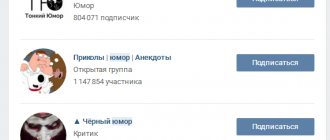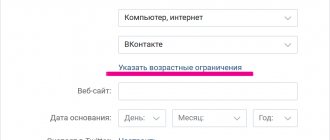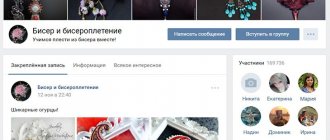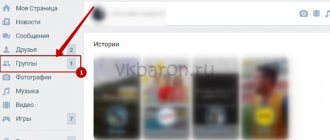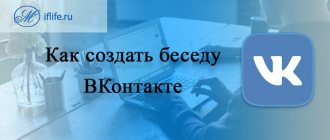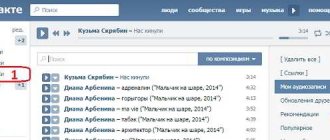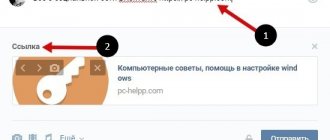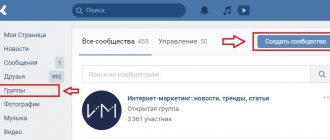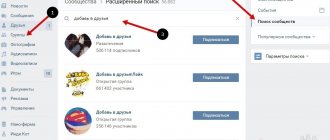How does a public differ from a group?
When choosing the right format: public or group, you need to take into account the differences. Each type is suitable for its own purposes. Comparisons can be made using the following criteria:
- Availability. Messages in public pages are visible to all users, even if they are not subscribed to the page. Groups can be either closed or open, so their content can also be accessible to everyone or completely private.
- Posting messages. While only administrators post messages in the public, in the community this function can be available to all users.
- The group offers more opportunities for audience interaction: it has a customizable open or closed wall, the ability to store documents, and a larger work profile. However, the publisher's goals also align with the business owner's goals.
- Inviting other users. It is possible for a group to send notifications to other members inviting them to join the community. Public does not have such a built-in function.
The type of public page created can be changed to group or vice versa.
A public page, often called a public page, is an official page for disseminating information about a product, service, person, brand or company. In addition, a public page can be dedicated to a specific thematic segment: hair and makeup, cars and motorcycles, child development, etc.
The source of information here is the creator or administrator of the community. It can also enable or disable comments from users.
A group is defined as a community in which users share their interests and can freely exchange information. Groups can be public, closed or private, allowing you to customize the community to suit the needs of your target audience.
Why does a business need a public page?
The social network is becoming one of the tools for building communication with clients. The most important thing is to decide when to create a public page and when to create a group.
If there is a need to gather users on a site where they can initiate discussions on various topics and organize collective interaction, then you should choose a group. Here the audience is more independent and has the opportunity to create their own reasons for discussion.
If you need to take full control of creating content and moderating discussions, you should choose a public page.
Both formats are equally suitable for commercial projects. However, when you create a community, you create a more open atmosphere, while the public mainly publishes official information without further discussion.
Log in to the full version from your phone and create a VK group
If you encounter any difficulties in how to create a group on your phone in VK from an iPhone or in working as an administrator through mobile versions, you can make your fate easier by performing the necessary actions through the full version.
If you do not know how to switch to the full version of VK, then carefully read this section. When you access this site from a mobile phone, you are always automatically directed to the mobile version, but this can be fixed. From any tablet or phone, you can open the PC version of the social network and use all the tools you need.
The most convenient way to switch to the full version is, immediately after entering the site, scroll down the page and click on the special “full version” link, which is located in the main menu on the right. By the way, in the full version you can do a lot of things from your VKontakte phone, for example, we have a selection (See What can be done in the full version of VK from your phone.)
Please note that you will not find this button if you are using some applications. It appears only when you log into VK from a browser.
You need to go to the full version and refresh the page. Thus, you will go to the site as if from an ordinary computer and VK will not detect that you are using a mobile device, accordingly, the phone icon will be hidden and you will be able to create and manage a group in the usual way.
Each user must decide for himself which version of the site is more convenient for him to use. Vk developers provide the right to choose, and now you know how to switch to the full version of Vkontakte.
Advantages and disadvantages of groups and public pages
The main advantages of this format:
- The ability to spend less time maintaining internal order;
- Limit comments – helps keep the page wall clear;
- Functionality that works to publish targeted information.
The disadvantages of the public include limited functionality compared to the group.
Groups and publics have their own advantages and disadvantages, which ultimately determine the community’s choice in a particular situation.
Pros and cons of a public VKontakte page
- The publisher's content is completely open to all users of the social network.
- Only the owner and administrator have permission to publish. Subscribers can only suggest news or comment on existing posts if allowed in the page settings.
- On the right side of the screen there are albums with photos, videos and discussions.
- You can create an event on a public page.
- The personal page of each VKontakte user has an “Interesting Pages” block. The public page logo in this block provides additional traffic for the owner.
- There is no news section, but you can add a wiki page.
- A public page is not suitable for storing files and documents.
- There is no way to invite friends.
Pros and cons of the VKontakte group
- There are three types of groups: open group (content is available to all users), closed group (addition to the group is carried out at the user's request), private group (membership in the group is possible only by invitation of the administrator).
- In a group with an open wall, users can post their messages. However, the wall can be closed. In this case, only the administrator can add entries.
- Audio, video and photos are located below the news at the top of the screen.
- The group is not suitable for creating events.
- You can publish the latest news in the appropriate section of the group.
- The Documents section allows you to store files that are important to your community, including text documents and spreadsheets.
- There is a special function for inviting friends to the group. It can be used not only by the administrator, but also by any user. This helps to quickly promote and increase traffic in the community.
- Despite the fact that each personal page has a block with groups, even the presence of the group logo on it does not provide more attention from other users.
How to properly set up a group, public page, event
The settings when creating a group, public page, and event are different.
What all three types of settings have in common is the name and theme.
How to name a group on VK
In order for a group to be popular, promote well and people can easily find it, the name must be approached responsibly.
Namely: the group should be called as people are looking for similar topics in search.
For example, if you deliver flowers in Podolsk and are called “Garden of Eden,” then you don’t need to call the group “Garden of Eden.” Call yourself “Flower delivery in Podolsk” or, as a last resort, “Flower delivery in Podolsk | Garden of Eden".
How to select such popular words by which people search for groups, read the article “How can you name a group on VK so that it becomes popular.”
Subjects
Topics help VKontakte determine what your group is doing in order to recommend you to users with similar interests and advertisers.
Currently there are 114 topics available for groups and 235 for public pages. Choose something that characterizes your group.
The topic of the community can be changed, but only at the initial stage of the group’s life, until there are more than several thousand subscribers. Large groups are blocked for changing topics, because... Previously, the practice was to sell groups and change the topic by the next owner. It turned out that people subscribed to one information, but in the end they began to receive something completely different.
Group
If you selected “Interest Group” or “Brand or Organization”, the following window will open:
Group settings in VK
A group has its own specific settings: group type, website address and physical address.
Group type
3 types of groups:
- Open - anyone can join;
- Closed - entry by invitation or application;
- Private - you can join only by invitation of managers.
If you are not going to do paid courses, a closed club or some other secret society, then choose an open type of group so that everyone can join.
Web site
If you have a website, write its address here.
VKontakte has ample opportunities for integration with the site.
There is a Community Messages widget that can be placed on the site and displays the group itself with a join button, which can be placed on the sidebar of the site or in the footer (bottom of the site).
Address
If your company has an office, a store, in general, a place where clients can come, you must indicate it here. So that clients don’t look in other sources for where you are located.
Public page
If you selected “Business”, “Thematic community” or “Public page”, the following window will open:
Settings for a public page in VK
A public page, unlike a group, cannot be made private.
The public page has its own list of topics, different from the group.
Event
Event settings window:
Event Settings
The events have 20 different themes to choose from.
Meeting type:
- Open - everyone can take part;
- Closed – participation is by invitation only;
Start Time and End Time - This setting is only available for events.
Organizer
The organizer can be either an individual or a group (public page).
If the organizer is a group or public page, then they can invite all their participants to the event. The invitation limit is 500 people per day.
Phone, e-mail, address - for a meeting you are asked to indicate contact information immediately when creating it.
We have filled in the minimum required settings. Now you need to click on the Create community button.
The community has been created.
How to create a public page on VKontakte
You don't need to put in a lot of effort to create a public page. This is done in just a few steps:
- You need to go to the “Community” section.
- In the top right panel, click on the “Create Community” button.
- Select the “Public Page” option.
- Specify the name, topic, add a website if you have one.
- Accept the rules of the social network by checking the appropriate section and clicking on the “Create Community” button.
4) How to create a closed group in VK on your phone?
As we said above, communities are closed, open and private. Any user on VK can find out what his current status is by looking at the full list in the search engine.
To close a group, follow these steps:
- Find your group in the list.
- Click on the icon under which we have settings.
- In this menu, you should see the “Information” item - click on it to change the type.
- When information about the type of group appears on the screen, select the desired option (for example, “closed”) and click on the checkmark that is located at the top of your phone’s screen.
- When you go to the list of groups after changing the settings, you will see that under the name, the status has changed from “open” to “closed”.
Features of maintaining a public account on VK
Each community format on VKontakte has its own characteristics of maintaining and presenting information. They consist of the following indicators.
User access to information
Any information posted either on the wall or in page topics is publicly available to users. The content can also be seen by those who have not joined the community.
Public page wall
Information on the wall is always published on behalf of the page. Members can only view messages and suggest their own material, which the administrator may decide to publish. Members themselves cannot post to the wall.
Exterior design
The visual design of the public is almost the same as that of the group. Therefore, advice in this direction is universal:
- Choose one color scheme consisting of a maximum of 2-3 colors and stick to it.
- You can use ready-made project templates, into which you can then add information about your products.
- Don't overload your visual elements with too much detail. For example, the cover image should be concise and minimalistic. Don't put your slogan, address, phone number, text, or invitation to purchase in one place.
Promoting a product or service in public
Promotion of a product or service will be carried out by publishing relevant content. It is recommended to alternate different types of publications: expert, entertaining and informational. We once touched on the topic of content planning when we wrote about Instagram. This will help strengthen audience loyalty to the brand and encourage users to make purchases.
It is important that messages are accompanied by colorful images demonstrating the attractiveness of the goods or services, as well as short text to accompany them.
How to advertise a public VK.
If you decide to create a public page or group on VK, not to conduct direct business, but in order to make money from it, then these recommendations will help you.
First, decide on the topic of your community. See what people read the most or make a group on your favorite topic. For example, I write this blog on the topic of business and earnings and I have a corresponding group. I’m just close to this topic, it’s interesting to me, and that’s what I write about.
When the issue with the topic is resolved and the publisher is ready to work, start filling it with good content and investing in advertising. Yes, yes... specifically in advertising in other similar communities. Be prepared to set aside some money for this. When ordering advertising, request statistics on pages, and also be sure to take into account activity on likes and reposts. If there are a lot of “likes”, then the publisher is well read. You can also read the article about VK Target, this service will help promote a group at the start.
2) 4 detailed steps on how to create a group in VK on your phone
Creating a group on your phone is no more difficult than on a regular computer.
- Open the application and go to the “Groups” menu.
- At the top opposite the inscription “Community” there is a plus sign, click on it.
- A window should appear on the screen that says “Create a community.” Choose one from the three offered types.
- Once you choose a name, the creation stage is complete.
It’s easy to create a group even from your phone; it’s much more difficult to come up with an original idea with content, upload a bright and attractive photo for the screensaver, and the most difficult thing is to attract as many subscribers as possible.
It would be better to manage the community from a computer, despite great progress, many functions are still missing on the phone.
How to make money on a VKontakte group?
How to make money from a community on VK
There are several ways to monetize your activities:
- Promotion of products or services. This is the main way for all business owners, here you can make money on a public page. By publishing thematic messages, you can attract the attention of the audience to the brand, demonstrate the competitive advantages of products, and introduce new products. This should be done by publishing exclusive content with good images and text to stimulate consumer demand.
- Earnings from advertising. This method is suitable for different groups, with at least some audience size, who can promote related products or services that complement their business. This way, subscribers will not have any dissonance between the topic of the page and the advertised products.
Skills necessary to make money on VKontakte.
To make money from the vkontakte community, you need to focus on filling your resource with content and promoting it.
Some VKontakte page owners believe that in order to make money and get good user activity, posts should appear almost every minute. This is fundamentally wrong, because users are often annoyed by the clutter of news items from the same source, be it a group or a friends feed. It is enough to update it every 2 hours.
Remember: it only takes 2 clicks to leave your resource. So keep track of how much news you add per day, how relevant they are, and don’t spam.
In order to be able to receive maximum earnings on VKontakte, you must strictly engage in the promotion and distribution of the page. And for this, it is not recommended to use special services that offer to recruit participants, since the presence of bots among your users will not have a positive impact on the behavioral factors that advertisers take into account before choosing an advertising platform. Recruit only real people who are interested in your topic.
You can spend 300-500 rubles on advertising for promotion in other thematic groups on Vkontakte. If your budget is limited, then try sending spam in reasonable quantities to your acquaintances and friends of your acquaintances, inviting them to join your group. This method is also effective, especially in the beginning. Be prepared for the fact that starting this business is always difficult, but over time people will come to you in larger and larger streams.
The narrower your topic, the fewer participants you will need to get the first money from advertising. For example, if the topic of your community is fish breeding, then you can collect 500 subscribers to interest the advertiser. If you are talking about how to make money online, then you will need many more users to generate income.
For those who are interested in how much you can earn per month from an audience or VKontakte group, we answer that with a fairly trivial topic (for example, online earnings) and the number of subscribers of about 40,000 people, you can have a stable income of 7,000 rubles monthly. On the other hand, if you have a narrower and less researched topic, you can make more money with fewer visitors.
How much can I earn from advertising?
So, let's analyze the most popular types of earnings on a public page or group on the VKontakte website.
- Advertising placement. If you are the creator of a fairly well-promoted group or public page, the most obvious source of your income is placing third-party classified advertising. Where to look for clients? Over time, they will find you on their own, but you can also subscribe to special exchanges and directories to find your advertiser faster.
- Selling your product or service. You can always sell in your community any goods or services that are close to the theme of your community. You can sell your products or through affiliate programs, while earning a decent commission.
- Receiving a salary as a group administrator or community member. If your group has not yet been created to generate the income you need, you can simultaneously get a job as an administrator for another group, publish posts in it, work with advertisers, etc. Administrators can receive remuneration in the form of a salary of up to 20,000 rubles per month. You will also gain experience working with advertisers and form new connections that will be useful for promoting your own project.
- Become a mediator. You can also consider the option of reselling advertising, that is, agree with the administrator of a large group to place advertising for the client, for example, 300 rubles, and agree with the client to pay 500 rubles. Thus, you will receive a difference of 200 rubles for media marketing.
Here we looked at the main ways how and how much you can earn on a VK group. The only thing that can be added is to be original and not be afraid to experiment with the introduction of new ideas, because the competition for creating resources on social networks is quite high, and only high-quality projects have a chance to survive. We hope your project becomes like this.
Setting up a group
You are now in the administrative part of your group. From here you can set up and design the community. These settings are only available to you for now.
You can change your name at any time. But you shouldn't do this too often. VKontakte also doesn’t like it when a community works on one topic and then abruptly switches to another. For this you can get the group blocked.
I recommend adding some catchy text in the description so that subscribers can understand as much as possible what your group is about and why they should join it. To do this, you can hire a copywriter.
The page address is a link to your group, you can share it with your friends or colleagues.
This line can be edited. Remove all numbers and letters and write any name in Latin letters. If it is free, then it will be yours.
Community Cover – The cover must be 1590x400 pixels in size. Try to choose a high-quality picture, people love high-quality and beautiful pictures!
You can make such covers yourself or order them from freelance designers. If you don’t have money, you can pick up a picture from the Internet. Or you can make a cover using these instructions.
Just change the size you need. That's exactly what I did for this example. Click “upload” and select the prepared image. Click “save and continue.”
We've sorted out the cover, let's move on. In additional information, you can provide a link to your website and click “save”.
The foundation date may not be set. It takes up extra space and doesn't make any sense.
Let's move on to the “sections”. Select the desired items that will be displayed in the community in the right column.
Links. You can provide links to any sites and groups. For example, one link will lead to the website, another to Instagram, etc.
Photo albums. Suitable for those who plan to add a lot of photos. For example, if you work with flowers, you can upload pictures by category.
Audio recordings. You can upload entire albums of music and it will be available to your subscribers. All bands do this.
Discussions. Allows you and your subscribers to create and participate in discussions on various topics.
Activity. Allows you to schedule some kind of event for your subscribers.
Places. You can put a GEO tag. For example, you created a group for a business that is located in your city. You can add an address to this label where customers can find you.
Contacts. If required, you can indicate your contacts so that people can contact you by writing in private messages or by email.
Main block. Select the main section, which will not be in the right menu, but on the main page. Usually there are goods there.
Goods. If you plan to sell goods or services through VKontakte, then check the box. Additional settings will open in front of you.
In which you can specify the delivery region, currency and contacts to contact you. Click on “save”.
Let's go to the “comments” tab.
Leave a checkmark if you want subscribers to be able to comment on your posts and news. If you don't want to follow comments, turn them off.
If you care about your image, I recommend turning on filters. They won’t save you 100%, but they will help you save time.
Links section. Here you can add a link to your website or blog. Paste the link and click “add”. You can skip working with the API.
Section “Participants”. Here you will see all your subscribers.
Leaders. In this section, you can add assistants who will fill the community with useful content, answer questions and keep order. Such people are also called “assistant group administrators.”
Be careful when choosing your credentials! By appointing a person as an administrator, he will have control over your group. Appoint as administrators only those people you trust 100%!
I recommend appointing only moderators and editors. Check the box next to “display in the contacts block”, fill in the required fields and click “appoint as manager”.
Black list. Here you can add all spammers and other unwanted people. Hand out “bans” to all the impudent people! By blacklisting a person, he will never be able to see posts in the community or leave comments again.
Messages. By connecting messages, your subscribers will be able to write to you directly from the group. It is very convenient if you need to quickly answer customer questions and process incoming requests.
By checking the “add to left menu” box, the group will be displayed on your page in the left menu. This is very convenient for moving from your page to a group and back.
We will return to the application section a little later, but for now our group is ready to work, let's start filling it out!