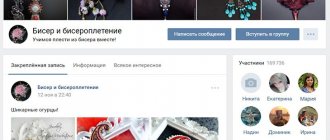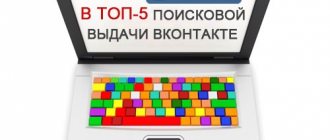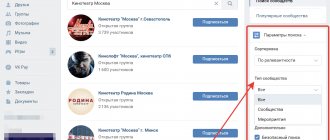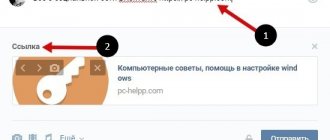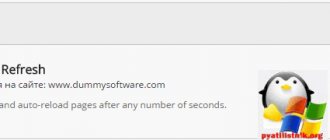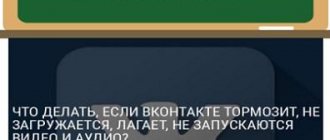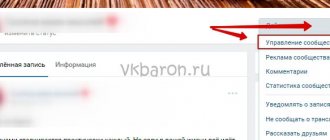The main reason
Perhaps in the settings of your group or public the age limit is set to 16+ or 18+, although there is no “adult” content there. Later it turns out that the group is not displayed in VKontakte safe search, and in the application for iPhone and iPad it does not even open via the link - a message is displayed:
The community likely contains inappropriate content and is not viewable.
The fact is that Apple (iPhone manufacturer) is strict about “adult” materials and requires them to be hidden in applications regardless of the user’s age. Therefore, VKontakte developers are forced to do this in their application. And in a search on the VK website, such a group can only be found by unchecking the Safe Search checkbox - not everyone will notice it, since it is located at the very end of the search parameters.
If you set an age limit in a group, you are voluntarily informing that your group needs to be hidden. Without fully understanding what exactly you are doing, you will not close the group from teenagers, but will only prevent all normal people from joining it.
What to do in this case? Read more:
How to remove age restrictions in a group
If there is no “adult” content in the group, go to Management (in the full version of VK) and in the “Additional information” settings section, click Specify age restrictions:
Then select the Under 16 option to remove the restriction and click Save.
This should solve the problem. But keep in mind that the group may not appear in the search immediately, but after some time.
Why is my group on VK not visible in searches: reasons
Today there are several reasons why a group’s page on a social network is not found by search engines:
- How to properly use group search in VK
- Age restrictions. Probably, when creating a group, a mark was set for participants 16+ or 18+. For this reason, the community does not appear in Safe Search. To solve this problem, you need to check and edit the “age restrictions” category in the settings.
- Date of creation. The VKontakte group is not active and was created recently.
- Information. There is no content in the group. To display, it is recommended to publish at least 5-10 posts on the wall. You should use hashtags in the text that are appropriate to the topic of the community. Interesting information combined with the right hashtags will help make the public more visited.
- Spam, filter. It is likely that Systemcom could consider any publication with a photo or video to be spam or 18+ content. This happens automatically. To fix the problem, delete the post or write to the site’s technical support.
Other Possible Causes
- The community was created quite recently and has a very small audience (few participants, subscribers). For some time now, such groups have not been included in searches in order to reduce the amount of spam.
- The time a group appears in searches may depend on the frequency of its name (competitiveness). For example, if it is called simply “Dating”, then it may not appear in the search for a long time, but if “Dating in the village of Pochinok” it will appear faster.
- Not enough content. Create several posts (entries) in the group. At least 5 pieces. Add hashtags to your posts (the # sign and a word indicating the topic of the post - for example, #vkontakte, #interesting), but only a little, no more than 10 (if more, they won’t work).
- The group contained some material (for example, a photo) that was recognized by VKontakte systems as intended for adults, or as spam, or there was another violation of the site rules in the group. As a result, the group was excluded from Safe Search, and in order to return it there, you will have to write a request to support agents.
- There are too many bots or blocked users (dogs) in the group. Remove them from the participants and write a request to the agents asking them to return the group to the search.
Search for a community or group on VKontakte
There are several ways to find a VKontakte group. In most cases, the user is required to register to access this functionality of the social network.
The community selection interface works equally well both on a computer, through any browser, and from mobile devices.
Please note that registering on VKontakte is an integral part of your ability to interact with other users. Thus, it is recommended to have your own page.
Method 1: Search for communities without registration
Despite the fact that most of modern society actively uses various social networks, including VKontakte, many people still do not have their own page. It is recommended to solve this problem, and then begin to search for a group or community.
If you do not have the opportunity to register on VKontakte, then there is a way for you to find the communities you need.
When this page is opened by an authorized user, the communities will be sorted depending on the category selected by the owner of the VK profile.
This option for selecting VKontakte communities and groups is suitable for absolutely any user of the most common browsers. At the same time, it doesn’t matter whether you are registered or not.
Method 2: standard search for VKontakte communities
This method of searching for VKontakte communities is suitable only for those users who already have their own page on this social network. Otherwise, you simply will not be able to go to the desired section of the main menu.
Tips: what to do so that the group appears in the search
- Invite participants (subscribers) from among your friends to the group. Let at least 10 people join (subscribe). But you cannot abuse this, that is, invite too many friends - for this your page can be frozen.
- In the name of the group and in all texts, put spaces after commas and periods.
- You don’t have to write in CAPITAL LETTERS, even if you think it’s BETTER.
- The group may not appear in the search if the description contains links to external sites or if the name contains some special characters (not letters or numbers, but various embellishments) - remove them.
Search for a group without registration
In VK, searching for groups is available without registration. To do this, follow the step-by-step instructions:
- Open any browser and go to the list of VK communities using the special link - https://vk.com/communities. A list of all public pages on the social network will open.
- Use the search by entering a keyword or title. Press Enter.
- The results can be sorted by traffic, type and region thanks to special tools located in the block on the right.
Due to the popularity of the social network VK, it has become possible to find public pages through search engines. All communities are indexed by search engines, which turns each group into a separate site.
One of the easiest ways is to enter the query “site: https://vk.com keyword or topic” in the Google or Yandex search bar. The most suitable match will appear in the first lines of the search results.
You won’t be able to find closed publics this way. In addition, there is no filter available here to make your search more efficient.
Why sometimes the VK group does not appear in Google search results? The fact is that the search engine does not immediately index new communities, and it must also meet the following conditions:
- It must have an avatar, a correct description and a correct name.
- Existence must be more than 1 month.
- Age appropriate.
- The presence of more than 150 entries on the page.
- The number of participants must exceed 100 people.
Using Google or Yandex search engines, you can find a group in VKontakte by both name and ID. Enter the link address in the line and press Enter.
Why is the VKontakte group not in search engines - Yandex, Google?
Because it does not get into search engines (indexed) immediately, but after some time, sometimes quite long - two weeks, a month. This depends on how quickly search engines find the group (i.e., on the availability of links to it on the Internet), its content and other factors. In addition, Yandex or Google may decide not to show the group in search results at all - for their own reasons.
There is a belief that if you leave a link to your group in the comments below, it will appear in the search. However, it is not. It's better to just read this article carefully again.
How to find a specific group using VK tools
Before you find a group in Contact, you need to go to your profile. To take advantage of the full functionality of the site, register if you do not already have an account. Groups are searched as follows:
- Click on the “Communities” section, which is located in the left panel.
- A window will open with a list of all the communities in which you are a member. It also displays tools for filtering and quick searches.
- In the right panel, find the “Search for Communities” item and click on it.
- In the search bar located at the top, enter a keyword or group name. Then click on the magnifying glass icon or press Enter.
- If there are groups that match the query, they will appear in the results.
In addition, an advanced search is available for users of the social network to more accurately determine the desired public. The toolbar is located on the right side of the main window.
- In the “Popular Communities” tab, you can select the direction in which the desired group works.
- To quickly and efficiently search for VK groups and communities, use special filters. They help sort communities according to several parameters: type, relevance and region.
You can use the general search to find the desired public. To do this, type the key query in the top search bar, then the “Show all results” button. In the window that opens, go to the “Communities” tab.
By community ID
If you know the public ID, then finding it becomes much easier. This method is available for both registered and unregistered users. Before finding a group in VK by ID, copy it, then use one of the following methods:
- Add the address https://vk.com/ to the end of the ID in the browser address bar.
- Enter the entire address with ID in the search bar. The desired result will be displayed one of the first in the results.
If the community is closed, then you won’t be able to get into it. This requires an invitation or approval from an administrator.
How to find the public you came from
Sometimes there is a need to re-enter a community after leaving it. To find it, you need to remember its name or ID exactly. If you have forgotten this, there are several tips.
- Go to the subscriptions of people who are in the community. To do this, go to his page and click on “Interesting Pages”.
- Remember the posts that were published on the public wall. To do this, use the general search by selecting “News”. Using filters, you can set the type of attached files, the number of likes, and location.
- How to delete a community on VK: brief instructions for deleting
- If you participated in the discussion of the post, then try to find the group in the comments. In the news feed, in the panel on the right, click on the “Comments” item and find the association post from which you left.
To find your public, go to the “Groups” section. Then select the Manage tab at the top. The list that appears will display all the communities that you have created.