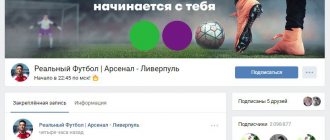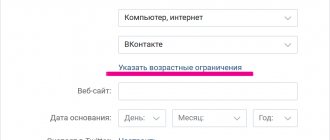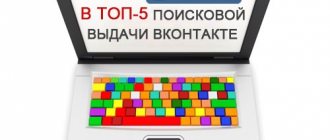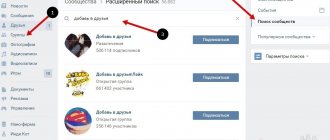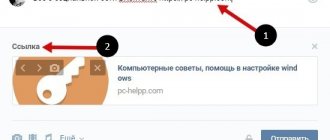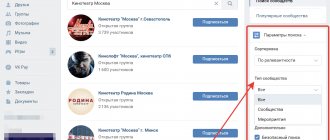Before creating a VKontakte community, each user thinks about what to choose: a public page (public) or a group. What is most suitable for the chosen topic?
In fact, this issue is very important and we need to approach it very seriously. The future fate of the community depends on this.
In this article we will look at the advantages and disadvantages of each type of community. You will also find out which topics the group is applicable to, and which the public page is applicable to.
Difference 1. Publicity
The public is always open to VK users. Public is a public page.
But a group can be open, closed and private.
Let's look at the differences:
- An open group is visible to any VKontakte user. If a person likes the content and is interested in the topic of the group, he can become a member. An open group is displayed in VKontakte search.
- Participants come to a closed group only by application if the administrators have approved the application. A closed group is displayed in the VKontakte search, but its posts are not visible to those people who are not members of the group.
- Access to a private group is only possible by invitation from the administrator. A private group is not displayed in the VK search and is not shown via a direct link to this group if the user is not a member of the group.
Conclusion 1. If you want to create a community for a narrow circle of people, your choice is the VKontakte group. The public is always open and accessible to everyone.
Useful links: Content plan for the VK group, VK registration of a new page, Shortening links in VK.
Differences between a group, event and public page on VKontakte
Group
A group is the first type of community that has existed since the advent of the VKontakte social network itself. In the original sense, this is a club of interests, where people exchange opinions through posts and enter into discussions.
This is what a type of VKontakte community looks like - an event
Event
An event is a group dedicated to a specific event offline or online. An event always has an organizer, as well as a time and location.
Events are created to highlight an upcoming event, invite people there and stir up interest. It could be anything: opening a new retail outlet, concert, training, etc.
This is what a type of VKontakte community looks like - an event
Public page
A public page is needed (as planned by the administration) specifically for promoting brands, products, and services. The purpose of the public is to post news, promotions, and useful materials.
However, entertainment communities, private advertisement groups, and “Overheard” projects are created in the public format, where you can anonymously share your thoughts or tell a spicy story from your life.
This is what the type of VKontakte community looks like - a public page (public)
Difference 2. People join a group, but subscribe to a public page.
Therefore, in the group there are participants, and in the public there are subscribers.
The difference seems to be small, but there is a lot of confusion about it.
The group may also have subscribers. These are the people who subscribed to the group's mailing list. At the same time, group subscribers may or may not be members of the group at the same time.
Are you confused yet? It’s even more difficult in public. Public subscribers can be simultaneously subscribers to the public newsletter. Or they can only subscribe to the public page without subscribing to the newsletter. Or subscribe to the newsletter without subscribing to the public page.
In any case, we have subscribers, we just need to understand what exactly people subscribed to.
Conclusion 2. There are participants in the group, subscribers in the public.
There are always subscribers in the mailing list. Subscribers to the mailing list may or may not join the group, subscribe or not subscribe to the public.
Public subscribers can be subscribed or not subscribed to its mailing list.
Classmates
In addition to VKontakte, another social network is particularly popular in Russia. This is Odnoklassniki. You can also advertise your business there.
Many people ask the question: what is better, a group or a page on Odnoklassniki?
Unfortunately, this social network only allows you to create your own group. And a page on Odnoklassniki is, first of all, a personal account. Like VKontakte, it is intended for personal use and for posting personal information.
The group on this social network is divided into two subgroups: for business and for hobby.
It is in groups that people find important information for themselves, share ideas and thoughts, or choose goods/services.
How to promote?
Page
You can promote your Odnoklassniki page in different ways. For example, you can increase the number of friends and classes manually. Add strangers as friends on your own and hope that they will like your posts.
Of course, you can cheat them, but in this case your “success” will be very shaky and empty. After all, “non-living” people who definitely won’t buy anything from you are being scammed.
You can also use various applications for promotion. For example, assign many classes to different users and expect them to go to your page.
By the way, one of the main advantages of Odnoklassniki is a class that combines the usual like and repost.
Difference 3. Who can publish posts
Only administrators on behalf of the community can publish entries in the public.
There is an opportunity for participants to “Suggest news”. Public subscribers can offer their publications or news to administrators, and administrators, if desired, edit and publish them on the wall.
Public administrators can motivate subscribers to submit their news for publication. For example, in an educational public you can invite subscribers to tell you about their cases. Subscribers get free advertising, administrators get interesting content. Everyone benefits.
In a group, only administrators or all participants can publish news, depending on the group settings.
You can make any section of the group open, and participants can independently publish materials there without moderation.
The group wall can be open, limited or closed.
- Open wall - any user can publish a post without administrator permission.
- Limited wall – only comments on posts are possible on such a wall.
- Closed wall – comments on posts are prohibited.
Sections in the public can be turned on or off. The sections that are turned on are displayed to public subscribers, the sections that are turned off are not.
Comments in a public post can be enabled or disabled. This rule applies simultaneously to all sections of the public.
If comments are enabled in a public post, but we want to disable them for a separate post, this option is available in the post settings.
Sections in a group can be Enabled, Disabled or Restricted.
Conclusion 3. If moderating posts before publication is important to you, create a public community. If you are ready to allow participants to publish content on their own without verification from you, a group is suitable for you.
At the same time, in the group, participants’ opportunities for posting content are flexibly configured.
What is a group and public VK?
Before we figure out what is the difference between a group and a public VKontakte page, let's define each of the concepts.
- A public page is an official platform for promoting a brand, association, or famous person. Conducted on behalf of the promoted object, it is completely open to all users of the social network.
- A group is a platform that brings together people of similar interests. Here you can communicate and ask questions, post on a common wall, and take an active part in the life of the community. At the request of the administrator, you can make it open or closed.
Difference 4. Location of the Discussions section
The Group Discussions section is at the top, and in the public by default it moves down and is on the right.
If you want Discussions in the public to be at the top, this can be arranged. The sections you designate as the main or secondary block will be displayed in the public at the top.
Is it possible to make the Group Discussions section so that it appears at the bottom right? No you can not. But if you really want to, then you can.
We make the next feint with our ears.
We create a public. We include a Discussion section in the public. It appears on the right side of subscribers. After that, we transfer our public to the group. The Group Discussions section remains on the right.
Personally, I think this is the best place for a Discussion section: in plain view, but not above community posts. Conversion elements, such as newsletter subscriptions, for example, should be placed above posts.
As a result, group discussions look like this:
Conclusion 4. For most businesses, the best place for the Discussions section is at the bottom right. In the public it is there by default. The group will have to use cunning methods.
What type of community is best for promotion?
Each type has its own advantages.
If you want to promote a group for a short event, or one that repeats at the same time every year, a meetup may be a better option. You can invite up to 500 participants per day.
If you are planning a community for a long time, then a group or public is better. The community can be transferred from one species to another. Which one is better to start with depends on your goals.
I often start my communities with a group, so that I can invite friends and promote them through inviting. And then I leave them as a group or transfer them to the community.
Difference 5. Ability to place a wiki menu
Previously, this was the determining factor in favor of choosing a group. The wiki menu is rarely used these days. It was replaced by a built-in menu and longreads.
The group has a “Materials” section where you can create an interactive menu using wiki markup. There is no such section in the public.
But both in the public and in the group, if you wish, you can create an interactive wiki menu and place it as a pinned entry.
Conclusion 5. Both in the VK group and in the public you can create an interactive wiki menu in a pin, but currently this functionality is not relevant. It is better to post a selling post in the pin.
Difference 6. Different approach to promotion
You can invite friends to the group. It would seem: cool! But this opportunity is rarely used.
Reason 1 – it’s not a fact that your friends will be happy if you invite them to your group.
Reason 2 – in the settings of many VK users, invitations to groups are prohibited.
There is no “invite friends” function on the public page. Instead, there is the option to “Tell Friends,” then a post is published with a link to a public page.
Conclusion 6. At the initial stage of promoting a group, you can use the “invite friends” function, but only your real friends who want to support your project will come to your group. Don't expect wide coverage.
Useful life hacks: How to create discussions in a VK group, How to log into VK recently, How to view deleted messages in VK.
In contact with
It is not surprising that first we will talk about the most popular social network in Russia. The VKontakte social network is an excellent platform for advertising and finding new potential clients, as well as for meeting interesting people.
VKontakte is becoming more and more popular every day; it is no longer used only by Russian citizens. In addition to individuals, a huge number of online stores, beauty salons and training centers have special accounts on this network in addition to their own websites.
And absolutely everyone is faced with a number of questions:
- What is a group and public page?
- What are the features of their creation and use?
- What is better, a group or a public page on VKontakte?
What's happened?
First of all, it’s worth understanding what a VKontakte group is and what a public page is.
A group is a place where people with specific interests can communicate with each other. This is a group of interests. Many choose this particular form of existence for their store/salon/studio because they are simply accustomed to it. Groups have existed since the birth of VKontakte; for many they are already like family.
A public page is a completely different matter. It was the public pages that were created to promote the brand. The information posted in them is official; all content is dedicated to a specific person or organization.
Creation and use
Already from the definition, the answer to the question: what is better for sales, a group or a public page, suggests itself. It becomes clear that a group and a public are two completely different things, they are created differently and the entire process of maintaining them is also different.
Public page
Before you create a public page, you need to decide what exactly you will promote. You can choose from four options:
- place or small company;
- company, organization or website;
- an interesting person or team;
- work or product.
Once the choice is made, you can begin to design and directly create the public.
Its important feature is that absolutely all public information is available to absolutely everyone. Even people who do not have a VKontakte account will be able to view the content of the page.
Information on the public wall is posted only on behalf of the administration, on behalf of the organization itself, although subscribers can offer their own news.
Even though you won’t be able to invite your friends to the public page, there are many effective ways to find an audience.
You can “tell your friends” about a public page or pay for advertising of your public page on another public page.
You can also take advantage of targeted advertising that will bring you real, interested potential customers.
Thanks to this short explanation, it’s not difficult to guess what is better for an online store, for example , a group or a public page, and what is more suitable for a club of aspiring poets.
Group
A group on VKontakte is created in one click. You don't have to choose between different types of groups; you can immediately start creating one.
As in the case of a public page, information in the group can be seen by every user on the Internet, but only if you want it. Your group may be closed and only have a few members. In this case, only subscribers will see the information available in the group.
Unlike a public page, all users can leave a message on the wall of such a community, subject to certain settings .
In addition, moderation is carried out not on behalf of the group, but on behalf of each of the admins individually. That is, in this case we are seeing more personal communication.
You can invite friends to the group, but it is not always appropriate to impose yourself on your community. In addition, each user of a contact can hide the list of groups in which he is a member, which makes promoting the community difficult.
What to choose?
What is the best way to create a VKontakte group or public page? To answer this question, you need to understand what you actually want?
If your goal is to create a cozy place where people with similar interests will gather, then a group is what you need. But for finding clients, a public page (opinion) is better suited.
Difference 7: Free coverage
Public pages are displayed for active subscribers on their personal page in the “Interesting Pages” block, thereby increasing free coverage. They are under the block with friends, and this list cannot be hidden in any way.
An important nuance. If you have hidden the members of your public, then your public will not be displayed in the “Interesting Pages” block.
Groups are hidden on the user’s personal page in the “Show detailed information” tab. If you wish, you can hide from strangers information about which groups you are subscribed to.