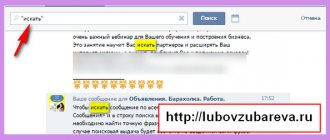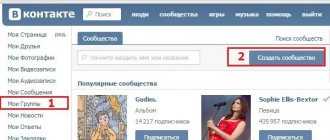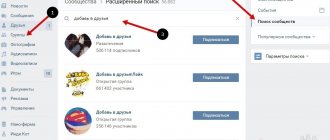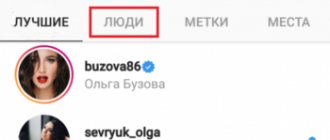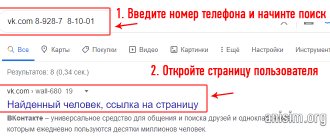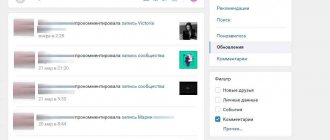general information
There are several types of communities:
Groups (open, closed, private)
- join the group and invite friends
- The user can hide his groups, then the parser will not be able to identify him as a member of a particular group
Events (meetings)
- Used to promote online or offline events.
- When joining such a community, a person can choose the options: Definitely going (participant) or Probably going (possible participant).
- Participants are notified before the event starts.
- The parser can find past or upcoming events.
- Read more about working with this type of community here .
Public pages (publics)
- Pages that cannot be hidden in profile settings.
- subscribe to them and offer news .
- The parser can find communities based on different criteria.
Consider searching for VKontakte groups by keyword in:
- Name
- Status
- Descriptions
And now in more detail about each search method.
The main reason
Perhaps in the settings of your group or public the age limit is set to 16+ or 18+, although there is no “adult” content there. Later it turns out that the group is not displayed in VKontakte safe search, and in the application for iPhone and iPad it does not even open via the link - a message is displayed:
The community likely contains inappropriate content and is not viewable.
The fact is that Apple (iPhone manufacturer) is strict about “adult” materials and requires them to be hidden in applications regardless of the user’s age. Therefore, VKontakte developers are forced to do this in their application. And in a search on the VK website, such a group can only be found by unchecking the Safe Search checkbox - not everyone will notice it, since it is located at the very end of the search parameters.
If you set an age limit in a group, you are voluntarily informing that your group needs to be hidden. Without fully understanding what exactly you are doing, you will not close the group from teenagers, but will only prevent all normal people from joining it.
What to do in this case? Read more:
How to remove age restrictions in a group
If there is no “adult” content in the group, go to Management (in the full version of VK) and in the “Additional information” settings section, click Specify age restrictions:
Then select the Under 16 option to remove the restriction and click Save.
This should solve the problem. But keep in mind that the group may not appear in the search immediately, but after some time.
Search for VKontakte groups by keyword in the title
Most often, words are added to the community name by which it can be identified. For example, a cafe, school, restaurant. This is the most common way to find a community.
Keyword in the community name
This is what the community name with the keyword looks like.
Let's figure out how to look for such communities.
- To work, go to the Search tab > Communities > Key phrase
The logic of searching for communities using key phrases is simple. First, enter the key phrases that will be searched. Then we set other characteristics of communities if necessary.
In addition to general parameters, in the search you can select:
Verified communities
- Such communities were checked and verified by VK
- A special icon appears next to their name
- When you hover you can read help information
- If the community name says Official Community or an icon imitating a checkmark is placed, the parser will not collect such a community
Verified Community
This is how verified communities are displayed.
Only communities with goods
- The parser will find communities that have products
- Usually the Products is connected in commercial communities
Important : when displaying results in some communities, you may not see products. This means that in the settings the Products is connected, but is not filled in now.
Now let's look at the general settings for searching for communities.
Search for VK groups without registration
Registration is not required for this type of work with communities. The list of associations not protected by privacy settings is available to all Internet users. There are two ways to find a VKontakte group without a social network page.
- If you know the name, go to any search engine. Enter the name of the community in the search bar and press “Enter.” Popular groups usually appear among the first search results. Less known communities can be searched through Yandex, limiting the circle to VK pages.
- Go to the page https://vk.com/communities. Write the group name in the search bar and start the process. Official associations and millionaires occupy the first positions in the search lists, but less popular public pages will have to be scrolled through manually.
Don't remember the title, but can you recall the text of the wall post or the hashtags used? Type it into the search bar. Limit the search in the parameters to the social network, the exact request, and in 90% of cases the method will work.
General search settings
Exact occurrence of the search phrase
- no checkmark next to this option . That is, the parser will automatically collect all word forms for the given keywords
- If you check the box, the search will be carried out according to the words that we write one at a time on a new line in the input data
Participants From and To
- Shows the size of communities
- You can select both borders ( From and To ), or one of them
- Using the setting is useful to collect of interest by size
Large communities are not always suitable for analyzing target audiences (especially entertainment ones). Then you can limit the number of participants to 50,000 - 100,000.
In other projects, on the contrary, it is large publics that are of interest. And for still others, the gold is in small communities. Therefore, it is better to choose the size immediately based on further tasks.
Community type
If there is no special task to find a specific type of community, this option does not need to be selected.
Sorting
- By default, the results are returned without any sorting.
- If we choose sorting, the search results are limited to 1000 communities per keyword
- Significantly reduces output
Geolocation
- You can select the country and city/region
- For Russia and Ukraine, be sure to also select a city/region
It is important to know one feature here. As soon as we select the country and city/region in the parser settings, we immediately cut off Publics . Even if we select the Community Type Public .
Search for a VKontakte community
VKontakte has its own detection algorithm . To do this, you must first go to “My Groups” (the page is only available if the user is registered). On the right is a column where you can select “Search” . You can also search right away if you start entering text in the desired column, where “Search by communities” is written in gray font.
After entering, results will appear that satisfy your request. By default, the sorting method is “ By Relevance ”. This means that publics whose names are similar to the entered phrase are first displayed. But VKontakte also analyzes the user’s interests, the list of his groups and pages, friends, so the most suitable results, in VK’s opinion, will appear in the first lines of the result.
How to mention a person on VKontakte in a photo, post or text
The second sorting method initially displays the publics with the most participants.
VK also offers to localize the location of the community by indicating the region (country, and then the city).
In the “Community Type” column you can select:
- communities (that is, groups and public pages);
- Events.
initially set , that is, both publics and events are displayed.
After entering a phrase, its words will be highlighted in gray in the names.
The result can be seen in the screenshot above.
Where to look
In this drop-down menu you can select the databases in which the search will take place.
- “Everywhere” is a familiar collection that has worked in this tool before. That is, key queries entered into the tool are searched not only in our collected database, but also real-time data is obtained using the API from VK
Important : TX looks for the entered key exclusively in the name of the community, while the search from VK finds keywords in the name, status, description and address.
Why are we clarifying this? So that users who open the task result are not surprised that the names of some communities do not contain the entered phrases.
- “Only VKontakte” is a request from the service via API in real time. You need to be prepared for the fact that there will be little data. One key gives you the opportunity to get a maximum of 3k communities (1k for each type - publics, groups, events). This is a technical limitation that cannot be circumvented. Plus, you need to understand that using this method you will get communities where the keys are not only in the name, but also in the status, description, and address. Not all community administrators carefully monitor the content, so garbage may also end up in the collection, please review the list carefully
- “Only in TargetHunter” - a collection of communities based on the internal technical database (updated every 3–4 days). Remember, the keyword will only be found in the names of the communities, and the number of collected communities will not be equal to the number of the same communities in VK
A universal recommendation is to use different search methods, then save everything in one cloud list (this way you will remove possible repetitions) and work further with this data array.
Here's what searching for a community using key phrases in the title might look like.
Search for a community using a key phrase in the name
Think about what additional settings for searching for communities you need to set in your project.
How to find a VKontakte group you are interested in
Let's go to the above service.
https://allsocial.ru/communities
There will be a list of communities that have a very high growth rate.
The growth of participants is the number of participants who entered minus the number of participants who left for the last day.
But there is a pitfall here. Community administrators could recruit members (see how to recruit people into a VKontakte group). Therefore, one indicator is not enough.
Let's add one more parameter here - coverage. The corresponding column is in the results.
Reach - the number of visits to the group per day, and the number of posts viewed.
This indicator cannot be increased. After all, bots (see VKontakte bots) that are used for cheating do not know how to view entries. And therefore, a community with a high coverage rate can be considered interesting.
Key phrase in status
The status of communities and users was originally planned to provide important and relevant news. For example, about sales or opening hours on holidays.
Nowadays you can often see keywords in the status that are not in the name of the community.
Keyword in community status
Look, from the name of this community it is generally impossible to understand what it is dedicated to. And here the status saves us: we immediately see that this is a private riding school.
Let's figure out how to look for such communities.
- Open the Search tab > Communities > Status
Searching for communities with a keyword in the status is similar to searching for a community by name. We also include keywords or phrases to search for (one per new line).
If we have already worked in this niche, we can know the negative keywords. In this case, they can be immediately written down one at a time on a new line.
If we are not yet familiar with the niche, we leave this field blank. In post-filtering mode, when we find communities, we can go through and set negative keywords if they are found.
We determine the size of the community based on our further tasks. We remember that by setting the geo settings in the parser, we will automatically lose the public pages.
This is what searching for a community using key phrases in the status might look like.
Search for a community by keyword in status
Choose only those settings that will help you find possible communities as much as possible.
Key phrase in description
Communities have an Information , where you can write in detail what you do, your working hours, or something else important. This is another place to find keywords that identify community activities.
Keyword in community description
Stories in either the title or status . It can only be found in the description (section Information ). It is from here that we find out what kind of magazine it is.
Let's figure out how to find communities based on this criterion.
- To work, go to the Search tab > Communities > Description
The search algorithm is similar:
- Enter keywords one on each line
- If we know negative keywords , we also enter one at a time
- Choosing the community size
- type unless there is a special task
- We do not display geo
Here's what searching for a community using key phrases in the description might look like.
Search for communities by keyword in the description
As a result, we found communities in three different ways.
Thus, we collected the maximum possible number of communities. Note that very few people search by status and description; everyone searches by name as standard. So you now have an advantage.
How to find the most interesting communities by topic
Let's go further and find the best group in the topic that interests us.
We return to the service and select the appropriate category in the right menu block. Then we filter the results by clicking the mouse cursor on the “Coverage” column.
The search results will show us the communities that have the highest coverage. Now you can view them. To do this, click on the desired option in the list.
Results
What to do with the found communities? It all depends on further tasks.
Operations that can be done:
- Merge bases using Tools > Base Crossing > Communities (select merge)
- Filter using Tool > Community Filter (the more carefully you approach the filtering issue, the more valuable the database becomes)
- Gather participants using Gather > Participants
- Collect admins to add them to the exception using Collect > Community Contacts (more details)
- Save links to communities and add them to the RK in the Community Subscribers or Activity in Communities (we first check how alive the community is)