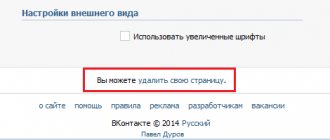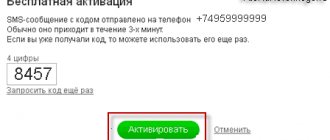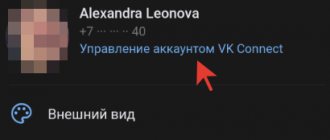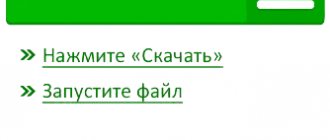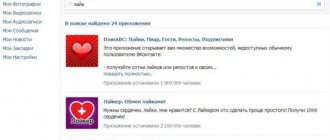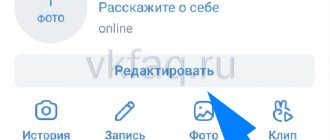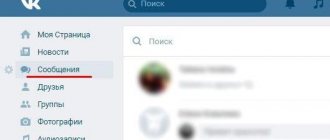First, let's choose a social network for which we will make an Ava. Let's start with Instagram. For Instagram you need an image of only 110x110 pixels. Let’s open our favorite program, I’m sure you’ve started to understand it and the interface no longer causes fear. I will make an avatar from such a funny picture.
Add a picture, click on the Crop tool and enter the parameters 110x110 pixels, select the area we need and press Enter. This is how an avatar is created. If you don't like the white background, you can change it, this is where layers come into play.
Make a copy of the layer. And we select the border of the image we need; in my case, it’s a car and a girl, for this I use the “Magnetic Lasso”, there is also manual selection of the image, but this process is quite long and painstaking, in the “Feather” panel you must set 2.5 px.
After everything is selected, press Shift+Ctrl+I and Ctrl+X, or click SelectInvert and Ctrl+X in the interface, and in the end we get an image without a background. We delete the picture with the background and create a white layer with the proportions we need and paint over it.
Here it all depends on your imagination, you can paint it as you want, you can also insert various patterns and text. Let's hide the layer with our background for a while and look at the picture, is everything okay? Maybe a liner is needed?
To do this, the layers interface has the “Add Layer Style” function. Photoshop offers a lot of choice, of course you can experiment with each function, but I will choose the stroke.
There is also a small nuance here, it is advisable not to set the stroke size to more than 3 px, and it is better to look at the position in the image, sometimes the inner stroke looks better than the outer one, the color is of course also your choice, but black will look better.
So, I have a turquoise background and a cut out image, it's time to combine them, remember how to do this? Click on the eye and make our background visible. It would seem that everything is ready, but not yet.
You can merge layers by right-clicking and selecting “Merge Visible” or using the Ctrl+E key combination. Voila, our cool avaka is ready, it only took a few steps.
Next on our list will be an avatar for the VK group and for YouTube. Research shows that people are attracted to bright and clear pictures. One of the keys to the success of a group is its design.
The minimum size offered by VKontakte is 200×200 px, the maximum proportions are 200×500 px, the ratio is 2 to 5, and on YouTube it is 800×800 px. The best option for an avatar for these social networks would be an image of a product or a logo, but there are also simple photos and also drawn characters.
We will look at the example of a product. Let’s take “Confectionery” as an example, make an image for the group, in which photos of finished baked goods are posted and discussions, competitions are created, video tutorials and reviews of baked goods are posted on the YouTube account. Based on this, let's try to create a cool, attention-grabbing picture. Let's go.
I think it would be advisable to create an avka with a maximum size. Let's return to our Photoshop. Have you chosen what you will use to create a masterpiece?
The principle of operation is the same as when creating an avka for insta, you just need to work with the proportions, and let’s look at some features, text, patterns, symbols. So, let's begin.
Ideas for a photo shoot with a guy
When shooting a love story or just taking a photo with your loved one, it is important to choose the right idea. The main characters in the frame are now two people.
You can show the relationship between two loving people in the following ways:
- Kisses. These are not necessarily passionate kisses, when his lips cover the passionate mouth of his partner. A kiss on the cheek, forehead, or even a cute peck on the nose may appear in the frame.
- An intriguing moment. They say that the seconds before a kiss are even more exciting than the touch of lips.
- Hug. There is nothing more beautiful than loving hands that hug you from behind or from the side.
- Take just one look. Let only the girl look into the frame, who will become the basis of the composition.
- Be shy. You can hide the already obvious actions of a kiss using your hands, hats or other accessories for a photo shoot.
- Noses. There is no need for partners to kiss to convey the warmth of the relationship. Just let the loving models touch noses.
Important! Choose any position: back to back, lying on your stomach and looking into each other’s eyes. The main thing is that the couple does not hesitate to show their feelings on camera.
Ava on YouTube
First I'll make an avka with a logo for YouTube. I create a white background and paint it, for example, some bright color. Then I start working with the text, Photoshop has a huge selection of fonts, I will choose ScriptS, I think this font will look good for the confectionery logo.
Let me remind you that I am doing the simplest option, because there are many functions, you can make an inscription in 3D format, make reflections, etc., I will apply a shadow effect. And this is the logo we get.
If all this seems a bit dry to you, you can make an oval stroke using the Oval Marquee tool, here you can also work on the blending parameters, or you can cut out the image using this stroke.
Work with each instrument, do not be afraid to experiment, because without all this you will not be able to understand the program and determine which instrument you like. Don't forget to connect all layers.
Selecting the optimal picture size
One of the disadvantages of VKontakte is the loss of image quality when uploading it to social media. net. There is no way to completely avoid this, but the appearance of the final picture in a VK post can be improved if you stick to certain dimensions. The optimal proportions for uploading images will be the following:
- picture for the post – 700x500 px;
- image for external link – 537x240 px;
- Profile photo – 200x500 px.
If you follow the dimensions indicated above, the quality of the uploaded photos will remain as good as possible, which will help you get the desired visual effect from working with them.
Avatar for VK
Next up is the announcement for the VK group. Let's make the maximum proportions and use the image of some cute image. I chose a ready-made cat sticker without a background, created a background in a separate window and painted it over. We connect these two images, you may have remembered from previous lessons, if not, then use the “Move” tool.
We connect the layers and get this picture, but it still looks raw and something is missing. I'm whipping up a logo. Click on add text and enter our logo.
The logo can be modified by clicking on “Font”, changing the proportion, blending mode, etc. Outlined text with a shadow will look good.
Once everything is done, connect all the layers and save the image. Of course, you can make avki more complicated, if you are interested, we can separately analyze the creation of images for each social network, and not in a general lesson.
In general, if you have a desire to master Photoshop seriously in order to do mind-blowing things and earn money from it, then I recommend this course.
How to add a photo to a group
Adding images to groups from your computer and phone is done in almost the same way as uploading pictures to your personal page. The only difference is that you first need to go to the community management section:
- Go to your group.
- Click the "Add Photos" button. It is located in the main community menu.
As you can see, the procedure for uploading photos is very simple. It is much more difficult to perform high-quality processing and color correction to make the image as attractive as possible and get more likes. However, the built-in VK photo editor greatly simplifies this process. You can even optimize the image with the click of a button. Try posting and editing photos on the page. Only experience will help you take photos for social media. The networks are getting better and better.
White stripes for VK posts, when used correctly, allow you to qualitatively design the visual component of a post on the wall, making it more attractive and giving it a slightly different look. It’s easy to use this add-on in post design, and the effect will be amazing.
That's all
Your feedback is the key to self-improvement of our skills and gradual completion of lessons. Of course, we've covered everything briefly, but even these small actions are enough to do amazing things.
Write in the comments what was clear, or what was not so clear? Did you manage to make a beautiful ava? Everything is built gradually, devoting at least 15 minutes a day to Photoshop, in a month you can reach from the beginner level to the master.
It might be interesting to learn about other lessons and articles about beautiful photographs. I was glad to meet the readers of my blog again.
I say goodbye to everyone until the next articles, Ivan.
Common mistakes when choosing an avatar
An avatar will work and make a positive impression if the photo is chosen correctly.
reflection in the mirror. No one is interested in the latest model of iPhone or socks with a battery in the bathroom.
frame against the backdrop of monuments, cars, chaos in the apartment. The purpose of the avatar is to tell about you, and not about attractions and expensive things.
photo from ten years ago. Even if you looked great at prom. A simple change of hairstyle sometimes makes a person unrecognizable. For Ava, choose a recent photo.
photo with alcohol. Keep the drinking shots in your personal collection.
Show your hands
Hands are indicators of trust. If a person shows them in a photograph, we subconsciously consider him reliable. Also, the hands in the photo tell us that the person is not dangerous: he is open and will not cause harm.