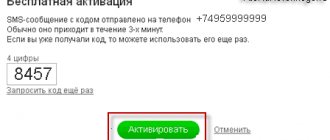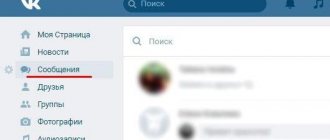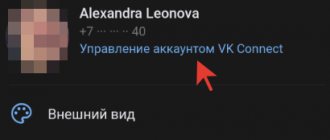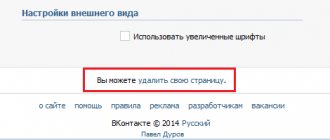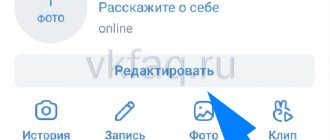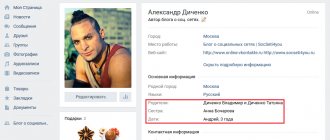There are tens of thousands of active public pages on the VKontakte social network, but not all of them are managed by their owners. People who create communities to promote their business or make money from advertising often entrust their management to specialists. Those who want to master an interesting Internet profession need to figure out what an editor does in a VKontakte group.
The editor is responsible for writing content for the group.
Who is an editor in a VKontakte group?
The editor is the third person in the VK group after the creator and administrator. He works in tandem with other specialists, ensuring the public has high traffic and normal functioning. The editor is appointed from among the group members by the owner or admin.
The main responsibility of such a specialist is the preparation and publication of content, but in many communities his work does not end there. Being one of the leaders of the group, he keeps order in it, adds and removes members, communicates with them on behalf of the administration, etc.
The editor needs to remember that user activity, a large number of likes and reposts have a positive impact on the development of the group. To achieve this, he must constantly maintain the interest of the target audience, come up with surveys, competitions and sweepstakes, add content that will attract participants, force them to discuss what they read or saw in the comments.
How to create an article on VK
You can publish an article both in a group and on the wall of a public page. To do this, click on the corresponding icon in the text entry form when adding a post.
The first thing you need to do is come up with a title for the article, then you can start writing. Keep in mind that the title can be added last, after the article is ready.
Text and formatting
When you select text (white letters on a blue background), a formatting bar pops up. Using it, the text can become:
- in bold;
- italics;
- crossed out letters;
- first level heading;
- subtitle.
In addition, an element for adding quotes is available. They have two design options: highlighting using a vertical line on the left or using two horizontal lines. To select the last option, double click on the corresponding icon.
For the convenience of users, the developers have added auto-replacement for a number of characters. When entering Cyrillic texts, the quotation marks in the form of checkmarks are replaced by “herringbones”, adopted as a standard for the Russian language.
Using the editor, you can create a numbered or bulleted list. The first option is generated automatically: you should start the first paragraph with the number “1” and press Enter. To add a bulleted list, use the * symbol and a space.
Please note the current limit: no more than 100,000 characters with spaces in each article!
Hotkeys
There are some combinations that, remembering, will simplify the process of creating an article. This VK editor uses the following hotkeys:
- Shift+Enter – to start a new line;
- Enter – for a new paragraph;
- Ctrl + Z – to cancel an action;
- Ctrl + B – for bold text;
- Ctrl + I – for italics.
Media files
You can insert a video, picture or animation in GIF format into an article. To do this, click on the plus icon and select the appropriate option.
In addition to downloading from a local disk, you can add multimedia via links from third-party sources. You can also add images from your computer's clipboard. The description you add to the media file will be located in the center. Please note that when creating articles, viewing videos is not possible. Group members and public subscribers will be able to watch the video only after the article is published.
Drafts
The VKontakte editor provides a function for autosaving articles in case of unexpected user disconnection: after any edits, the article is automatically saved within two seconds.
To move to another draft or correct an already published text, you should go to the “Articles” section. When you edit published material, a new draft is created and the original version remains unchanged until it is republished.
Only the author and community administrators can view drafts if the text is published on his behalf. Deleting a draft does not affect the published article. To do this, click on the icon with a cross.
By the way, if your articles become popular, you can get into Tink on VK. This is a service for searching articles and authors.
Skills
The skills that an editor must have depend on the responsibilities assigned to him, so they differ in different groups. But there are requirements that any specialist must meet:
- ability to work with information, create and edit content;
- knowledge of techniques that help attract new users to the community;
- skills in creating and designing a group from scratch, using Wiki markup;
- knowledge of Photoshop and other programs necessary to promote a group on social networks.
The editor must be able to work with information.
A specialist holding this position must have high communication skills, since he has to communicate not only with subscribers, but also with advertisers, administrators of other communities, copywriters, etc. He will have to establish a close relationship with each category of people.
What can a VKontakte group editor do?
The opportunities open to a specialist are limited by the rules of VKontakte.
Working with participants and blacklist
The editor has the right to add VK users who send applications to join closed communities, as well as send invitations to the group to owners of social network accounts.
Public subscribers do not always behave appropriately. If they write offensive comments, send spam, or otherwise violate community rules, the editor has the right to punish them by adding them to a blacklist or removing them from membership. Moderators have the same powers, but if they can only impose sanctions on 100 violators per day, then editors can block and delete up to 1,000 people during the same period.
The editor can add new users to the group.
Deleting photos, videos and audio
VK rules allow an employee to delete photographs, audio and video recordings uploaded to the community over the last 7 days. He can perform these actions with his materials and files added by one of the group members. He is prohibited from deleting content uploaded by other managers.
Deleting comments
The editor is obliged to monitor the comments that users write under posts and delete those that violate the rules of VK (incite ethnic hatred, offend the feelings of other people, advertise goods or services without the consent of the community administration, are spam, etc.). He does not have access to records made by other public leaders.
Working with a wall
The editor is responsible for the information content of the group, timely posting of materials and advertising content.
On behalf of the administration, he posts and deletes posts and comments on the wall, and makes changes to them if necessary. In addition, the specialist’s responsibilities include working with news offered by public members: he can view them, publish them on the wall, or reject them if they are uninteresting or do not meet the requirements.
Decor
The specialist monitors the visual design of the community to make it more attractive to old and new subscribers. His powers include uploading, editing and deleting the main photo, changing the public status, pinning posts to the wall, and working with Wiki markups.
The editor oversees the design of the community.
Content Management
In addition to uploading posts, the editor must monitor the content of the group with photo, video and audio materials.
It loads and rotates photographs in the desired direction, changes their geolocation, makes and removes marks on them, and works with a photo editor. The specialist has the right to create and delete photo albums, give them names and manage their privacy.
The editor also has access to any actions with documents, musical compositions and videos.
This includes downloading, changing and deleting listed materials, creating thematic albums.
Statistics
The editor can view statistics related to community activity (impressions, reach, member activity, etc.). Based on this information, he must analyze his work and decide what adjustments should be made to the development of the group, what to change in order to increase user interest in it.
Manage articles and drafts
All published articles, as well as drafts, are available in the “Articles” section. To get it, go to the previously published article and click “Edit”. Or click on the add article icon on your wall.
To edit a previously published article, go to it in the list and just start editing.
For the changes to take effect, go to the “Publish” section and click “Save”. You can also change the cover and link of the article.
There is no need to click “Attach to post” again, only if you want to re-publish the article on the wall and delete the previous publication.
If you want to delete an article, you will see “Delete” in the same “Publication” section. At the same time, it will be saved in drafts, from where it can be restored, or the draft can be permanently deleted.
The article will also be deleted from the wall post. If you restore it from a draft, it will appear on the wall again.
To restore, click on the draft, the article will open for editing.
Go to the “Publish” section and click “Publish” again.
As for drafts, they are created automatically when you start working in the editor. They are also saved automatically until you publish an article from the draft or delete the draft.
Wage
The salaries of specialists involved in promoting and maintaining public pages on VK vary and depend on how well the group develops. Editors of large communities with high traffic earn up to 30 thousand rubles per month. Leading a group takes several hours a day, so some specialists work simultaneously in 2-3 groups, having an income higher than most office employees.
Salary depends on the popularity of the group.
Who is the job suitable for?
Maintaining a group on social networks does not take much time, so it can be combined with your main job, study, and even maternity leave.
This type of activity is suitable for creative and active people who strive to learn new things, self-improvement and financial freedom.
The opportunity to work remotely, promoting a public page on social networks, is a good earning option for people with disabilities and residents of small communities where there is a shortage of vacancies, as well as for those who like to work at home rather than in a noisy and stuffy office.
Changing the address of the VKontakte page
So, let's try to work together to change the address of our VK account. The developers of this social network have provided this opportunity for any user. You can create a different ending for the link to your account both in the full version of the site and in mobile applications for devices on the Android and iOS platforms. We shouldn't have any unforeseen difficulties.
Method 1: Full version of the site
First, let's see where you can change the address of your account in the full version of the VKontakte website. You definitely won’t have to search for the necessary settings here for a long time, just a few clicks of the mouse and we are there.
- In any Internet browser, open the VKontakte website, go through user authentication and enter your personal profile.
In the next window, on the “General” start tab, in the “Page Address” section, we see the current value. Our task is to “Change” it.
Now we come up with and enter the desired new ending for the link to your personal page on the social network in the appropriate field. This word must consist of more than five Latin letters and numbers. The presence of an underscore is allowed. The system automatically checks the new name for uniqueness and when the “Occupy Address” button appears, feel free to click on it with LMB.
Possible difficulties
Editors need to remember that the activities of groups in VK are regulated by rules, for violation of which sanctions can be imposed on the community, including blocking. To avoid this, a specialist needs to know by heart the requirements of the social network regarding the promotion of public pages and not violate them. Other difficulties that a member of the profession may encounter include:
- there is a lot of competition among VK communities, which is why you have to constantly fight for the interest of the audience;
- a small amount of systematic information on maintaining groups on social networks, which could help a beginner quickly get used to the profession;
- negative comments, trolling of participants;
- a lot of work.
Promoting a community cannot be avoided without difficulties. It is important to treat them philosophically and remember that with experience, problems can be resolved much faster.
Responsibilities and skills of a vk editor
The editor's responsibility is to know all the rules of the VKontakte social network in order to lead the group and not fall under sanctions.
If a specialist is more experienced, then he should be able to promote his community by placing advertisements on the Internet, other social networks or groups. There are even special programs for this that help advertise the group.
In order to effectively lead the community, the editor must be a good marketer, statistician, analyst and a good business partner. The ability to write a motivational post and establish a connection is the same responsibility of the editor as any other.
How to become an editor in a VKontakte group
There are currently no educational institutions where you can get a specialist diploma in managing groups on social networks, so most managers gain knowledge and experience on their own or through online courses taught by SMM managers. In such classes, students can not only get acquainted with the theory, but also gain their first practical experience, which will help them subsequently find a job.
Vacancies for editors of groups on social networks are published on online platforms for freelancers (Freelancer, Freelancehunt) or on job search services (Job.ru, HeadHunter.ru, Rabota.ru). In addition, you can directly offer your services to the administrators of the groups you like on VK. The more such applications there are, the higher the chance of getting a job.
Where can I find a VK administrator?
If you are the owner of a community and are looking for a good employee to join your team, then all the same methods will help you find him:
Freelance exchanges
Leave an application on various exchanges, get acquainted with all the candidates and make the right choice.
Online sites for searching and offering jobs
Similar to the exchanges, post vacancies on various employment sites, and then review the incoming applications and choose a good specialist.
Independently monitor various services and groups related to the administration of VK groups
Depending on your goals, choose a person with the appropriate skills. Always proceed from the circumstances in which you find yourself. Perhaps your budget is limited and a young specialist with no experience who will work for free or at a low cost will suit you.