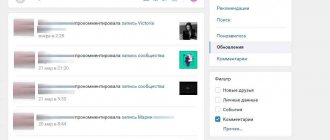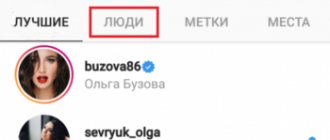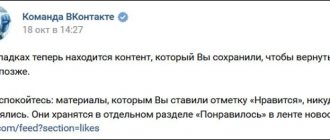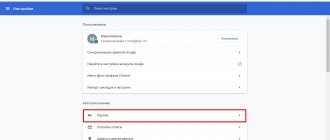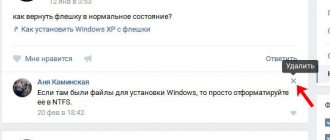Few people know how to find a person’s comments on VK without contacting the user directly with a question. The interface of the site and applications does not suggest that anyone would be interested in the correspondence of a stranger, and therefore the corresponding sections in the menu do not exist. But the social network allows you to see the latest activity of friends, replies to friends and get a list of your own reactions to posts in groups and people’s pages. We tell you where and how to find comments in a couple of clicks.
How to find user comments on VKontakte
Due to concerns about privacy, it will not be possible to directly find comments from a VK user. But you can try a workaround that will allow you to view other people's reactions to the posts. For this:
- Open the page of the user you are interested in, click on the address bar and copy part of the link with the ID.
- If there is a word in place of the combination of numbers, go to the website https://regvk.com/id and find out the necessary information.
- Open https://vk.com/feed, select “Search” in the list on the right.
- In the line, write “*idXXXXXX” without quotes, replacing X with the profile number.
- In Post Type, select Comments Only and run a search.
- Mentions of the person in the form of replies will be displayed in the search results.
- Hover over “to post” next to the date and see the post the user commented on.
The method allows you to search for other people's reactions, regardless of whether the person is your friend or not. The results display records for the entire existence of the account.
The method only works from a computer. From the official version of VK for smartphones, you can only find mentions in posts in this way. Comments are not displayed in the results.
How to write a comment on VKontakte
What can you comment on VKontakte? You can unsubscribe to any news, photos and videos of people and groups, and you can also respond to comments from other users of the social network. This way, you can rate the news and media of your friends and other people, express your personal opinion about them, and engage other social network users in a dialogue. Below we will look at how to leave comments.
How to comment on news
For this purpose, there is a button of the same name with a message icon. You just need to select any news on a user or community page and leave a comment on it.
You can also insert emoticons and attach attachments (photos, videos, documents, etc.) into any message.
Other people can also unsubscribe under any news. The more interesting and popular the news, the more comments there will be. You can like the comments of other users, report them, or reply to them right there in the feed.
Comments on photos and videos
All social network users regularly post their own photos and videos on the site. You can also leave comments on them and rate them (unless the person has prohibited commenting on media files in their privacy settings). Let's see how to do this:
1. Go to any photo in the user’s album and write a message in the text field and click the “Send” button. You can also attach a document, media file, or emoticon to any comment.
2. You can comment on the video in exactly the same way.
Thus, you can create a whole discussion of a particular photograph or video, find out the opinions of other people and get a rating.
Replies to comments from other users
To respond to other people’s comments, you need to click on the link of the same name next to the other person’s answer. After this, a name address to the selected person will automatically be created in the text field, and a link with a name will appear at the bottom of the window, indicating who you are going to respond to.
By the way, the address (in our case “Natalia”), which is created automatically, can be changed. It is unlikely that you will address your friend so formally (“Natalia”). Rather, you will write her usual name.
After you send a reply, the person will receive a notification that their post has been commented on. After this, the user, in turn, will also be able to answer you.
How to view all comments of a person on VK
If a friend is in your contact list, searching for comments on VK by ID becomes easier. Open the section https://vk.com/feed?section=updates. Here you can see updates in the profiles of friends who did not hide their actions from outsiders. In the filter on the right, double-click on the “Comments” checkbox and look at the results. Among the many references, there will probably be reactions from the person you are interested in; all that remains is to study the results.
Well, the search only works for new records. Old posts from active users may not be displayed. If you need results from a year ago, refer to the method with the page ID.
How to view comments through the application
You can find many applications on the Internet where you can view your comments on VK. One of the best programs is Kate Mobile. Its advantage is its great functionality, including the presence of an invisible mode. After logging in, follow these steps:
- Through the start menu, enter the Comments section.
- Look at posts you have previously commented on.
- Click on the area with the entry and select the comments item.
- Find your comment and click on the search icon at the top.
- Enter information in the text field based on your profile name or provide keys from the message itself.
- Click on the results block and see additional options. Compared to a regular application, it provides the ability to group comments. If the option is disabled, launch it by clicking on the three dots at the top.
Please note that the search is not limited only to your page, so other people’s messages may also be included in the results.
When answering the question of how to see my liked comments on VK, you can consider another program - SearchLikes. This application has great functionality and allows you to search for messages in the community and among photos. To search, find the user, and then start the search. To view comments in a group, you need its ID. Please note that the program searches for data only among open communities.
Where to find comments you liked
Lately, users also have a lot of questions when searching for liked comments. Previously, entries were stored in bookmarks. But the October update to the PC version of the site introduced a redesigned interface, and the section with your favorite posts moved to the news feed.
To discover posts:
- open https://vk.com/feed;
- in the list of sections on the right, select “Like”;
- Double-click the “Comments” checkbox.
Please note that you cannot select a specific period to display. In search of the desired reaction, you will have to look through all the search results.
If you want to find out the activity history from your phone, open the official application and in the bottom line on the right, tap on the three bars. A list of sections will open. “Like” is almost at the very bottom - open it, click “Comments” and read.
In Kate Mobile, posts with likes are still stored in Notes, but comments cannot be sorted in the SERP. If you plan to watch the activity, you will have to scroll through all the posts you like.
How to find information on the wall of another person/group on VKontakte?
You need to go to your friend’s page and do everything in the same way as with a search on your page.
For example, I go to the page of a girl I know, click on her blog with photos for 8 ENTRIES (here each person has their own number of open entries)
Next, click GO TO SEARCH
Enter any word or phrase to search.
Here I wrote “style”, and as you can see, it says that nothing was found for your request.
This means that the friend does not have posts on her wall with that word. You can change the ending in the search word and try again, or simply enter a different phrase.
How to find your comment on VK
To find your comments on VK from a computer, go to the same news feed. Select the appropriate block from the list on the right. The page will display posts to which you responded with words. You won't see the comments themselves, but if you want, you can open the post and find the answer manually.
Only reactions to your comments are available from your phone. In the official application, tap on the bell icon at the bottom of the screen, which leads to notifications. Find the answer to your words, click on the active text next to “Answered to yours” and you will be taken to the source.
In Kate Mobile, open the Profile block and select Replies. Swipe left to open the Comments section. Here are posts collected in the discussion of which you once took part. Select the one you need, open and search for your entries manually.
How to watch?
Authors have the right to comment on their own articles, as well as view replies and respond to previous entries. This instruction will definitely be useful to those authors of Yandex Zen channels who want to quickly view new entries for their articles:
Go to the Editor;
At the top right, next to the author’s logo, there is an icon with the image of a bell;
Click on it to open a notification window;
If you click on the gear, you can configure the block so that notifications only about new comments are displayed here;
When you receive a new reply to your text, a red dot will light up above the bell. To view it, click on the alert.