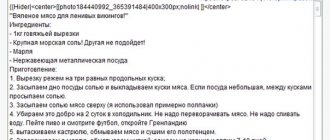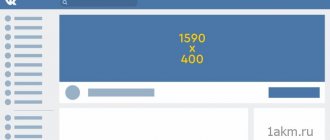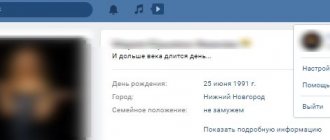To share and advertise good communities on VK, you need to know their unique name - id. These are the letters or numbers that are hidden in the link line. If desired, the user can change the standard code (we are individuals, not prisoners in prison with numbers) to a personal one. This could be a small word, first or last name, nickname or public name. The main thing is that it catches the eye and is immediately remembered by page visitors. First of all, you need to understand how to find out the group id in VK, and then how to change it.
How to find out the id of a group in VK if the link has been changed
The community administrator can change the group link. This is done in the settings. Go to the community, open the menu and click “Manage Community”.
Here in the “Page Address” section, it writes what we need. Click “Save”
At the same time, the unique numeric number for the group will not change. But now we won't see it in the browser address bar. How can we now get the required id?
Here you need to resort to one trick. On the main page of the group, click on the “Members” link.
In the window that opens, click on the “Search” icon.
We'll move on to the next page. Here you can search for people among community members. But this is not the function we are interested in.
Look in the address bar, what do you see there? URL of the VKontakte site, then the word search, which means search. And the word group, meaning in a group. Simply put, search in a group.
And in what group? Next, its numeric id will be indicated. And this is exactly what we are looking for.
Check that the link contains the numbers “120208137”. Add “Club” to them, and you get the familiar meaning.
How to find out the id in a VKontakte group?
The easiest way to find out your personal page number is through a computer. For this it is enough:
- click on “My Page”;
- go to the address bar;
- see a link with approximately the following character set “id12642339”;
- if necessary, copy and send the link (if you decide to share the useful community).
Remember that it is not difficult to carry out the operation from your phone. Just go up, click on the button in the upper right corner and select a section - copy the link. But this is more of a way to share the page address, but not view the ID number.
If you decide to change the VK group ID, you must:
- go to the community section;
- go to page address;
- come up with and write a bright name.
- save changes.
It is important that changing the name is necessary to attract attention and increase recognition. Although you are not changing the entire address, we are only changing the name, you can be found by both the old digital address and the new page name.
How to find out the id of a group or person inside the VK interface
Let's first consider what can be done in the interface of the web version of the VKontakte website in order to see those same numbers in the address bar:
- go to any photo and look at the address bar, in it after the word photo it will mean the ID number of the page;
- open any post on the wall and see the number after the word wall;
- write a message to the user;
- go to the dialog window and there you will see this combination of numbers after the word sel.
How to find out your VKontakte id
In this article we will tell you in detail about how to find out and change your VKontakte ID, as well as change the id for a group
VKontakte is one of the most popular and fashionable social networks. Currently, the site is used by more than 160 million people of different ages and nationalities.
Once you have registered, you are assigned a unique identification number or ID. Simply put, ID is the personal number of your page.
In this article we will tell you in detail about how to find out your VKontakte id and how to change VKontakte id ?
Finding out your page ID is very easy. You just need to click the “My Page” tab and your id will appear in the address bar:
The address with id will appear in the browser line. For example, id123456789 is the individual number of your VK page. That's all the wisdom to learn how to change your VKontakte ID.
On VKontakte, each user has their own ID.
How to find out the ID of a group or community
A group or community ID may be needed if we want to create a WIKI page or view statistics. The search principle is no different from the method with a personal page. In addition to the available options, you can find out the address through public subscribers.
To do this, participants need to right-click on the block, open it in a new window and a link will appear in the address bar. From it you can pull out the ID, which is what we need.
How to find out the ID of a group, page or person on VKontakte?
Personal pages and groups have identification codes on this Social Network, so to find out the ID you are interested in, you need to understand what exactly it is about. This is especially important for forgetful users: first they assign an invented beautiful address to their page, and when they need a digital code, they cannot remember it and then they look for how to find out VKontakte ID . Let's look at a few typical options.
How to find out ID ?
The easiest way to find out the code of your page is to just go to it and write down the numbers from the address bar in the browser. The set of numbers after “/id” is the required code. There are other ways to find out the ID of a VKontakte page: for example, in the “My Settings” tab at the very bottom there are columns “Page number” and “Page address” - the numbers on the right are the same ID. service will help you promote your VKontakte page efficiently, inexpensively and quickly .
A set of numbers is easier to write down than to remember. And when meeting, it’s better to exchange contacts this way: tell your ID, and not your unique nickname, because... there is a chance that when you search for it, you will find many similar ones. Read how to calculate VKontakte IP here . Another question logically follows from this: how to find out the ID of a VKontakte page if it is someone else’s? There may not be an ID in the address bar (in the browser) - then you will have to go to the page and look at the source code there. This can be done by pressing the key combination “Ctrl + U” or by right-clicking on the desired page - a menu will appear where among the options is “View page code”.
Another way to find out a person’s VKontakte ID is to click (left click) on his avatar and go to the page. Two digital codes will appear in the address bar: first - the page itself, and then - the images on it. The entire link to the picture looks something like this: https://vk.com/id*******?z=photo*******, to the left is the required set of numbers. The same method, how to find out a person’s VKontakte ID , works not only with any pictures, but also with audio files and videos. You can add friends to your VKontakte page by simply following the link .
How to find out the ID of a VKontakte group?
The action algorithms are largely similar. If the group administrator did not change the address to a beautiful or optimized one, then it looks like this in the browser: https://vk. com/club****** - the numbers on the right are the required code. How can you find out the ID of a VKontakte group if the address there is corrected and you are not a member? Enter there, hover over the “Participants” tab and click the mouse - the link address will contain ID: https://vk.com/search?c [section]=people&c[]group=******, numbers on the right and there is the same code. Find out everything about searching for VKontakte groups from this material .
The method with pictures and other files also works: by clicking with the mouse (right button) on the main logo of the group, among the options select either “open image” or its properties, depending on which browser you are using. In the address of the picture, the numbers in a row immediately after vk.com/g are ID.
Another way to find out the ID of a VKontakte group is to cut out the numbers on the left before the dash from the message address (in the “Discussions” section). A characteristic feature of all the listed options for how to find out your VKontakte ID is that you need to understand the codes, at least a little. You can increase reposts to VKontakte posts by using the corresponding service on our website.
How to find out your or someone else's ID
Many people know that several years ago VKontakte added the ability to change the page address. Before that, it looked like an ID and a sequence number after it:
Now the links can look like this:
Now let's get back to the heart of the matter.
From computer
In order to find out the ID of your or someone else’s page from a computer, there are several ways. Let's take a closer look at each of them:
- Through the “Wall” on the page
To do this, just right-click on “My Posts” and select “Open in a new tab.” A new window will open in the browser with a link like /wall09934575. The numbers that are located after the word “wall” are the numbers we are looking for:
- Via avatar
Click on your avatar or the avatar of a friend, the person whose ID we want to know. It will open in full size, and the address bar will change its appearance:
Everything after the word “Photo” and before the underscore is an identifier.
- Through photo albums
If the person whose address you need to find out does not have closed albums, then simply select the “Photos” block and open it in a new tab:
In addition to the photo album options, you can also choose video or audio recordings. Depending on what you have access to.
- Via messages
We just go into a dialogue, or create a new one, with the person whose ID we want to know. In the address bar we will see the changed link:
The last value is the numbers we are looking for.
From a mobile phone
You can find out the ID from a mobile phone only using the mobile version of the browser. The problem is that the VKontakte application does not allow you to see URL links to pages. Through the application, copy the link and paste it into any dialogue. If the link is hidden, then the principle is the same as with the main version. You just need to select the section you are interested in and copy the link from there.
How to find out the VKontakte group ID (how to find out the VK group number)
If you have not changed the page address, the default ID will be the last row of numbers contained in it (set automatically).
If you changed the page address to a specific name, it will be more difficult to find out the ID. To do this, move the cursor over one of the menu items and use the right mouse button to copy the link address. Enter it into the browser, and if it contains numbers (which it doesn't always do), then this will be your page ID.
Click on any menu item
How to make a shortcut to a group with a word in VK
There are still more ways to add a link. Sometimes you don’t need to directly indicate the name of the group in your post, but disguise it with some word.
To do this, use the following constructions:
- [club100100100|text that will be a link] - this method should be used for groups in VK;
- [public123456789|text that will be a link] - this design is suitable for public pages;
- [event123456789|text that will be a link] - such a link will lead to an event in VK.
IDs of publics, groups, and events can also be viewed on their main page. You will immediately determine which part of the link you need to copy to create a new link. Typically, this part follows immediately after https://vk.com/. Copy the address and make a link to the group in a word on VKontakte.