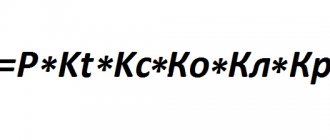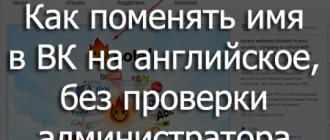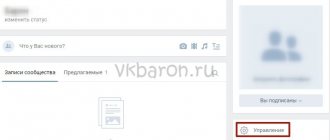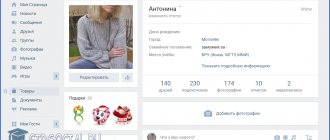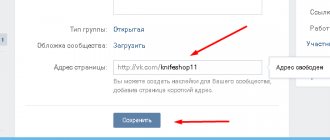What is the job of a VK administrator?
Administering groups on the VKontakte social network is a very responsible job that has a direct impact on the development of the public, the quality of published content and the quality of the group as a whole.
Typically, a VK administrator performs the functions of both a moderator and an editor. If an editor is needed, the admin looks for one on his own. This is a remote job that values independence, skill, and skill. But the administrator's salary will be higher.
Almost everything depends on the work of the administrator, even the income of the community.
If we talk about what exactly an admin should do, then his responsibilities include:
- Perform the duties of a moderator (if there is none) - monitor order in the comments, remove spam and insults, block violators, etc.
- Perform the duties of an editor (if there is none) - search, format and publish posts. This is one of the most important aspects of an administrator's job. Since the quality of the content will determine the interest in your public page and the involvement of the audience (read more about what an administrator, editor and moderator do here).
- Community appearance. The admin is responsible for how the group looks, even if the design was not developed by him, but by a hired specialist. After all, it is management that sets the direction for the designer, approves and accepts the work.
- Communicate with your audience, study their interests and problems. Every leader should know who his target audience is.
- Promote the group by increasing the total number of participants and reach. Every administrator should know at least the basics of promotion and methods.
- Work with advertisers and partners, negotiate, agree on the placement of advertising posts, etc.
As you can see, this profession has a lot of responsibilities. And these are just the main ones. In each specific community, you, as an admin, may be required to do anything, including mastery of Photoshop.
Do you need a VKontakte administrator? Let's find out how to find an admin or editor of a VK group!
Let's look at the situation when you need an administrator or editor for your VKontakte group or public . Let's find out really working ways to find a smart admin or editor for a group . Before looking for an administrator, it is important to write down his key job responsibilities.
Typically, the administrator is required to first create and post posts in the group. That is, a person is given administrator or editor rights, and he, in turn, writes and publishes posts on the wall of your group. The editor’s tasks may also include interaction with the audience. Namely, working with comments. If this is a community of a company, then often on behalf of the group the admin answers questions in comments, topics and messages about the company’s work. In addition, sometimes the administrator’s tasks may include: holding competitions, sending out invitations, preparing reports and other tasks.
At the first stage, it is important to decide why exactly you need an administrator or editor and write down basic job descriptions for him. The simpler and clearer its work is, the cheaper it will cost you. Once you have decided what exactly you need an administrator for, you can begin your search.
Working methods on how to find a VK administrator or editor.
1. Search among subscribers. If you already have a subscriber base in your group, then you can offer them the admin role. Very often, in groups on entertainment topics with an established interested audience, there are people who want to serve as an admin or editor. Sometimes such people are ready to work for little money, in rare cases even just for an idea. This is the main advantage of this method. However, it is important to consider the disadvantages. The person you appoint to lead the group will most likely have no experience, and accordingly, the results may not suit you. If you do find a person who is ready to work for an idea, then you should take into account that work based on enthusiasm, as a rule, cannot last for any long time. Therefore, in commercial groups, this method is usually not used.
2. Advertising posts in other groups. If you are still interested in finding a more professional person, then it makes sense to attract people with experience. You can find such people in specialized communities. For example, in the Cerebro Target community, among the topics you can find proposals for group administration. Sometimes in specialized groups you come across threads where you can post an advertisement looking for an admin yourself. There are not many really smart groups that performers regularly watch. Most groups are abandoned and spammed, and looking for an administrator in such communities is unlikely to be an effective activity. Be extremely responsible in your search and selection process, as this can determine the success of your group in the future.
3. Freelance project. In addition to internal VK platforms, there are also external resources where professional freelancers gather. Freelancers are people who work online. Among them, including those who provide services for maintaining VKontakte groups professionally. Among the popular platforms now in demand are fl.ru, freelance.ru and kwork.ru. You need to register on the site and post your project. This can be done either paid or free, depending on the conditions of the specific platform. After posting your project, you will receive offers from freelancers. Among them you can select a performer for the job. It is important to understand that professional performers will not work for an idea. You will need to pay the person for the time he spends leading your group. Salary levels can vary greatly; on average, a full-fledged administrator costs from 5,000 rubles per month.
4. Copywriting exchanges. If your budget is very limited, and you really need an admin for the group and you don’t want to write the content yourself, then one of the most affordable options would be content exchanges. Of course, these are not admin services in the usual sense, but working with content is a large part of the administrator’s tasks. That is why a copywriting exchange is a real way to close the main work of running a group. Among the well-known exchanges where you can order content writing for your group are advego and qcomment. On content exchanges, you will pay not for the performer’s time, but for the result that you receive in the form of content that they write for you. On average, you can get a post for your group for 5-10 rubles. You create a project, set a price for creating a post, and different artists write content for your group. The peculiarity of exchanges is that the quality of content can vary greatly depending on which artist writes for you. If you want posts to be immediately published on behalf of the group, then you will have to do this yourself, since you will not be able to share access to the admin account publicly.
5. Outsourcing. The final option that we will talk about is solving group administration problems through outsourcing. Outsourcing, in simple words, is when a team of other people takes on a set of tasks related to the administration of the group. Prices for this kind of professional services depend on exactly what problems you need to solve. There are companies offering a full range of group management and promotion services. There are teams that specialize in certain types of work. In particular, our team specializes in writing and posting content in the group - these are wall posts, comments, topics and messages in discussions. The cost of a post is determined based on the specific requirements of the customer and averages 10 rubles. In terms of price, this is somewhat more expensive than what is offered on the exchange, but this service does not have the disadvantages that we discussed above. Namely, posts are posted on behalf of the group through the rights of the editor, which you give to our nickname. As a rule, individual performers are assigned to a project, and the quality of posts can be adjusted if necessary. more about our service for filling and maintaining VK groups by following the link.
Globally, all methods can be divided into 2 directions : with payment for hiring an administrator and with payment for results in the form of posts that are written to you. If we compare these 2 areas in terms of cost, then an administrator on staff can cost you from 5,000 rubles, and if you take only the writing of posts, then at the classic pace of 5 posts per day, it will cost about 1,500 rubles per month. It is important to understand that ordering the writing and placement of posts does not completely solve the administration problem, but it is a way to relieve yourself of the main routine and time expenditure.
Summarizing everything written above, we can talk for a long time about which method is best for solving the problems of a group administrator . Still, each group owner must decide this himself, try different options and find the optimal one for himself. With this I would like to conclude the article and wish you every success in the development of groups. You can find all the current services that our team provides on the page. For questions about ordering services, write ICQ 275129, VKontakte or Skype artek356.
FAQ, SMM promotion on VKontakte, Promotion on social networks, Promotion of a group on VK
Who is suitable for working as a VKontakte administrator?
Since this job is remote, it is suitable for anyone who wants to work from home. You don't have to get up every morning and go to the office or business. All you need is a computer or laptop and internet access.
You don't even have to get up in the morning.
Administrators have a flexible work schedule, so you can work at any time of the day or night.
Fortunately, there are now a large number of services that help you plan publications for days, or even weeks, in advance.
Therefore, it is not at all necessary to be online every few hours (depending on the publication schedule of the public).
As a result, who is this profession suitable for:
- For those who want to work from home (remotely);
- For those who want to have a free schedule and not depend on anyone (or at least minimize this dependence).
What is the salary: how much money do VK admins receive?
One of the most common questions regarding the administration of VK communities is how much does an admin earn?
In fact, the numbers are very different. It all depends on your experience and professionalism. For running a group for a medium-sized business, you will receive approximately 4000-6000 rubles. This is for maintaining and promoting just one public page.
The requirements and responsibilities assigned to the administrator also play an important role. After all, as we have already said, each community is individual and has its own goals.
Some novice admins work for free at first. They gain experience, since often this is what is needed to work on a large project. Some people work for a low cost (about 1000 rubles per month) for the same reasons.
If you are a fairly professional administrator, with good work experience, as well as the ability to introduce and develop a group, then your salary can reach up to 5-6 thousand rubles per month.
Having not one, but several communities, you can earn 30 or 60 thousand rubles a month. And all this at home.
In addition, having various skills and abilities (for example, targeting or visual design of communities), you can earn additional income by providing your services separately to other publics.
How to write an article on VK in a group
To write the article, we use the editor that appeared on VKontakte in 2021. You can write and post an article on your page and in any VK community. Let's take a step-by-step look at creating an article in the editor.
Preparing to work in the editor
First, enable the “Articles” function in the group settings. Next, go to “Management”, then “Sections” and enable the desired section. More details about the settings in my article: “How to create and register a group on VK yourself: step-by-step community setup.”
First, go to the editor to write the text. To do this, in the line where we write posts, move the cursor to icon 1 or 2. (Usually it says “What’s new with you?” or “Write something”). In the first case, an example is shown on a personal page, in the second - in a group. The inscription “Article” will immediately appear, clicking on which will take you to the field for formatting the text.
We prepare the text in advance in any other editor, for example, in Word or in a Google document, or we write directly in the VK editor.
Article design: formatting
We will assume that the text has already been written on another resource and all that remains is to format it. So, let's go to the VK text editor.
Under number (1) enter the title of the article. Under the number (2) we insert the text itself. Each new paragraph begins when you press “Enter” - a cross (3) appears and you can start writing, or insert a photo or video, which we’ll talk about later. If we want to close the article without saving, click on the cross in the upper right corner.
Let's look at all the tools for working with text. As an example, I took an article from the VKontakte group on massage courses - training in Thai massage.
The photo below the letter (A) shows part of the text of the article. When you select a line (you can select even a letter or a paragraph), tools for working with it appear above it. In this case, I've highlighted the line that I want to use as a subheading. To do this, I use the icon under the number (6) in photo (B).
So, let's look at the editor's tools, which I highlighted separately in photo (B). allowing you to work with a selected piece of text.
- Highlight a word or part of the text in bold.
- Allows you to convert highlighted words into italics - a font with an angle, similar to handwriting.
- When using this symbol, you can cross out the desired word.
- In the text we use so-called hyperlinks, that is, the link is embedded in a word or part of the text. Select the desired part of the text and click on the sign numbered (4). In the window that appears, insert a link to the resource you want to go to. Next, press Enter. Selected text becomes blue and underlined. You can check its operation after saving the article.
- First level subheading. Usually its designations in H 2 editors.
- The second level subheading is H 3.
- So-called footnotes, which allow a certain part of the text to be separated by a vertical line to the left or two horizontal lines above and below from the text.
Photo (C) shows examples of the use of these tools.
Under number (1) we see part of the text in a bolder quality. Line (2) is marked in italics. The price is crossed out because there is a new one on sale (3). Under number (4) there is a link to go to an article on professional massage courses. It is also marked in bold format (1).
I specifically highlighted the second-level subheading following the first-level subheading to show how it is marked on the instrument with a small letter H. The text shows two types of footnotes (7). They are indicated by quotation marks on the toolbar - see photo (B). When you press it, one option appears first, and if you press it again, the second option appears.
In the text it is possible to create numbered (1) and bulleted lists (2) - an example in the picture (D). Listing point by point - start with “1”. Next, numbering will occur automatically after each line and by pressing the Enter key.
A bulleted list is created using the snowflake sign (located on the top panel of the computer) “*” and a space.
The editor uses auto-replacement of some characters. For example, regular quotes used when entering are immediately converted into Christmas tree quotes.
Formatting text using photos, videos and other editor tools
Let's consider the second block of tools with which you can beautifully design our article. When we move to a new paragraph, a cross appears to the left of the text - shown by the arrow in the photo (E). Next, click on it and a block appears for downloading pictures, videos and other media files.
Let's look at these editing tools, shown separately in the picture (F):
- Uploading a photo from a computer or a block of photos from a personal page or group. From the pictures you can make a carousel - a so-called gallery of 30 photos. The photo size for a VK article can be any size, the main thing is that it looks beautiful in the published article. Lately I've been using dimensions of 807 by 524 pixels. The photo looks great on a computer and phone.
- Downloading videos from a group.
- Insert audio from your page into the text.
- Using a full-fledged survey in the article with a topic, answer options, background selection and other settings.
- A function that allows you to add products to an article from AliExpress. To do this, you need this application to work. Login through “Mini-applications”, “Purchases”.
- Adding a GIF (gif) - an animated image.
- Separator in text.
In the picture below, above the photo (1) and video (2), we see 4 icons. Using the first icon places photos and videos to the left of the text (seen in the 2nd picture). The next three center the image, enlarging with each subsequent one. Using the second and third (shown with an arrow in picture 1) it is possible to create a carousel for photos.
It is possible to add a description to media files. Located in the center.
Where can I find VKontakte administrator vacancies?
If you really set out to start making money by administering VK public pages, then you should know that finding such a job is not entirely easy.
Experience in leading groups and the presence of already promoted public pages are valued here.
Unfortunately, the competition here is very high, and there are a lot of people willing to take such a position. Many people want to work remotely.
But if you are a really good specialist in this field, then competition is not scary for you.
You can find a job as a VK community administrator:
- On various freelance exchanges. They don’t post vacancies on such sites very often, but they still do it sometimes. Therefore, if you are really interested in this work, then periodically check the exchanges for such orders.
- On sites where people are looking for work. Sites like Avito and HH.ru also sometimes post vacancies for a VK public administrator. Similar to exchanges, such sites should be constantly monitored.
- Do it yourself This method requires a lot of time, but the result can be appropriate. You need to manually search for various groups and publics and propose your candidacy to them. Be prepared to be rejected over and over again.
Build your portfolio, write a competent and original message and start sending it out. The newsletter can be carried out in different ways: in “Suggest news”, in a comment, in a DM to admins, etc.
This method can even be classified as spam, so be careful not to get banned.
Why use the “Article” tool in the VK community
- A beautifully written article with photographs, videos, divided into paragraphs and subparagraphs, with hyperlinks and highlighted text will attract the attention of your subscribers, thereby encouraging them to visit the group more often. And these are new likes, comments and shares.
- Attract more friends and their friends from your personal page. Posting the created masterpieces will allow you to increase visits to the group and membership in it.
- A well-written and high-quality article will be indexed by Yandex and, accordingly, will increase the likelihood of being included in the search. That is, the article can reach the top when users enter a query into the search bar on your topic. And this means even greater audience coverage and, accordingly, the emergence of new subscribers.
The use of articles in the VKontakte group will allow the community to promote their products or services even more actively. High-quality written texts will increase loyalty to your group and give a new impetus to promotion.
Where can I find a VK administrator?
If you are the owner of a community and are looking for a good employee to join your team, then all the same methods will help you find him:
Freelance exchanges
Leave an application on various exchanges, get acquainted with all the candidates and make the right choice.
Online sites for searching and offering jobs
Similar to the exchanges, post vacancies on various employment sites, and then review the incoming applications and choose a good specialist.
Independently monitor various services and groups related to the administration of VK groups
Depending on your goals, choose a person with the appropriate skills. Always proceed from the circumstances in which you find yourself. Perhaps your budget is limited and a young specialist with no experience who will work for free or at a low cost will suit you.
Pros and cons of working as an admin
Drawing a brief line under all of the above, let's highlight the main advantages and disadvantages of working as a VK group administrator.
Pros:
- Work from home;
- Free schedule;
- Availability of a large number of different services to help administer groups;
- Constant development and communication with people;
- If there are many groups under your leadership, then the end result is a solid income.
Minuses:
- High competition;
- Few vacancies;
- Getting into a good community requires experience;
- If you manage 1-2 public sites, then the salary will be small.
Bottom line
Today we talked about the now popular profession - VKontakte community administrator. As you can see, this is not as simple a job as it might seem at first glance. If you are interested in this prospect, then acquire the necessary skills and knowledge, gain experience (for example, in your own group) and go for it! We hope the article was useful to you.
Read further:
Become an admin of a VK group: for money or art
“The Elusive Avengers” - how to find out who is the admin of a group if he doesn’t want it
Hiding the identity of the owner of a VK group
How to make money on a public page in VK: general points and details
What actions in VK can be performed on behalf of the group?
Author of the publication
offline 3 years
How to publish an article on VK
To save a new article, go to the “Publication” menu (1). We can upload the cover or leave everything as is, but then the first photo from the text or a blurry avatar of the community or personal account is automatically set as the background. The cover size for an article in VK is in the proportion 16:9.
Below the uploaded image, a link is displayed where the article will be available. Usually it is generated automatically by the title of the article, or you select it yourself.
So, by clicking “Save” (1), the article appears in the “Available by link” section. It has its own unique address, but is not reflected anywhere yet.
There are two options for publishing an article in a VK group or on a personal account. The first is to click on the “Publish” button (2) and the article is attached to the VK post. All that remains is to post it.
The second method is to paste the copied address into the post field - a cover photo appears with the title of the article (4). Now we can remove the link and write some text or without it. Click “Publish”. Now our publication will appear on the community wall (5) or on your personal page if the article was posted there.
Photo 6 shows the “Articles” section in the community. On the computer it is located after the list of participants. In the mobile version - just below the inscription “Detailed information” and the group menu. There is the first one indicating the number of articles in one line with all other sections.
Work in draft
Once you start writing an article, it is automatically saved as a draft and you can return to it at any time to continue.
To change material that has already been published, go to “Articles” - “Available by link” (3). Click on the selected article and edit. It is immediately saved as a draft. Moreover, this will not affect the published article. All changes will be in a draft and will take effect only after you click “Publish” - “Save” (1).
After this, the draft can be deleted. Go to “Articles” - “Drafts” and click on the cross to the right of the article (3).
If you do not like the changes made to the printed materials, then delete the draft and re-open the text in the “Article” - “Available by link” menu and start editing again.
Attention! — if you do not delete the draft, then by going to “Available by link” you will be taken to the just edited text.
Share article on VKontakte
When reading an interesting article in a selected community or on your personal account, you can always bookmark it if necessary for further study. At the end of the article there is such a function - “Save to bookmarks”. In the future, you can find it in the “Bookmarks” - “Articles” section.
If you want to share an interesting article, you have several options:
- on your wall;
- in your group;
- in a personal message.
You can support your sending with a message containing various tools.
How to make an article on VK: additional features
When writing and editing articles, VKontakte has provided the use of hot keys
. Here are their designations:
- Start writing on a new line - Shift + Enter.
- New paragraph - Enter.
- To highlight in bold - Ctrl and the Cmd + B key. (The Cmd key is located in the lower left corner of the keyboard in the form of four squares, next to Alt.)
- Write in italics - Ctrl and Cmd +I.
- To select a piece of code - Alt + C.
For those readers who are more comfortable reading the article in a darker version (without bright light), a night reading mode
. In the upper right corner there is a crescent moon icon, clicking on it will give you light text on a black background. By clicking on this icon again, we will return to the original mode.
To analyze the effectiveness of an article for community leaders or the author of the article, there is such a “Statistics” tool. It appears immediately when an article gets 100 or more views. In reading mode, the button appears at the top, next to the “Edit” button.
Deleting and restoring an article.
To delete written and published material, go to “Edit”, then “Publish” and click “Delete”. To restore the article, go to the draft, where you will find it.