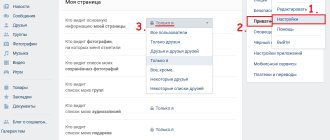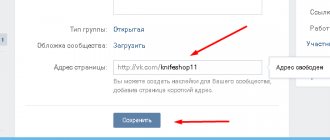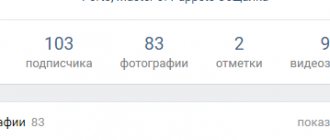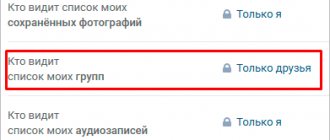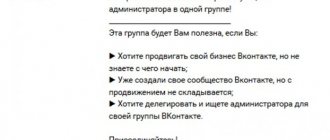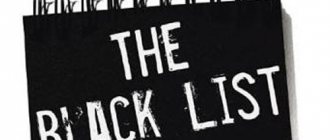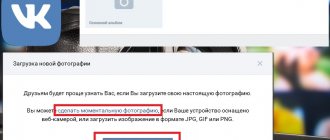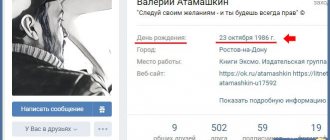A group or public page is managed by its creator, he is the community administrator, and he can also appoint a moderator, editor and administrator in his thematic community by selecting one or more users of the VKontakte social network. If you do not want your data to be displayed in the community, you can hide it in a variety of ways, and this is exactly what the publication is about: how to hide a group admin on VKontakte.
- Let's first use examples to understand who an admin is, what power he has within the community, and then let's see how on VKontakte you can hide a group admin and why this is necessary.
Leader or how to hide a group admin
The versatility of the social media platform VKontakte is overflowing with convenient functions and capabilities aimed at users of this website.
When creating a thematic community, be it a group or a public page (* public), its leader automatically becomes the VKontakte user who directly did this, for example, this is you.
In the future, you will be able to edit and publish material on behalf of the project you created and, of course, assign assistants to yourself.
In order to view assigned administrators and then hide them, you will need to follow simple steps. We go to VKontakte, to our page, select the [My groups] link in the left menu and now switch to the [Management] tab at the top.
After that, select the community you need, if you have more than one, and go directly to the group. In the group itself, in order to see all administrators, moderators, and so on, you need to follow the active link [Community Management].
The mechanism for getting to the page with the leader and assigned group admins is simple.
Immediately after clicking on the [Community Management] link, you are taken to the management system of your community, here is all the information about your group, subscribers, blacklist and the links you specified, if any.
To view and then hide the group admin, you need to: go to the [Members] tab, then just below switch between [All participants] and [Managers], there you will see yourself as the creator and administrator if you assigned him.
How to hide a group admin in contact
Now let’s look at a variety of options and interpretations to see how you can hide an admin in a VKontakte group.
From the material that was used above, we found the administrator of our group, and now we want to hide him from the eyes of the users of our community.
To do this, we are still on the same page [Managers], find opposite the admin, active links - edit, demote the manager, remove from the community and click on the [Edit] link.
Then, in the pop-up window, you can edit the “Authority Level”, the administrator and its direct display in the section of your group [Contacts].
In simpler terms, you uncheck the box that says [Display in contacts], thereby hiding your administrator from public view.
Now the right column of your group, in the contacts section, will be empty.
Hide group admin in contacts section
An alternative way to hide a group admin on VKontakte is to do it directly on the community page.
To do this, you need to go to the group, find the editable block on the right side, [Contacts] and click on the inscription itself, contacts.
This command will bring up a pop-up window asking you to [Remove from List] or [Edit] Administrator.
Click on the active link [Remove from list], after which the message will appear in the window, the contact list is empty, click on the [Close] button and enjoy the empty [Contacts] block.
How to hide the admin of a public page on VKontakte
To remove contact information about the administrator on a public page (* public), you will need, as in the instructions about the group, to follow the active link responsible for the settings of your public, only now it will be called [Page Management].
Just like in the example of how to hide a group admin on VKontakte, on a public page you can use a similar method, that is, go to the settings page, then the [Participants] tab and in it switch to [Leaders] and hide the admin in the same way , as described above for groups.
The easiest way to hide the admin of a public VKontakte page
Compared to groups, on a public page you can perform the hide admin function much faster and easier, let's see how this is done. First, you will need to click on the [Manage Page] link, which is located on the right side under the public avatar.
After which you will see the management of your page, you will be in the [Information] tab - this is a page with a detailed description of your public page, as well as a list of additional sections that you can enable or disable.
This is where the additional [Contacts] section is located, which is responsible for the block displaying information about the administrator of the public page.
In order to disable this block, you just need to uncheck the [Contacts] box, and then click the [Save] button, now everything is ready and the block with information about the admin is hidden.
Hiding VKontakte leaders
Today, taking into account all the recent updates to the functionality of VK, there are only two convenient methods for hiding community leaders. Regardless of the chosen method of achieving the task, without your knowledge, no one will probably be able to find out about the management of the public, including the creator.
You are free to choose who exactly you want to hide. Tools for this kind of manipulation allow you to independently set all sorts of parameters without restrictions.
Please note that each instruction listed below is relevant only if you hold the position of creator of the VKontakte community.
Method 1: use the Contacts block
The first method of hiding community leaders is as simplified as possible and is directly related to the main user interface. This method is used most often, especially when involving newcomers to this social network.
Only the rights of the creator are considered to be maximum, while administrators often have a limited set of tools for managing and editing the public.
If you need to return the manager to this section again, use the special button “Add contact” .
Please note that if there are no leaders left in the “Contacts” list during the hiding process, then this block will disappear from the main page of the community. As a result, if you need to enter the contact information of a new person or to return an old one, you will need to find and use the special “Add contacts” button on the main page of the group.
This method is unique in that you can hide not just the appointed leaders among the group members, but also the creator.
As you can see, this technique is indeed extremely easy, which is perfect for beginners or users who do not like to change the main community settings.
Method 2: use public settings
The second method of eliminating unnecessary references to community leaders is a little more complex than the first. This is due to the fact that you will need to independently edit not the content of the main page, but directly the community parameters.
If it becomes necessary to roll back your actions, you can repeat the steps from the instructions, but in reverse order.
You can also use the “Demote” , as a result of which this user will lose his rights and disappear from the list of managers. However, it is important to consider that in the “Contacts” , in this case, the user will still remain until you manually delete him using the first named method.
Don't forget to click the "Save" to apply the new settings and then close the permissions settings window.
Due to all the actions taken, the selected manager will be hidden until you want to change the contact settings again. We hope that you will not have any problems while following the recommendations. All the best!
Source
How to hide the creator of a group in contact
2016-05-09 Dmitry
Users often wonder if it is possible to hide the creator of a group in a contact - this person carries out management and moderation, and also appoints administration and editors. It has unlimited ability to add videos to the VKontakte group, various photos, music, etc. The site provides the opportunity for the founder of the public to remain unknown to people in the community - in order to get rid of spam or for other reasons.
There are two ways to make an administrator's name invisible to members.
First way
- If you need to hide the group creator or administrator in a contact, click on the “Contacts” block, where the guide is displayed. It is located below and to the right.
- In a new small window, click the “Remove from list” button next to the name of the person whose data you want to remove.
- Now the founder of the public is not visible to users, but he still has the same powers. You can see this in the “Community Management” column.
- If necessary, you can return data to the page in the same way: by clicking on “Contacts”. In the window you need to copy the link to the ID of the person you want to add.
Second way
- To hide the group administrator in a contact, click the “Manage Community” button located directly below the avatar. Here you can see all the information about the participants, the blacklist and other information.
- Go to the “Participants” tab. Two more tabs will open: “All participants” and “Managers”. Choose the latter. Here you will see a complete list of people related to the management of the public.
- Click "Edit" next to the person whose information you do not want to display.
- A small window will open in which you can assign a position to the manager (moderator, editor or administrator). At the bottom there is the phrase “Display in contact block”. Uncheck this block and click “Save”.
Related topics:
You can leave your comment here. Posting links is prohibited.
Source: https://motovilovdmitry.ru/vkontakte/skryit-sozdatelya-gruppyi
How to edit contacts
If you need to change the information indicated in the block, for example, the phone number has changed, or the user’s position has changed, then click on the name of the block - “Contacts”.
Opposite the person whose information you want to edit, click on the gear.
Change or delete data in the fields provided and click “Save”.
Close the contact list window.
Now the details of the selected person will be changed in the contact block.
I hope everything worked out for you and your page is not displayed in contacts.
Source
How to hide the administrator of a VKontakte group: instructions
One of the most important components of any social network are groups, also known as communities or public pages, in the case of VKontakte. On such pages, users can unite by interest to follow current events, communicate with each other, track updates to the store’s product catalog, and do other things that interest them.
The creators of a VKontakte group may wish to remain “incognito,” for example, to avoid unnecessary attention from community members.
By default, the group’s contact block displays information about them.
In this article, we will look at how to hide the administrator of a VKontakte group, whose contact information can be displayed in the community information block, as well as some other questions.
How to hide the administrator of a VKontakte group
If you create a group or public page, by default you are listed in its contacts as an administrator, that is, a person who can be contacted for questions related to this community. If you are not comfortable with this, you can hide the group administrator as follows:
- Go to the group in which you want to hide the administrator’s contacts;
- Next, click on the “Contacts” heading;
- A full list of group contacts will open, which you can edit if you have editor, moderator, or community administrator rights. To hide one of the current group administrators, hover your mouse over it, after which two symbols will appear on the right side of the line - a gear (edit) and a cross (remove from the list). Click on the cross to delete the administrator contact.
After this, the admin will be hidden and users will no longer be able to find out who the group leader is.
How to add a group administrator to your contacts
Displaying contacts for connecting with a group is quite useful, especially if you have a goal of promoting a community or interacting with an audience.
If you have group contacts, there is a greater chance that you will receive advertising messages, offers of mutually beneficial cooperation, new ideas for developing the group from subscribers and much other useful information.
Calculating the admin of a group in VK if he is hidden
At the moment, the tricks that could be used until recently - for example, searching for a user by the ID of a GIF in a public page or creating a link to an event - no longer work. VKontakte cares about the safety of users, constantly plugging security holes that are discovered.
On the other hand, if the administrator wants to remain anonymous, this is his personal right. It is worth remembering that everyone may have good reasons for remaining anonymous, so you should not abuse the hidden capabilities of wiki markup.
As for special software for hacking VK, you should not risk your own safety. When downloading a program whose creators promise to hack everything at once, you should not forget about the risk of being left without your own page. Attackers can use it for their own purposes. In addition, such actions are illegal, and often you have to answer for them to the fullest extent of the relevant article of the Criminal Code.
Source
How to hide an administrator in a VK group - VK Monster
The question “how to hide an administrator in a VK group” is relevant for many owners of groups of various topics.
Detailed instructions on how to hide an administrator in a VK group
In any group in VK there is a special “Contacts” block on the right side of the page. This block contains a link to the page of either the group owner himself or the person whom the owner has appointed as an administrator. Moreover, there may be several such links if several people are involved in the administration.
If the administrator wants to simply hide his real identity, he can use a very simple method. To do this, you will need to create a separate account, which will be endowed with the appropriate powers.
The second method involves performing certain operations that will allow you to hide the link to your own page in the “Contacts” block. In this case, you need to perform the following sequence of actions:
- go to the group page;
- click on the “Contacts” block, you can also click on “edit” - the result will be the same;
- Click on the “Remove from list” icon opposite the desired link.
It is also worth noting that often the community owner wants to hide the contact block itself. However, on the VKontakte social network there is no way to simply set a ban on its display. To solve this problem, you will have to delete all entries present in the “Contacts” block.
If you decide to remove the visibility of all admins’ contacts, this same block - “Contacts” - will look like this:
And if suddenly you decide to clarify who currently has access to the management of your group besides you, you can do this through “Management” “Participants” “Managers”.
It is important to understand that hiding a group administrator can have negative consequences in some cases. The main reason why it is highly advisable to leave the list of administrators publicly available is the opportunity to receive lucrative offers.
This is especially true for popular communities, in which many owners of groups with similar topics would like to see their advertising. In this regard, you need to think very carefully before hiding the link to the group leader's page.
Is it possible to find out the group admin if he has been hidden?
Read about this in my previous article, here.
It is often much more profitable to use a separate account to manage a community, which may well receive not only spam, but also lucrative offers. Now you know how to hide an administrator in a VK group. As you can see, it's quite simple. Good luck!
Source: https://vkmonstr.ru/kak-skryt-administratora-v-gruppe-vk/
Who is the owner and/or creator of the group?
The creator is a VK user who created a group or public page and chose its topic. This person has decisive rights in the management of his community. He can appoint administrators, accept other members into the group (if it is closed) or remove them from there, transfer it to a public page and vice versa. The key difference between the creator is that he can delete the public.
The owner is the user who currently owns the community. He does not have to be the creator, as the group can be sold to another person. The question of how to remove the previous owner is mainly related to the fact of buying/selling a public page. The user who purchased the community wants to become its full owner so that no one else has similar rights. And it's real.
How to hide an admin in a VKontakte group?
Maintaining a VKontakte group today has become an excellent solution for many issues, in particular brand promotion, selling goods, and simply creating a community of interests. Quite often, contacts are put on public display, but it also happens that you need to hide this information from prying eyes. So how to hide an admin in a VKontakte group ?
If there is a question, there is an answer!
To begin with, we note that this can only be done if you are the creator of the group. If so, then you have access to all control and settings functions in the group. What if you are not a creator? Just ask the founder to perform the manipulations described below.
How to get your VK group back
If for some reason the creator of the community changes his mind about transferring it for use to another person, he can cancel this decision. After transferring ownership rights, a message will constantly appear in notifications (bell) indicating that you have appointed this user as the owner.
If you click on this notification, a window will appear where you can revoke this decision. By clicking on the “Return Community” button, you will again become the full owner of your group. The steps are the same for all platforms, both computer and mobile.
How to hide an administrator in a VKontakte group? How to hide and remove contacts in a group on VK?
Very often people wonder how to recognize the admin in a VKontakte group. They need this to communicate with the community leadership.
Everything is extremely simple - because by default, the block with contact information is available for viewing.
But what if we don’t want to advertise the pages of administrators and managers? Tired of constant spam, inappropriate messages, etc. It's simple - just hide the admin in the group. The process is shown below.
What are we going to hide?
Try going to any community. In the right menu block there is a section “Contacts”.
Link to group admin page
Links to managers' pages are added here after we give them administrator rights.
Now we will learn how to hide this data from prying eyes.
How to hide a group administrator in a contact?
Let’s return to the “Contacts” block again. Here you need to click on the “Edit” link. A pop-up window will display a list of all pages added here. Hover your mouse over the one you want - you will see an additional menu on the right. Here, click on the cross icon to delete the contact.
If this was the only manager, or we removed everyone from the list, then the block with information will completely disappear from the right menu.
The contacts block has been completely removed - now you can’t see the administrator
What about privacy settings?
To our disappointment, the display of the block with links to managers cannot be edited. As mentioned above, it is automatically displayed after the group is created. And it disappears if we remove all the pages from there.
But there is one interesting option that can help us. She appeared in the new version of the social network.
Go to the “Management” section. Then the “Participants” tab. Here, check the box next to “Do not show on community page.” Then save your changes.
What's the point here? After activating this option, guests and subscribers of the community will see only their friends in the list of participants. All other people will be hidden to them. Including admin pages.
Can I do it from my phone?
Easily. Only the process is somewhat more complicated.
Open the application and go to the desired group. In the top menu block, click on the “Gear” icon to go to the settings section. Here we click “Managers”. The list will contain admin pages. Next to the one you want to hide, open the menu. To do this, click on the icon on the right side of the block. Then click on the “Edit” link.
And on the next page, disable the “Display in contacts block” item. Save the settings.
Now those responsible for leading a group of people will not be visible on the community pages.
Possible problems and their solutions
Let's consider what difficulties you may encounter:
It is impossible to remove the owner or creator of a group, especially to a third party. You can only transfer these rights to another user, and this must be done by the owner of the VK community himself.
How to transfer the rights of the owner of a VK group to another person?
Hiding the identity of the owner of a VK group
How to quickly and painlessly delete a group on VK
Administrator, editor, moderator: who are these people and what do they do?
Groups and publics in VK: what is the difference between a group and a public page
Source
Vacancies for the position of VK group administrator
The information below is suitable for both clients and freelancers . The former can post a request, and the freelancers can respond to it. Community owners are often interested in the question: “How and where to find a suitable admin for a VK group?” You can find a suitable candidate on specialized sites.
Freelance sites with vacancies for public administration:
Kwork. A social network of performers, in which freelancers help with work for an amount of 500 rubles. On the site you can easily find an administrator for the VK community.
Weblancer. One of the largest exchanges in the CIS. Thousands of specialists are looking for work managing and promoting sites on VKontakte. To search, you need to post a vacancy with an approximate salary on Weblancer and select a candidate from among hundreds of responses.
FL.ru. The largest platform for remote work in the Russian-speaking segment of the Internet. The principle of work for the customer here is the same as at similar sites. All you need to do is post an advertisement looking for an administrator for the group, or find an experienced specialist from the general rating and contact him directly.
VKontakte publics:
Public “Distance”. A community for finding remote employees, including administrators for their own sites. The page has 134,241 members, more than 80% of which are performers.
Freelancers Club. A group where you can also find an employee to run your own VK sites. The size of the community is smaller than that of Distance - 89,605 people.
Administrator Skills and Responsibilities
Any administrator must have certain skills and responsibilities, because the success of community growth depends on him. These skills include:
- Creating content that is useful and interesting to the target audience. This point means the publication of informative posts with high-quality images or videos.
- Moderating the group: removing negative comments, spam, accepting applications to join (in the case of closed communities).
- The ability to find partners for mutual advertising of groups, buy advertising on other platforms.
These are the three main skills that any administrator should have and from which his salary is determined. They will allow you to competently develop a VK group and recruit high-quality, and, most importantly, live subscribers.