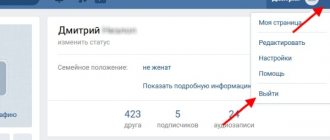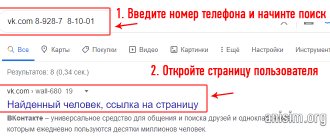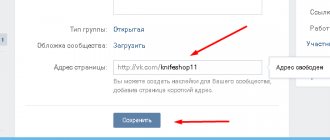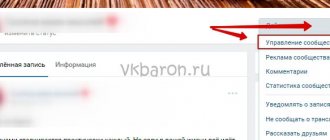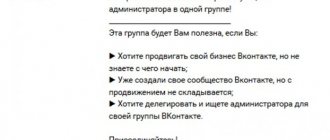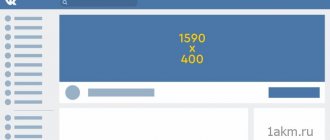Types of records
There are four main types of posts on the VKontakte social network. To understand which type should be used in your community, let’s look at all types of posts in more detail.
Photos
One of the simplest types of content. Used as "memes" in most entertainment communities. Due to its simplicity, this type of recording very often becomes viral and spreads far beyond social networks. Often images that have become popular can be found on popular websites, magazines and even television. Usually VK users create albums, then add photos to it
Videos
Probably the most difficult type of content from a production point of view. To create a high-quality video, you need a lot of time and money, as well as a well-thought-out script and good equipment for filming.
Despite this, video content brings more positive responses from the target audience and has a very good effect on the promotion of VK groups.
Audio recordings
This type of published content is great for promoting music communities. These include not only thematic groups about music, but also public pages of beginners or already popular singers.
Many artists post their songs in groups earlier than on other platforms due to the large audience of VKontakte in the CIS countries.
Text
The most popular and universal type of content. Posts in text form are perfect for any type of community.
With their help, you can solve any problem: make a review, publish news, share your thoughts, sell a product or service. That’s why it’s so important to use text notes when promoting your public pages on VK.
Article
A new type of content in the form of separate articles with the ability to format the text: adding a title, subheadings, bold, italics, formatting quotes and other useful functions. Records of this format open in a new window and look like this:
This type of publication is perfect for public pages used as blogs and information platforms that require the placement of long text materials, better known as longreads.
Combined posts
It is not necessary to use one type of content in posts. You can always add several types at once. For example, write a text and add a thematic video to it as a supplement. This also applies to other post formats.
Why do you need the “Suggest news” function in VK and what does it mean?
A button that allows you to offer news on VKontakte is aimed at users who want to make money online. It helps the author promote his own brand, product, service. Only a built-in tool helps increase the activity of group members. Third party services are not suitable. It is useful to add the necessary information to users on the public wall in the following cases:
- When the community is focused on selling goods. Then the user offers his product on the wall for sale.
- If the group is intended for active communication. You can share your own ideas, links and start a discussion with others.
- If you are a public administrator, by enabling this functionality, you will fill the group with the necessary content without any effort.
A button that allows you to suggest news helps make the community popular. Especially if it is “live”. This makes it possible to gain more subscribers.
Possible problems
Just the desire to invite the admin to publish your post and following the instructions is not always enough. Difficulties may arise, for example:
- There is no button to write a post in a sentence. There are several options here: you are the community admin; this is not a public page, but a classic group that does not have this function; you are not a member; you are banned.
- Members cannot suggest posts in your group - go to settings to open this option, as shown in the screenshot below.
- You successfully submitted the entry, but it was not published. Most likely, the admin deleted it.
What is the “Suggest news” function on VKontakte? This is a useful and absolutely free tool for both community administrators and their participants. Using this button you can provide your group with additional content.
Read further:
“Anonymous”: what you need to know about anonymous messages on VK
How to add a video to a VK group and get the most out of it?
How, why and to whom do we tell about the group on VK?
Actions to delete in a VK group: what, when and how to delete?
How to quickly and easily delete entries in a VK group?
Author of the publication
offline 3 years
How to publish an article in a VK group
Straight from the editor
After publishing the article in the editor, the full link with a green checkmark will appear. Click on it.
We are switched to editor mode, here we click on “Share”.
We choose who to share with, we need community. Click “Share article”.
The article is posted in the group. The author of the article is visible in it, because we added it from a personal account. But if you work in the editor on behalf of a group, you can hide the author when publishing.
Via link
Another way is to simply copy the link we received when publishing the article and add it to the group like a regular post. If you post an article in this way, then in addition to the link itself, you can also add a summary - what the article is about and a call to read. The link can also be used to post an article in other people's public pages.
You can add a signature to the article, disable comments, add that this is an advertisement and indicate the source if the text is not unique. This is done in the recording settings (gear icon).
How to repost?
To share a post on VK on behalf of the community, follow these steps:
- Find the post you want in your feed or open it in a separate window.
- Click the Share button (arrow).
- Next, select “Community Subscribers”.
- Select a public.
- Add your comment if necessary (you can also attach a photo, video, audio or document).
- Click the "Share Post" button.
Ready! This way you can repost any post.
Remember that the source will also be displayed on the wall.
Actions on behalf of a group in VK
As you know, some actions on VKontakte can be performed on behalf of the community. Today we will talk about the main capabilities of a group administrator on VKontakte.
Sending messages
Any group administrator can write to another user on behalf of the community. But there is one nuance here. You can write only to those people who have previously written to the community (or subscribed to the mailing list, if the corresponding application is used).
This opportunity is used to send important information to your subscribers, to notify you about various promotions, sweepstakes, sales, events, etc. This is not only an opportunity to competently manage your community and communicate with your audience, but also an excellent marketing tool.
Repost post
Having seen an interesting and high-quality post in the news feed, you may have a desire to share it with your subscribers in the group. Copying all the information manually, creating a new record, is time-consuming and ineffective. And plagiarism is not always welcomed by the audience. Another thing is reposting, when a post is published along with the source.
Therefore, VKontakte provides the opportunity to share posts with subscribers of your public.
Create an event
If you need to call people to a meeting, invite them to a concert, performance or performance, organize a meeting with subscribers, etc., create an event. On the VK social network, this can also be done on behalf of the community.
This function will allow you to notify all community members about the occurrence of an event, regardless of whether they were invited or not.