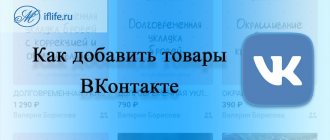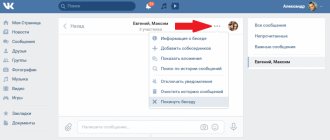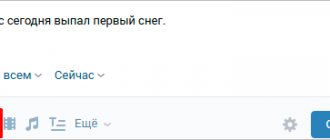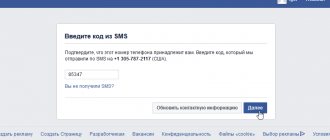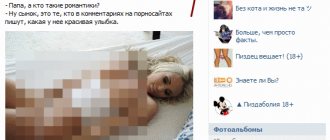Is it worth running ads on VKontakte? Does it work or not? Judging by our survey, it works, but not for everyone, like any other advertising. The result of promotion depends on the nature of the business, targeting settings, and ad design. So the only way to find out is to try and experiment.
There are 36.5 million active VKontakte users in Russia (they publish at least one post per month). There are even more people who just come to watch the feed or listen to music. You can show ads to all of them and sell your products, you just need to choose your target audience correctly. For this purpose, VKontakte has targeted advertising - ads for which you choose the display audience yourself.
In this article we will show, using a simple example, how to run an advertisement for an online store on VKontakte, what settings to experiment with to increase the effectiveness of advertising, and where to look for help if you have questions.
Payment for impressions on VKontakte
There are two main payment models, including payment for the number of ad impressions, or for the number of clicks on it. The first method is abbreviated as CPM, and in this case the advertiser pays specifically for one thousand impressions for an established target audience. Let’s say if the CPM rate was set at 50 rubles, then for every thousand ad impressions produced, the advertiser will pay this amount. At the same time, you need to understand that it is not a thousand impressions that are paid immediately, but smaller parts of this number of impressions.
In formats such as an advertising post or website advertising, the lowest bid per thousand views can be only 30 rubles, and if the advertisement is shown in stories, then you need to place at least 50 rubles. In TGB format it costs from 1.2 rubles.
If we talk about the main features of this payment method, then we can note the ability to control the number of impressions by reducing and increasing the rate, which allows you to come to the most suitable option. This means that in the end you can buy exactly as much advertising as the advertiser needs. The higher the set cost per thousand impressions, the more often the ad will win among all other competing offers in the auction, which means that many more people will see it. Here you need to understand that the cost per click with this method is not deducted, which means that in the end the price may be less than for CPC clicks.
Optimized payment for impressions on VKontakte
In this social network, you can also set up payment for advertising in such a way that ads are viewed only by those people who are most likely to take the actions the advertiser needs, and this can be either filling out an application, subscribing to a group, or ordering on the website. This method is convenient for those who are interested in receiving new applications, for example:
- Car showrooms where customers sign up for a test drive;
- Real estate sellers because they sign up potential buyers for tours of new homes;
- Projects that are related to education in one way or another (for example, you need to sign up for a webinar);
- Stores operating on the Internet, because here customers can subscribe to the newsletter and so on.
After creating an ad with payment in a similar format, you can customize in a special way exactly how much the application should ultimately cost. Thus, the VKontakte system will try to automatically start showing advertising specifically to those people who are most likely to fill out an application for this money more often.
Here you also need to understand that when choosing this payment method, VKontakte does not provide clear guarantees that an application at this price will actually be received. It should also be taken into account that the advertiser still pays for the number of impressions produced, and not for specific actions of clients. If the established bid price is not enough, then the ad simply may not get the necessary impressions so that the bid is ultimately received.
VKontakte, for its part, recommend using the estimated cost for a niche if the advertiser knows it for himself. If the approximate price is unknown, you can use the approximate price, which will be displayed automatically by the system. After the impressions are made, the advertiser will be able to analyze the results. Then, based on this information, you can decide whether to increase or decrease the indicated price.
oCPM can only be used for “Call for Applications” ads. The advertiser chooses the desired bid price for himself, that is, it is as much as he is willing to pay for the bid. After the advertiser indicates this price, the system will then automatically determine how much a thousand impressions will cost in this case, so that the advertisement should be seen by those people who are most likely to really want to leave a request. Here you can set the price value from 10 to 10 thousand rubles.
How to top up your balance
Any advertising needs finance. To deposit money into the balance of your VK personal account, you must:
- go to the “Budget” menu, in the “Remaining budget” column, click “Top up”:
- choose a payment method: using bank cards, terminals and electronic wallets (for individuals and individual entrepreneurs); non-cash (for legal entities).
Please note that you cannot change your payment method in the future.
You can top up your balance with a minimum amount of 500 rubles. There are several ways to pay for advertising for private users and individual entrepreneurs:
- cards of the following payment systems: Maestro, MIR, Visa, Mastercard. When you enter the amount, the program automatically takes you to the bill payment page, so you can top up your balance in a few minutes;
- electronic wallets: Yandex Money, Qiwi wallet, VK pay, WebMoney, PayPal. This is another quick and convenient way to deposit funds into your account;
- payment terminals
: Qiwi, Moscow Credit Bank, Eleksnet, PSKB Bank. This method allows you to deposit cash directly into your account; to do this, you just need to know the RK number.
The functionality of VK allows you to set up targeted advertising and retargeting, which means the ability to interact with cold and warm audiences. Thanks to its wide functionality, various advertising formats and unlimited budget, anyone can advertise their goods and services.
We publish an ad and launch an advertising campaign
Now that we have money in our account and all the preliminary settings are completed, we can complete the launch of our advertising campaign. To do this, we should return to the ad that we created a few points earlier.
Here we click on the “Run” button. After this, the ad is sent for review. VK moderators will ensure that your materials comply with all the rules of the VKontakte advertising network.
- You do not advertise prohibited materials
- There are no violations, grammatical errors, etc. in the design of the ad.
- The site, group or other resource to which you link does not violate applicable law.
Final launch of the ad
If there are no problems and your ad successfully passes moderation, it will immediately begin to unscrew. After this, you will be able to view statistics and make adjustments.
Selection of communities
After compiling an avatar of audience representatives, collect as large a list of pages as possible to which potential clients can subscribe. For this:
- Use the Community Search on VKontakte.
- Find groups through the “Market Platform” in your personal account.
- Use third-party tools to work with VK groups, such as Publer. To start the selection, go to the “Publics/Profiles” section, subsection - “VKontakte Publics”.
We are creating the first advertising company on VKontakte
We've sorted out the preparatory steps. Now let's try to create the first ad and get our company up and running.
To do this, on the start screen we need to select the ad type. The following options are available to us.
- Carousel. This is a slider with several blocks.
- Record with a button. Create an advertising post (see how to create a VKontakte post) by adding a button to perform an action.
- Universal recording. Similar to the point above, only without the button.
- Collection of applications.
- Advertising in stories.
- Website advertising.
- Application advertising.
- Advertising personal page.
From the name it is intuitively clear what type of service the selected option is suitable for and what it represents. In our example, we will focus on one of the most used options - an advertising post with a button.
Select this item from the list, then click on the “Create entry” button.
Let's move on to creating an advertising post
After this, a form will appear where you need to indicate the address of the advertised object. Insert the id of the desired group here, or provide a link to an external site. We will work with the soc-faq.ru project - so we will indicate this address there. And don't forget to click "Continue".
Provide a link to the advertised item
Next you need to create a record. Enter text. Photo and video materials, add as necessary.
The button to go will enter to the address that you specified step earlier. You can change the text by selecting the appropriate option from the list.
When you're done, click Create.
Ad display options
After we have created an ad, it needs to be configured. The internal mechanisms of VK provide quite powerful settings for targeted advertising. You can very precisely select which audience to show your advertising materials to. And if you are familiar with the basics of marketing, you should understand that the overall effect of your advertising will depend on the quality of these settings.
In this guide, we will not focus on these subtleties. Let’s select the most basic points as we go. And if you want to understand this topic in detail, we have an excellent guide for you - how to properly and efficiently set up targeted advertising on VKontakte.
So let's get back to our task. Let's choose to show all of Russia, and people of both sexes. There will also be no age restrictions. But let’s choose interests - about and “Mobile communications and Internet”. Let’s imagine that, according to our assumption, people interested in these topics are our potential clients.
Settings for the ad display region and selecting users by interests
Let's go a little lower. Here we need to select the time to display our ad. In the table, mark the desired interval.
Then one of the most important sections is setting the price. Here, select the payment option - per clicks or per impressions. And set the required price.
Finally, note where your ad should appear. When you first launch, select a name for the advertising company in which all selected ads will be stored for your resource. Subsequently, we will select it for storage.
When all the settings are made, click on the “Create ad” button.
Final settings and ad creation
What are the current ways to replenish your VK advertising account with a bonus?
At the moment, there are only 3 ways to replenish a VKontakte advertising account with a bonus, and only one of them is reusable. However, I will tell you about all of them and show you the pros and cons of each method.
Method 1 (one-time): Bonus for replenishment from VKontakte partners
Partner services mainly include banks. For example, when I opened a current account at Tochka Bank, they gave me a bunch of bonuses, including a promotional code for 9,000 rubles. to replenish the VK advertising account. The essence of the promotional code is simple - you deposit an amount equal to or greater than the coupon amount into your advertising account and receive bonuses on top.
For example, in the promotional code that I received, I needed to top up my advertising account by at least 9 thousand rubles. and then I received another 9 thousand rubles as a bonus from VK. (total 18,000 rubles on the balance in the advertising account).
In general, the method is very cool, but there is a limitation on the use of this bonus.
Restrictions: The promotional code is available ONLY for the first replenishment of your advertising account. If you already have an account and you want to use a promotional code there, then you will not be able to do this; you definitely need an advertising account, to which money has not been credited before. Plus, you can only enter one coupon per account.
The following partners currently issue promotional codes:
- Bank "Tochka" - promotional code for 9,000 rubles. when opening a current account;
- Sberbank Bank - promotional code for 10,000 rubles. when opening a current account;
- Tinkoff Bank - promotional code for 5,000 rubles. when opening a current account;
Method 2 (one-time use): Purchasing promotional codes or accounts with balance
There are a lot of online stores on the Internet that sell promotional codes for VK or entire accounts with an already replenished advertising budget. Their offer sounds something like this: buy an account/coupon for 18,000 rubles. for 9,000 rub. and save 50% (to be honest, it turns out to be very profitable).
Such stores buy up accounts from those who registered an account and received a promotional code, or they receive them in some other way - in general, it doesn’t matter where they get the promotional codes from, the main fact is that they receive them. This method is also very good, but you can run into dishonest sellers who will merge after payment. Therefore, before buying such accounts, find all the information about the seller, do not be lazy to read reviews and it is better to use a guarantor for your first purchase.
Yes, I forgot to say - the same restrictions apply here as in the first method: 1. The promotional code can only be used on an advertising account that has not been replenished before; 2. You can only use one promotional code per advertising account.
Method 3 (reusable): We use special services and get +15% when replenishing the Vkontakte advertising account
There are different services that are ready to give you +5-15% to top up your VK advertising account. I will tell you about one (and in my opinion the most convenient service) below. But first, to avoid any questions, we will analyze the logic behind the operation of this and similar services.
Explanation: So that you understand, some services enter into a partnership agreement with VKontakte, which allows them (the services) to create agent advertising accounts for their clients and replenish them cheaper.
From the outside, it works like this: The partner undertakes to maintain the turnover of his agent advertising accounts above a certain amount (let’s say above 2 million rubles per month) and if this condition is met, VKontakte provides the partner with a replenishment bonus of 20% (the bonus may be less and more, 20% is just taken as an example).
In turn, the partner begins to attract users to cooperate with his service and gives them some kind of bonus (for example, let’s take a bonus of 15%), while he himself receives increased turnover on his agent accounts and earns the remainder of the bonus (initial bonus 20%, users receive 15%, and the remaining 5% is the service’s earnings).
I think that the logic of the service and where the +15% comes from is clear. Now let's move on to the service itself and the process of replenishing with interest.
There are only a few services that give interest on replenishment, but we will analyze only one, called GetUniq, as it gives the largest accrual for replenishing an advertising account. Below I will tell you how to work with it correctly.
(Instructions) How to top up your VKontakte advertising account with 15% on top
I highly recommend that you register an account with GetUnik immediately and save it as a bookmark so as not to lose it.
Step 1: Register an account Open the GetUniq website, enter your email and click on the “Register” button (Fig. 1).
rice. 1
Step 2: GetUnik will immediately send us a link to activate your account (Fig. 2).
rice. 2
Go to your email and activate your account (Fig. 3).
Fig.3
Setting up advertising for mobile devices
Setting up VKontakte advertising for mobile phones is done through your personal account. To do this, when running the ad, you need to select a device in the additional parameters section.
The list of devices includes a large number of popular smartphone models running Android and iOS. You can specify several different devices at once, or all at once.
What is targeted advertising
Target is one of the ways to promote a business on social networks. Its main feature is that advertisements are shown only to the audience that the advertiser needs. This is its main difference from seedings - advertising posts that are placed in groups by personal agreement with the administration or through a marketing platform.
Crops - shooting sparrows from a cannon
VK users see two types of targets: advertisements on site pages (they are also called sidebars or TGBs, that is, text and graphic blocks) and promos, that is, advertising entries directly in the news feed.
This is what text-graphic advertising blocks on VKontakte look like
Bottom line
Today we talked to you about how to pay for advertising on VKontakte. Now you know the difference between pay-per-click and pay-per-impression, and in what situations which method to choose. Use the option that is most convenient for you. We hope the article was useful to you.
Read further:
Targeted advertising on VKontakte and in detail: how to set it up and how it works?
Paying for advertising on Instagram correctly
How to pay for advertising on Facebook: conditions and features
About contextual advertising in VK: what is it and what is it used for?
Advertising on VKontakte using keywords
Author of the publication
offline 3 years
Payment for transitions on VKontakte
This social network also has a CPC payment format, in which the advertiser pays specifically for the clicks of people who decide to click on a link in an advertisement. Thus, here the advertiser does not pay for impressions produced. This means that the price per click costs 50 rubles, and this amount will be debited from the advertising balance whenever a new person (repeats are not taken into account) opens the link in the ad.
Using this model, the auction will take into account not only the bid price itself, but also a special CTR value that reflects the frequency of clicks on the link (that is, the ratio of clicks to impressions). This means that advertising that is not interesting to users will be shown less, which will also lead to a decrease in the number of transitions. If this is an advertising post, or an advertisement for a website, then here you can set rates per click from one ruble, and if this is TGB, then from six rubles.
This payment method has its own specific features, and they are different for different formats. So, for example, for advertising posts there are the following features:
- This method only works for hidden advertising posts where there is a button or link directly in the text itself;
- This method is not available for those posts where a hashtag or mention of another group is indicated, and also if the post contains a video without an attached button, a survey is added, or if it is a wiki page;
- The advertiser makes payment from his advertising account when the user clicks on the specified button or snippet, or in the case of going to a group by clicking on the group name or its avatar;
- In this case, the advertiser only pays for accumulated unique clicks, that is, if several identical transitions were made by the same user, then only one transition will be counted in the end;
- It is not possible to change the payment method for a created advertisement, but if you need to run a specific ad with a different payment method, you can copy this previous ad and then put a different payment method in the new one;
- If a person saw an advertisement once and clicked on it, then in the future he will not encounter it on VKontakte.
Such ads with this payment method in the TGB format have the following features:
- Here, only the transition from a unique person is paid, and it does not matter what the user clicked on, be it a picture, a title, or descriptive text;
- It is not possible to change the payment method in an already created ad, but, as in the case of advertising posts, these ads can also be simply copied in order to change the payment methods in new copies of this ad;
- The ad stops being shown to the people who clicked on it.