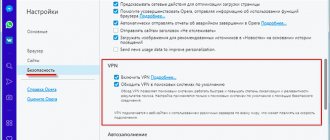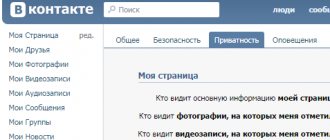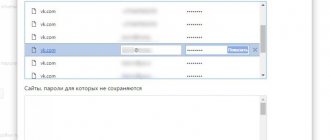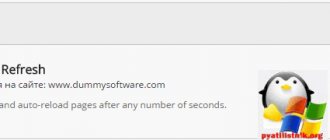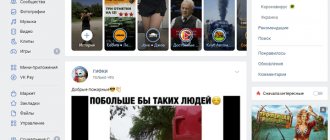In this article we will look at why VK does not load on the computer and in the mobile application.
- Problem with Internet;
- Browser crash;
- Problem with the mobile application;
- Third-party resource blocking;
- Territorial restriction;
- You have been attacked by a ransomware virus;
- The Hosts file on the PC is damaged;
- Technical work on the site.
The web page is unavailable, the server is not found, the page cannot be displayed - all these are manifestations of a situation where VK does not start. Let's take a closer look at each reason from the list above, as well as their characteristic symptoms.
Problem with Internet
It can happen both on a computer and on a phone.
If VK does not load for you, why not, first of all, check whether other sites and applications are working? If the Internet is bad, all resources load slowly, pictures do not display, and the video “hangs” or “stutters” during playback. Or, there is no network at all.
- Check the router to see if the power cable has come loose. Reboot if necessary;
- Restart Wi-Fi on your phone;
- Check to see if your traffic plan has expired;
- Remember if the payment date for the Internet is overdue;
- On your computer, diagnose network problems (right-click on the Wi-Fi icon);
- Reboot your device;
- If your connection is slow, disable all third-party programs that use the Internet (torrents, You-Tube on your child’s smartphone, Mom’s Digital TV, etc.)
- Call your provider, there may be work going on on the line.
Restoring access to a blocked VKontakte page
The first thing you can try is to type the phrase “VKontakte” into a search engine and select from the list provided the site whose inscription is colored blue and has the address vk.com. If access to the page is restored, then you don’t have to read any further. If you still can’t log into your account, continue.
If you can’t log in, try typing a search query through another browser (Mozilla Firefox, Opera, Internet Explorer, Amigo, Google Chrome, and any others). You can also try logging in through a smartphone, tablet, or another computer.
A good option for restoring lost access is to download and install a normal antivirus program, for example, Panda, Avast, Avira and others. After running an antivirus program, it can find and remove the virus and fix the files infected by it. After this, access to the VKontakte page will be automatically restored.
There is another way to remove a virus from your computer and restore access to the page. To do this, in the Start menu, enter the phrase vkontakte.exe in the search bar. After generating a list of search results, click “View other results.” Then we delete all files found by the computer. After completing the above steps, restart the computer and try to log into the social network.
Removing a virus from your computer manually
The use of this account unlocking method is available not only for advanced programmers, but also for ordinary PC users. Please note that it is necessary to strictly and strictly follow the recommendations below, since interfering with the operation of the computer may lead to malfunctions.
Instructions for restoring access:
- You need to open the file: C:\WINDOWS\system32\drivers\etc\hosts, to do this, use Notepad.
- Click on the “My Computer” icon and find the “C” drive (we need the drive on which Windows is installed; on some computers this may be a different drive). Select a folder called Widows, it contains a folder - system32. When opening the specified folder from the list above, you need to select the drivers folder, and in it a folder called - etc. The hosts file is located in this folder.
- Right-click on the hosts file. From the drop-down list, select the “Open with” tab, after which another list will open. In it we find the Notepad program.
- After opening the file, the user will see text in which he needs to find the address vkontakte.ru, select it and delete it by pressing the Backspace or Delete key on the keyboard. All other words do not need to be deleted.
After completing these steps, restart your computer and try logging into the social network.
Remember that using the VKontakte website is absolutely free. No one can demand money from the user for registering in the system or using his own account. A list of paid functions of the social network can be found directly on the website.
What to do to avoid being blocked on VKontakte
So that you don’t have to worry about the question “ What to do if VKontakte is blocked”
", we recommend that you adhere to simple rules for using the Internet:
- When registering, do not use simple passwords, especially those that contain publicly available information (your mobile phone number, date of birth);
- Do not leave your VKontakte password and login on other sites. Ideally, on each site you should have a separate password, completely different from the others;
- If you come across strange links that lead to sites with suspicious content, do not click on them and do not download information from them.
If suddenly, after trying all the methods listed in the article, you still do not have access to the blocked page restored, it means that the site is temporarily unavailable. Don’t worry, after a while everything will get better and you will be able to use all the functionality of the social network again.
If you found answers to all your questions in the article, subscribe to updates and you will be able to receive all the news that relates to the operation of the service and will definitely be useful to you. If any of the problems is left unattended, you can always find a solution in other articles.
If you see this message, it means Google Chrome was unable to find and load the requested web page. Below is how to resolve this issue.
The site does not load due to a browser glitch
Often the VKontakte website does not load because the program’s temporary storage (cache) is full. As a rule, it clears itself with each system reboot. However, glitches happen in any program.
- Go to your browser settings and clear all cache.
- Disable all third-party plugins and extensions. They can slow down or block the operation of various network resources. If the problem is solved, in order to identify the culprit, enable the add-ons one by one and test each time whether VK loads;
- Check if the browser needs updating (on the official website of the developer);
- Test whether VK loads in another bootloader. If yes, it is better to demolish the previous one and install it again.
What to do if there are external links with a 404 error
For 404 errors that are linked to by other sites, they set up a 301 redirect rule, which redirects the user to a new page dedicated to the topic that was covered on the 404 error page.
You can set up redirection in different ways.
If you plan to create a page at an address that currently gives a 404 code, then use the 302 redirect rule. After creating this page, remove the 302 redirect.
301 redirect is a “forever” redirection rule.
302 redirect is a temporary redirection rule.
Problem with mobile utility
We don’t recommend trying to figure out why the VK mobile app won’t load. Too long and irrational. If the site loads on your computer, then the problem is definitely in the application, remove it and install it again.
Before deleting, you can perform several manipulations:
- Log in to your personal account;
- Reboot your phone;
- Check if the utility needs updating (find the application in the Play Market, see if the “Update” button is lit).
You can also try clearing the cache in the application itself (settings - application). But this is only if you manage to enter the program.
Territorial restriction
On the territory of Ukraine, the operation of the VKontakte website is currently limited at the state level. The provider blocked people’s access to the social network as required by law. The situation is similar in China. That's why VK doesn't load there, like a number of other entertainment sites.
We won’t go into a long description of the causes and consequences; a lot has been said about this more than once.
Just install any VPN (browser plugin, phone app) and you will be happy.
Access recovery
To restore access in the first case, when there is a problem with the computer, you should eliminate malicious files and return the hosts file to its original state.
If a profile is blocked due to hacking or for any other reason, you will have to contact the admin
Virus on the computer
A virus program on a computer that blocks access to a VKontakte page can enter the system when downloading unlicensed games and applications that supposedly allow you to hack someone’s account, increase your rating on a social network or Youtube, and other files from unverified sources.
After launching the file, when you try to log in, a message appears indicating that the page is unavailable.
In the latter case, there is often a request to enter a password or phone number, as well as send an SMS.
This is required for scammers to be able to log into the page or directly transfer money from a phone account.
In any of the options, you should not fall for the tricks of scammers and provide confidential information.
After all, as a result of unauthorized access to the page, both the page owners and their friends who receive links or files with viruses and messages with fraudulent offers may suffer.
Moreover, you should not send SMS.
Correcting the hosts file manually
In order to fix a hosts file damaged by a virus, you need to do the following:
- Open the system drive (usually C:);
- Go to the Windows\System32\drivers\etc folder;
- Find the hosts file.
The first three items can be replaced by typing the name in the Explorer search bar:
Having opened the file using, for example, regular Notepad, you should make sure that its text does not contain any extra addresses after the entry 127.0.0.1 localhost.
If the file does not open for some reason, you will need to restart your computer and enter Safe Mode. The mode is entered by pressing the F8 key before loading the system.
If there are any entries after the IP address - and, especially if among them there is text like vk.com or vkontakte.ru, you should definitely delete them and save the file.
Notice!
Often, malware embeds addresses at the very bottom of hosts, so it’s worth looking through it to the end.
After changing a system file, it is worth looking for the program that made the changes to it. Most often it is called vkontakte.exe - if you find one, you should delete it immediately.
Using the AVZ utility
If troubleshooting a problem with the hosts file causes the user some difficulty or fear of damaging system settings, you can download the AVZ program, which is specifically designed to resolve such issues.
This application is capable of:
- Return the system file to its original state;
- Clear static routes, which may also be the reason for lack of access to VK;
- Perform other actions that optimize system performance.
You can download the program on the official website of its manufacturer (Kaspersky Lab) or on other services - preferably verified ones, so as not to download a new virus to your computer.
AVZ is launched as a computer administrator. This is followed by:
- Find the “File” item in the main menu;
- Select “System Restore”;
- Set all the checkboxes as indicated in Fig. 5.
- Restart your computer and log into VKontakte again.
Hacking check
If all else fails, you will have to check whether the web page was actually hacked or even already blocked after being hacked.
To do this, open the command line by entering the text “cmd” into the command window (called with the Win + R keys).
In the line you should enter nslookup vk.com, and immediately after that - ping vk.com.
The address that appears after executing the second command must match one of those shown by the first.
In this case, you receive proof that everything is fine with access to the social network. But your page has been hacked and blocked by the VKontakte administration.
All that can be done in this case is to contact the administration to unblock your account.
In this case, they are usually asked to enter a password, phone number and a number of other data to identify the owner of the page (including a security question).
It usually takes some time to restore access.
Important!
But
the real administration, unlike scammers, never asks the user to send SMS to unknown numbers.
Standard view of a page blocked by the administration
LiveInternet LiveInternet.
Quotation book.
Web page unavailable - no network access
The whole truth about French men Things in an international couple are very often similar.
How to quickly make even folds using a fork.
Selection of clothes according to your body type.
7 necessary tables for those who watch their weight and health. Everyone who tries to eat is right.
curious (1056) computer (479) windows (130) security (43) browser (69) virus (46) cache (44) programs (131) handicrafts (229) knitting (119) sewing (99) drawings (210) insert ( 57) for photoshop (19) animation (12) dishes (1) two (1) girls (18) trees (4) children (3) animals (1) cooking (4) men (1) nature (17) birds (9 ) dividers (21) background (38) flowers (9) design (195) background diagram for a diary (165) design (26) cooking (1285) pickling (106) dessert (87) jam (36) 1st (22 ) biscuit (17) pizza (11) jellied meat (4) pancakes (50) buns (52) 2nd (64) pastries (18) oven (49) appetizer (14) casserole (23) cupcake (27) chicken (35 ) multicooker (102) meat (21) drinks (31) Easter (28) dumplings (10) cookies (70) pie (106) roll (6) fish (37) salad (16) chicken salad (10) salad with meat (8) salad with fish (8) sauces (27) table (4) cottage cheese (21) dough (50) cake (75) stewing (9) minced meat (49) mold (27) bread maker (9) medicine (412) ointment (34) hands (10) eyes (9) neck (8) face (4) larynx (12) tinctures (107) legs (70) from the head (20) design (339) li.ru (190) blog (59) yandex (17) mail (9) skype (2) tips for the housewife (1282) beauty (214) bathroom (17) hair (2) kitchen (99) shoes (20) windows (6) groceries (308) hands (7) washing (117) technology (33) cleaning (86) cleaning (83) poetry (218) humor (53) children (36) about the lady (30) ancestors (16) lessons (242) video (17) code (45) music ( 63) frame (46) table (17) text (66) photoshop (633) photoshop tutorial (91) Corel (53) tool (52) lessons (49) radical (5) Gim (4) FS - online (35) paint.net (17) psp (9) animation (75) insert (6) tools (90) drawings (58) clipart (32) frame (43) background (35)
Search in the diary.
Subscription by e-mail.
Statistics.
Web- page is unavailable
.
If this hasn’t happened to anyone, click on the link, the browser thinks for a long time and then a notification appears: “The web page is unavailable.”
«.
The design of the notification depends on the browser, but the meaning remains the same - the browser cannot open this page.
What to do in this case?
The easiest way out is to close the page, it doesn’t always work - since we tried to open it, for some reason we needed it. Checking the availability of a page is not difficult.
To do this, go to Google and enter the query in the search bar: site availability.
We are quite satisfied with the first search result - the site https://2ip.ru/site-availability/ (in general, please note that search results are ranked by importance, so the best sites are in first place).
Enter the site address and see the result.
The first case is clear - the site does not work. Temporary or permanent is unknown, but at the moment it is impossible to get there.
The second one is a little more difficult. The site is accessible, but you cannot get there. There may be a problem on the ISP or computer side. Let's decide.
We go to the same reliable Google and enter the word “anonymizer” into the search bar.
An anonymizer is a site that changes your IP address. There is a lot of talk now that anonymizers should be banned because they will allow citizens to bypass website blocking. In fact, these are the right sites. For a long time (about a year and a half) I could only get to the site https://www.probios.ru/ through an anonymizer, and once it turned out to be the only way to get to the mail. On the other hand, not all anonymizers are equally secure, and entering a password when using anonymizers is not recommended at all.
But we just want to check the availability of the site. Enter its address on this page: https://hideme.ru/, click on the green button:
Start - Run (WinR) - notepad %windir%\system32\drivers\etc\hosts - Ok.
The last lines in the original file should be like this:
If after these lines in the hosts file there are other lines with site addresses, they are the ones blocking entry to the site.
You can, of course, remove these lines and, probably, entry to the site will be allowed. But before that, it is advisable to find out their origin. Sometimes such lines are written by viruses. And sometimes the users themselves who want to restrict entry to certain sites.
There are other ways to solve this problem, but they are quite complex and are not discussed in this post.
Theses
Why does it say “Web page is unavailable”? What to do. Why does it say " Web page is unavailable"
"?
What to do The web page
is unavailable what on.
The web page is unavailable, what should I do? The web page is unavailable, what should I do? The web page
is unavailable. Place a dot on.
what to do if the site says the web page is not available. Author: UMosS. The web page is unavailable - err name not resolved. “The web page is unavailable - err name not resolved, what should I do? Deliverance indeed. What to do if YouTube does not work on Android. Wi-Fi is connected, but the Internet does not work. I get an error: The web page is unavailable. What should I do
?
appears on Android
.
Code for web android, Lepse Bosch service | Android 007. The web page is unavailable
what
to do
on the webcam of the syberia game on
Android
. Replies@Mail. En: wi-fi doesn’t work, what should I do? What to do? it says the web page is unavailable, then the DNS is the same as on the computer. What to do if the web browser does not open. Hello! What should you do if your personal page opens, but when you click on a letter? Websites do not open in the browser. Why does he visit all sites except Odnoklassniki (odnoklassniki.ru) and VKontakte, what should I do?
If, when you try to log into your personal account on the VKontakte social network, you receive a message that the page is unavailable or inactive, the system requires sending an SMS message in order to gain access to personal data, then you have become a victim of scammers. This article will help you solve blocking problems and activate your account without spending money.
Ransomware virus
What to do if VK does not load, and instead of the website a message appears on the screen demanding that you send an SMS somewhere to remove the blocking? The message, of course, is not free.
Congratulations, you have caught the virus. You can send SMS, but you risk losing money. Who knows whether the promised 10 rubles or much more will really be debited from you. Another way out is to run a global scan in an antivirus program. Unfortunately, if the virus has already become active, it may not be possible to “kill” it. Especially if you have a free antivirus.
In this case, only a complete demolition of the operating system followed by reinstallation will help.
Change your proxy settings
Slow browser performance when loading web pages or searching may be due to a connection through a proxy server. Detecting a proxy server... appears in your browser window.
or
ERR_PROXY_CONNECTION_FAILED
, change the settings. Here's how to do it:
After this, the Internet connection will be disconnected. If you are unsure what settings to set, contact your network administrator. Please note that Chromebooks do not support proxy servers that require authentication.
Note.
If you use a Chromebook at work or school, you won't be able to change your proxy settings. In this case, contact your device administrator.
Sometimes, when a user tries to access a required resource, a message
that the page is not accessible.
This error scares many people, but in reality everything is very simple. There are several reasons
that can cause this error:
- Cache errors
- Browser problems
- Temporary or permanent lack of Internet
- The problem is on the site side
- Problems with the provider
- Site blocked
There may be more reasons, we will look at the most basic ones, as well as their solution.
Hosts file is damaged
If the VK website does not load or does not work only on a PC, there is a possibility that malicious programs have filled a special Hosts file in the operating system
This is a file with domain names and types of their transmission to the network. Malicious utilities can penetrate it and change data. As a result, the person does not load VKontakte. Sometimes, he is redirected to another page, where extortion for unlocking begins.
What to do if VK does not load and does not turn on on the computer?
- Open My Computer and paste the path into the address bar: C:windowssystem32driversetc;
- Find the Hosts file and open it with Notepad;
- The last line in the document should end with "localhost". Everything that comes after is mercilessly deleted;
- Save your changes. This may require administrator rights (log in as admin).
- Ready.
Restart your computer, log in to VK and change your password.
How to prevent such problems in the future?
1) Use antiviruses with constantly up-to-date (fresh) virus and Trojan programs databases;
2) Before entering your username and password
from the VKontakte page, make sure that the address vk.com is accurate in your browser.
Due to your carelessness, you can give your password to an attacker by simply entering it on a page very similar to a contact, with a difference in address of just one character, for example 1vk.com;
3) Create a complex password for the VK page
and email. Don't just use letters or numbers, but alternate them, and also use large and small letters, also alternating them.
If you are currently using a simple password, immediately go to the page settings and change it to a more complex one.
This will protect you from password guessing programs. Don’t wait until you are hacked and I will send spam on your behalf;
4) Do not download suspicious programs
or add-ons for contacts, which, according to the creators, increase friends, likes and votes;
5) Don't open suspicious emails
, which come to you by e-mail and do not follow suspicious links in VKontakte messages, even if it is from a person who is your friend (but with whom you have not communicated before).
Remember that scammers do not sleep, and are always finding new ways to make money from you. Be careful and good luck.
VK was blocked in Ukraine: how to bypass the blocking
In May 2017, the president of the country signed a decree blocking Yandex, Vkontakte and other Russian social networks and large resources in the country.
Now all you have to do is use a VPN, or simply any browser extensions that use a proxy.
To access blocked sites from your computer
, you will need to install one of the following extensions:
- friGate - recommended.
- Traffic saving from Google (in addition to saving traffic, it allows access to blocked sites);
To bypass blocking from your phone
, download and install any of the following applications on it:
- Opera VPN (stopped working);
- Opera Mobile (stopped working);
- Tunnelbear
- Zenmate
- Alternatives to Opera VPN (paid and free)
Sometimes Vkontakte users experience difficulties logging into their personal page www.vkontakte.ru. Why often from a phone or laptop? This may be due to either Internet connection problems or blocking access to the vk.com website. This applies to both access from a PC and access from VK mobile applications for iOS and Android.
If you created an account for the first time and completed the process, you may have problems logging in.
Sometimes there are server interruptions, during which the social network may become unavailable. Rest assured, they are trying to rectify the situation as soon as possible. At the moment, VKontakte’s functionality has most likely been restored.
It often happens that a login problem can be solved on the user's side, but there are times when this does not bring results, because... social itself The VKontakte network sometimes “lies”.
It is safe to assume that almost every one of you is a registered user of the famous social network VKontakte. And if it’s impossible to access any website, then most likely you won’t be able to log into VK. Most often, this problem is encountered by an inexperienced user who is not worried about the security of his PC and has picked up viruses on the Internet. If for some reason you cannot access the website of a popular social network. networks, the following recommendations will be extremely useful.
So, here is a list of problems that prevent you from logging into the site:
- At the very beginning, make sure that you have access to the network and that your Internet connection settings are correct. To do this, just try going to any website, or Skype, or ICQ. If you succeed, then there is no problem with Internet access.
- Your personal page has been frozen. This happens for the following reasons: there was a violation of the site rules, a page was hacked. This issue can be resolved quite simply. You just need to confirm your account by indicating your last name and the code sent to your mobile phone.
- The password is incorrect. If, when entering the site, you get the response “incorrect or incorrect password,” it means that either you really made a mistake (CapsLock is probably enabled), or the page was hacked by attackers and the data was changed. In this case, find the phrase “Forgot your password?” under the password entry window, click on it and simply follow the further instructions.
- Check whether your browser has Internet access and whether the network and your PC are protected by a proxy server or firewall.
- The most unpleasant thing is when it is impossible to “log in” to VKontakte only from your own computer, while such a problem does not exist when logging in from a phone or another PC. There will be a different solution here. Most likely, you have picked up viruses, so you will need to purchase an antivirus (download or buy), install it, scan your computer for malware and, ultimately, reboot it.
If this procedure does not help, the steps are as follows:
- go to “My Computer”;
- Local drive C: ;
- "Windows" folder;
- then the “System32” folder;
- folder "drivers" and "etc";
- look for the “hosts” file and open it using notepad.
After this, look to see if there are lines in the file with the names of the sites vk.com, vkontakte.ru, etc. If we find it, we delete it! Just do not touch lines that begin with the # symbol. We save all changes in the document.
In addition to this procedure, it is also recommended to go to Windows search and Start. In the search, type the phrase “vkontakte.exe”. If the specified phrase produces results, then immediately delete what you found. It also wouldn’t hurt to uninstall all other unofficial contact programs. Then just restart your computer and enjoy your success!
Remember, in order not to fall for the tricks of ill-wishers, visit 18+ sites less often, monitor the operation of your antivirus, do not rush to install dubious programs, including for contacts, and also bypass other little-known sites and links, especially if they are in the folder "Spam".
We often have to deal with circumstances when users cannot log into VKontakte. This happens for a variety of reasons, ranging from a forgotten password to a banal lack of Internet.
Everything would be fine, but often this error is caused by attackers for the purpose of their own profit, and this is quite a global problem, because millions of people use this social network every day.
In the last article we looked at, in this article we will discuss all the reasons why it does not log into VK and methods for solving them.
1. First of all, if vk.com is unavailable for you, you should try to go to some other site to make sure that the Internet works at all.
2. If the Internet still works, but VKontakte still does not open, try accessing it, for example, from a phone or another browser. If you were able to log in, then the reason lies in the browser; it could be various malicious extensions or viruses. We will return to this point in the section on viruses - read it below.
3. Access to vk.com is often prohibited in educational institutions (school, university) or at work. To get to it, you can use special free services - anonymizers, here are some of them: https://pingway.ru/, https://instaway.ru/.
4. Very rarely, but this also happens - the VK site may “lie” - not load and, accordingly, it is impossible to get to it. To find out if this is so, you can look at the company’s official Twitter at https://twitter.com/vkontakte. If there is no information about a malfunction, then this is not the problem - read on.
Maintenance work on the site
The main symptom is that the social network itself is “to blame” - it does not load either in the mobile utility or on the PC. Therefore, first of all, test the serviceability of both platforms.
If the site is actually undergoing technical work, it will not load precisely for this reason. At the same time, other resources load perfectly, without freezes or crashes.
As a rule, VK warns users about scheduled work. But due to the high load on the servers (people not only correspond, but also watch videos and broadcasts, and all this at the same time, to an audience of millions), sometimes global failures occur.
VK either does not load audio, or does not display pictures, or, at all, does not load the main page. People cannot log in either on a smartphone or on a PC. We recommend waiting a bit. Give the technicians time to fix the problem. Typically, technical events do not last longer than 6 hours. Only in the rarest case does VK not work longer, but in this case it will definitely tell you why this happened and when everything will be fixed. As a rule, in the form of a system message on the start screen.
This was the entire list of reasons why VK does not work or does not load on a laptop or phone. We also announced the main symptoms to make it easier to recognize the problem. We hope you found the article useful.
Why is a VK account blocked?
This problem occurs quite often among fans of various social networks. If you see a “page unavailable” notification on your screen, it means your account has been attacked by scammers. Thus, criminals launch a malicious virus into the system, the purpose of which is to read the user’s classified data. Such data includes passwords, personal messages, and payment transaction records. Subsequently, this data can be used by fraudsters or transferred to third parties. Most often, the goal of attackers is to scam gullible users out of money.
The virus operates in such a way that it reaches the user’s computer via the Internet and begins to modify the files it contains. Basically, the file located at the following address is affected by the malware:
C:\WINDOWS\system32\drivers\etc\hosts
By altering and modifying the specified file, the virus is able to control the actions of the computer when trying to log into a VKontakte account. So, when a user, having found the VKontakte website on the Internet, fills out the login form, indicating his login and password, the virus program creates a copy of this site. At the same time, the user sees a real page, but cannot perform any active actions on it. At this moment, the virus sends a notification to the user that the page is blocked and requires sending an SMS message to activate the account.
Please note that complying with the scammers’ demands and sending messages to the numbers specified in the notification is absolutely useless. In any case, the attackers, having taken possession of the funds, will not restore access to the page and will continue their criminal actions, but with other users.