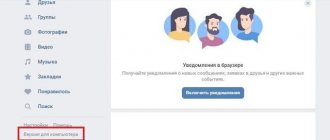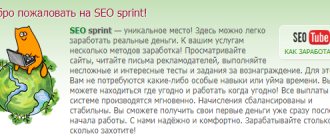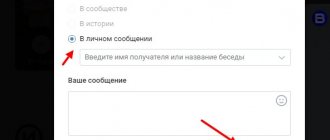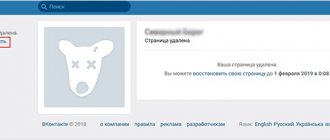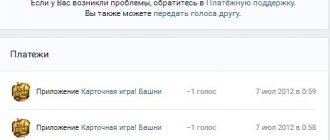Where to find more votes
VKontakte offers users free ways to receive votes. Well, you and I understand that you can’t get much there, but you can save up. You need to go to “Payment Services”, find “Payment Methods” and in the list that appears, select the item called “Special Offers”. The user will have access to a section where they can take surveys, play online games, and receive a small number of votes for this.
There are groups on this social network that distribute votes, but to do this you need to take certain actions. In most cases, administrators of such public sites have an organized and competent approach to business, and constantly post tasks for subscribers to receive votes. These could be the following tasks:
- Write and leave comments;
- Repost the post on your page;
- Like;
- Take surveys, etc.
Some groups give out votes during drawings. Each such drawing has its own rules, but based on the results, one or more winners are randomly determined and given VKontakte votes. To better understand the topic, watch the video below.
Ways to top up your voice
Now let's move on to the main topic of the article - how to replenish votes on the VKontakte social network. Of course, there are plenty of ways to accomplish the task. For example, you can use your phone to do this, paying with funds from a SIM card, or you can transfer money from a bank card. In general, everyone will find exactly the method that suits them best.
Via phone
We’ll start with the already mentioned method – replenishment via mobile phone. Below we will describe detailed instructions, upon completion of which you will be able to exchange money for VK currency.
- Open your browser and log into the social networking site.
- Log in if necessary.
- While on your page, click on the profile icon located on the top panel.
- From the drop-down menu that appears, select Settings.
- Next, go to the “Payments, subscriptions, transfers” section.
- Click on the “Top up balance” button.
- In the dialog box that appears, select your payment method. In our case, select “Mobile phone”.
- Specify the quantity you want to purchase and click the “Get” button.
- After this, a message with a code will be sent to your mobile phone number, which you will need to enter into the form that appears on the website.
- Confirm the payment by clicking the “Receive” button again.
It is worth noting that the phone number is determined automatically based on your profile settings. However, anyone can change it if it does not match the actual one. To do this, you just need to click on the “Change” link located next to the number.
Also note that the cost of the intra-system currency is indicated immediately below their quantity. As mentioned earlier in the article, it is at the payment stage that you can find out the real price. By the way, if you enter a phone number from another country, then the value of the votes will be converted into another currency.
Via terminal
You can top up your balance in VK even without a computer - through self-service terminals, which are often located in shopping centers. To do this, you just need to find the VKontakte icon in the menu, which is most often located in the “Social Networks” or “Other” section, indicate the profile ID and insert the bill into the bill acceptor.
Through electronic money
If you have funds in electronic wallets, for example, WebMoney or QiWi, then you can easily top up your account with electronic money. To do this, open the replenishment dialog box, which is located in the page settings and select “Electronic money”. Next, indicate the service you want to use, select the number of votes and click “Get”. As a result, all that remains is to confirm the transfer in any convenient way.
By bank card
You can also quickly top up your account using a bank card. For this:
- At the stage of selecting a replenishment method, select “Bank card”.
- Indicate the quantity you are going to buy.
- Click the "Get" button.
- Enter the card number, expiration date and CVC/CVV.
- Click "Pay".
Why do you need promotional codes for VK?
A promotional code is a set of symbols, numbers or letters, which is a kind of code and gives customers certain advantages. You can receive codes for anything - clothes, furniture, equipment, and even for various gifts and privileges on social networks that have become a part of our lives.
Why do VKontakte need them? The network launched its platform, which has already been tested by several thousand or millions of users, which means there is interest. VKontakte has many functions besides communicating with friends and viewing the news feed. You can congratulate your friends on the holiday by sending them virtual gifts, and you can listen to music without restrictions. To do this, you need to purchase a subscription and purchase stickers for more colorful and interesting correspondence.
As you know, everything needs to be purchased for real money - music subscriptions, stickers and gifts. More precisely, you need to acquire votes, with the help of them you can buy what you need on the VKontakte social network. Votes cost money, and not every person is ready to buy them.
This is precisely why a platform was launched that allows you to exchange promotional codes for what you need. So far, only two partners are ready to offer their conditions, as Yuri Ivanov, director of financial technologies of the VKontakte network, says, over time, the number of partners will only increase.
At the moment, Sberbank clients can take advantage of their “Thank you” votes until October 24, 2021, while Pyaterochka is more determined, and its offer period is valid until January 23, 2021.
Current promotional codes for VK votes in 2021
From the Pyaterochka partner, each bonus card holder can receive 10 votes for 1,500 points. To do this, you need to have a mobile application from the store on your phone or log in to your Pyaterochka personal account. To enter, you will need the card itself and the phone number that was used when registering the card.
Procedure:
- Go to page ;
- Select the authorization method: by card number or using a mobile phone; Select a login method on the Pyaterochka website
- If you chose the first option, you must enter your account number and password.
After logging into your account on the website, you need to open your profile and find the number of points. And if there are enough of them, then exchange them for a promotional code. Then follow the link above to the page in VK to enter codes for voices and write it down in the empty line.
Security measures
It is important for every card holder to know that their money is always safe. To prevent fraudsters from withdrawing them, you must follow the following recommendations:
- use only the official application from the bank;
- do not click on dubious links;
- indicate your login for Sberbank online banking;
- do not enter personal information, with the exception of identification data (login and password);
- do not enter passwords from SMS to refuse transactions (this is how scammers act);
- always read text messages on your phone from the bank;
- make the necessary privacy settings in your VKontakte account (open access only to friends).
READ Features of buying coins at Sberbank and their varieties
It would be useful for each user to install an anti-virus program on all devices used, monitor the release of new databases, and promptly update the browser and operating system.
How to get VK votes through 16 character codes
The SpasiboSberbank website sells coupons for promotional codes with 16 characters. You can buy from 5 to 100 votes at a time. Each of them is worth 10 points. Thus, for 1,000 “Thank you” bonuses, the user acquires 100 votes.
This is not as profitable as when buying with real money. According to the rules of VKontakte, 1 vote consistently costs 7 rubles. Although Sberbank points are not accepted everywhere, the exchange rate could still be better. This attracts attention because 1 bonus in many stores is considered as one ruble.
To enter a promotional code and receive votes, follow this link, or use the following instructions:
- First, you should go to the site and log in, if necessary. Then you should click on the profile name written in the header of the page.
- A small pop-up menu will appear in front of you. In the list of available options, you need to select the “Settings” line.
- A new page will open. Next, you will need to go to the “Payment Services” tab by selecting it in the right menu.
- On the next page there are 2 buttons. The left one is used to buy votes, and the right one is used to activate promotional codes. Click on the right key and enter the combination you have in the field that opens.
If you press the left button, a modal window will appear in front of you with a list of options for replenishing your account. In the list you can select the item “Thanks from Sberbank”.
In addition, when making any purchase, whether in the browser version of VK or in the mobile application, the system will automatically prompt the user to use “Thank you” bonuses from Sberbank.
An important condition is that each person is required to enter into the VKontakte system the telephone number linked to his Sberbank account. Otherwise, the service will send a warning and ask you to check the correctness of the data you left. This is necessary so that the user can pass the two-factor authentication system. Otherwise, payment will not be made.
To purchase votes for 16-character promotional codes in the VK application, you must enter the correct number to which a confirmation code will be sent. Otherwise, the system will not be able to accurately understand that another person has not gained access to the payment card. This identity verification technique exists to ensure the safety of citizens who trust their personal data to stores and other online services.
VK voices can also be purchased at VKPay. This is the name of the platform for interaction between business and clients. With its help, you can pay without commission for purchases in online stores that represent your interests on VKontakte.
To use this service, you need to select VK-Pay in the menu located on the left hand side. Then you will need to link your payment information to your VK account.
The VKontakte service plans to further develop the promotional code platform by organizing cooperation with other companies. The owners of the social network believe that new features fuel user interest in the site. It is assumed that such promotions also foster customer loyalty of companies that took part in this project.
Although the new program has been going on for more than six months, other organizations are in no hurry to join it. Users also do not show much interest in this endeavor. The majority of regular customers of both VKontakte and Sberbank do not know about it. Perhaps, if the promotion is improved, it will attract more attention in its new form.
This may be useful: How to make a group on VK closed 2020.
What are VKontakte votes and why are they needed?
VKontakte votes are the virtual currency of the social network. It is intended for absolutely all possible purchases that can be made in VK. If the user likes to spend time in games, then voices will become an indispensable tool for quickly completing difficult levels or purchasing in-game resources.
Also, with the help of voices, you can buy various gifts and give them to your friends, loved ones or your girlfriend. This virtual currency allows you to purchase any entertainment product within the social network.