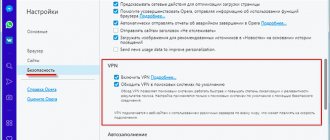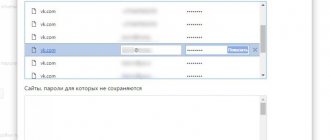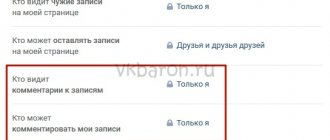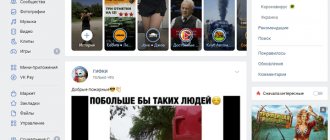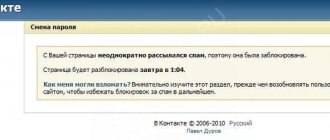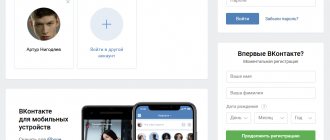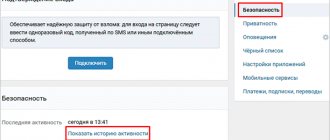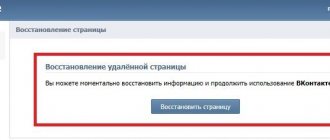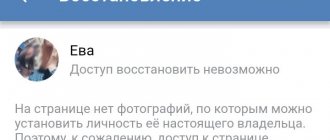Every user who has a page on the VKontakte social network needs to take care of the protection of personal data. There are many scammers and hackers on the Internet who break easy and accessible passwords, steal personal data and cause considerable panic among inexperienced users, who then encounter problems.
To protect yourself from such risks, you need to know how to properly protect yourself in VK and what tools are best to use. Let's look at everything in detail.
Hide
1) Why do you need data protection on the social network VKontakte?
2) Effective ways to protect your page 2.1) Linking to a phone number
2.2) Checking your PC or smartphone for viruses
2.3) Using email
2.4) Enable login confirmation option
3) Using a one-time SMS code
4) Secure connection
Why do you need data protection on the social network VKontakte?
Despite the high level of security of the social network, users may often encounter problems while using their account. This could be hacking and spamming, freezing, or blocking access by the administration on suspicion of unauthorized activity.
The settings menu will help you enter the necessary parameters.
Once you know that you have become a victim of scammers, there is little you can do. But it’s better to take care of your safety on the Internet in advance and take all measures to protect your social page.
Other people's computers
If you log in from someone else's computer, for example a friend, or an Internet cafe, then also remember to follow a couple of rules:
- Go there through protected mode, that is, if you use Google Chrome, you access the site only through incognito mode, if you use Opera, then enter through a private window, etc.
- When logging into your account, always check the box that says “Someone else’s computer,” and don’t forget to log out of your account after you’ve finished working.
Effective ways to protect your page
Next, we will consider all current protection options.
Linking to a phone number
When you register with VK, you will always be asked for basic information, including your phone number. You can use a social network for a long time, and then change your phone number and forget that it was linked to your account.
Through the VKontakte page settings, you can link your current number and activate two-factor authentication. This procedure serves as a protective measure, and each time you log into your account you will be authorized via phone and SMS code.
The most effective way to protect yourself is to link the page to a phone number
To link your phone you need to do the following:
- log into your VK account;
- go to settings;
- select the option to change your phone number via SMS;
- or use the special field at the bottom of the page to enter a new one;
- confirm the actions taken.
Checking your PC or smartphone for viruses
The presence of an anti-virus program allows you to identify potential and obvious threats in a timely manner in order to prevent your VK page from being hacked. You can scan all content regularly, or you can select specific targets to scan.
Using email
Using a full-fledged version of the social network via a PC, you can link your email to increase security and ease of further authorization. In addition, you will be able to receive by email all notifications that occur on the network in your absence - new messages, news and other options.
Email is also used to link to an account and protect
To link VK mail, follow these steps:
- go to settings;
- add your email address in the appropriate field;
- or change your existing email to another one;
- confirm actions;
- go to your mailbox and confirm the change of mail via the received letter.
Enable login confirmation option
This procedure allows you to protect yourself from hacking and implies that each time you log into your account you need to enter a one-time code.
The most effective way to protect yourself is to enable the confirmation function
You must activate this option through the VK settings. The benefit of this method is that even if a hacker finds out your username and password, he will not be able to penetrate the page, since this will only be possible by entering the code that you receive as a message on your mobile phone.
How to protect your VK account from hacking
For users who post a lot of personal information and photos on VKontakte, losing control over the account can be a real tragedy. The methods presented earlier will certainly help protect your computer from hacking by hackers and unauthorized persons, but this cannot be completely guaranteed. In order not to lose control over your own VKontakte profile, you need to know how to secure your VKontakte page:
- Never publish personal information on VKontakte: your phone number, email address, etc. This only makes the task easier for attackers and hackers.
- Don’t make dubious acquaintances online, don’t add people you don’t know as friends. This will allow you to secure your VKontakte page, since according to statistics, hackers most often hack into profiles with a large number of subscribers.
- You can secure your VK page, as in other social networks, through proper communication with strangers. Do not give them passwords, do not click on unfamiliar links, and do not let your guard down under any circumstances.
Possible threats to your VK account
So that you can finally understand why you need to protect your VKontakte account, I will tell you about what can happen if it is hacked:
- Loss of important data. For some, this may be important business correspondence or documents, for others it will be a playlist with music that has been collected over the years, for others it will be photographs, etc.
- Publication of data. Anything on your profile that you do not wish to be made public may be made public. Of course, not all hackers will disclose this information, but you also cannot know for sure for what purpose the page was hacked.
- Lost access. This does not always happen, but if the hacker is able to change the number, change the password and email, then you will forever lose access to your account.
- Account blocking. As I already said, profiles are often hacked in order to perform various actions prohibited by the rules of the VK site. This ultimately leads to the page being banned. If the violations were not serious, then you can restore it and explain everything to the administration. But why take such a risk?
The administration of the VK site is not stupid and understands perfectly well that the page can be hacked, and it is not you who are performing suspicious actions. In most cases, they freeze the page and ask its owner to change his number and password.
How to block your page manually
If you want to temporarily restrict access to your profile, you can freeze it through the settings panel. Unlike punishment from the administration, you can remove the restrictions yourself at any time and continue to fully use your account. Manual deletion and blocking are carried out according to the same algorithm with a small additional condition: to completely delete a page from the database, you must not restore it for 7 months. To manually block you need:
- Go to your profile, click on “Settings”.
- Scroll down the menu, at the bottom there will be an active link “Delete page”. Click on it.
- This will lead to account freezing, which will prevent access to the content for other users. If you want to unblock it, you will need to log in to VK and restore it from the same menu.
- If you want to completely delete your profile, then simply don’t log into it anymore; after 6-7 months, the administration will erase it from the database.
- Paracetamol - what helps and instructions for use. How to take paracetamol for children and adults
- Knitted manicure - photo. How to make a sweater design on nails with gel polish step by step at home
- How to knit a Lalo cardigan
How to protect your VKontakte page from hacking with a strong password
To protect your VKontakte page from hacking, you first need to think about the security and complexity of your password. A unique and long password is simply necessary for any account, and when compiling it you must adhere to the following rules:
- Never use phone numbers, dates of birth and memorable events, names or nicknames, and simple passwords such as qwerty as a password.
- The password must contain lowercase and uppercase letters of the English alphabet from Aa to Zz.
- The password must contain numbers.
- It is worth adding special characters “!№#*&%$”.
- For maximum protection, you can use Russian letters or other languages, but not all sites and services support them.
- The minimum length of passwords must be 9 characters! The bigger, the better.
- The password should only be used for this account and nowhere else.
- A strong password should be remembered, not stored anywhere, and not shared with anyone.
Creating a complex password is not that difficult. It is enough to use a random set of symbols, numbers and letters. There are even special online password generators that can easily generate a password like “x%}jUnOM1Bz72%40“. You can also use a Russian word on an English layout, replacing letters with numbers and with lowercase and block letters.
We store passwords correctly
The main problem with such a password is that it is not only difficult to guess and crack, but also difficult to remember. The password for each site must be unique and used only for that resource. Keeping a whole bunch of unique combinations of symbols and letters in your head for your favorite sites is quite problematic. And if you store passwords somewhere other than your own memory, you risk losing the password or giving it to an attacker. And even special programs for storing passwords can be hacked.
In one large company, cases of spying and hacking of employee computers sometimes occurred. Management instructed security to strengthen workplace security and forced every employee to use strong and secure passwords. After these measures, cases of hacking and information leakage increased significantly. Employees couldn't remember long combinations of letters and numbers - so they wrote them down! Passwords were written on sticky notes on monitors, copied into text files, sent by email, and became easy prey for attackers.
We create secure passwords
The best way to store passwords is to remember them. But you don’t have to remember a unique combination for each site; you just need to create and learn a special template for generating a password. For example, you can decide for yourself that four memorable words, the name of the site and a date known to you will be used to generate a password. For example, the VKontakte website is associated with a blue dog. We come up with a memorable phrase: “the blue dog dances at the wedding.” On the English layout, this phrase without spaces will look like this: cbyzzcj,fxrfnfywetnyfcdflm,t. We remember the wedding date – yours or your parents’. For example, 05/23/89. We decide for ourselves that the first group of numbers changes letters to special characters, the second group changes small letters to large ones, and the third also changes letters to symbols, but from the end.
We change the second and third letters in the combination to special characters, for example, “ and No. (with the combination of Shift 2 and 3), and make the fifth letter capital. We change the eighth and ninth from the end to numbers. As a result, we get a password of the form c»№zZcj,fxrfnfywetn98cdflm,t. To recover your password, just remember the phrase: “the blue dog is dancing at the wedding,” know the wedding date and the standard mask template. It is currently impossible to crack such a password by brute force.
For classmates, you can use the graduation date and the phrase “red-haired classmate at graduation.” We take the phrase without spaces hs;bqjlyjrkfccybryfdsgecryjv, take the graduation date, for example 05.29.92. We carry out the manipulations and get h";bQjly(rkfccybryf9sgecry2v.
There can be many options for such templates. It is based on an unpopular or frankly illogical phrase on the English layout without spaces, a date known to you and a method of replacing letters with special characters, numbers or capital letters. It’s easy to remember the phrase and remember the date; you can quickly recover the password with the proper skill. The method is not suitable for everyone, but if used correctly, it makes it possible to create unique passwords and store them in your head. And so that no one can access already open social networks, you can put a password on the browser.
Using a one-time SMS code
This is a very cool method of protection, and I would even call it the most basic in our time. Since each account is attached to the owner’s phone, it would be a sin not to use this function for protection. The bottom line is that after entering your password, you will receive an SMS with a one-time code on your phone, which you will have to enter additionally to log into the system.
To do this, you need to do the following:
- Go to “Settings”, select the “Security” line and in the center you will see the “Login Confirmation” item. Just click "Connect".
- After this, you will see a new window where you just need to click the “Proceed with setup” button.
- Next, enter your current account password and confirm your mobile phone number.
- After this, you will immediately receive a one-time code on your mobile phone, which you will have to enter. And at the end, just click “Finish setup”.
- But that's not all. You can set up a special application to generate codes. And it will work even when the mobile phone is out of network coverage. This is of course not necessary.
Also don't forget to take a screenshot or printout of the backup codes. Thanks to them, you can get in touch if, for example, you forgot your phone or its battery ran out. Then this thing can help out a lot. Each backup code is valid only once, but the list can be updated if they run out.