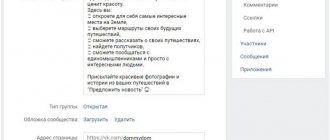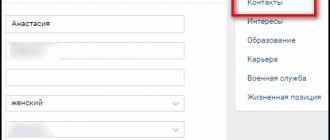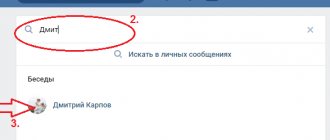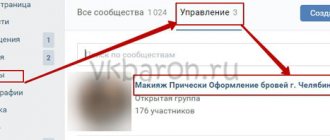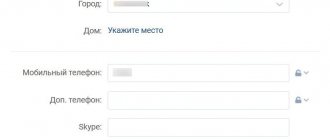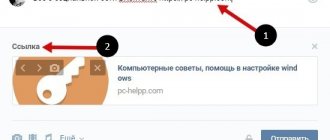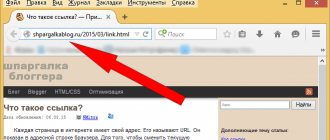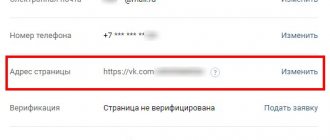How to make a link in VK is a pressing question for most users of this social network, because there is no standard option to implement this here. But we are so accustomed to using hypertext and supporting our words with active links that when we are deprived of this opportunity, we get the impression of being in a closed space: the expressed thought is limited by the text of the message.
But not only this limitation is annoying. For example, an active VKontakte link left in a message or comment and directing the reader to the desired profile or community page is an effective way of promotion. It is unreasonable to turn a blind eye to the use of this tool just because it was not implemented very well in a social network. As a result, many users are forced to give up creating beautiful links to people, communities and articles, limiting themselves to regular URLs. This article contains basic tips and recommendations that will allow you to fully master the VKontakte internal linking structure.
VKontakte link shortening service
The method described above works well for leaving links in messages with a more or less attractive anchor - agree, the “Next” link looks much more attractive than the https://vk.com/club3204432423423 link.
However, this method does not completely hide the URL of your link - the full URL to which your anchor points to is still shown at the bottom of the browser's address bar.
Therefore, if you want to encrypt your link or even link to some third-party site and also add your ref, then the easiest way is to use the link shortening service that the social network itself provides. I have already written about such services in an article about how to hide a link in the text on regular websites. The same services are applicable for vkontakte, but why use them if Vkontakte has recently had its own “shortener”?
It is available at https://vk.cc and https://vk.com/cc. The interface is very convenient - you paste the URL you need and immediately get an address like https://vk.cc/KlMoq.
Even if you don’t plan to hide anything and lure users to some kind of referral programs, this service is still very convenient for cases when you have nothing to hide, but still need to insert a short link.
Profile or group
There are traditionally two news – good and bad. The first is that such a possibility exists, the second is that you need to write special code consisting of several parts. It's not very difficult, or rather, there are three ways, one more complicated, and two very simple. So, for example, let’s take one of the most popular VKontakte groups, called Chamber No. 6 (I think the guys won’t be offended) and consider how to make a text link leading to their page. So, I will carry out all the manipulations in the field, “what’s new with you?” on your page (where news posts are posted), but the methods described are valid for both comments and correspondence.
First way:
- Enter the following construction [|] into the field - this can be done from the keyboard (in the English layout, the buttons are located next to Backspace) or copied from here.
- In its first half (after the square bracket and before the vertical slash) we place the id (individual group or profile number), which can be copied in the address bar while on the desired page. In our case, the structure after insertion will look like this [pn6|].
- In the second part of the design you need to insert the necessary text, for example, the name of the community Chamber No. 6 or any other decent text (precisely decent, otherwise the link will be deleted or banned). I'll write "My favorite band." It turns out this design - [pn6|My favorite group].
- Press Enter and make sure the link works.
- I got a working link that looks like the inscription “My favorite group” and when clicked, it redirects to the Chamber No. 6 page.
Second and third methods:
- With the latest update of the social network, simpler methods have appeared - simply enter the dog icon into the field, and after it insert the id. And the network itself will offer options; as soon as the user starts entering the number, he will see the pages available for posting. After selecting the desired group, the design will look like this @pn6 (Ward No. 6).
- And the resulting link is the name of the group.
- If the text in brackets (the name of the group) is replaced with any other one, then that will be the link.
- The third method is similar to the second, but only the dog icon @ is replaced with an asterisk *. All other steps and results remain the same.
How to indicate a source in VK?
Indicating the source on VKontakte is necessary if you use someone else's content so that Nemesis does not punish you.
Algori is a system launched in June 2021. It automatically searches for stolen content and punishes systematic violators who do not indicate authorship. Such communities may lose monetization and be limited in promotion.
If you ignore this action and actively promote your page, group or community, and at the same time you borrow some posts from other public pages, then sooner or later this may lead to pessimism or even a complete ban of your group, and removing these restrictions is very, very difficult Just.
Where you can and should indicate sources:
- You can indicate the source both in posts in groups and on your personal page.
- The source can include a link to a post, image, video, article, product, document, or website.
How to do this, let's figure it out together with you.
How to make a VKontakte link using a word
Hi all! This article will be short but useful. Today I will tell you about some VKontakte feature, namely: link by word . What does link ? You know, in many groups, posts include a link with the words “Read more” or “see source”, etc. When we click on it, we are transferred to another group, from there again to another, and sometimes we need to go through 5 groups to get to the original recording. This irritates me very much, but what can you do... Without advertising, nowhere...
So, you can make a link with a word to a person, group, page, etc. The word link works both on the wall and in private messages. So, it's very easy to do. Currently there are several options to do this:
- [link|word]
- @link (word)
- *link (word)
The word “link” does not mean an external link to some other site, but the id of a person, page or group in VK. I think the second and 3rd options are easier, since by setting the @ or * sign, hints will immediately appear.
The links themselves can be inserted short (only the user or community ID) or completely (starting from https://vk.com), for example, a link to an article on VK.
It's all very easy to use!
- If we want to make a link to a person on VKontakte, then we simply take his id and instead of the word “link” insert this id. Well, we write the word the way we want. For example, like this: @andreyorlov96 (Andrey) or [id26649873|Andrey] , which is the same. In this case there will be a link to my page. When you hover over the link, you will see the person's first and last name, his status and avatar.
- If we want to make a link to a group or page, then we do the same as in the first case. Take the group id and write it instead of the word “link”. For example, like this: @ computerism (Computer Blog) . In the case of groups, we will see the group name, avatar and number of participants.
- If you need to make a link to an article in VK, then after the * or @ sign the link must be written in full, starting with https://vk.com.
- If we want to make a link to an external site, then we simply write the site’s domain, for example, computerism.ru and these words themselves will become a link. Or we can attach a picture and also write the site address, then this link will be attached to the picture.
Huge request! When you insert a link with a word, please change the link itself. Otherwise, they have already inserted a link to me many times in various posts, which misinforms other people.
Well, regarding the last point, unfortunately, I don’t yet know how you can make a link to an external site with a word other than in the wiki markup. You can read about her in the VKontakte group .
That's all! If you have any questions, please contact us via the feedback form or in the comments.
Author: Andrey Orlov
Copy the link of the VK post on your computer
It's not entirely clear how to share a specific post through a browser. If you open a user's profile and select their post from the wall, a link to a third-party resource or the name of the person who posted it will open. The same thing happens in groups. You need to do this:
- Go to the desired post.
- Click on the posting time, which is located under the sharer's name.
- The post will open in full screen. And in the address bar there will be a new address - this is the link to the post, copy it.
There is a slight difference between links on the wall and in the group. For example, if you copy a post from a user’s wall, it will have two times on it. First, what is located above next to the name of the page owner is the time of repost. And the copied link will lead to the user’s wall. If you select the second time, which is indicated next to the name of the post or group, you will copy the source - usually the group with this information.
How to make a hashtag on VK
No less often than links, users of social networks come across hashtags, which will also help advertise a post or community. A hashtag is essentially the same link, but it is placed using the hash symbol #.
To make a hashtag, you must precede the keyword (without a space!) with the # .
Once your post is published, the keyword you put a hash in front of will become a link. If we follow the link, we will see all the posts with that tag in the feed. If you want to write several words in a hashtag, then you should write them either together or separate the words with an underscore.
Hide the link under text or image.
5 easy ways to hide a link.
In the information business, you often have to deal with links in text, a button or a picture.
This could be a letter or a blog article, or just an affiliate link. But you shouldn’t submit a link in its “naked” form. The mail sends such letters (with open links) to spam. Some users simply cut off the affiliate code from your link and you do not receive your reward in the affiliate program. Therefore, it is necessary to hide links behind text or a picture, a button. How to do it? Let's look at the 5 easiest ways.
1. In a Microsoft Office Word Document, select the text we need, right-click on it and select Hyperlink. In the window that opens, all that remains is to fill in the Address field. It is in this field that we enter the link. Then click OK and your text becomes clickable. When you click on this text simultaneously with the left mouse button and the Ctrl key on the keyboard, a window will open in the browser using the link you inserted.
2. Any mailbox: mail.ru, yandex.ru, gmail.com has a function for inserting a link into the text. This icon on the toolbar looks like a small link in a chain. We carry out the actions in the same order as in option 1. Select the words, click on the chain icon, insert the link.
3. In any mailing service, when creating a new letter, you can insert a link into the text in the same way. The procedure is exactly the same. I am using the Justclick service as an example .
4. On a website or blog, when writing an article, you can insert a link in words or in a picture or button. The button is also uploaded to the site as an image. First, insert the Media file into the article (from ready-made ones or upload again). Afterwards, click on the inserted picture in the article with the left mouse button and the editing option appears = pencil icon. In the editing window, select the Link - custom URL position. We enter it there and add a check mark next to the Open in a new window or new tab. After editing, click the Update button. Now the picture is clickable.
5. Great tool Link Hider! This is a plugin for WordPress that allows you to hide a long and unsightly link in a short URL, with your domain name. Install this plugin and add the ending you need (in Latin letters) to your domain, which will hide any link. Such a link can even be given in its pure form. It is impossible to cut or remove anything from it. Since the entire main part of the link will be hidden behind the short name that you yourself specify when creating and shortening it.