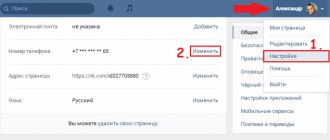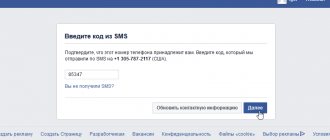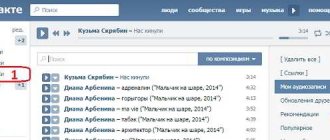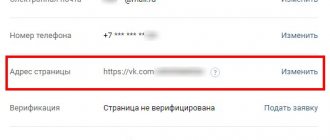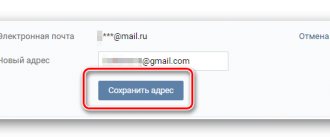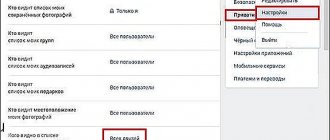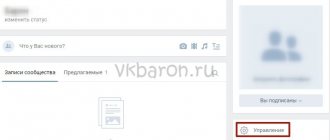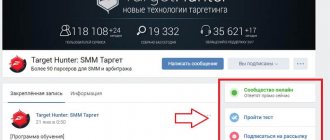Why do you need a VKontakte profile?
Let's answer this question! Many of you, especially those who are encountering this service for the first time, are wondering how you can register on VKontakte and why?
By creating your profile on this social network, you will be able to communicate with your friends, classmates, fellow students, and make new friends. In addition, in this social There are many interesting communities online where you will find useful information on a variety of topics.
It is important to know that VKontakte registration is free!
Below you will find step-by-step instructions that will help you easily register on this site.
Do I need to register again if access to the page is lost?
If your account has been hacked or your password has been forgotten, you do not need to create a new one. At any time, you can recover your password or change it if it was found out by someone who shouldn’t know it. The only thing you need is the number to which the page is linked. Without it, there is no way to get a new password.
- Go to the official VKontakte website and click on the “Forgot your password?” button.
Click on the “Forgot your password?” button - Enter the number associated with your account, confirm that you are its owner, and create a new password. Done, access to the lost page has been restored.
Enter your phone number and receive a recovery code
Creating a new page
To do this, go to the site from any device: desktop computer, mobile phone or tablet. Until 2011, you could register your account via email.
Today there is no such option, and the VKontakte page is linked only to your mobile phone number. One number – one profile. This is done in order not to fill the resource with many accounts. Of course, many do not want to indicate their mobile phone. But you can activate the page only by entering your cell phone number.
In order to create a new page right now, just follow the link vk.com, where you will be asked to register.
Step 1 . Enter your data.
In the window that opens, you need to enter your first name, last name and date of birth. Data must be entered with a capital letter and without errors. By clicking on the “Register” button, we proceed to the next step.
Of course, you can use fictitious data. But then, if your page is blocked, you will not be able to restore it, since the support service often asks you to send a spreadsheet of your passport with your photo and full name to unfreeze it.
Step 2 . Enter your mobile phone.
Next, you need to enter your cell phone number and click on the “Get code” button. After this, you should receive a free message with a code on your phone.
Step 3 . Enter the confirmation code.
Enter the received numbers into the special field and click “Send code”. Linking to your phone is necessary so that, if necessary, you can restore access to your profile.
It happens that the first SMS does not arrive for various reasons. You may have made a mistake when entering the phone number, then click “Enter another number”, correct the numbers and ask to send the code again. If everything is correct, then click “I did not receive the code.”
You will be sent another message. And in the open window, select either “No need, SMS has arrived,” if it does appear, or select the second option. If you do not wait for the message, the support service offers a call from a robot that can dictate the required series of numbers. Then click on the “Yes, let the robot call” button.
Step 4 . Enter your password and enter the site.
Once you submit the code, a field will appear that says “Password.” We come up with our own safe and reliable set of Latin letters and numbers. We enter the invented code into a special cell and be sure to write it down in some safe place so as not to forget. There are even special programs for saving passwords.
Please note that under the “Password” box there is a colored ruler that turns bright green if it is secure. At the same time, an inscription about its quality even appears.
After completing all the steps, click “Log in to the site.” You will be congratulated and asked to enter additional information about yourself. You can read about how to set up a VKontakte page and how to design it on our website, but for now click on “Skip”.
After this, a window opens asking you to provide an email address. I would recommend doing this to strengthen the security of your profile. But you don’t have to provide an e-mail. Select “Specify later”.
Are you on your profile? Almost. The service provides you with another service “Beautiful address for your page”. You can come up with it yourself or choose from those presented.
Now you can log in to your VKontakte page. You can safely use the social network: edit your profile, upload photos, listen to music, you can also add your own audio and video files, create groups and join communities, subscribe to notifications from them, look for your friends and make new ones.
Via email
I'm sure many readers of my blog remember the times when it was possible to create a VKontakte profile using only email. However, since 2012 this option has been removed. This was done to prevent people from creating “fake” pages and spamming everyone with junk advertising, or simply not creating false accounts.
If someone offers a 100% working way to create a page via email without using a mobile phone, they are probably scammers.
Registration without phone number
Some people want to create a VK profile again. Often I would like to start one of them without a real last name, but use a nickname.
Having analyzed information from different sites about whether it is possible to create a second page in VK without a phone number, and having tried some of the proposed methods, I came to the following conclusions.
Through Facebook and anonymizer
The developers of VKontakte offer to register via Facebook, where you can create a profile using e-mail.
But alas! A mobile phone is required again.
Particularly advanced ones claim that using an anonymizer, you can deceive the system, and VK will recognize you as a foreign guest. Then you can only register via Facebook using your email address.
Using a virtual mobile number
It may also be that you need to create a second VKontakte page. In this case, you can purchase a virtual phone number through various services.
I read a lot of reviews trying to find a free virtual number service that works for you, but I realized that no one provides such a service.
But there is good news - the registration number costs very little. Among paid services, the most popular is Smska.net.
You can register for the service by filling out a simple form. After confirming your email and payment, you can select the network or site in which you intend to use it. Please note that the cost varies for each site.
In the cell for the social network VKontakte there is often “0 pcs.” Don't be scared! You just have to wait a little (20-30 minutes), the situation will change. But then don’t yawn! And act quickly. Virtual numbers are being sold like hotcakes.
Having received the coveted set of numbers, we very quickly register a new user in VK. We have 20 minutes at our disposal. So, go to the VKontakte page, use the number received on the service and click “Get code”.
On this page we are waiting for the confirmation code.
How to register in Odnoklassniki
To register with Odnoklassniki, you need to enter your phone number, then copy the verification code from the SMS into the required column. This is necessary in order to know whether you are a real person. Next, you will need to fill out a personal data form. This data will be visible to other users of the network, so when filling out, pay attention to the specified facts: do you want it to be available for public viewing? Further actions:
- Indicate initials, gender, date of birth, country.
- Create a password.
- Go to the Odnoklassniki login page and enter the created login and password.
- Set an avatar and provide further information about yourself.
- By logging into your new account, find your friends, colleagues and classmates.
After that, you can enjoy the benefits of the network and communicate as much as you like.
Creating a profile via mobile phone
Registration from a smartphone based on Android or iPhone is possible in two ways:
- Through the mobile version of the site – m.vk.com. The process is no different from the above;
- Through an application installed from the Play Market or AppStore.
Using the application will save traffic and being on the social network will be much more convenient.
1. Install the official VKontakte application on your smartphone.
2. After starting, follow the suggested steps one by one. They are described in more detail in the first part of the article.
Once you complete the process, you will receive notifications about new interactions with your profile, which web version users are deprived of.
Is it possible to register on VKontakte for free?
Yes, of course, all modern social networks are free. At the beginning of its existence, Odnoklassniki charged one dollar for registration, but quickly abandoned this idea, as it was simply losing its audience.
Be careful: after you register and decide to log into your account for the first time, you may receive personal messages with offers to send SMS and pay for some services. Don't do this: there are scammers at work.
The service is absolutely free, you can listen to music, watch videos, upload your materials, communicate with friends without restrictions.
So you can register for free right now!