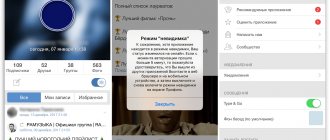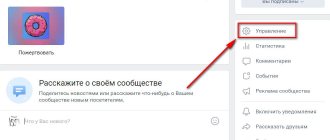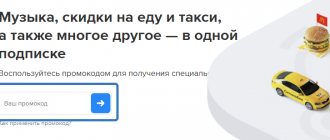It happens that you need to make your VKontakte page invisible so that no one sees that you are online. For example, if VKontakte is used mainly for listening to music, and there is no desire to respond to messages, and you don’t want to offend your friends by ignoring them. Well, or for any other reason, it doesn’t matter! In this case, you need to download and install an invisible program or application in order to be invisible in VK from your computer offline! Or enable invisible mode on VKontakte online without installing additional applications!
Therefore, I will tell you about several of the most convenient and simplest ways to use VK offline from a computer and phone in 2021!
How to log into VK through invisibility from a computer
One of the easiest ways to log into VK through invisibility from a computer is to use the APIdog service . This method does not require the installation of any auxiliary programs or extensions, but allows you to enable the invisible mode of VKontakte online. To install invisibility in VK via a computer using this method, you need to:
- go to the official website APIdog, enter your login, password, and select your operating system and click “Login”
- Enter the letters and numbers from the picture and click “Login”
- Your VK page will open, and the status will be offline, so no one will know that you are online. You can send messages, read the news feed, etc. But it is worth noting that this method is not without its drawbacks: minor bugs and problems with playing audio recordings are possible.
Why is it invisible in VK?
The invisible mode in VK is incredibly popular both among young people and among fairly mature and self-sufficient users of the social network. And this is due to various reasons. Some people spend most of their time online, chatting with friends. Some people listen to music for a long time, while others take part in flash games. Others read the news and watch videos.
Many users have already forgotten how to use other Internet resources, as they find everything they need on VK.
And it is quite natural that we do not want others to have even the slightest opportunity to monitor what we are doing. For example, we want to view other people's accounts without those people knowing about it.
I feel freer when I remain invisible on VK. And you?
Some perceive the Online icon as a treacherous signal that must be turned off.
Do you want to use VKontakte without anyone noticing? You may have your own good reasons for this. We won't find out why you need this. We'll explain exactly what to do and how to do it.
Interesting fact. Even VK developer Pavel Durov does not like the function of showing the time of the last visit and the Online inscription. After he left his post at the company, he asked for the inscription to be removed. But for some reason the team never took this advice into account.
How to log into VK through invisibility on a computer using the VKfox plugin - sit VK offline
[yandex_dis]
You can also access VK through invisibility on your computer using the VKfox plugin, which can be installed from here and is available for most browsers - Opera, Chrome, Mozilla, Internet Explorer, Yandex browser. This method is convenient because you can always instantly enable and disable the invisibility mode right in the browser. All you need:
- Install the plugin Vkfox
- Go to your VKontakte page and click on the button that appears in the upper right corner of the browser window
- Next you need to click
- After this, your VKontakte page will open again, here you need to click on the VKfox icon at the top right again, click on the settings icon and place a cross next to the item “Always be online”
- That's all! Now you can use VK offline ! You can disable the invisibility mode in the same way, only by removing the cross next to this item!
The second way to be offline vk is to simply do nothing.
Of course, it may sound stupid, but this is a really working method that is used by quite a large number of people who do not want to install anything, use various services or browser extensions, all we need is to do nothing on VK and the website for a while He'll think we've abandoned him. For those who don't understand, everything is in order:
- We go to our page, for example, to your messages.
- We sit, do nothing, absolutely nothing, you can go have some tea, open another tab, and so on for 15 or more minutes. We sit until VKontakte loses your profile, that is, until you find yourself offline.
This method is used more by those people who do not particularly “rummage” in various services and are looking for the simplest and most accessible ways for the average user to make VKontakte offline.
Attention! If you go to your own or other people’s pages, your invisibility will disappear. Therefore, it is better not to climb on other people's pages. This is the only drawback of this method compared to others, since we can easily burn ourselves.
Invisible VK - Android application: how to make VK invisible on Android
It is also very simple to enable invisibility in VK via your phone, and to do this you need to install the Kate Mobile client . To do this you need:
- Go to PlayMarket, type in the search “Kate Mobile Lite” for Vkontakte and click “install”
- Launch the application, enter your username and password and click “Login”
- Your VKontakte page will open. Next, you need to open the settings by clicking on the button with three dots in the upper right corner of the smartphone screen and select “Settings”
- Next, you need to click on the “Online Stealth Settings” tab
- Now you need to click on the first tab “Online”
- Now you need to select “Be offline if possible”
- Next, the service will inform you that you can remain offline only if you do not write anything on the wall. It's not scary, you can do everything you usually do on VK, and no one will see that you are online, the main thing is not to publish anything on your wall! You just need to click “OK”
- That's all! You can communicate and generally go about your business on VKontakte, while everyone will see that you are offline, that is, not online!
- In addition, here you can turn off the notification to your interlocutor that you are typing a message to him by unchecking the box opposite the corresponding item. It is also possible to always leave messages unread, that is, even if you read the message, the sender will not see it. You can enable it by checking the box next to the corresponding item!
Now you know how to prevent VK from showing online status.
Invisibility in VK without programs
Invisibility programs for a computer can only work if certain conditions are met. Whatever application you use on your computer with invisibility, you will have to observe the following:
- Opening dialogues interrupts the invisibility process.
- If you decide to write a message to a friend, then the VK invisible will stop working.
- If you open the news page, you will also have to say goodbye to this mode.
Regardless of which client you use, you will have to avoid these points.
Please note that there is no full stealth mode in VK, and perhaps there never will be. The developers removed this feature from the source code, and no one has yet managed to get around it.
Decide for yourself how to sit on VKontakte: invisible or not. After all, you will have to be guided by the fact that you cannot read messages, view news, or enter dialogues. A special advantage of why it is worth logging into VKontakte invisible is spying on the page of a specific user. The function will be very useful to many.
Setting up email notifications
If on a social network the main thing you want to observe is the text of incoming messages, then you should not be upset or think that this is impossible. You should immediately discard the idea of connecting notifications, because most of the text there is hidden.
In order for invisibility to work stably in VK, you will have to set up notifications that arrive by mail. Thanks to this, you can read the entire text of the message, but if they are too large, only a fragment will be displayed.
To do this, you need to go to “Settings” and then go to the “Notifications” section. Check the boxes so that all messages arrive by e-mail, and also do not forget to set them to arrive “Always”.
Now you can read SMS at any time, without fear that the downloaded VKontakte invisible will stop working properly. You can immediately see who entered into a dialogue with you and at what time. At the same time, this will be a great plus if you accidentally delete an important message. You will always have a duplicate by email.
We look at the pages of friends
Without entering your details, open the page of the person selected for surveillance. If you cannot gain access in this way, then you need to use the APIdog service. Be careful not to open private messages, news or conversations. This is the only way to stay offline in VK from a computer.
Be careful: by providing personal data to the service, you expose your page to the risk of hacking by attackers. If you are not ready to take such a risk, then think carefully before installing the program.
How to remain invisible in VK for iPhone users
How to make a nickname invisible in cs go
If VKontakte invisibility for Android currently causes a number of difficulties, then owners of mobile phones and gadgets from Apple can try their luck by installing applications such as Vfeed or Swist on their own devices. Users who were wondering “how to use VKontakte in offline mode” until recently could use the functionality of the Vfeed mobile application, but today this product, like most of its kind, has begun to lose ground. Therefore, unfortunately, it will not be possible to enable incognito browsing of social network pages.
How to be invisible on VKontakte using an iPad or iPhone? VK invisible is available through the Swist program, which can be downloaded from the AppStore. When the utility is installed, all that remains is to activate the incognito mode, after which the user is able to chat with friends and leave comments from the phone, while formally being offline. The functionality of the application is similar to Apidog, and also has an intuitive interface and support for the Russian language.
Turn on stealth on iPhone
In order to enable this mode on your iPhone, you will need to do the following:
- Download the Vkontakte program from the App Store or third-party sites.
- Log in and log in.
- Find the Options item and click on it.
- Then click on the “About” section.
- A window will appear on the screen, and we click on the dog’s avatar three times.
- After that, in the field that opens, type *#*#856682583#*#* and the hidden capabilities of the network will open.
- Select the Invisible option.
- Done, you can use it.
Stealth apps for iPhone
Now let's look at other applications that are created specifically for this purpose. They are similar in operating principle; if there are any differences, they are minor.
Swest Feed
This program is very well executed, and at the same time very simple. You download it from the App Store, log in, log in, and then you need to turn on the switch to select invisible mode. After this, you will be hidden from others and almost all functions will be available to you. There is one drawback - you will see the most popular news and correspondence, but music and videos will be completely unavailable. But overall, the application meets the requirements and is liked by many.
Vfeed
This application is very similar in design and interface to the standard vkontakte client for iphone. You download it from the App Store, log in and use the client as usual. The advantages are the Dating section, the ability to create multi-accounts, and you can quickly switch between them. There are also a lot of creative and interesting design solutions.
Among the disadvantages, it can be noted that if someone visits your page, they will see the inscription “Online just now.” Also, in the regular version, when you repost, you will be shown advertising. The news block also looks a little different than the original. But basically the program fully meets the expectations and required tasks.
Swist
Working with this application is no different from those discussed above. You install it, log in, and use incognito mode. The downside is that only the most popular dialogues will be available here.