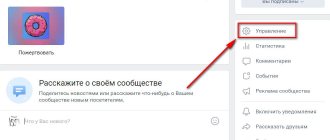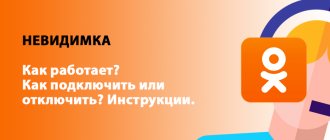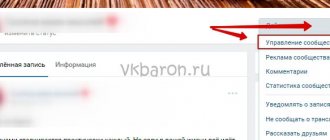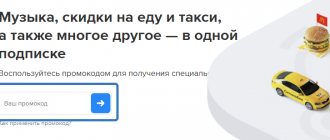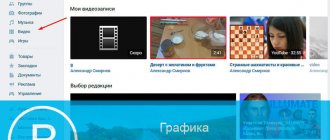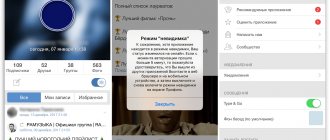We make your page interesting and encourage subscribers to visit your page or website for purchases more often
Fresh publications regularly
Get our book, Social Media Content Marketing: How to Get Inside Your Followers' Heads and Make Them Fall in Love with Your Brand.
Subscribe to the newsletter and receive a book as a gift!
Leading a group may not always involve feedback. Most often this is due to excessive spam or a lack of need for subscribers to discuss news. Naturally, comments that violate community rules can be deleted by moderators or automatically using pre-prepared keywords.
If the topic is such that it does not require (or excludes) the possibility of commenting on posts (this can be found in news or entertainment groups), then the administrator should know how to disable comments in the VKontakte group.
Screening out content under posts, be it spam or profanity, allows you to: firstly, keep the group “clean”, and secondly, not violate the rules of the social network, significantly reducing the risk of blocking by the administration. This, in turn, will lead to an increase in the number of subscribers, have a positive impact on the community rating and increase its ranking in search.
What methods of comment control are there?
For community administrators on the VKontakte social network, comments are one of the main tools for maintaining feedback with the audience, which, moreover, can serve as an excellent tool for directing and improving the development vector of published content. However, there is often a need to limit the access of discussions under posts in a group. There are several configuration options here. The standard function allows you to enable or disable commenting on posts. When creating a group, this feature will be enabled by default. There are several filters in the comments section:
- An obscene expression filter, with the help of which user comments containing obscene expressions and insults to other subscribers will be deleted automatically.
- A keyword filter that will remove comments based on pre-specified queries.
It is worth noting that all automatically deleted messages will be displayed in the “Operation History” section, where the administrator will be able to view each previously deleted comment at any time.
Create a website application
In order to connect the comment form, you need to create an application for your website. Click the "Create an application" button on the developer page.
Then enter the required information about your site in the window that opens, not forgetting to tick the “Website” checkbox, as shown in the picture below.
Next, you will need to confirm the creation of the application in the standard way - via SMS to the linked phone number.
After confirmation, the remaining fields do not need to be filled in, since they are used for built-in applications, and not for attached sites. Finish creating the application with the “Save Changes” button.
How to prohibit comments in a VK group
To block subscribers’ access to discussing group news on the wall, go to the “Community Management” section, then select “Comments” in the right-hand column and uncheck the “Feedback” field.
When you create an affinity group, the commenting feature is enabled by default. To limit it, you need to go to “Community Management” and select “Sections” in the settings menu. The window that appears will open parameters with which you can configure the group. In particular, you need to select the “Wall” item. There are three options:
- Open. Every user will be able to participate in discussions under posts and send messages to the group, regardless of whether he is subscribed or not. In this case, there is a high risk of “mess” and excessive amounts of spam. In particular, users will be able to publish links, text messages, pictures, audio and video recordings.
- Limited. Only people with administrator status can publish posts. However, comments remain open (it is recommended to use filters).
- Closed. Only administrators can publish posts here, and comments are not available to subscribers.
Open but controlled comments in a group have many benefits: firstly, it is a great way to maintain feedback with subscribers, so you can find out what content they prefer; secondly, obscene expression filters and keyword filters allow you to automatically filter out unwanted messages. At the same time, the community administrator can regularly access the transaction history, where all deleted comments are displayed. He can view them and, if necessary, restore them so that other users can see them under the entries.
Review and moderation
After installing both codes, refresh the page and make sure that the form is displayed correctly and its width fits into the dimensions of your site. Also, while you are logged into your VKontakte account, you see the “administration” tab, which displays all the comments left on your site, and where you can respond to interesting ones and delete unwanted ones. For example, this is how it looks on OchProsto.com
After this difficult work, you can have a little fun. You can do this, for example, by checking out funny photoshops and photo jokes on fotojaba.com. There are funny pictures for all occasions: photoshopped photos of stars, the president, etc.
© OchProsto.com
How to open comments in a VKontakte group
As noted above, by default the commenting function is in active mode. If it was previously disabled, you can enable it as follows:
- Open the “Community Management” section.
- On the right side, in the “Settings” section, select “Comments”.
- In the “Feedback” item, check the box and save the changes.
After this, users will be able to leave comments under each post on the community wall. Unlike comments, filters are always disabled by default. At the same time, they are one of the main tools that makes it possible to control the communication of subscribers and prevent the appearance of spam, curses, insults and other materials that could cause the group to be blocked by the administration of the social network. In addition, the available filters are an excellent assistant for the moderator - they relieve a person of the need to track every published message and take appropriate action manually.
The algorithm of actions for enabling filters is the same as the actions for enabling comments: “Community Management”, “Comments”; Next, you need to check/uncheck the boxes next to the required filters. It is worth noting that the administrator can select both filters at the same time, or use only the one of interest, according to which user messages will be filtered out in the future. When choosing a filter by keywords, you should enter queries manually (separated by commas).
Enable comments under videos
You can activate or disable the commenting function for videos only if they are uploaded by the user himself. For videos added from other people's publications, you cannot set the parameter.
To open comments for your videos, you need to go to the appropriate section, hover over the video, and click the pencil icon. In the pop-up window, you should find the line “Who can comment on this video?” and set the desired value. Then click “Save Changes”.
The presented recommendations will help open comments on photos, publications and videos for friends and other users of the social network.
If you are interested in the question of how to open comments in VK, then in this article we will answer it in detail. It often happens that a person limits the ability to comment on his posts and albums in order to maintain the privacy of his account, and then forgets how to open this opportunity again. Comments should be open if you actively interact with your friends and followers and provide feedback to them.
How to track comments in a VKontakte group
A community administrator can track comments in several ways. First of all, on your personal page in the news section there is a “Comments” item, where all the information is displayed: comments left and replies received, as well as messages to posts on the wall and in albums. The main thing here is that this tab also allows you to track comments and posts made on behalf of the group.
If there are several administrators in a community who publish content, each will only see replies to their own published posts. In this case, solving the tracking problem is quite simple: you just need to subscribe to comments under the post of interest. To do this you need to: open the post in a new window (or click on the publication date); At the bottom of the post, near the “Like” button, select the “More” and “Subscribe to comments” sections.
It is worth noting that you can subscribe in another way - just comment on a photo or video, and this will be considered a subscription.
Comments on photos and videos
When adding photos and videos to albums, the ability to comment on them is also configured. To do this, you need to go to your photos (column on the left) and click on the desired album. All images contained in it will open.
If you do not want to leave reviews about the images in this album, then simply select the appropriate option. Or, conversely, open access to everyone. You can do this for each of your albums.
The more interesting the material you post, the more users you will attract to your page. Popular blogs and topics are actively discussed. Therefore, if you want to create a group or community, be sure to open access to comments.
«>
What is a comment
This is your text and graphic message, left in a place on the website where there is a special form for this. You can comment on a wide variety of materials - photographs, news, user posts, and even other comments. And then you can find your comments.
This is what it looks like in practice.
Comment example
It can be concluded that such a mechanism is used to be able to discuss some information. This applies to any website on the Internet that implements such a function.
How to install Vk comment widget on a website
Go to the next page using this link and configure the future block.
Previously, I had already created a social button from vk.com “Like” using this page, the article can be read here, so my blog is already connected to the application.
If you came to this page for the first time, then select “Connect a new site” in the drop-down menu and enter the name, address of the site and its main mirror.
Then you need to select the number of simultaneously displayed comments on the page, check the necessary extensions (will allow you to display photos, videos, links and other media elements in comments), and also set the width of the comment form.
These settings can be edited at any time during testing of the social widget. networks.
Next comes the most difficult part, which is installing the code on the site.
Since seoslim.ru runs on the WordPress engine, the first part of the code must be inserted into the header.php before the closing tag.
And the second part of the code must be installed in the place where the VKontakte widget itself will be displayed.
I decided to display it before the main comment form, so I had to add the code to the single.php , but it could also be done through comments.php . In general, everyone adapts to their own design.
By the way, pay attention to the line limit: 10, width: “620”, using these values you can set the settings for displaying the number of commenters and the width of the field, respectively.
After the work has been done, we upload the changed files to our hosting and look at the result.
Why do you need a widget from Vk on your website?
In my previous articles, I had to talk more than once about the importance of social networks, focusing on the incredible growth of their popularity among huge masses of the population.
Everywhere you look, everyone is on Odnoklassniki, Facebook, VKontakte and other social networks. It got to the point that many began to spend all their free time there, while others simply earned huge fortunes of evergreen money, by the way, I will have a whole article about this, so don’t miss it.
In order to somehow motivate myself to receive additional visitors from Pavel Durov’s social network (Vk.com), I found on the Internet this screenshot of traffic growth only due to contact.
Agree, not weak. But how will website traffic grow if you use this comment form widget?
The fact is that when a visitor leaves a comment, it will automatically be broadcast in his VKontakte profile on the wall of posts, with a link to your article.
In general, you understand that you need to use to the maximum all the current methods of generating traffic to your site, and social networks are something that you should pay attention to first.
Advantages of the Vkontakte widget:
First. Popularity . Many visitors find it difficult to fill out the required fields of the standard comment form (Name, Email) and as a result, you lose some of the feedback.
If we take into account the fact that almost every user is registered in a contact, then he can immediately leave a comment, which will automatically appear on the site.
Second. Protection . Social networks are increasingly trying to fight spammers and therefore protect their users in every possible way.
This also applies to the VK widget, which will not allow you to skip comments left by robots or special programs, because they will have to bypass the captcha.
If this is not enough, the administrator can always add the commenter’s profile to the “Black List” and he will be forever blocked from expressing his opinion.
Third. Functionality . It is possible to respond to comments from other visitors, which will be displayed in a tree view, which is very convenient.
Fourth. Simplicity . This comment widget from VK is very easy to install. It will take literally 5 minutes to make all the necessary settings.
Disadvantages of comments from VKontakte:
First. No pre-moderation . That is, comments appear on site pages without your control, which is not entirely convenient. Perhaps the developers will solve this problem soon.
Second. Not indexed by search engines . Since the entire database of visitors’ messages is located on the social network’s servers, search engines cannot know which site they belong to.
If anyone doesn’t already know, VKontakte ranks first on the list of “The Most Popular Sites in Russia,” so without hesitation, I decided to attach their widget to my blog. Next, I’ll tell you how you can do this too.