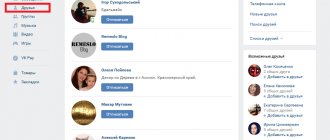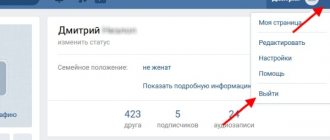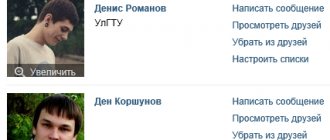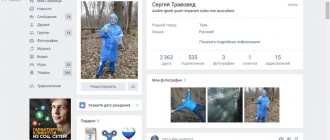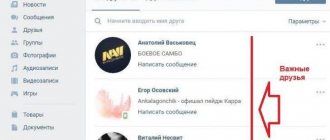How to unsubscribe from a person in Contact? Method 1
- We go to our page on the social network and select the section called “My friends”.
- A window with three tabs will open in front of you. We are interested in the latter, called “Friend Applications”. When you click on it you can see that it is also
contains two sections: incoming and outgoing requests. The first group contains those who sent you. In the second - those that you sent. - We go to the “Outgoing requests” section and click the button located under the user’s avatar “Reject the request and unsubscribe”.
- Ready! You are now not following any users.
We delete incoming and outgoing requests from your computer and phone
Unfortunately, you won’t be able to cancel all incoming and outgoing offers at once with one click. We recommend that you do not save money, but cancel friend requests in a timely manner if they are undesirable. You can keep these people as subscribers, or you can cancel someone else’s request through the blacklist.
Step-by-step instructions for removing incoming subscribers from your computer
- Open the “My Page” section on the social network on your computer or laptop;
- Open the page with subscribers, this block is located below the detailed information, in the same place as friends, photos and other sections;
- The accounts of those who have subscribed to your updates should appear in the window that opens. Hover your mouse over the subscriber's photo and see a cross in the upper right corner - click on it, this action deletes the subscriber;
- After deletion, the subscriber ends up on the blacklist; this step cannot be avoided. The deleted person must be there for at least 10 minutes, otherwise he will automatically return to subscribers;
- To be sure, go to the blacklist after half an hour and remove all deleted subscribers from there.
1.
2.
How to cancel incoming subscriber requests from your phone
- Open your VKontakte page and go to the subscribers tab. On an Android phone, tap the three bars in the lower right corner of the screen;
- Go to the “Friends” section;
- Select “Requests”;
- Open the “Inbox” tab;
- Select “Hide”;
- The subscriber was blacklisted.
It is recommended to remove accounts from the blacklist no earlier than half an hour later.
We delete outgoing requests manually from the computer
Removing outgoing friend requests is done through the “friends” section:
- As soon as the page with the list of people opens, a block with tabs pops up on the right: “My friends”, “Friend requests”, “Phone book”, etc.;
- We go to the requests page, there are two lists at the top: “incoming” and “outgoing”;
- Select the desired section, a window will open with a list of your friendship offers to other users and those who unfriended you;
- Under each name there is an “Unsubscribe” button. As soon as the button is pressed, the application will be cancelled.
Manually deleting outgoing friend requests from your phone
The procedure for deleting requests from a phone on the Android platform is similar to the method described above, but since the VKontakte mobile site is more compact, a drop-down menu with the necessary tabs is placed in the friends section.
- At the top, where the number of friends is indicated, there is a down arrow. Click on it and select the “applications” section;
- We fall into “Outgoing requests”;
- In the window that opens, select the desired account and click on the inscription “Cancel application” at the bottom.
How to unsubscribe from a person in Contact? Method 3
- Let's go to our page.
- Under the photo we find the “My Subscribers” section.
- Click on the name and wait for the window to appear.
- We see that in this section, in addition to the list of people subscribed to you, there is also a group called “Interesting Pages”. Here are all the publics you are subscribed to, as well as the people who added you to their list of subscribers.
- We find these users, move the cursor over the avatar in the upper right corner and click on the cross.
How to delete subscriptions via computer
On your computer, you can delete unnecessary subscriptions through your browser, to do this:
- Go to https://www.instagram.com and log in.
- Click on the profile icon in the top right to open your page.
- Click on the number of subscriptions in your profile.
- Near the desired users, tap the “Subscriptions” button.
- Select "Cancel subscription".
Some tips
Now you know how to unfollow a person. Did you know that:
- It’s worth checking your outgoing subscription list regularly to ensure
promptly get rid of outdated friend requests; - some social network users deliberately “collect” followers by first adding them as friends and then deleting them;
- if you decide to delete those people who follow you, the site will offer you to add them to the “Black List”, that is, block access to your page, and to remove them from there, go to the “Black List” section (it can be found in the tab "Privacy")
So, we told you about the intricacies of the VK site, how to unsubscribe from a person in several ways. We hope that you find this information useful and that you can use it as soon as possible, and that you will not have similar questions again.
How to delete your VKontakte subscribers?
Any person on the network can become your subscriber. Because of this, many people don’t want anyone to follow them. You can delete a subscriber; there is one method for this - adding to the blacklist.
But it is not suitable for many due to the fact that this person will then not be able to access the page, write messages or in any way interact with the person who is on the blacklist. There are a couple of tricks with which you can delete VKontakte subscribers and leave them the right to interact with you.
delete subscribers without blacklisting only with the desire of all subscribers to voluntarily unsubscribe from you. This is not of much use, since many simply will not respond and will prefer to remain a subscriber.
Also, blocked subscribers will never be able to unfollow you voluntarily. The only way to get rid of such people is to blacklist them. But there is one trick that makes it possible to delete subscribers and leave the black list completely empty. More about this method below.
How to delete all subscriptions at once
If the number of subscriptions is too high, the question arises how to delete all subscriptions at once. This is done using special applications and services that automate the user’s interaction with their Instagram profile.
Tips for mass deletion
If you decide to use apps to mass clear subscriptions from your account, check out the following tips:
- try to unsubscribe gradually. and not at once. For example, you have 1000 subscriptions, unsubscribe from them in 2-3 visits, 350-500 at a time;
- use third-party applications and services carefully, otherwise you risk harming your profile.
InstaFollow
This is a simple application for mass unfollowing unnecessary profiles on Instagram. In the Play Market it is also called “Unfollow for Instagram”. It's very easy to use:
- Install the application on your smartphone.
- Launch it.
- Log in using your Instagram account credentials.
- Go to the "Non Followers" section.
- Clear all subscriptions there by tapping on the red icon.
- Open "Mutal Followers".
- Clear the list in the same way
InstaRobot
An application that offers tools for managing and promoting your Instagram account:
- Install the PromoFlow application on your smartphone; it used to be called InstaRobot.
- Connect your Instagram account.
- Open your profile in the application.
- Tap on the create task icon.
- Select the “Unsubscribe” option.
- Confirm the action.
instaplus.me
Instaplus.mi is a cloud service for managing your Instagram profile, as well as for its automated promotion. It is paid, however, 5 days of free testing are offered:
- Register on the instaplus.me service
- Connect your insta account.
- Click the “Create task” button.
- Select "Unsubscribe" below.
- Below, select the user category you want to unsubscribe from.
- Set up filters and timer.
- Run the task and wait for the result.
Here's how to quickly delete Instagram followers on your smartphone and computer. If the volume is small, you can do everything manually, however, if you have accumulated more than a hundred subscriptions, it is better to use special applications and services that will do everything for you in a few clicks. The main thing is to carefully follow our instructions; if something doesn’t work out, study the screenshot where it is indicated what to click.
Subscribers on Odnoklassniki: who are they?
Before considering methods on how to delete your subscription in Odnoklassniki, you should understand who the subscribers are in OK. A subscriber in Odnoklassniki is a person who sent a friend request to the user, but the user did not accept it. That is, he did not want to add as a friend or ignored the request to add for some other reason.
In addition, people who were previously friends with the OK user can become subscribers. For example, if you want to remove a person from your friends list on Odnoklassniki, then such a user automatically becomes a subscriber. And vice versa: if you are removed from friends, then you also become a subscriber.
In addition, you can become a subscriber quite consciously if the user is interesting, but there is no desire to reveal to him personal profile information that is available only to friends. After all, a subscription to Odnoklassniki opens up the following opportunities:
- allows you to view news and user updates;
- makes it possible to view added photos, as well as videos and music;
- and also see information about the user’s newly added friends.
In addition, there are often situations when only subscribing to a specific user is the only way not to follow him and his page. This applies to the profiles of stars, politicians and other public figures whose pages simply do not have the function of adding friends.