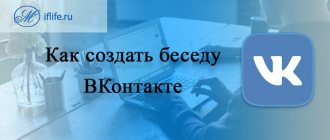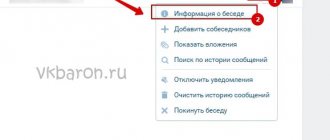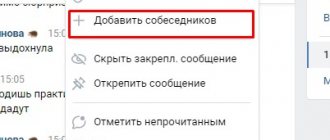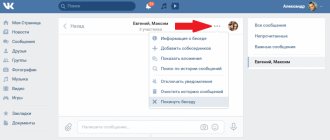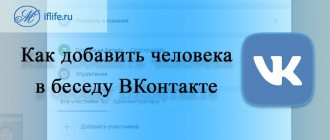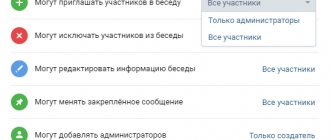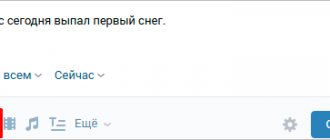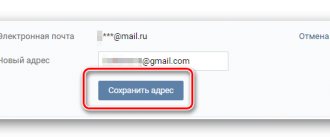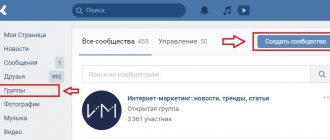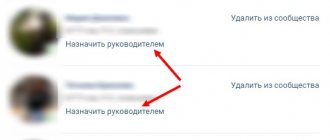What are bots for conversations on VK?
The designation “Bot” in social networks has become actively used in the last few years, when business platforms began to actively move into the virtual world. Let's consider what a chatbot is - a program whose algorithms are built on interaction with users through simple customizable commands. The principle of operation is to automatically respond to group users, as well as to carry out business mailings of advertising campaigns and promotional offers. The difference between a bot and spam mailing is that an account linked to the group page is used to distribute messages with a link to the community. To send spam, they use other people's accounts, from which they obtain login and password illegally.
Bots for increasing subscribers and sending invitations
Sometimes owners of VKontakte public pages send out mass messages calling for people to join the community. Or they recruit subscribers to the group by sending out mass invitations. These are effective, but not entirely legal methods of promotion. For such activity you can get a ban from the administration of the social network. To avoid losing your account, register a fake page for sending messages.
Unfortunately, it is now impossible to create a fake account without providing a phone number. To confirm your registration, you will have to send a free message with a secret code. In this way, the VKontakte administration is trying to fight spammers.
There are sites where you can buy a fake account with friends. The cost depends on the age of the profile and the number of friends - from 150 to 300 rubles. You can also use such a tool to get subscribers into a community, but it’s not a fact that after transferring money you will receive a login and password for your account.
To avoid wasting money, it’s better to buy a new SIM card, register an account for it, fill out your profile as little as possible and start sending messages. It is advisable to publish 5-10 posts on the wall at a certain interval - for example, after 1-2 days - so that social network users get the impression that this is a real person and not a bot.
Try not to send an invitation to the group in the first message - for this you will quickly get a ban from the administration due to user complaints. Say hello, say something original, and then send a message with a standard invitation to the group.
Promotion using fake accounts takes time. It is better to use white methods of attracting subscribers to the group - seeding and targeted advertising - than sending out invitations and waiting for the page to be banned.
VK bots are a great tool that will help you take part of your routine off your plate. Use them correctly to increase the activity and size of the audience in the community without getting banned from the VKontakte administration.
What tasks does it perform?
When creating a conversation bot, you should first study the main functions that the program performs. Main functionality:
- sending messages and advertising campaigns to new community members and those who have already joined;
- communication with users using specified algorithms;
- answers with specific information (how much it costs, how to buy, etc.);
- welcome messages to everyone who joined the public;
- automatic conducting of surveys, competitions or voting according to pre-configured schemes.
Advantages and disadvantages of chatbots
Let's look at the main pros and cons of implementing chatbots.
- Quick answers to consumer questions 24/7
- User-friendly interface
- Fast response with low traffic consumption
- Simplified access to information
- No installation or download required
- High speed of computing operations
- Ability to work on any platforms with instant messengers
- Ability to work in group chats
- Many users want live communication with people
- They are devoid of improvisation and answer only questions included in the program.
- Significant possibility of program failure
- Unavailability of powerful bots for the average user
- Interface imperfection
- Small number of possibilities
- Little fame in wide circles
What bots are there on VK for conversations?
Are you planning to create a VK bot for conversation? No problem, we'll tell you. According to the area of their activity, primitive and advanced types of bots are distinguished:
- Primitive - programmed to respond to requests using code words. In cases where the question was not entered according to the algorithm, it either does not answer or reports that it did not understand the request.
- Advanced - assistants with artificial intelligence; they improve and self-learn when communicating.
Primitive bots can be used for free through the “Services” of the social network, but for advanced ones you need to write the code yourself or hire a programmer.
Types of bots
In addition to smart assistants who respond to requests, there is a group aimed at specific goals. There are 4 main groups of bots, each of which performs its own tasks.
- Assistant - performs the functions of a secretary, which includes reminding about meetings, ordering food from a restaurant, etc. The main activity is aimed at direct contact with the community creator and administrators.
- Secretary (answering machine) - designed to perform information functions and maintain a simple conversation.
- Business analysts - designed to analyze and optimize work processes in communities. They can make their own decisions to improve activity indicators and increase sales.
- Gaming - created in the form of a virtual opponent for the game. Technologies make it possible to endow artificial intelligence with all human qualities and abilities, which is sometimes difficult to distinguish from a real player.
Top best bots for conversations on VK
Depending on the direction of the conversation, the activities of the bots vary. The popular bot Kai is designed to conduct dialogues and chats; on the other hand, the no less popular bot Lesya is an assistant in the game (casino, etc.). An anime bot is used to search for cool and beautiful pictures on the theme of anime. The list could take a long time, so we have compiled the top 5 bots for VK conversations with teams.
- Bot Playlist/Music to suit your mood - using the command you can select music. The music assistant offers a choice of 3 songs and a quote from the selected genre.
- AudD S is a smart program designed to transcribe and translate voice messages. You can choose the voice of the announcer, the assistant provides an answer in the form of text and voice message.
- Weather bot will give a clear forecast in any city in the world, just write the name of the locality.
- Translator - a simple and convenient service will help you translate text into more than 100 built-in languages.
- The bot chef knows all the recipes in the world; to prepare a dish, just enter the name and the assistant will give you the recipe.
Stage 2. Development
Each bot has two parts - frontend and backend. Let's talk about each of them.
Stage 2.1. Backend - filling
The backend is the software part of the product in which the behavior algorithm of the virtual assistant is written. The bot will work on it.
To write a bot from scratch, you will need to understand the programming language. You need one that will support the Web API - application programming interface.
As we said above, now most of them are written using Javascript and Python - these are programming languages that you need to learn before you start creating your bot. The bots themselves run on Node.js and PHP - platforms that provide execution of bot scripts.
Here are a few popular ones:
- Chatfuel. English-language platform of medium complexity. The created bot can be integrated with the database, accepts payment, and can even learn in the free plan. Paid plan - $15 per month.
- manychat.com. You can easily create a bot in minutes. Helps automate marketing, create mini-funnels and calendar newsletters. Free.
- onsequel.com. Complex English interface. Using templates, you can create personal and public bots. During the creation process, you can check its performance and appearance in the messenger. Free. ;
- botmother.com. Russian-language, for easy creation of bots using a well-thought-out algorithm. Through it you can create a bot that can accept payments and orders, an information bot. Paid, about $15 per month.
When the backend is ready, it is assembled with the frontend, which we will talk about now.
This is what the beginning of the build looks like in the backend via the site manychat.com:
How Manychat is assembled
Stage 2.2. Bot face (frontend)
Typically, the front end is implemented through websites, instant messengers or social networks. Here are some popular and well-known platforms where the bot can be found most often:
- Facebook messenger. It is one of the most developed platforms, with more than 1.2 billion visitors per month, as well as more than 100,000 bots. Many different bots have been developed for this social network, from check-in for flights to processing payments.
- Viber. In this messenger you can establish constant communication with clients. This is where interactive communication between humans and bots most often works. You can put together a newsletter that will bring you money.
- Telegram. One of the most popular messengers for bots. Here you can find assistants from Sberbank, Russian Post, Meduza publication and many others. The functionality supported in this system is enormous, comparable to Facebook.
- "In contact with". For this application, bots are created through the API. You can communicate with customers on behalf of the community, and not just on behalf of ordinary people. You can send not only text, but also photos, videos, and other files. There are many interaction options, but some buttons are missing, as well as notification templates.
To create a bot, you need to choose a platform, register and complete all the steps. Some platforms allow you to create bots quickly from templates, but the bot will turn out to be simple. For more complex bots, it is better to hire a programmer who will write it in a special language.
You can order the creation of a bot or a ready-made simple bot from companies that specialize in this. They will help you create and integrate a bot on a website or in correspondence with users.
To write a bot yourself, you need to use templates on platforms or learn programming languages. This will take much more time, so if you don’t have the knowledge, it’s better to use the services of a company that can make a bot.
Advantages and disadvantages
Despite the popularity of chatbots among marketing strategies, the programs have their advantages and disadvantages. Pros:
- prompt response to client requests at any time;
- always completed sales chain according to a specific scenario;
- preparing reports and entering them into the database;
- automatic entry of client data into all existing databases connected to the social network;
- sending correspondence;
- accepting payments from customers.
Despite the large number of positive aspects, there are also negative ones:
- psychological side - the older generation is accustomed to live communication;
- lack of improvisation - all dialogues are conducted according to a strictly prescribed algorithm;
- possible problems with the program;
- Requires a significant investment of money to function properly.
TOP best bots and programs for VKontakte
Many other bots have been created, some of which are even better than Botovod. There are programs developed for specific purposes, new software appears, there is a large selection, but you need to use only the best projects:
- – useful for cheating on various social networks. First, you need to add your accounts to the program. Subscriptions, reposts, and likes will be automatically carried out through them. For this, points are awarded, which can be used to pay for your tasks.
- — VKontakte bot for messages, cost $10 per month. It will definitely be useful for promotion, because it can not only communicate with users, but also add friends, send congratulations on birthdays, makes message texts unique using symbols, and works in multi-threaded mode.
- — a bot for sending messages on VKontakte in more than 10 different ways. With its help, spammers send posts to walls, DMs, comments, discussions, etc. Proxies and anti-captcha are supported, and you can use several accounts at the same time. The cost of the license is 890 rubles.
- - an expensive but useful program with 2 main functions. The first is sending messages to the target audience. The second is adding friends according to specified parameters. You can connect as many accounts as you like and send mailings from them. It will cost 3,500 rubles (one-time payment).
- – the developers are positioning their project as the best alternative to VkBot (which was closed). For 300 rubles per month, they offer the functions of mailing, auto-liking, inviting, cleaning accounts and groups, collecting databases, grabbing posts and much more. It is possible to work with several profiles at once.
- – useful not only for VK, other social networks are also supported. The program has wide functionality, there is an autoresponder, a built-in synonymizer, sending invitations and likes, automatic reposts and publications, a built-in anti-ban and much more. For 1 profile you can download the VKontakte bot for free.
- – the program appeared immediately after the evaporation of VKbot. It has a little less functions, but it still manages to automate many actions. The bot is free and is constantly updated. Clear groups and accounts, launch liking avatars, use a parser.
- – another analogue of VkBot, which you can use for free for 3 months. The functionality is amazing, there is everything for productive work, from likes and reposts of target audience pages to auto-filling accounts. Connect as many profiles as you like, enable an answering machine, and extensive proxy settings.
- — a bot for VKontakte spam and conducting dialogues. There is a parser with a lot of possibilities and mailings are offered in all possible ways. An anti-ban algorithm has been added, and there is an answering machine. Through the program, you will be able to communicate with clients through all your accounts at once.
- – there is a free VKontakte bot and you can pay separately for additional functions. It will help automate posting, inviting, liking, as well as cleaning groups and accounts. Supports multi-accounts, has a task scheduler, joining communities and automatic reposts.
- – for 690 rubles per month, users receive all the necessary functions for promoting Vkontakte. Added mailings, parser (topics, products, photos, users), invitations. An excellent bot, both for working with the community and for promoting a personal page.
- – the cheapest bot for VK, only 20 rubles per month. Despite the price, it has serious functionality. Many types of mailings, different parsers, account automation, work with groups. Media files are attached to mailings, auto deletion of posts and much more.
- – a tool for managing personal pages. There is a function for auto-filling profiles, cleaning, adding friends, inviting, posting, liking. The developers plan to add support for working with groups. Cost from 500 to 900 rubles per month.
- – the bot offers VKontakte promotion through liking, posting and mailings. More than 100 different functions are available, simultaneous work through 100 profiles is supported, convenient sending of messages and invites. There are massive subscriptions and likes. A monthly subscription will cost 590 rubles.
- – the developers have been improving their bot for more than 6 years, which helps with VKontakte mailings. Personal letters, comments, and posts to groups are sent through it. Connect as many accounts as you like, anti-ban is installed, proxies are supported. The program has a free version.
Robots have different purposes; real professionals use several of these programs at once, connect proxies, anti-captcha and purchase profiles to connect them in batches to bots. It's up to you to pay or use free utilities, there are many choices.
How to create a bot for conversation on VK?
The Internet is replete with requests from novice businessmen on how to make a bot for conversation on VK. We have prepared a short guide that will answer this request in detail.
- Open the main page.
- Go to the “Services” tab.
- A menu appears, select the “Bots” tab there.
- Click on it and select “Chat Manager” from the list that appears.
- Click on it and confirm the actions by clicking the “Try” button.
- We go into the dialogue and get acquainted with detailed instructions on how to operate the program.
By following simple steps you can find a reliable business assistant.
How to tell if it's a bot
To identify a bot, it is worth knowing several characteristics that give it away:
- answers quickly - to read the question and answer it, the bot needs a split second, people cannot write and think so quickly;
- repeats after a person - bots often repeat what they are told, they imitate thinking;
- writes in complete sentences - in reality, people almost never use complete sentences, people use emoticons, make mistakes and shorten words;
- uses a strange syntax - when communicating with a person, bots try to repeat their speech and reproduce the same mistakes, put two spaces, put the same letter in the wrong place;
- asks personal questions - to help the client decide, the bot can ask many questions, including personal ones;
- sends a lot of links - it’s difficult for people to communicate and search for information at the same time in order to send a link to a person, and a bot often communicates this way.
How to identify a bot:
- ask questions of a personal nature - the answers will be strange or noticeably artificial;
- use humor - bots do not yet know how to joke and do not understand jokes, they respond to sarcasm seriously;
- discuss news and events with the bot - it’s difficult for them to search and adapt, it easily confuses them;
- write in monosyllables - it’s difficult for a bot to build structures if the client writes “why?” "How?" "For what?".
How to add a bot to a conversation on VK?
After studying the target audience and choosing which Bot you need, you can begin implementing it into a ready-made conversation. If the program was selected from those already created on the basis of VK, then we have prepared instructions on how to add a bot to a VK conversation (a simple example is Robochat):
- go to the website;
- log into your page account;
- select “Allow”;
- confirm the action being performed;
- Click the “Connect” button;
- select the community in which installation is required;
- confirm the installation;
- choose ready-made “Templates” from those presented or create your own;
- You can first check the operation of the program by clicking on the “Preview” button;
- Having looked at the preliminary work, select the desired template and begin setting up;
- After completing the settings, click “Connect” on the template;
- select the public and click on the “Connect to template” button.
The assistant is ready, to check, go to the public chat and send any message.
How to make a VKontakte bot for activity in a group
You can create a bot to increase activity in a group without leaving VKontakte. Go to the community you lead, click on the “Management” section, find “Applications” in the community settings.
Find “Smart Bot Designer” in the list of applications and add it to the community by clicking on the “Add” button.
Once added, the application will appear in the list. Click on it to go to settings.
The application will ask for access to the community, and then a window will open where you can configure the bot.
Edit replies to standard messages - “Hello”, “Thank you” and “Bye” - or create a new one by clicking on the “Add” button.
The bot's response can be customized to the exact or similar phrase in the subscriber's message. Add multiple conditions and select a match type.
Next, enter the text of the bot message.
You can wait for the subscriber to respond or add another message to the chain, which the bot will send after a certain interval. Click on the “Add Step” button and select a chatbot action.
You can set a timer between messages, send another message with a vote, a link to a post, pictures or video using the bot.
If you want to change the sequence of steps of the chatbot, simply move the block with the answer to the desired place by holding the grid icon.
Save the chain by clicking on the “Save” button. Be sure to check how the chatbot will behave - write to the community messages and look at the responses.
After setting up the chatbot, be sure to tell your subscribers about the new feature. Try to make the autoresponder useful for users, and not just for show.
Article on the topic: The most necessary widgets for the VKontakte group
Adding a bot to a conversation from your phone
An Android smartphone is ideal for performing operations with the bot. The setup steps are as follows:
- download the VK application to the gadget;
- log in to your page;
- go to the “Services” tab, click the name “Bots” in the menu that appears;
- select the bot type;
- follow the instructions that must be followed for the program to work correctly;
- we give the bot access to all data on the page;
- select the desired community and click “Connect”.
With a few simple clicks, we add the bot to the conversation from the phone.
How do bots for VK differ from other programs?
Many users who work with promotion on VKontakte have probably at least once encountered bots or heard about them.
Bots are programs that can perform any actions instead of a human. It is the automation of processes in VK that is the main task of bots.
If you need results when promoting a VK group, use VK bots
Here we come to the first main difference between robots and other programs. For example, software for getting subscribers invites us to simply press one button and watch how subscribers appear on our page. Such programs, in most cases, use account databases. And they do not wind it up naturally. Bots work differently.
They will search for the target audience, send messages, visit and like pages, invite to groups, add as friends, etc. In this case, subscribers will not come out of nowhere.
The appearance of subscribers is a consequence of completing all these tasks.
Thus, cheating with the help of robots is natural.
Another feature of bots follows from the first. By working according to the principle described above, you will be able to attract a live audience that is interested in your content. While other programs will use either offers (at best) or bot accounts.
You can also find many bots online that indirectly increase activity on VK. Such robots perform actions not in VK itself, but in cheating services. For example, they earn points in mutual activity exchange services. But with the points they earn, you can get likes, subscribers, etc.
Cases on using chatbots
Be inspired by experience and use step-by-step instructions to implement a chatbot in your projects.
Increased sales for Solemate
Case study of internet marketer Anton Smirnov for the shoe care brand Solemate . The task was to make maximum sales on Black Friday. Preparations began in advance: setting up a chat bot in TextBack directly in the platform interface, VKontakte landing page, launching advertising, a series of warm-up messages and posts on the Business Page about the benefits of the product, launching a promotion and, in fact, sales.
Learn more about the chatbot. After clicking on the ad, the user is taken to the VKontakte internal landing page, where the brand offers a checklist for cleaning sneakers in private messages. After the user clicks on the “Get” button on the landing page, he automatically becomes a newsletter subscriber and receives a starting message from the chatbot. In it, we suggest choosing the product that a person usually uses to clean sneakers. This is what it looks like:
At this stage, 85% select a cleaning product and press the button. A minute later, a message comes from the chatbot offering to receive a personalized video on cleaning sneakers - before this, the bot asks the subscriber what material their shoes are made of and what color the sole is in order to send the correct video. 62% of subscribers answer the questions, and then the chatbot offers a promotional code for a discount and sends a personalized video.
The conversion rate at this stage is 17.4%. If a person does not want a promotional code, then over the next week he will receive messages with other lead magnets:
Contest. After subscribing to a chatbot, many become interested in the online store’s Business Page itself - they go to it, read posts, and subscribe. Therefore, at the same time, a competition was launched in the community in which a pair of sneakers was raffled off.
Main results. Costs for traffic amounted to 16,560 rubles, for the competition - 17,000, 1,835 new users were added to the database, resulting in 263 orders with an average bill of 1,664 rubles, with a turnover of 437,638 rubles. Compared to Black Friday 2021, orders increased by 145% and turnover increased by 170%. Read a detailed review of the case in the VKontakte for Business community.
Attracting new customers and increasing fitness club sales
Case of independent marketing specialist Ulyana Zherinova for a fitness club . The task was to attract new customers, increase their loyalty, and increase club sales. It was decided to test the work with messenger marketing channels using VKontakte newsletters and chat bots. To do this, we thought through the architecture of the sales funnel, designed a chat bot on the TextBack platform, wrote messages for the welcome chain and mailing list, gained a subscriber base through paid and free channels, implemented personalized mailings and a chat bot.
Read more about the warm-up series of messages. They are necessary to involve the user in the company’s content, to introduce the club, coaches, and work formats. The entire warm-up newsletter came on behalf of two real trainers, who talked about the capabilities of the fitness club and gave training tips. The newsletter contained only useful and interesting information. One of the pleasant indicators is that the average message open rate reached 93%.
Main results:
- About 595 leads were collected, the average cost of a lead was 37 rubles;
- The average mailing open rate is 93% of all messages;
- click on a link leading to a tour - 84%;
- conversion to a request to talk with a manager - 33%;
- Conversion Rate - conversion to pay for membership for a promotion from the newsletter among those who opened the letter - 30%.
For example, in February the conversion to sales was 16% with a lead cost of 88 rubles, which is almost three times cheaper than leads from contextual advertising. Read a detailed review of the case on the TextBack blog.
Case of HC Dynamo in partnership with the VKontakte Team on the platform for chatbots and messaging in TextBack messengers . The goal was to involve as many users as possible in the game.
Mechanics. During the break, instead of rollers, a QR code is displayed on the cube. An announcer announces the start of the quiz to the entire stadium and invites fans to test their knowledge about their favorite club directly from their phone screen. After scanning the code, they end up in the group’s private messages with quiz questions.
Main results. Of the 10,000 people in the stadium, more than 1,000 entered into a dialogue with the bot using the QR code and started the game, of which 89% completed the game from start to finish. This speaks to the prospects of using QR codes to attract audiences to various projects and allows you to literally transfer event participants to the messenger in just a couple of clicks. After the match, people began to more actively subscribe to the group, look at photos and other sections, almost 250 people wanted to join the Dynamo community:
Read a detailed review of the case on vc.ru.
How a chatbot helps you sell
When a company advertises a product or service to a cold audience, no more than 3-5% of potential customers (and usually much less) are ready to immediately make a purchase or fill out an application. Marketers consider a website conversion rate of 1–6% to be good - that is, this is the conversion from a visitor to your website who has not yet purchased a product or used a service to an application or registration. Already at this step, your business can lose 90% of its customers.
And in an attempt to get these contacts in order to communicate with them directly, it covers websites and landing pages with pop-ups asking them to leave a request or phone number, but on average the conversion is still 1–10%, and could be higher if you interact with the client correctly .
This happens because in most cases, potential customers are simply not ready to make a purchase or place an order. They know little about your product or service, they have no trust in the company, they do not understand your advantages and differences from analogues and competitors.
Such a client is at a different stage of making a purchase decision. There are only four of them: awareness, acquaintance, consideration, purchase. But there are still five stages of awareness that he must also go through: aware, knowledge of the problem, knowledge of the solution, knowledge of the product, full awareness. Therefore, one click on an ad is usually not enough. The user needs to encounter your product several times, and most importantly, the last time should be precisely at the final stages of decision-making. For each such “touch” you pay money.
Previously, it was believed that in order to complete a transaction, according to the theory of seven touches, it was necessary to remind the client about the product in various ways at least seven times. Today this is not enough. The founder of TextBack believes that seven touches were relevant 10 years ago, but in 2021 you need at least 15-20 to get the same effect. This could be calls from a manager, advertising anywhere, an article, a review from a friend, or a message from a chatbot in the messenger.
Chatbots and marketing in messengers and social platforms are a new way of communicating with clients that solves the problem of saving resources and automates those very “touches.”
By writing to the chatbot, a potential customer can subscribe to a newsletter about your product. This way you can send additional messages to users and use the auto funnel to return them or for the same newsletter. It’s interesting that a regular advertising email is opened by 10–30% on average, while in the case of a chatbot it’s already 85%. And according to Chatfuel, 1–3% of recipients click on the link in an email, and already 40% in instant messengers. A well-built personalized chain of touches smoothly brings the client to the transaction and makes your auto funnel successful.
Banner