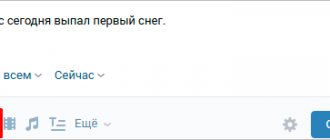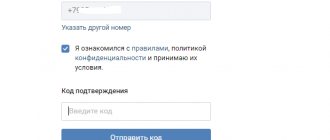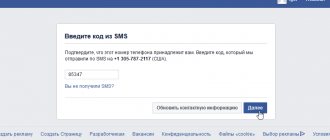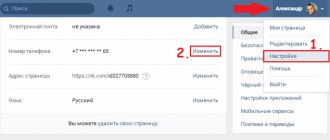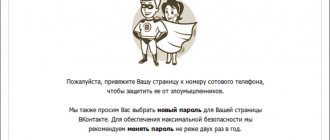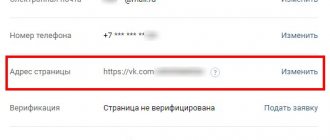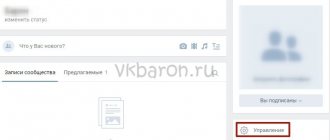The social network VKontakte is the most popular not only in the Russian Federation, but also in the CIS countries. Today it has over a hundred million users, and this number only continues to grow. But if you take several pages, does each of them have a unique owner or can they belong to one person? Now you can create many VKontakte accounts without any difficulty, so when communicating with some Natasha Rostova and Andrei Bolkonsky, you may well communicate with one person, who is Pierre Bezukhov.
Creating multiple accounts may not just be an inexplicable whim of the user himself, but a necessity. For example, you've probably seen pages selling clothes at least once. To make it more convenient for the user to choose products for themselves, which will increase the number of purchases, it is possible to register several accounts for men's, women's and children's clothing. However, the reason for creating another page may be far from the desire to receive financial benefits, like testing a loved one for fidelity or the desire to at least sometimes enjoy the absence of dozens of messages that interfere with listening to your favorite music in audio recordings.
A simple and fast way to register on VKontakte using your phone
Step #1 . Follow the link vk.com. In the “Instant Registration” window on the right side of the page, enter your first name, last name and date of birth. Click the Continue button.
Instant registration in VK.
Step #2 . Enter your phone number without entering a code. Please note that only one VKontakte profile can be registered per number.
Check the box next to “I have read the rules, privacy policy and accept their terms.” Then click on the “Get Code” button.
Registration by phone.
Step #3 . An SMS message with a five-digit code will be sent to the specified phone number. Enter it in the appropriate window. Click on the "Submit Code" button.
Enter the confirmation code that will be sent to you via SMS.
Registration is completed. Fill out information about yourself, add an avatar and you can start finding friends.
Why am I not receiving a confirmation code?
First you need to figure out why this happens in order to understand how to get rid of this problem. If you do not receive an SMS with a confirmation code on your phone, there may be several reasons:
Some scam sites do not send a password recovery code. This usually happens on sites where you can make money.
A person earns money, logs out of his profile, enters a password and sees a message that it is impossible to log into the account and needs to recover the password via SMS, but the message is not sent. Thus, a person loses access to his account, and the funds simply remain with the deceivers. This happens rarely, but there is still a small chance.
Why is the code not being sent to my email?
We figured out why the confirmation code does not arrive on the phone, but sometimes it is sent to an email and not a phone. Sometimes such messages are not delivered. Causes:
If you do not receive an SMS with a confirmation code, you need to find the reason and solve the problem
Registration without phone number
If you want to register another VK profile or for some reason do not want to indicate your actual phone number, you can use the following methods.
Registration via Facebook
If you have a number on the social network Facebook, you can attach it to VKontakte. For this:
Step #1 . Follow the link vk.com. Then hover your mouse over the green “Continue Registration” button on the right side of the screen. After this, a blue “Continue with Facebook” button will appear. Click on it.
Register on VKontakte via Facebook.
Step #2 . Enter your Facebook registration details (email or phone number and password). Click on the "Login" button.
You can also create a new profile on Facebook, although you will still need to enter a phone number to register it.
Log in to Facebook.
Nonsense, but damn, you're still doing it...
Probably the most common hacking method of yesteryear, but there are people who still use human stupidity as a vulnerability, namely your simple passwords.
No matter how they say in all corners of the Internet that you should always set good passwords, for us it’s all bullshit. A ride at random... Don't set passwords that can be easily guessed and yes, having your phone number as a password is also a very easy password.
Attackers use the so-called brute force method - to put it simply, this is a large-scale hacking of passwords. It happens something like this: the hacker finds out your login, usually they take your email and begin to try passwords to your account at great speed through special programs and you should not underestimate them and think that they will never get to your password. Such programs can check thousands of passwords every minute and work automatically; the longer it runs, the more likely it is to guess your password.
But the point comes down to a simple thing: don’t use easy passwords that can be guessed. And here you can read what a strong password is and how to quickly come up with one so that it cannot be guessed, but so that it can be easily remembered.
Last step: login to the site
It is convenient to enter the VK website through the “Login” start page, especially if among your favorite sites there are not only VKontakte, but also others - Mail.ru mail, Moi Mir, Odnoklassniki and others. You can add any sites to the “Login” (Vhod.Ru address) and access them with one click, and at the same time you will see right on the start page whether you have new messages, letters or anything else new.
After logging into VK, your personal page will open, which you can start filling out. For example, to get started, you can put your photo - click on the empty space where it should be (there is a camera icon) or on the “Put a photo” link. Everything is very simple. An upload window will open in which you need to select the desired photo from your computer. After this, you can crop the photo (if necessary), then click “Save”.
To add information about yourself, click the “Edit information” link - there you can indicate your birthday, your interests, place of work and much more.
Many users prefer to create several pages on social media. networks VKontakte. This can be useful for various purposes. If you need to isolate yourself from all unnecessary connections from time to time and communicate only with a narrow circle of people, or if you have some kind of thematic hobby to which you want to devote your entire profile. Sometimes this is convenient for business and promoting your products/services.
Whatever the reason, this task is achievable.
In VK this is not yet officially prohibited and many accounts can be registered from one IP address.
The problem is different. To register the second page, you need a new phone number, but you can no longer use the same SIM card twice. If the number is already in use, this is a significant obstacle, but it can be worked around. Let's look at the available ways to register if you already have a page assigned to your phone.
“Access error (5)” in Vkontakte appears due to system problems
If the user knows for sure that he was not denied access to these materials (for example, if this is his own content), then we can talk about the harmful influence of viruses on the operating system. In addition, you need to understand that if your computer is infected with viruses, many other sections and functions of the VKontakte website will also not work normally. To check your computer, you just need to install a new, modern antivirus and conduct a full analysis of the system, and then delete the malicious files found or quarantine them.
Also, in some cases, the problem may be that the browser you are using is not working properly. In this case, you first need to make sure that the browser really is not working correctly. To do this, you can simply try using a different browser. If this really helped, then you can then try to clear your usual browser of excess garbage that could have accumulated in cookies, as well as in files that were saved in the cache. So, for example, in the Google Chrome browser, to do this, you first need to click on the button with three dots in the upper right corner of the screen, after which in the menu that opens, you need to select “Additional tools” - “Delete data on viewed pages”. After this, a new window will open where you need to go to the “Basic Settings” tab. Here you need to check all the boxes and then click on “Delete data”. After this, it is possible that “Access Error (5)” in VKontakte will disappear when you try to play the required content.
Various functions on the sites may also not work properly due to other failures within the system on the user's computer. In these cases, it will be useful to quickly clean up all unnecessary files on your computer, using, for example, a popular utility such as CCleaner. Inside the program itself, you first need to go to the “Standard cleaning” section in the left menu, where by default all the checkboxes in the required items should be automatically checked. Next, you need to click on “Analysis” to start this process inside the utility. This analysis may take some time to complete, but usually does not take more than a few minutes. When the analysis is completed, you just need to click on the “Cleanup” button so that all unnecessary files are deleted from the computer. At the same time, the cleaning itself, as well as the analysis of files, can also take some time.
Once this standard cleaning is completed, you can also further check the registry with this program. To do this, first in the left menu you need to switch to the “Registry” tab and then in the “Cleaning the Registry” list that appears, you need to leave all the boxes checked, as it was originally set. Next, you just need to click on the “Search for problems” button to start scanning the entire registry. After this, you need to make sure that all the checkboxes are placed in front of all the items that appear. Next, you can click on “Correct selected…”. Before performing this task, the program will offer to create a backup copy of the old registry, just in case, and here it is best to agree to protect yourself in case, after the correction, new critical errors appear in the operation of the computer. Having completed all this work in the CCleaner program, you can return back to the browser to check whether the “VKontakte” error will now appear.
First step: first and last name
So, let's get started: enter your first and last name under the heading “Instant registration” or, if there is no such option, click the button.
Look at the picture below: this is what the place where you need to enter your first and last name looks like. To start entering, click on the white rectangle where it says “Enter your first name”, and when you have entered, click on the second rectangle where it says “Enter your last name”:
Enter carefully, with a capital letter and without errors! Then click “Register”.
In the application
Using an application to access VK from your phone is a reasonable solution. This way the contact works faster and more stable. Quick work with a microphone, camera and a number of other functions is available. Therefore, the official VK client for Android is the most downloaded Russian-language application in the Googleplay store. To get it:
- go to PlayMarket;
- in the application search, type VK;
- The official client will appear first at the top;
- click on the Install button and wait until the client files are downloaded and it is automatically installed (if you have problems using the Playmarket store, you can download the apk file of the application from the Internet, send it from the PC to the phone via a USB cable and perform a manual installation) .
“Access error (5)” appears due to the privacy settings of “VKontakte”
Due to this error, the user simply cannot access the content that he wants to view. It is quite possible that the owner of these materials, who added them to VKontakte, at some point restricted access to viewing these files, and then you can try to contact this user to restore access. Sometimes access to files will be lost due to the fact that another person (or community) simply added the user to their Blacklist. In this case, you can try to view this content from another VKontakte account. There are no legal ways to bypass such blocking of content from your page if it has been blocked.
Working methods of registering on VK without a new phone number
Reused SIM card
Register a page on a SIM card to which the VKontakte page is already linked, i.e. register a second time. If the old profile was rarely used, when verifying your profile you will see a standard form for receiving a verification code.
After registering the 2nd page, log in to the 1st page. According to the prompts that appear, link it to the number again. It will automatically disconnect from the 2nd. Result:
- old full account without restrictions
- new with restrictions
- one SIM card in hand.
The method will not work if the 1st profile is used: they enter it, visit contact pages, receive, send messages. Or secure two-step sign-in is enabled. Then, at the stage of receiving the verification code, the error This number has recently been used or Already taken will appear.
- How to register on VKontakte without a phone number
Use virtual numbers
Virtual phone number - use a mobile number without a SIM card and phone. More details on Wiki. SMS and calls are processed not on a mobile phone, but on the company’s equipment (operator, intermediary).
Register for the service -> go to your personal account -> select a number -> use it from your computer. No passports, the cost of services is a pittance, sometimes free.
A virtual SIM card is a working way to register VK without a phone, there are tens of thousands of services in different languages of the world. I don't want to choose. The real difficulty is finding free virtual numbers for VKontakte registration. A few words about the formerly popular Pinger . Not all pinger numbers are accepted by the VKontakte social network, and those that are accepted do not receive verification SMS. Pinger no longer works. This fate befell the Textnow.com - the robot’s voice notifications do not arrive. You can register on Facebook with them, then register on VK via Facebook. It works once in a while, try it. To save time, buy a number for VK from onlinesim.ru, sms-reg.com and similar services, costs from 1 ruble.
If you do not use VKontakte to earn money, promote groups, get likes, but only for personal purposes, use the phone that is at hand. You will never get confused in profiles, you can always restore your page and stay in touch.