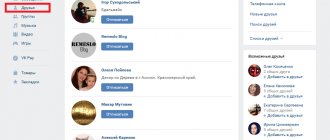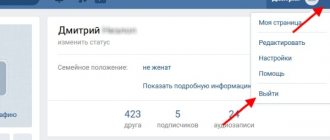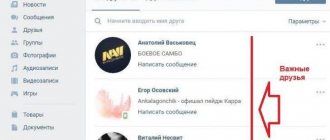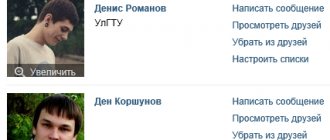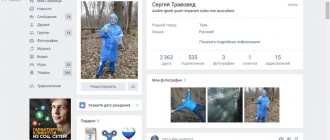If you are interested in how to cancel a friend request in VKontakte, that is, in fact, how not to get on a one-sided list of someone’s subscribers, our article will definitely be useful to you.
Let us explain in more detail. The system for creating a list of friends in VK is organized in such a way that, if you are not blacklisted by someone, you can apply to be added to their contact list. However, a person may well not accept it. But now there is no “cancel” button. Therefore, if the user ignores your request, you will automatically be on their list of subscribers. You will be able to monitor his page, see news updates, write messages - but everything is strictly within the privacy settings he has set. Real friends, as you understand, have much more opportunities.
In essence, a subscriber is an outside observer, to whom the object of attention has absolutely nothing to do. Not the most pleasant situation, is it?
If your friend request is not confirmed, you will automatically be transferred to the list of subscribers, and will not even receive any notification. And yet, you can end up there if your friend removes you from his contact list. By the way, you won’t know about this either until you check his list of friends yourself.
This is why it is so important to know how to revoke a friend request in VKontakte if there is a risk that it will not be confirmed. And in general, try to periodically check whether you have added to someone’s list of subscribers, and unsubscribe from this scoundrel in a timely manner. Unless, of course, he is a famous person who is not so embarrassing to watch.
How should you reject friend requests on the VKontakte social network?
As you know, the social network “ Vkontakte ” for some reason does not provide a specific button with which you could directly refuse unwanted friend requests. We could not find such a function on the entire VKontakte , and it is unlikely that information about this will be found anywhere on the Internet.
Therefore, we will have to resort to the usual standard method - leaving as subscribers those users whom we do not want to add as friends. This is essentially the function of refusing to add as a friend for the VKontakte .
To do this, when making any request from other users, you will need to click on the button: “ Leave as subscribers ”:
How to decline a friend request on VKontakte? How not to add as a friend on VKontakte?
Of course, these users will no longer be friends and will not be able to resend their request. But they will have the opportunity to follow your page, your updates (adding new photos, videos, comments and other materials). There is nothing wrong with this, since VKontakte and other social networks have millions of user pages available for viewing.
How to add and remove a friend in Odnoklassniki in the mobile version of the site?
On a special version of the m.ok.ru website, which is adapted for mobile browsers, you can also add another person as a friend. To do this, go to the page of the selected user and click on “Add as friend”.
To remove a person from your friends list, you should go to his page and call up the menu by clicking on the button with three dots “Other actions”. Select “Remove from friends” from the drop-down list.
To confirm this action, in the next window you need to click “Delete”.
How to add and remove a friend in Odnoklassniki in the mobile application?
After going to the page of the desired user, under his profile picture, click on the “Add as a friend” button.
After this, the application will offer to add other people with whom the user may have common friends.
To remove a person from your friends list, you must first go to their page, then click on the three-dot “Other actions” icon.
In the list that appears, click “More” to view additional options.
Next, click on “Remove from friends.”
After this, the application will ask you to confirm this action by clicking on the “Delete” button.
How can I see who removed me from VKontakte friends?
To see who has left friends on VKontakte and who has removed you? From your personal page, go to the “My Friends” section, open the tab with requests, look at the outgoing ones. Those users who are on the list have already deleted you themselves or have not confirmed your request to be added. Why am I being removed from VKontakte friends - a question for myself. If friends delete you, it’s better for you to know why this happened; if strangers or semi-familiar people delete you, you simply stopped being interesting. The girl was unfriended on VKontakte - this is your personal life and you still have to manage it offline, and not on the Internet. The girl is a mysterious creature, perhaps she deleted you because she was in a bad mood.
You can find out the list of those who have left and those who have deleted me using a special VKontakte application, the program is called “My Guests”. In any case, it will not be possible to remove it unnoticed.
How to cancel a recently or recently submitted application
For example, you accidentally sent a request and want to cancel it immediately. Or you still want to make friends with the person, but there is a risk that it is not mutual. In this case, you should wait a couple of days, and if the long-awaited approval does not arrive, you will have to cancel this application as a friend of VK.
In other words, now we will tell you how to cancel single requests that you know about (that you remember). To get started, read the instructions on how to do this from your computer:
- Open the profile of the user to whom the application was sent;
- Directly under his main avatar, find the “You are subscribed” button (instead of “Friends”, alas);
- Click on it and press the “Unsubscribe” pop-up button;
- Ready.
Now let's look at how to cancel a VKontakte friend request via mobile phone:
- Open the mobile application;
- Go to the profile of the person who received your friend request;
- At the top, to the right of the “Message” button, there will be a “Request sent” button, tap on it;
- Select “Cancel”;
- Ready.
How to add and remove a friend in Odnoklassniki from a computer?
First, go to the page of the desired user. Next to his avatar there will be an “Add as a friend” button that you need to click on.
After the request is added, you can click on this button again and add the user to the list, assigning him to one of the friend categories.
Important!
Until the friend addition is confirmed, the user will be a subscriber of this person.
To remove a person from your friends list, go to their page and click on the three dots icon. In the drop-down list you need to select “Remove from friends”.
Next, a special confirmation window will open, where you need to click on “Stop”.
After successfully deleting a friend, a corresponding notification window should appear.
How to add to the blacklist
This is the most extreme measure. If you add a page to the blacklist, its owner will lose access to your account. This is a great way to get rid of annoying spammers, “fake” accounts and garbage.
To add a person to the blacklist, follow three steps:
- Go to the account of the desired user. This can be done using the search bar or your friends list. Expand the More Actions pop-up menu and select Report.
- Next, a list of reasons for complaints will appear. At the very end there is a place for a blacklist option. Check the box there.
Now you don't have to worry about friend requests from a blocked account. Its owner will notice you visiting him, but this will not happen again. He will no longer be able to access your page.
How to remove subscribers in contact
First, you need to determine whether they exist. To do this, pay attention to the list located just below your profile photo. If there are subscribers, there will be a corresponding notification here.
When you hover your mouse over any avatar, a cross icon will appear in the upper right corner. It is designed to remove a subscriber from your VKontakte page. This procedure must be done with everyone.
Please note that when you try to delete a person, you will receive a message that they will automatically be placed in . He will completely lose access to your page. We agree and click “Continue”.
We delete all subscribers by analogy.
Deleting incoming requests
There are also frequent cases when the user himself sent a friend request to another person, but did not receive a reciprocal response. In this case, they also try to delete the previously sent friendship request. Deleting an outgoing request
Additional information
Note. The “Unsubscribe” button indicates that the person definitely did not accept your invitation and decided to send you as a subscriber. If there is a “Cancel request” button, it means that your proposal has not yet been reviewed by the user.
Deleting your friend requests or requests from other users on VKontakte is quite simple.
We hope everything worked out for you. friend requests on VKontakte.
It is recommended to remove accounts from the blacklist no earlier than half an hour later.
VKontakte is a popular social network where people of different ages successfully sell goods and services, promote websites, and simply communicate. The administration of the service has set limits on the number of friends and subscribers - there can be no more than ten thousand.