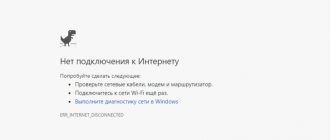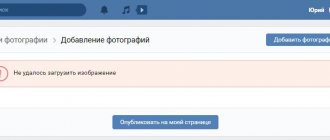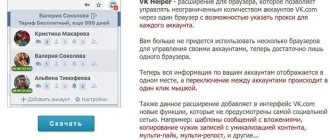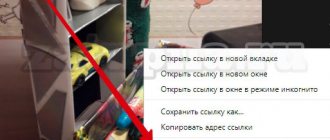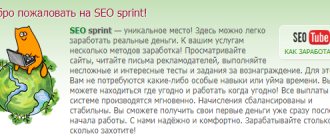Friends not your friend
So, we told you how to find out who a friend has added as a friend on VKontakte if updates are hidden, and now we will share a method that allows you to secretly monitor any profile, regardless of its privacy settings.
To do this, you will have to use a third-party program. We advise you to think again whether you really need the information that much. Any interaction with other people's services entails the risk of falling for scammers.
- Open the program via the link: https://vk-fans.ru/check-new-friends;
- Enter the ID of the profile you want to follow into the search field. You can read how to find out the page ID in our separate article;
- Next, the service will download the necessary data and ask you to log in to the system through your account (thereby, it will have access to your personal data);
- The system application window will open. Click on the three horizontal bars in the upper left corner to bring up the menu;
- Select "Whom you added as a friend."
- In order to check a specific person, click on the plus sign and insert a link to a friend.
- Then the program will begin collecting information - you will be asked to wait a little.
When we tested this application, it reported that the tested profile had not made friends with anyone today, and this was true. We added a new friend and repeated the manipulations. Next, a surprise awaited us: a window appeared asking us to transfer 149 rubles. to the card to pay for 30 days of using the resource. We didn’t pay any money, so we weren’t able to find out what we wanted.
If you surf the web well, you can find many different applications that promise access to the information you need - we do not recommend messing with them. In the end, you still won’t be able to verify the veracity of the data they provided, which means you’re unlikely to be able to check who a friend added as a friend in a contact using this method.
Let's draw the following conclusion: you can view recently added friends from VKontakte friends only if people have not blocked their updates from others. You can only get acquainted with new friends of other people's users manually, but provided that their profiles are open. There are no other methods (or they are too risky). Good luck with your exploration!
If information is hidden
If a person has turned off the function of notifying about his new friends (by default, it is turned on, many people don’t even know about it), the above instructions will not help you. You will not find a single mention of this person in the feed. But don’t be discouraged - you will still be able to recognize a friend’s new friends on VKontakte, although you will have to work hard for this:
- Go to his profile;
- Go to the “Contacts”/”Friends” tab;
- Select the first account in the list and drag the mouse down - this way you need to reach all your friends;
- Press Ctrl+C;
- Now open a new document in Word and press Ctrl+V. Thus you have added a list.
- The next day, repeat the procedure and paste the list into a new document;
- Next you need to look for discrepancies. The task ahead of you will not be easy, especially if the person has several hundred friends on the list.
The manual method is also used to find new contacts of users with whom you are not friends. Its advantage is complete privacy - the user will never be able to find out about your intelligence operation. True, if his profile is closed, you will not get access to his friend list.
How to see who our VKontakte friend added as a friend
First, let's look at a 100% working method. VK has a tool for viewing news and updates. It publishes a number of events that occur within the social network. Here is the following data:
- New friends
- Personal data
- Events, etc.
As you understand, we are interested in the first point. It is he who will help us see new friends of the person we are interested in.
Let's look at the process from a computer and phone.
First from a PC, working in the full version of the site
We go to the social network (instructions for logging into VK). Find the “News” section in the left menu and go there.
On the next page we are interested in the right menu block. Here we go to the “Updates” tab. Then in the “Filter” block, uncheck all the boxes and leave only the “New Friends” item active. This way we will leave only the information that interests us in the search results.
Now in the list of results, only events about adding friends are displayed. Shows which user added a new friend and when it was done. At the top of the list is the most recent data, and then in descending order.
Search results are shown - who added whom as friends on VKontakte
All we have to do is find in the list the person whose updates we want to find. If you have few friends, you just need to manually scroll the list a little lower - just look at the updates for the last couple of days. Or until the date you need.
If the list is too large and it is difficult to find the required data manually, then you should do the following. Using scroll (page scrolling), we scroll the results to the desired date. Then press the key combination Ctrl+F - the search tool will be launched. A data entry form will appear in the lower left part of the window. Here we write the last name of the person we need and press Enter. If he added someone and is on this list, we will be moved to this information.
Looking for information using the search tool
Now from mobile
If you work with a social network using a mobile phone, our task will be somewhat more difficult. The fact is that filters will not be available to us - we will have to view all the updates. And among them you need to look for the necessary information - messages about the appearance of new friends.
What are we doing?
First, we need to go to the mobile version of the VK website. If you access the social network through a browser, skip this point. If through the application, you need to launch the mobile version.
Go to the application, click on the menu icon at the bottom. In the next step, click on the “Open profile” block. Our page will open - here in the upper right corner we open the menu, and in it we click “Open in browser”.
Now you need to go to the news section - the desired icon is in the lower left corner. Let's go there. Now at the top of the screen, expand the menu by clicking on “News”. In the window that opens, select “Updates”.
All updates will be here. As I noted above, you need to manually view all the data and find the “Added as a friend” news type in relation to the person you are interested in.
Presence effect
Another proposed solution to the gaze direction problem, developed at Keio University in Tokyo in 1996, was the MAJIC system.
She replaced the teleprompter's two-way mirror with a large, curved screen of thin, perforated material that was reflective on one side and mostly transparent on the other. Cameras behind the screen recorded the participants in a conversation in one place, and conventional video projectors showed images of other participants (located in one or more places) on the screen. A unique feature of MAJIC was that behind the image of each person on the screen, each smaller one contained a separate camera that operated with the virtual eyes of that person in that place (and, along with a speaker, reproduced their voice). As a result, it seemed that each person was always looking at the participant in the conversation to whom he was turning at the moment, and it was even possible to see when one participant in the conversation was looking at another. An additional plus: life-size projections created the feeling of real people sitting across the table from each other. Unfortunately, as far as I know, this system was never brought to market, which is not surprising, given its bulkiness and cost of equipment. Ten years later, a much more compact version of this system appeared. In January 2006, Apple received a patent for an eye-to-eye video system in which a large array of microscopic (and essentially invisible) cameras was built into the monitor along with display elements; and the software combined all these thousands or millions of images into a single image. This should have an effect similar to what MAJIC proposed. Time will tell when, or in what form, such technology will become available to consumers.
A different, perhaps more promising approach, called gaze correction, is now being studied by researchers at major companies such as HP, Microsoft and AT&T, among others.
It all starts with one or two regular video cameras mounted next to a regular display. A special video processor digitally alters the image of each person's face in real time so that their eyes appear to be looking directly into the camera, even if they are not. In early demonstrations, these systems look somewhat convincing - if a little scary - but they are not yet ready for commercial use. They are also not yet adapted to work satisfactorily with many participants in one location, or to make selective eye contact with one of several distant participants. It's great that progress is moving forward, but given the enormous computing power available in today's computing devices, I'm surprised and disappointed that there aren't any eye-correction software tools available to everyone yet. What's also annoying is that there was already such a tool before - a Windows application called CatchEye, which worked with Skype, Google Hangouts, Facebook Messenger and other products. However, it was removed from the market in 2021 without any explanation. I'd like to think that this happened because the developer was bought by a large company like Apple or Microsoft and is now working hard to bring this opportunity to the masses, but I may be overly optimistic. If only I could look the tech giants straight in the eye...