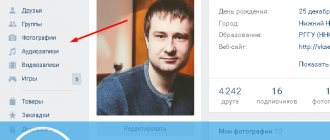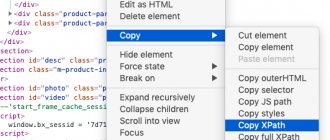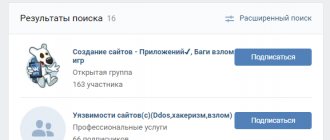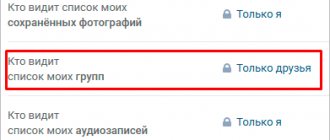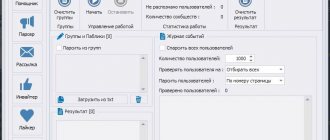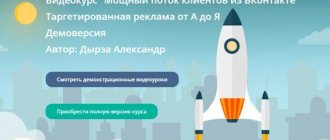For promotion on social networks, competent content marketing plays a key role. High-quality and useful publications, unlike aggressive advertising, do not force a purchase, but in an easy form provide maximum information about a product or service, increasing user loyalty to the company. But not every community administrator knows where to get content for a group on VKontakte, so as not to violate copyright if they run out of ideas.
Interesting content allows you to promote any group completely free of charge.
Content requirements for social networks
Companies promoting their services on the Internet rarely create different content for different platforms. But each social network has its own characteristics, and to get maximum response, posts need to be adapted.
Content for social networks is small in volume, but must attract attention and collect many reactions (algorithms primarily show posts with a large number of likes, reposts and comments in the feed). Informational and selling posts should be alternated with entertaining content.
Special requirements for publications on VKontakte:
- Decor. The optimal size of images is 700x500 pixels, and if this is an image for an external link - 537x240 pixels. The maximum video size is 2 GB. 15,895 characters fit into 1 post, but after 350 characters with spaces, the text goes under the cut (“Show in full...”). You can use hashtags, but in a reasonable amount - preferably no more than 10.
- Content. If on Facebook users discuss business problems, then VKontakte is a more entertaining social network. It contains popular collections, quotes, polls, and educational content. Clicks on links are poorly indexed by the feed.
What should viral content be like?
Viral content is posts that users actively distribute. Such publications generate targeted traffic, attract the attention of a wide audience and opinion leaders to the brand, and provide effective and free advertising. For content to go viral, it must be universal (liked by hundreds of thousands of people), high-quality, and evoke emotions.
Creating viral publications is not an accident, but a technology. This is confirmed by research by Jonah Berger, professor of marketing at the Wharton School of Business at the University of Pennsylvania. The author of the book “Contagious” analyzed more than 7 thousand articles published in the New York Times and identified the key factors that influence virality:
- practical value (users want to share new and useful content);
- triggers - associations with something that is in the attention of the audience and the activities of the company that launched the viral publication;
- emotions (content can evoke any emotion - sympathy, joy, shock, compassion, anger, laughter, anger, but does not leave the user indifferent);
- social proof (if a post actively begins to collect responses, then other users actively connect);
- story (business content in storytelling format effectively conveys information through stories and examples).
Users themselves distribute viral content on the Internet.
Types of content that often go viral:
- step-by-step guides;
- interviews with experts;
- reviews;
- collections of tips;
- answers on questions;
- cases;
- stories;
- hit parades.
Viral publications can be created by users themselves. For example, the #icebucketchallenge challenge collected more than 700 thousand publications with people pouring buckets of cold water on themselves, and #10yearcgallenge - more than 4 million publications, in the Russian version - about 80 thousand.
Visual component
People pay attention to images faster than text and remember visual information better:
- neuroscientists from the Massachusetts Institute of Technology have found that the human brain processes pictures in 13 milliseconds;
- John Medina, an evolutionary biologist who studies genes involved in brain development, found that after 3 days of perceiving information with visual accompaniment, people remember 65% (for comparison, only 10% are remembered by hearing).
People remember visual information better.
The visual component is a valuable asset that makes public posts stand out in the feed. This applies not only to pictures and photos, videos, memes, infographics, screenshots. You need to think about your corporate identity:
- logo - graphic symbol;
- 1 or more colors;
- fonts and typography;
- mascot (mascot character personifying the brand).
Examples of the corporate style of Russian companies - the green corporate color and logo in the form of a broken circle of Sberbank, warm chocolate shades and waves or steam over a mug of hot chocolate "Shokoladnitsa" - are recognized even by those who have never used the services of a bank and have not gone to a coffee shop for dessert with cocoa.
Small companies can also make their style recognizable. It is convenient to capture the visual concept of a brand in the form of a moodboard - a collection of images with typographic elements, textures, and palette.
Such a preview of the design project conveys the general direction and will help to adhere to a uniform design.
What type of content is there on VKontakte.
Let's start in order. VKontakte has a variety of content. The most standard is text + picture. You can also attach polls to your posts (they are needed for user engagement and activity), videos and audio recordings.
Traditionally, posts with photos and text appear on social networks. However, I advise everyone not to get stuck and give a variety of content. This is necessary so that people see that you provide different usefulness and interesting things.
Content is the foundation of everything. For example, using surveys you can find out what your subscribers like and what they don’t, and so on. The only thing to remember is that all your posts must include a photograph, since VKontakte users are mostly visual people, that is, they respond well to images. The text is simply perceived much worse.
Drawing up a content plan
Full-fledged work on promotion in social networks cannot be imagined without planning. A content plan will improve the quality of materials, make publications regular, and eliminate the need for daily search for ideas for posts. If the project is being handled by a team, the plan will help keep track of which author is handling the publication and when it will be ready.
A content plan will make publications regular.
In the case where the publication includes only a short quote or news with a picture, it is enough to distribute the topics by categories and dates in the calendar. But if preparing a post takes time or several people are involved in it, then the content plan should include the date of publication, title, type (entertainment, educational, image content), author, degree of readiness (topic accepted, ready, under review, under revision etc.).
Community administrators who have never used a content plan need time to find a convenient form: a calendar with reminders, an Excel table that is filled out manually. The main thing is that there are enough ideas for content for a week or a month.
A separate file should contain a long-term plan for six months or a year, which records important dates and events for which materials need to be prepared in advance.
In tables
Google Sheets is a popular tool for maintaining a content plan. Online tables are more convenient than Excel, because the service is free, all changes are saved automatically, there is access to the history of changes, files are stored in the cloud, i.e. You can watch and edit them anywhere, from any device.
The simplest plan structure is linear. You can add the following columns to the header:
- date of publication;
- content type;
- section (for the convenience of subscribers it is better to use hashtags);
- subject;
- author, editor (if team work);
- status (to track the work process);
- notes (comments, links).
Google Sheets is a handy tool.
Working with the plan is simplified by pre-configured drop-down lists for cells: content type, section, author, status.
If there is a lot of information and the headings are lost, the line can be fixed.
In calendars with online notifications
To create a calendar plan in tables, you need to set aside days along one coordinate (from Monday to Sunday), and weeks along the other. You can choose a ready-made Google Calendar. Software advantages:
- visually clear work field;
- planning taking into account date, day of week, time;
- event reminder function;
- convenient filter by days, weeks, months;
- collaboration.
WordPress Editorial Calendar is a plugin for organizing posts.
Other services for creating a working content plan:
- plugin for WordPress Editorial Calendar (minimum acceptable functionality, but inside the CMS);
- CoSchedule (a paid service, suitable for those who produce content professionally, use several platforms and work with a group of performers);
- Trello (loses to other tools in terms of clarity, but allows you to organize a large amount of materials).
In task managers
Task Manager is a useful project management tool that helps you assign tasks and monitor their completion in a few clicks. Task managers differ in interface, cost, availability of additional functions, and the ability to integrate third-party services.
Top programs for managing projects, creating a content plan, increasing personal and team efficiency:
- Microsoft To Do. The software is intended for personal management of affairs; it is not suitable for organizing team work. It supports creating lists, tasks, grouping by topic and adding reminders.
- "Scheduler" from Microsoft. Unlike Microsoft To Do, it is intended for use in a team. Can send project participants notifications via email. The program is included in the Microsoft Office 365 package and cannot be purchased separately.
- Asana. In the free version, you can use a calendar, maintain a list of tasks, organize them by projects, and add up to 15 people to a team. There is no Russian localization. Cost - from 6.25 dollars (447 rubles) per month for 1 user.
- LeaderTask. You can group tasks into projects and subprojects, attach files, and exchange comments is available for team work. Cost - from 170 rubles. per month. There is a free version with limited functionality.
- Todoist. Works on all popular OS (PCs and smartphones), there are extensions for different browsers and a web version. The service allows you to combine tasks into projects, create subtasks, and prioritize. With a paid subscription (from RUB 2,190 per year), you can set reminders, add your own tags, comment and rate tasks, and attach files. Supports integration with Dropbox, Google Disk, Google Maps, Gmail, Slack, Outlook, etc.
- AMPLIFR. The service is designed to work with social networks, and several at once, because You can post several options for posts. AMPLIFR has a publication calendar, reaction analytics and subscriber dynamics, and user activity analysis are available. There is a trial period for 2 weeks.
- Wrike. In the trial version, the cloud volume is limited to 2 GB, you can add up to 5 users, export and import data from Microsoft Office 365, Dropbox, Google Disk. It is convenient that tasks can be placed on the board or in the form of tables.
- "Megaplan". Service from Russian developers. All versions include a planner (including a calendar), task monitoring, reporting, document exchange, and business chat. Tariff plans do not limit the number of users or storage capacity. Cost - from 239 rubles. per month.
- Contentplan.pro. You can create task chains and set up collaboration. There is a built-in graphic editor, metrics and analytics. The planner is free, other features require a paid subscription.
- Mindmeister. Suitable only for creating a matrix of ideas; there is no built-in calendar or set of functions for setting tasks. Free to use for 30 days.
Microsoft To Do is an application for managing personal tasks.
Creating publications - filling the group with photographs, articles and video materials
How to fill a group with content? To do this, go to the community and click on the “Add entry” area.
After that, start writing a note in the field or select the format you need:
- Photo. Allows you to post images.
- Video recording. Used to add videos.
- Audio recording. Adding content in audio format.
- Article. New mode in the form of separate articles in VK with the ability to format text and obtain separate statistics about views, etc.
Types of content for public pages
Michael Stelzner, an expert in the field of social media, creator of the popular marketing blog SocialMediaExaminer, has developed the optimal formula for the ratio of content types. A public page is more effective, interesting for the audience and commercially profitable if the following balance is maintained:
- involving - 40%;
- branded - 30%;
- teaching - 25%;
- advertising - 5%.
By branded content, the expert understood publications about the company that runs the group. Now most SMM managers agree that it is worth branding all content, and in the formula replace it with entertainment, news and reputation, about 10% each.
Types of content for public pages.
Educational topics
Educational content helps subscribers acquire new knowledge and solves audience problems. These can be cases, collections of books, instructions, articles and how-to videos, debunking myths. For example, the Nutrilak brand in its group on VKontakte publishes articles on children’s nutrition in a separate block, which further attracts the attention of the target audience.
Selling and commercial content
Selling content is aggressive, so its share should not exceed 20% of the total number of posts in the public. To make the purchasing process convenient, you need to provide all the information: prices, contacts, delivery methods and times, payment.
Commercial content should not exceed 20% of the total number of posts.
Interesting for users
Any content can get a good response - even selling content, if the product or service is needed by a large number of people, and the offer itself is designed in an interesting and high-quality manner. User-generated content also falls into the “interesting” category.
People willingly share their experiences of using services, product reviews, and travel photos.
This can be used to fill a group on VKontakte.
Image content
Image content forms the image of the brand in the eyes of the audience and conveys the company’s mission and values to customers. An example is posts in the Audi group. One of the publications additionally included an information feed - World Climate Day. The company talked about how important it is to protect nature and how advanced technologies - electric vehicles developed by Audi engineers - will help with this. This is how the image of a brand is formed, which cares about the environment, the future of the planet and actively uses technological innovations.
Image content forms the image of the company in the eyes of the audience.
Entertainment content
In any group there should be posts that do not carry any semantic load. These could be witty phrases, humor, viral videos, lifestyle articles. Such publications are well liked and shared, attracting new subscribers.
Engaging Content
Engaging content overlaps with entertaining content, but it must be exciting, fun, and so that the user wants to share it with friends. These could be games, competitions, marathons, surveys, promotions. A good example of viral engaging content is the “I’m a girl, I don’t want to decide anything, I want wine” wanderer on the wine blog Invisible Journal.
Engaging content must be exciting.
How to structure planned content
For the user to like the material, it must either evoke an emotional response or provide practical information that is useful here and now. A simple motivational quote can lift your spirits, and a simple recipe for a snack “from any leftovers found in the refrigerator” will help a person quickly resolve the issue of treating a suddenly arriving horde of classmates.
Conventionally, but planned content can be divided into the following types of posts:
Selling:
- direct presentation of goods
- promotions and discounts
- reviews and test drives
Educational:
- life hacks
- master classes
- video instructions
- lessons
News
- company's news
- thematic news
Image
- photos
- reports
Entertainment
- humor
- quotes
- Interesting Facts
- collections
Engaging
- polls
- competitions
- provocations.
When drawing up a content plan, you can, observing the 40/40/20 proportions, take different ideas from different blocks and mix them in a random or clear order. Some people like orderliness, when posts under a certain category are published on certain days of the week (for example, “cinema on Fridays” or “dacha on weekends”), others prefer not to tie the publication of certain posts to the days of the week. The final decision is yours.
Determining the target audience of the public
The content depends on the characteristics of the niche: some subscribers are interested in humor, others are interested in expert opinion or reviews. Therefore, you need to pay attention to what the audience responds to better, regularly analyze competitors and your group, collect statistics and make adjustments to the content plan.
If the group is new, the target audience must be characterized independently according to the following criteria:
- floor;
- age;
- family status;
- Lifestyle;
- interests;
- activity;
- solvency;
- geolocation.
The target audience is characterized according to different criteria.
The answers should be recorded in the form of several portraits of a typical client.
For publics that have existed for some time, you can use special services: Popsters, Target Cerebro, Smmbox, GetTarget, . Algorithms determine audience metrics to tailor advertising campaigns, but the data can also be used to identify interesting content.
Popsters collects all publications, analyzes the time when the posts were published, and the response.
Spied on competitors and subscribers
Using the Popsters service, you can view competitors' content and analyze its popularity. If you have the same or similar target audience, you can see in numbers what materials are doing well with your competitors in the market, and create something similar, with a reasonable degree of probability, predicting reaction and engagement.
Naturally, you shouldn’t do a banal rewrite of what has already been written; you can simply track current and popular topics for discussion. Be interested in what your subscribers, especially loyal, active brand ambassadors (advocates), are writing about and sharing.
If they are already with you and showing increased engagement, then you have already hooked them. It makes sense to make this connection even stronger by voicing topics that are especially relevant to these people (and then launch targeted advertising for a look alike audience - that is, for users with similar parameters).
Where can I get interesting content for a group on VK?
You can create interesting content for the public yourself or look for ready-made posts on the Internet. Unique content is highly valued by users and receives many reactions, but copying other people’s publications can get you banned.
Author's text
At the initial stage, you can write content for a group on VK yourself, but when the project expands, it is better to hire authors and editors. To independently create original content, you need to have a good knowledge of the community’s topics and be able to write interesting texts. This approach takes time, but as a result, unique posts are published in the group.
It is better to involve authors to write texts.
Where to find ideas:
- from competitors (but do not blindly copy, but get inspired and write your own text);
- in the news (rewrite);
- in Google or Yandex search for key queries;
- in foreign thematic blogs (translate and publish with a link to the source).
You can make an idea map (Mind Mapping - a way to display the results of brainstorming in the form of visual diagrams and connections) for creating content and use it when drawing up a content plan. Services for creating idea maps: Coggle, FreeMind, MindNode, WiseMapping, etc.
Search on the Internet
There are several fully and partially automated tools that allow you to quickly search for ideas for publications:
- BuzzSumo. The free version allows you to search for publications using key queries and has statistics on the number of likes and reposts. Paid functions: analytics of your publications, tracking the content activity of competitors.
- Feedly. RSS feed with aggregation of sources by topic. The service is convenient to use if a group is promoted through news. But you need to work quickly and check the information in several sources.
- Pinterest. Initially used as a search for images for inspiration, but now the service stores many articles. It’s better to write queries in English - it’s easier to find quality publications. The Smart Feed makes recommendations based on your saved Pins.
- ContentStudio. Visually, the service resembles Pinterest, optimized for SMM specialists. Supports search for popular content, filtering by region and language. You can track trends over the past few hours or days. The service is paid, but there is a test period (14 days).
Searching the Internet allows you to quickly find ideas for public pages.
Don't get carried away with copying from other communities.
High-quality and unique content will attract a large number of participants to the group, ensure promotion of goods and services in the market, and increase loyalty to the company.
Example: where to get content for a group dedicated to tourism
Travel publics offer services for organizing tours, talk about travel, give advice and share valuable information. You can create most of the content yourself. A few ideas:
- selections of mobile applications for tourists: offline maps, translators who understand better than Google Translate, applications for editing vacation photos;
- publication of user-generated content: stories about vacations, interesting places, problems that tourists encountered abroad (with solutions);
- photo content - inspiring photos, unusual sights, photo competitions;
- news about events in different cities and countries (festivals, major exhibitions, mass holiday celebrations);
- checklists and useful infographics for travelers: what you can and cannot take on a plane, what can be useful on a trip to exotic countries, what places you must visit;
- hit parades and tops: the most beautiful waterfalls, facts about cities and countries, reasons to visit any festival.
Tourist brochures offer services and talk about travel.
How to fill a VKontakte group with people?
After some content has appeared in your group, you will naturally have a desire to fill the VKontakte group with people.
The first thing you can do is invite your friends. Of course, not everyone will accept the invitation, but this is only the first step. After that, you have two ways to fill the group with people - free and paid.
We fill the VKontakte group with people for free
In all social networks networks there are users who are ready to mutually subscribe to your group. Your task is to find such users and subscribe to their community for mutual benefit. You can try to search for such users using popular hashtags like #followme and #folloback, but this method gave me almost nothing.
The second way to find such users is thematic groups. There are groups on VKontakte in which users ask to follow them mutually or like them.
From my own experience, I can say that this method works, but... Among those who follow you, half will be bots that in a couple of months will turn into dogs, about a third will be fake pages promoting adult sites or products, and only a very small part will be real users , who may share your posts in the future.
The third way to fill a group with people for free is to use special free promotion services. One such service is VKStorm. The principle of the service is simple, you register in it, for which you immediately receive 25 points (internal currency) as a bonus.
After this, you complete available tasks in the form of adding friends and subscribing to communities, for which you receive points. The cost of one task is 2-10 points.
Using the points you receive, you can create your own task and then other users will join your group.
On this service it is also possible to buy points for real currency. By topping up your balance with 100 rubles, you can get up to 500 subscribers, and there will be no bots among them, all tasks are performed by real people, some even liked posts in the community