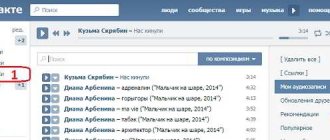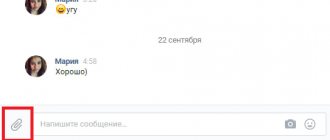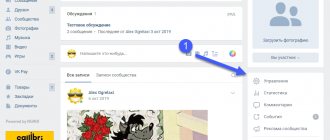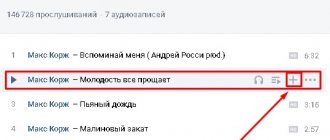Search for music on VK
Go to your page. To go to the “Audio Recordings” section, you need to click on the link of the same name in the main menu, or click on the “Music” icon at the top of the screen.
Enter the name of the song or artist in the search bar. Pop-up tips will help you find the song you need (see how to upload music to your page in VKontakte). As you type, search results will be generated automatically. Find the desired composition in the ready list.
You can check out the chart leaders. To do this, open the “Popular” category in the right menu. Here you have the opportunity to select music by a specific genre.
You can write your query directly in the search bar. After that press Enter. You will be taken to the search results page. Here, make sure the Audio Recordings tab is active.
How to add music to VKontakte History: step-by-step instructions
To insert a song into VK History using a new sticker, open the social network from your phone and go to publishing the History.
Step 1. Select a picture that will serve as the background of the story, and in the top menu click on the choice of stickers.
Step 2. In the window that appears, click on the “Music” sticker.
A menu will appear where you need to select the track that we want to overlay on your Story. The music catalog consists of 3 sections: Popular, New and Editor's Choice. You can take a track from these sections or use the search.
Step 3. After choosing a musical composition, you need to select a fragment that will sound. To change a segment, simply move along the audio track to the right or left.
The maximum length of a fragment for a story is 15 seconds, the minimum is 5. Music cannot be looped, slowed down or sped up.
Step 4 . Next, select the position of the music sticker on the screen and tap “Publish now.” You can add other stickers to the Story to which the track is attached: opinions, links, geolocation, etc.
When your friends or subscribers see a story with music, they can tap the sticker to listen to the entire composition.
Article on the topic: Using the “Opinions” sticker
What to do with a found song
Well, of course, listen (see). To do this, click on the Play icon opposite the song (blue circle with a white triangle).
If you hover your mouse over a song in the list, an additional menu will appear. It has the following functions:
- Add to group;
- Show similar;
- Play next;
- Add to my audio recordings (see how to add an audio recording on VKontakte);
- Skip.
You can also find and listen to music that your friends have added. To do this, find and click on the person in the list located in the right menu block. When you click, you will automatically see his compositions (see how to view hidden audio recordings on VKontakte).
Most popular solutions
Let's look at which applications are in the top of the official Storebot store:
- @youaudiobot - allows you to listen to music without restrictions. You can download your favorite music and listen to it in the background, even without the Internet, in addition, upon request, it will send you a selection of popular or latest hits;
- @MyMusicBot - just like the previous one, it allows you to listen to your favorite tracks without restrictions. The key feature of the program is the ability to preload tracks from a personal playlist (command /mymusic) into the cache. A typical scenario: launch a bot in Telegram to download VK music on your home Wi-Fi and then listen to them on the street;
- @vkm_bot - has similar tools. Downloading and listening to audio files from VK takes place on the fly. This decision is also illegal and allows access to the objects of their copyright behind the backs of copyright holders;
- @vkm4bot is the most functional bot of all. Allows you to access the playlist of a specific user or public page.
- @yandex_music_bot is an unofficial bot from yandex that allows you to download music from Yandex Music.
How to recognize VKontakte music
Looking for a song from your computer
In this case, you will need a microphone connected to your PC. We start playing the desired composition. Please note that this may be a video recording with music playing. Now bring the microphone to your speakers.
In a dialogue with the bot, click on the “Microphone” icon to send a voice message.
You need to record a fragment lasting 5-15 seconds. Then stop the process and send the file to the bot.
In response you will receive the results found.
Via an application on your phone
The process is similar here. Go to a dialogue with the bot and send him a fragment of the song. To do this, start recording a voice message and bring your phone's microphone to the sound source.
The result will come in response.
What's new
The most noticeable change is the clean design with improved navigation.
Most tracks have their own cover, which is automatically generated based on data from search engines and open sources.
The basis of the new section of audio recordings will be playlists, thanks to which you can organize a music library of any size. Add your favorite songs, sort them inside the playlist and design the playlist with cover art and description. There is more freedom of choice - one track can be added to several playlists at once.
Exclusive premieres
Thanks to partnerships with the largest international labels, even more official pages of world-class musicians will appear on VKontakte. VKontakte users can be among the first to evaluate the releases of popular artists: albums, singles, videos. We have made a special block for young musicians that will help them find listeners.
Free music on VKontakte is one of the reasons for the popularity of this social network in Russia and the CIS countries. Even Facebook, with its multi-million dollar advertising budgets, cannot entice those who like to listen to a good song while communicating with friends. Convenient search for VK music allows you to find your favorite song in a few clicks. You can also find people with similar musical tastes and exchange tracks with them.
VK communities where you can chat about IPTV playlists
In addition to the fact that on VKontakte you can find an IPTV playlist for every taste, you can share your impressions with other users, read reviews, or even exchange playlists. There are special discussion sections for this:
There are such “small forums” in almost every VK group dedicated to IPTV playlists. Above are screenshots of the topics of the group https://vk.com/iptvauto. Discussions are active, the group is not abandoned and the information is relevant. More communities with discussion options:
- https://vk.com/iptvlistok;
- https://vk.com/club148143693;
- https://vk.com/iptvplaylist.
In addition to special sections, all (with rare exceptions) groups provide the opportunity to communicate directly on the community wall.
What is the best VK distribution group?
The best communities include https://vk.com/free_iptv_ru and https://vk.com/iptvplaylist. This conclusion was made on the following grounds:
- information in groups is updated in a timely manner;
- the administration of the groups constantly monitors spam and viral links;
- The administration responds to requests from community users without delay;
- in case of interruptions in the operation of playlists, community users are notified;
- In addition to publishing general information, various competitions are held, interesting tips and “life hacks” on the topic are posted.
Feedback from community users https://vk.com/free_iptv_ru:
- Nikolai Larionov. Thank you very much for the Boomerang TV channel. I really like this channel.
- Buch Buch. Thank you! Operationally, everything works!
- Vadim Morozov. I use the peers playlist. No problems at all for almost six months. During this time it never fell off. No picture freezes. The channels are what you need. There is no garbage. Thanks guys. Support this playlist.
Reviews from community users https://vk.com/iptvplaylist:
- Evgeny Lublin. Thank you for your efforts, you are the only one I found working KHL HD.
- Anastasia Vurnarova. Everything works fine, the administrator in the LAN group helped with the installation, because I don’t know how to do it myself. Thank you very much again!
- Tatyana Tatyana. Sometimes playlists freeze, but it seems to me that the problem is with Rostelecom.
Almost all active groups with an impressive number of subscribers, in addition to the VK group, have their own website. Playlists are downloaded directly from the sites.
Where are the settings in the new version of VKontakte?
In the new version of VK, the “Settings” item is located in the drop-down menu at the top of the site. You need to click on the top right where your name is written next to your avatar. There is also a triangle pointing down. When you click there, a small menu will appear - there will be a settings item in it. To open the settings, you need to click on the word “Settings” a second time.
Where are the settings in the VK mobile application?
- Fifth button in the bottom row (profile).
- Once again the same button (or the menu button at the top right).
- Settings.
Playlists
Unlike the old “albums,” you can add a playlist to yourself with the click of a button. You can pin it to a post on your wall or send it in a message. Forget about the ten attachment limit for an entry—the playlist can accommodate hundreds of songs.
Share good music: everyone who likes your playlist will be able to subscribe to it and follow the updates. And to make it easier to evaluate the popularity of our collections, we have added counters for the number of subscribers and listens.
Any playlist can be recommended and make the day of thousands of people. They get good music, you get new subscribers, approval and recognition.
Browser crash
Try launching tracks on VK through a different loader. If everything switches there, you have reached the source of the problem. But not at the “root of evil” itself, which still needs to be looked for.
There are a lot of options here:
- The browser needs updating. Update it, it definitely won’t hurt;
- You need to reinstall the bootloader. Any program can suddenly fail. In order not to look for errors, it is easier to delete it and install it again;
- The cache is full. Go to settings and clear;
- The ad blocker and anti-shock interfere. Some overly zealous plugins perceive autoplay of music in VK as uninvited advertising. That's why they block them. Just disable the blocker in the settings. If you have a third-party extension (anti-advertising), it’s better to disable it.
- You also need to deactivate the flash data blocker. This is an option that prevents programs that slow down your computer from working normally. VK music does not load the processor much, but, unfortunately, it falls within the blocker’s operating parameters;
- Turbo mode is enabled. Either disable it completely, or leave the “Enable only when the Internet connection is slow” checkbox.
Blockers and turbo modes may be called differently in different browsers. Our article shows the names of options in Google Chrome and Yandex Browser. However, any other name will have a similar meaning, so you will probably recognize it.
The sound does not switch on the keyboard
If the music in VK is not switched through the keys on the keyboard, we recommend the following:
- Use Chrome, Opera or Yandex Browser. In Mozilla Firefox, VK hotkeys often do not work;
- The first song needs to be started with the mouse. The rest are switched by buttons;
- On compact keyboards, the hotkeys may be on the arrow keys or other function buttons. In this case, to activate their action, you must simultaneously press the Fn key;
- Check the functionality of the keyboard.
How to create a playlist of VKontakte songs from a computer?
Before we look directly at the process of creating VKontakte playlists, we should note several important features that this function has. Firstly, he can attach playlists added or created by the user, like regular audio files, to his posts or messages (however, he cannot attach more than one playlist in one message). All playlists collect listening statistics, which are displayed in the form of a special counter (the same way as it is implemented with post views). After creating and publishing a playlist, you can edit it, that is, remove or add individual tracks from it, as well as change their order. In addition, there is also a function for subscribing to a particular playlist, so that the user will be notified of changes in it.
To start creating a new playlist in the full computer version of the site, you first need to go to the “Music” section from the main left menu, after which on the right side you should click on the “Add playlist” button. Next, a new window will open in which you first need to specify the name of the playlist to be created, as well as its description (if desired). To the left of the area with the name, you can click on the button that will allow you to add a new cover for the playlist (you will need to select the image from your computer). Next, the user can immediately begin adding tracks: they can be found through the search bar for all VKontakte audio recordings, or add music from their page by clicking on the “Add audio recordings” button.
If the user decides to add tracks from his page, a list of available audio recordings will open in front of him. They can simply be ticked to be added to the playlist. There is also an additional button that allows you to add songs from other playlists the user has. To complete and add a new playlist of tracks, click on the “Save” button.
In the future, you can find it in the same “Music” section on the “Playlists” tab. You can listen to it immediately by simply pressing the play button. There are also additional buttons that allow you to edit the playlist (pencil), or send it in a message or post to someone (arrow). Here you can also see a counter of available tracks in the playlist and a counter of plays.
How to watch private audio recordings on VK in a legal way
VK is an interesting and educational resource where all people have the same opportunities. Here they can freely communicate, get acquainted, find old comrades and like-minded people. A big plus is the ability to add friends and not communicate with scammers, and hide your data or playlist from viewing. To do this, you don’t need to pay money or download additional programs.
Recently, users of the VK website have been interested in the question of how to view audio recordings if they are hidden. Now it is impossible to do this, but some time ago a certain link was used for this. In it you had to substitute the id of a friend whose songs you wanted to listen to. If the downloaded music is hidden from prying eyes, then now there is only one way. How to view hidden audio recordings on VKontakte? You will have to ask the person who closed them to change the access rights.
If you wish, you yourself can hide downloadable compositions on your page. To do this you should:
- go to settings;
- select “Privacy”;
- opposite viewing the audio list, leave only yourself.