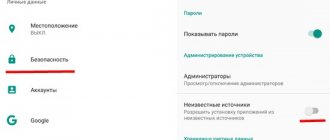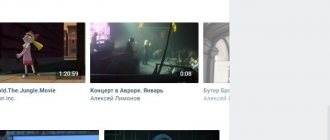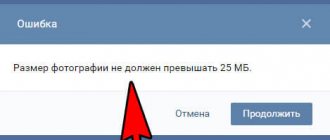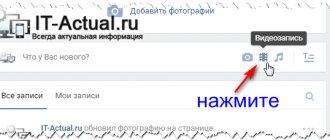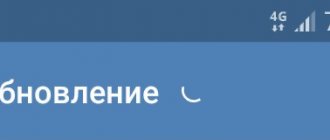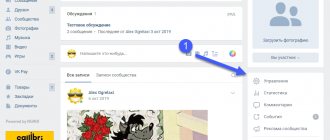If you were unable to upload an image on VK, do not rush to bombard technical support with angry letters. First rule out the following reasons:
- One or more image parameters do not meet the requirements of the social network;
- The established VC limits have been exceeded;
- Browser problems;
- Internet connection failure;
- Viruses on the device;
- Problems with the site;
- If you couldn't load a picture from your phone, the app might be buggy.
Next, we will look in detail at why photos are not loaded on VKontakte, and we will cover each of the points listed above.
Social network requirements violated
Well, first of all, let us remind you that VK does not load photos whose content includes prohibited content. The requirements for published text, audio, visual and video materials are standard, like any other social network: no LGBT propaganda, extremism, pornography, cruelty, violence, etc. We won’t go into detail; we think that if a person was unable to upload an image with a naked young child, it is unlikely that he himself would not guess why this happened.
Secondly, VK does not upload pictures whose resolution does not fit within the acceptable parameters.
- The minimum allowed image size is 200*200 pixels.
- Maximum size - the sum of the frame width and height cannot exceed 14000 px. Pay attention here! This means that 7000*7000 pixels will be able to be loaded, but 5000*10000 will not.
What to do if the error “Failed to load image” popped up on VKontakte, and you don’t know what its resolution is? Download it to your hard drive, right-click, select “Properties”. Next, go to the “Details” tab. Find the “Height” and “Width” parameters of the image and check with the limits. If the image really failed to load due to exceeding the resolution, compress it in any graphics editor (Photoshop, Paint, etc.).
Why else are photos not uploaded to VK? Are there other requirements? The maximum image size is 25 MB. Anything larger will either fail to load or will be compressed automatically.
Acceptable formats are JPG, PNG, GIF. Pictures with a different format will not even appear in the window for selecting files for download. You will select the desired path to the folder, you will probably know that the necessary photos are inside, but VK will not see them. Changing the format is easy in graphic editors.
Prevention VKontakte
If all of the above does not produce results, then most likely the VKontakte social network is carrying out preventive work. Prevention may be the reason why photos in VKontakte do not open. Typically, it is carried out when updating the functionality of a resource. We should not forget that VK periodically systematizes its databases. This leads to a slowdown of the resource approximately once every one to two months. The VKontakte administration does not warn users about work on the site, so it is almost impossible to find out about them in advance.
If you can't upload photos
to the vkontakte website, check if Java-Script is enabled in your browser.
To do this, go to the “Tools” menu, “Settings” item. Go to the “Content” tab, check the “Use Java-Script” checkbox if it is not there. Click on the "OK" button. Problems loading photos may occur if you use browser plugins to cache images. Configure the plugin, update your browser and try to upload the photo again. Photos may not load due to the firewall being enabled - go to settings, select “Network Connections” and the “Advanced” tab, click “Disable”. Check the size of the photo
you are uploading. since many social networks have a limit on the size of uploaded images, for example, on the site vkontakte.ru you cannot upload an image larger than 5 megabytes and with an extension other than GIF, BMP, PNG and JPG, TIF. Problems with uploading photos to the Vkontakte website can be caused by a conflict with the browser. Opera users often experience this error. Use Internet Explorer, Mozilla Firefox. Check your connection settings - errors often occur when connecting to the Internet using a proxy. If you encounter errors loading photos, try clearing your cache. To do this, go to the “Tools” menu in Opera and select “Settings”. Go to the "Advanced" tab. Select the "History" line. Clear the cache using the appropriate Clear buttons. In the Mozilla Firefox browser, go to “Settings”, select the “Privacy” tab and go to the “Personal data” section, click on the “Clear now” button. In the same menu, you can set the option to automatically clear the cache after closing the browser. To clear the cache in Internet Explorer, go to the “Tools” menu, go to the “Temporary Internet files” section, click on the “Delete files” button.
Personal computer users often encounter problems downloading applications. In some cases, programs display an error message, in others they simply do not start. To deal with the problem, you need to identify its cause.
Instructions
See what happens when you download an application. If you receive an error message, write it down and save it. Try to find out the nature of this problem using the Internet, the Microsoft website, or system help.
Remember what actions you performed with the system previously. It is possible that launch problems arose due to a conflict with other applications that were installed later. Often an antivirus does not allow you to open a program because it considers it dangerous to the system. In this case, you can try while the application is starting.
System viruses can also cause errors when loading applications. If the program previously started normally, it may now have a virus that is preventing it from opening. Check the application's startup files with an antivirus to identify the source of the problems.
The article provides an answer to the question of why photos are not loaded on Odnoklassniki, what the reasons might be, and what to do in such a situation.
This social network is very popular, and users periodically have problems using it. The reason for this may be various circumstances; after reading this material, you will learn how to quickly and effectively overcome them.
Exceeding Limits
Let's continue to look at why you can't upload an image to VK. Check out the current restrictions, non-compliance with which will not allow a new download:
- One album cannot contain more than 10,000 photos;
- You cannot upload more than 200 pictures at one time.
So, if you can't add more than 200 pictures to your album at once, just split the upload into parts. Well, be careful not to exceed the album size limit.
Browser problems
If uploaded photos do not open on VKontakte, why don’t you check your browser cache? It is not surprising that images cannot be loaded for viewing when the internal memory is full.
In addition to the cache, we recommend making sure that you are using the latest version of the bootloader. If an update is required, perform it. By the way, to find out if the problem is really in the browser, just check if the images are loading in another program. If everything worked, just reinstall the buggy one.
Graphic file associations
The following situation may also arise: the graphics program was simply deleted purposefully or accidentally. Why do some photos not open on the computer? A window will also likely appear to select an application to open the file. In this case, the following steps are recommended:
- Login to the “Control Panel”.
- Select "Default" programs.
Follow the link that takes you to the default application tasks. Here you need to check the box next to one of the latest user programs included in the list for viewing photos. Select "Default".
- There is access to the Internet, but the pages do not load - how to fix it?
Here you need to select the resolutions with which files will be opened for viewing on a computer using the standard method of viewing graphic images.
There is an alternative to standard programs: FastStone, InfanView, XnView. If they are in the “seven”, select them. Done. Now you need to check whether the necessary files open.
Sometimes the question arises: why are photos on a computer opened through Yandex or another browser? The answer is quite simple: it is possible that you downloaded a .webm file that opens exclusively in the browser, or for some strange circumstance, your browser is the default tool for opening images. The screenshot above shows how to change this.
After reinstalling the OS, the account name is changed. If any data is owned, other users do not have access. This is also one of the reasons why photos do not open on the computer. To solve this problem, you just need to replace the owner.
To do this, launch Explorer and enter the parameters using the “Arrange” function. On the “View” tab that appears, remove the “Use General Wizard” option. Save.
Next, you need to find the “Security” category, for which you should enter “Properties” by opening the catalog menu.
Opening “Advanced” takes you to the “Owner” category. Here the account is changed to the desired one.
There is a possibility that the tab will be missing. In this case, the search is carried out in “Other users”. The “Search” tab opens. Enter your account in the line by making o. Close all unnecessary windows. When questions appear on the screen, give affirmative answers. Warnings may appear.
Problems with the site
As a rule, VK warns users about planned technical work. However, no one is protected from force majeure, so anything can happen. If your Internet works perfectly, the image perfectly meets all the requirements, there are no viruses, but you still couldn’t load it in any of the 5 browsers, perhaps the social network itself is to blame. This could be extraordinary server tests, system checks, installation of updates, or a banal global glitch. Just wait a little. In a couple of hours everything will get better, or an information message about the work being carried out will definitely appear.
Next, let's look at why photos from a phone are not uploaded to VK.
Pictures are not loading on VK
You may encounter a problem that when visiting a social network, there are empty spaces in the place where the pictures should be displayed. But the graphics don't load. This is what it looks like.
What's the matter? One of the most common reasons is temporary problems on the contact side. On the VK website, like on any other Internet resource, technical problems may occur. This can manifest itself in different ways (see why VKontakte does not work today). Including problems with loading images.
First, you need to make sure that the problems are with VK. How to do it? Yes, just open any other site. If everything works without problems, then the problem is with the social network. Just wait a few minutes. As a rule, most problems are resolved extremely quickly.