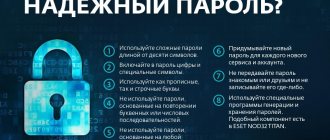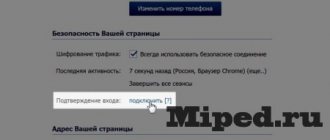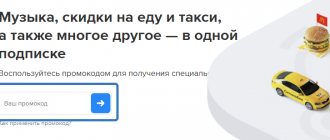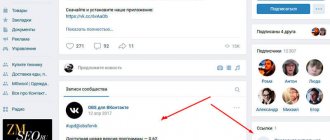You don’t receive an SMS with a VK confirmation code, so you can’t complete the operation?
Let's consider why the message could be “stuck in transit” (does not arrive):
- Zero or negative balance on the SIM card;
- Restriction on receiving and sending messages to short numbers;
- Limitation on paid content;
- SIM card is full;
- Another mobile phone is linked to the VK page;
- Phishing site;
- The SIM card is faulty;
- Problem with the phone (damaged SIM card slot);
- Cellular connection failure;
- Viruses on the device;
- Internet does not work;
- There is a problem with the social network server.
An SMS with a confirmation code is a key security measure to protect your profile from scammers. With its help, the page owner confirms his authenticity. Normally, the combination comes immediately, maximum, within a minute after the request. The code is entered into the window that appears on the screen at this time. The SMS is sent to the number linked to your VK account.
Without confirmation via SMS code, the system will not allow you to complete the started procedure. What actions in VK require entering the password from the message?
- Registering a new page;
- Restoring access to your account;
- Confirmation of the owner’s identity (in case of suspicious activity);
- Application for profile verification;
- Change of owner's first and last name;
- Payment via VK Pay;
- Payment from mobile balance;
- Etc.
In short, these are either financial procedures or related to profile management.
Above we listed why the code from the VK administration does not arrive on the page owner’s phone. Next, let's talk about what to do in each case.
Restriction on receiving and sending messages to short numbers
If your mobile phone is prohibited from working with short numbers, VK will not be able to send you anything. That is why VK does not receive an SMS with a confirmation code.
There are two solutions here:
- Call your cellular provider and find out if your number has restrictions on receiving and sending SMS to short numbers. If yes, remove them;
- If the operator reports that there are no problems on his part, deal with the phone. In other words, VK sent the request, and the provider sent a confirmation code. But the latter was literally “stuck on the threshold.” The phone “does not allow it” due to its own settings.
Let's look at what to do using the Samsung A51 as an example:
- Open the smartphone Menu and go to Settings;
- Scroll to "Applications";
- Tap the three vertical dots in the upper right corner of the display and select “Special access rights”;
- Find the item “Premium SMS services”;
- Select Always Ask or Always Allow. The first is preferable, since sometimes the use of premium SMS services is paid. Most importantly, make sure that the checkbox is not set to “Never allow”.
- Ready.
SMS does not arrive on iPhone
If this is not a problem on the operator’s side or a problem with the SIM card, then iPhone users are advised to check whether the iMessage function does not conflict with the standard Messages application. Transferring data over the Internet may result in regular SMS messages with codes no longer being sent to the device. In this case, in the “Messages” item in the settings, you should disable the iMessage function - move the slider to the inactive position.
If none of the methods helps, you can try resetting the settings to factory settings (this is advisable if there are other problems with the device). To do this, you need to go to the “Reset” menu in the main settings and click on “Erase content and settings.”
Before doing this, be sure to create a backup copy of your data.
Recommended reading: The sensor on the phone does not respond - what to do?
SIM card is full
Let's continue to analyze situations when VK Pay does not receive an SMS recovery code. Perhaps the reason is that the memory of the SIM card or the smartphone itself is full. That is, the SMS comes to you perfectly, but remains “at the doorstep” because there is no place for it.
- Open the folder with SMS in your phone;
- Tap the three dots in the right corner;
- Select the “Delete” command;
- Select “All” (you can uncheck important conversations);
- Tap on the basket;
- Ready. You have freed up space for new messages. Your confirmation will arrive soon.
How to enable login confirmation on VK
In the top menu in the right corner, click on the button with your miniature and select “Settings” from the drop-down list:
At the next stage, go to the “Security” tab. At the very top we find the “Login Confirmation” section and click on the “Connect” button:
Next, we are provided with a whole petition about confirming your password using a mobile phone. They write how good it is for you and how bad it is for attackers. They also warn that if you enable this function, password recovery by phone number will become unavailable, and therefore we are asked to link the current email and indicate all the correct data on the page. So that it can be easily restored later. ().
We read all this and click on the “Proceed with setup” button
A pop-up window pops up in which we need to enter the password for the page and click on the “Confirm” button:
We enter the confirmation code that should have arrived on our phone and click on the “Send code” button:
The following window pops up, in which they write to us about backup codes and ask us not to forget to print them.
Reserve codes – a list of 10 access codes. These are constant numbers, they do not change and can be useful if you want to go to the page and your phone is unavailable at that time. You can enter one of these codes and get to the page. That's why it's important to print this list and have it with you.
Click on the “Finish setup” button:
Backup codes can be viewed in the same “Security” section. We find the phrase “Backup codes” and opposite it click on the “Show list” link next to it.
That's it, the function is disabled, we have completed the task.
And with this I will finish this article, I hope that the knowledge gained was useful to you and you implemented it, thereby securing your VKontakte account.
Therefore, it is quite reasonable to expect the highest degree of protection from such a service. One of these steps is SMS authentication. This is a kind of confirmation of any changes on your page (change of password or phone number, linking to an email account or topping up your account) using a randomly generated code sent to you via SMS to your mobile device.
Another mobile phone is linked to the VK page
We hope there is no need to explain why the VK verification code does not arrive on a phone number that is not linked to the page? Just make sure you have a smartphone with the right number in your hands.
Open your general profile settings and find the “Phone number” line. The combination is hidden by asterisks, but the last 2 digits are present. Check them. If it turns out that another phone is linked to the account, then the SMS confirmation code will be sent there. Contact technical support to change your mobile phone if you no longer have access to it.
Why does the verification code from Instagram arrive?
Instagram usually requires a special code to link your phone number or to verify your account, as well as to restore access to the latter.
If the SMS does not arrive, you should follow the steps described above or use an additional communication channel - email. The email must be previously linked to the account. It will also be possible to restore access if the user has previously linked his Facebook account to Instagram. The general recommendations remain the same - check the operation of the mobile device and resume attempts to send messages with access to the phone.
Phishing site
A phishing site is a decoy site, an exact copy of the desired one, but with a slight difference in the address. For example, not vk.com, but vc.com. The user comes to such a resource and does not feel there is a catch, because everything looks completely familiar. He enters the input data from his profile in VK, and thereby transfers it to the attacker. The person continues to use the fake site without suspecting anything. However, if he wants to change something in the general settings or use VK Pay, in a word, an option that requires an SMS confirmation code, nothing will work.
The phishing site is not connected to your mobile phone, therefore, you do not receive an SMS confirmation from it.
We recommend that you carefully check the address of the site on which you are trying to log in. If you managed to enter a false password, immediately after detection, change it to a new one.
Problem with the phone (damaged SIM card slot)
Move the card to another smartphone. If everything works, take yours in for repair. First, try to carry out a couple of activities yourself:
- Reboot the device;
- Open the slot, clean the structure with a soft brush;
- Dry it (keep it open for a couple of hours);
- If the phone is dual-SIM, move the card to another slot.
If there is still no confirmation, it means it didn’t help and there will be a repair.
Internet does not work
Was the SMS confirmation sent at all? That is, it is not at all lost “in the sky” and does not stick out “under your door”. It is possible that your cellular provider did not receive a signal to send you a verification code. Check if your Internet is working. If yes, how quickly and smoothly?
The best method is to start a video, not even necessarily on VK. Open any online resource and turn on a movie. If the network works intermittently, the video will slow down, freeze and be broadcast in poor quality.
Perhaps the request to send a message with a confirmation code from VK does not come to the cellular provider, so you, as a subscriber, do not receive it. In short, we need to solve the problem with the Internet:
- Restart Wi-Fi, reboot the modem;
- Check the remaining traffic on the tariff;
- Make sure you are not late on your Internet payment;
- Restart your computer or smartphone;
- On your computer, run troubleshooting (right-click on the Wi-Fi icon);
- Disable torrents and other downloads, ask household members currently using the Internet to slow down for 5 minutes.
What do we have to do?
If the reason for the non-receipt of SMS can be eliminated on your own, then you need to start with the fact that the phone, first of all, needs to be charged and rebooted. Then make sure that it is within the network coverage area.
If this is not enough, then:
- top up your card balance and pay for mobile banking services;
- remove the restriction on sending and receiving messages to short numbers in your phone settings;
- disable the active Airplane mode;
- Clean up your internal memory by deleting unnecessary media files, drafts, unused apps, text messages;
- remove the SIM card, wipe it with a cloth moistened with alcohol;
- insert the SIM card correctly so that it fits snugly into the corresponding slot;
- turn off cellular data;
- install a reliable antivirus program.
Modern technologies make it possible to do without the procedure of receiving, remembering and entering a code from SMS when replenishing the balance of a mobile phone. It is enough to enable push notifications on your Android device - a special service available free of charge to owners of the full SMS banking package in order to:
- After sending an SMS with the transfer amount to number 90-0;
- Receive a push notification in which payment confirmation is made by clicking the “Confirm” button.
The customer support service, working around the clock, will come to the rescue in any situation related to service at Sberbank. Questions regarding the SMS Bank service are also within the competence of the call center.
Problem on the VK server.
And another situation where the message may not have been sent. Sometimes, if SMS with a confirmation code do not arrive from VKontakte, the resource itself is to blame. The servers may be rebooting, a minor glitch may have occurred, or new options may be currently being tested.
In a word, if you are sure that everything is in order on your part, contact VK technical service: https://vk.com/support?act=new_pay&id=18317.
This was a complete list of reasons why an SMS confirmation code does not arrive when registering or paying in VK. As you can see, there are many of them, but each one can be solved. The most important thing is to determine whether the technology, the mobile operator or the social network itself is to blame.
Let your SMS confirmations always arrive on time!