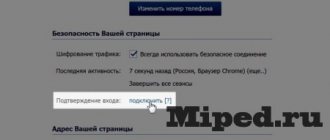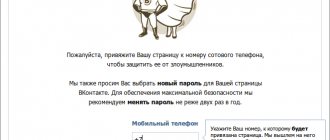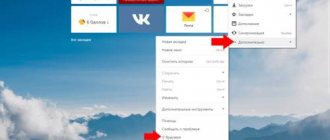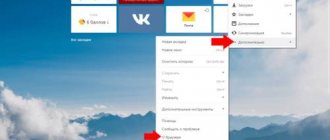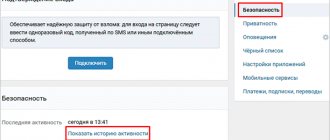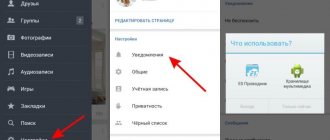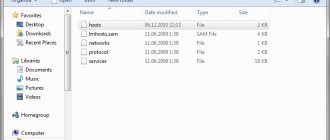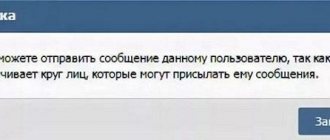SMS bomber
Recently, so-called “SMS bombers” and “SMS flooders” have become popular. These are special programs where you can enter someone’s phone number and organize a whole stream of messages from different services. If this happens to you, look for a joker among your friends who might find this kind of entertainment funny.
Such comic attacks usually do not lead to any problems other than damaged nerves and relationships.
What to do? If the sending services do not interest you, you can add them to the blacklist so that you no longer receive any notifications from them. Well, what to do with the “joker”, decide for yourself)))
Someone is creating a database of numbers
This is a more meaningful, although not very honest, activity. There are scripts that collect information about clients of a particular service. The program automatically enters different phone numbers on the service website in the password recovery field. If the person using this number is registered on the service, the recovery process will be started. And the script will place this information in a special database of numbers.
This database is then used for marketing purposes. For example, a list of bonus card holders of a certain retail outlet is collected. The information is sold to competitors, who, in turn, begin sending notifications about discounts and events to numbers from the database. In another case, a fraudster, disguised as a store employee, may call you and try to find out your card details.
What to do? Keep in mind that with the help of special services, some attackers replace their number so that it will seem to you as if they are calling you from a bank or store. Be careful. When someone calls you and asks for some information, it is better to hang up and call the bank back yourself.
Better yet: get a special SIM card that will only be used for registering on websites. And don't use it anywhere else.
I'm receiving strange SMS with an activation code from VKcom, why?
Every year a huge number of complaints are received about the social network VKontakte, but they are eliminated as far as possible, and groups in which CPU is distributed (children porn) are closed. They freeze the accounts of hackers, etc. There are resources that offer numbers from the database to activate VKontakte for money. Such a service costs approximately 20WMR on the black market. Perhaps the previous owner of your number was such a service and therefore it offers this number to activate VKontakte profiles.
I received a code via SMS from VKontakte. Where should I enter it? Everything is very simple! Let's figure it out now.
And if you have already closed the page, you will have to do the restoration again, order the code and this time read carefully everything that will be written on the screen! It's not just blah blah. Every word applies to you personally.
Someone is trying to guess the code for registration or login
Fraudsters like to use other people's accounts on social networks or other services to send advertisements in someone else's name. To do this, they try to guess the login password for existing accounts or create a new one on someone else’s phone.
Doing this manually is not so easy. After all, to register in the service or recover your password, you need to undergo confirmation using a code sent by SMS. But for such tasks, special scripts are written that are capable of “guessing” the passwords of individual users using brute force methods. If you enter different phone numbers and different combinations of possible passwords (which are generated automatically) an infinite number of times, then according to the theory of probability, from time to time you can randomly guess working combinations. That is, out of 10 thousand different options, at least one or more may be suitable.
What to do? There is no direct way to protect against this. Much depends on how the protection against the selection of authorization data works on the site itself. But you can deliberately come up with a complex password that is not so easy to crack.
- The password must be at least 10 characters long.
- Include letters, numbers and special characters.
- There must be both lowercase and uppercase letters.
- No letter repetitions or number sequences!
- Do not put any meaning into the password (date of birth, parents' name, etc.)
- Each service has its own unique password.
- To remember them all, use special programs for storing authorization data. For example, Kaspersky Password Manager.
What to do if you receive this request in VK
After we have figured out what it means when confirmation of an action is requested for a page on VK, we will also figure out what to do in this situation. It is quite common for a user to receive a message and then simply nothing happens. This is due to the not fully debugged functionality of VKontakte, when a number of innovations of the social network do not work stably.
Therefore, when receiving this message, we recommend that you do the following:
- When checking via SMS, enter the text from it in the appropriate field;
- When you receive a test call on your phone, view the incoming call number in your phone's call log. Then enter the last four digits of this phone number in the appropriate field on the site;
- If you have not received a call or SMS, but a message requesting confirmation of the action has been received, then contact VK support. Describe the situation that has arisen in a letter, and expect a response from a competent specialist.
If necessary, contact VK support
You can contact VK support by following the link on vk.com, or by writing to the email: [email protected] The answer usually comes within one to two days.
The administration usually does not publish telephone numbers for calls to VKontakte support.
Someone is trying to disguise a message that is important to you
It’s quite possible that someone organized a stream of SMS notifications for you, so that in all this variety you did not notice really important information. For example, an attacker wants to withdraw money from your card. In this case, a notification about withdrawal of funds should be sent to your mobile phone. But since a whole stream of messages has fallen on you, you may simply not notice what you need.
What to do? You will have to look through every SMS. And block all senders who are close to you. It is also better to make sure that all your money is there, temporarily block the card or reissue a new one.
How to activate a VKontakte page - instructions
- We are looking for the hosts file. To do this, open the local drive C, in it there is the windows folder, then system32, in it the drivers folder, and finally the etc folder. There is a hosts file there, which should be opened using notepad.
- In this file we look for lines that indicate the site vkontakte.ru or durov.ru.
- We completely delete these lines and save the changes.
- Reboot the computer.
Sometimes the hosts file may not open. Don’t worry, to activate the page in contact, we’ll use safe mode:
- Let's go to the Start menu and click on restart the computer.
- While our computer is rebooting, we will constantly press the F8 button.
- Then use the arrows on the keyboard to select safe mode.
- And already in safe mode we follow the instructions given above (we do all 4 points).
Some users who still failed to activate the contact page through the above method suggested a simple alternative. They write that you need to move all the contents of the “etc” folder to any other folder on the computer. We remind you that the path to the etc folder is C:\windows\system32\drivers.
And if you have at your disposal the latest version of a good anti-virus program, then you just need to install it and conduct a full scan of your computer for viruses. This way you will activate the VKontakte page and protect your computer in the future.
After you have activated your page in a contact, be sure to change the password for entering the contact, since such viruses can steal your passwords from mail, social networks and subsequently distribute spam on your behalf. If you are not confident in the anti-virus program on your computer, then in the future beware of installing suspicious programs or entering your personal data (password, e-mail) on any other sites except the VKontakte site.
Your account has been hacked. You should use several ways to get rid of the “activation page” for free.
Method No. 1
1. Go to “Start” -> “Run”, in the window that opens, enter the command: %SYSTEMROOT%\system32\drivers\etc\hosts (option: open the folder C:\WINDOWS\system32\drivers\etc, find the hosts file there ).
2. In the new window, select “open with... Notepad”.
3. When this document is opened in Notepad, you will see the following text:
# (C) Microsoft Corp. 1993-1999 # # This is a sample HOSTS file used by Microsoft TCP/IP for Windows. # # This file contains mappings of IP addresses to hostnames. # Each element must be on a separate line. The IP address should # be in the first column, followed by the appropriate name. # The IP address and hostname must be separated by at least one space. # # Additionally, some lines may include comments # (such as this line), they must follow the node name and are separated # from it by a "#" character. # # For example: # # 102.54.94.97 rhino.acme.com # origin server # 38.25.63.10 x.acme.com # client node x
127.0.0.1 localhost
Now you need to see if it contains a mention of “VKontakte.ru” (vkontakte.ru). If there are, then such lines should be deleted.
You can delete all lines following 127.0.0.1 localhost, like:
XXX.XXX.XXX.XXX vkontakte.ru,
XXX.XXX.XXX.XXX odnoklassniki.ru
where XXX is a number from 1 to 255 (IP address).
Sometimes this helps solve a number of problems with logging into other sites (however, just in case, for a rollback, it is recommended to save a backup copy of the hosts file in another folder).
4. Next, using the “Search” function, you can find the files vkontakte.exe or vkontakte.bat (in additional parameters you need to specify: “Search in hidden files and folders” and “Search in system folders”, then search all computer drives ). It is also recommended to delete the found file. (In principle, after editing the hosts file, these programs themselves do not pose a danger, but one way or another it is strictly not recommended to run them again.)
5. Restart your computer; check the system for viruses with an antivirus program, having previously updated it.
If in step 1 the document %SYSTEMROOT%\system32\drivers\etc\hosts does not open or does not want to be saved in a modified form, you need to restart the computer in safe mode and follow steps 1 - 5.
Some users solved the problem of logging into contact and activation pages simply:
they moved all the contents from the %SYSTEMROOT%\system32\drivers\etc folder to another folder (they actually moved it, not just copied it), and after that the login to the site worked, and the activation page requiring a paid SMS disappeared. Method No. 3
Scan your computer using the latest version of DrWeb CureIt! or combofix.
Method number 4 (radical)
You can change the Internet browser Internet Explorer to Opera or Firefox. The latter have a greater degree of security and page loading speed.
Precautionary measures
To avoid the appearance of malware on your computer, you should not visit sites with dubious content and install the offered programs (“video codecs” for watching video products, programs to increase ratings, etc.) on your computer. Many programs that promise the impossible are simply malicious. “Send a gift to VKontakte for free”, “hack someone else’s VKontakte profile” and similar promises more often act as bait than actually solve the problem. You should not open links from unverified sources.
It is also recommended to right-click on the hosts redirection file and select “Properties” from the context menu. In the properties, check the “Read Only” checkbox, then accidental or malicious modification of the file will become less likely.
After you enter the VKontakte website, be sure to change the password to enter the site. It’s even better if you change the password for logging into the email service whose email address you provided during registration. If you do not do this, then spammers will send various types of messages to other users on your behalf.
Can’t log into contact”, “VK profile has been hacked”, “account is blocked”, I can’t get into contact - asks for a phone number or activation code, and similar cries for help, followed by a question about what to do - are very popular in all online question and answer services known to me. In this article we will talk about simple ways to solve the problem when you cannot get in touch.
Your page has been hacked and spam is being sent from it
One of the most common options when a user cannot enter his page in contact is a message that his profile has allegedly been hacked, spam is being sent from the page, and in order to activate the page you need to enter your phone number or send an SMS message with a specific code. As a rule, people start looking for instructions after the sent SMS does not solve the problem, but only withdraws money from the phone.
Account in contact is unavailable, enter activation code
You should know the following things about “Page blocked” in contact:
In most cases, entering your phone number is a mistake. If a page appears stating that the page has been blocked due to suspicion of hacking, then this usually means that you have a virus, or rather malware, on your computer. And it is this virus that changes your network settings in such a way that when you try to get in touch, you see the scammers’ page, which is designed exactly like the VK website, and the message is written in such a way that you, unsuspectingly, send an SMS, or, By entering your phone number, you signed up for a paid service. In addition, it is very likely that you will lose your password to the site and spam will actually be sent from it.
The contact page is blocked, spam messages were sent from your computer
·If you have a slightly different situation - you do not see any messages, but simply the contact page does not open and instead displays an error, then this may be caused by the same virus that redirects you to the attackers’ site. The fact is that these sites live less than viruses, and therefore there is a very high probability of catching a malicious program that will lead you to a site that no longer exists. This can be solved in the same way, which we will consider below.
The real reason you can't get in touch
As mentioned above, the reason that access to a contact is blocked is a malicious program (virus) that writes changes to the system network settings (usually in the hosts file) of the computer. As a result of this, when you enter vk.com, and often any other address of any social network, into the address bar, instead of this social network you end up on a “dummy site”, the main task of which is either to redistribute your money not in your favor, or use your contact password.
What to do if VKontakte is hacked
First of all, as we said, it was not hacked. And in fact, the problem is not at all terrible and can be solved in no time. As a rule, changes that prevent you from making contact are made by the virus to the hosts file, but this is not the only possible option. First, let’s look at the fastest and easiest way to access the site, and if it doesn’t help, then try using the ones described below in order.
Correcting the hosts file manually
How to fix the hosts file:
1. Find the standard “Notepad” program in the “Start” menu (in Windows 8 - in the “All applications” list or through the search), right-click on it and select “Run as Administrator”.
2. In the notepad menu, select “File” - “Open”, then in the file opening dialog box at the bottom, where “Text documents (txt)” is written, select “All files”.
3. Find the hosts file (it does not have an extension, i.e. letters after the dot, just hosts, do not look at other files with the same name, but rather delete it), which is located in the folder: Folder_Windows/System32/Drivers/etc. Open this file.
Correct hosts file opened in notepad
If below the standard part of the hosts file you see lines mentioning contacts or other social networks, simply delete them, then save the file and restart your computer. Then try to get in touch again. It is worth noting that sometimes changes made by a virus are specifically written after a large number of empty lines at the bottom of the hosts file. Be careful: if the file can be scrolled down in Notepad, do this.
SMS blocking application
A special application “SMS Blocker” will help you get rid of annoying spam messages.
This is one of the best spam blockers for Android. It automatically blocks spam messages from the numbers you specify, from unknown persons. Algorithms based on machine learning and artificial intelligence improve the quality of recognition of illegal SMS every day.
The tool has a simple and intuitive interface. Even if you do not consider yourself to be a confident smartphone user, everything here will be easy for you to understand.
Should you worry too much?
No, it's not worth it. Practice shows that all these SMS with confirmation codes, passwords, etc. are much more unpleasant than harmful. An attacker most likely will not be able to log into your account without the code sent to your phone. The fact that the service sends you an SMS in response to the actions of scammers is protection, not danger. Without access to your phone, it is almost impossible to recover your password and find out other authorization data. For added protection, follow these simple rules:
- Create secure passwords (how to do this was discussed above).
- Do not share your usernames and passwords for services with anyone. And do not tell anyone the authorization codes that come via SMS.
- Do not use pirated programs to avoid getting a virus that can steal your data.
Please tell us in the comments below what suspicious notification you received and what happened next!
Liked?
Why does VK allow you to create a second page, but does not allow you to link a number to two pages?
First of all, VK rules prohibit you from using two pages:
5.5. […] The user has the right to register no more than one personal page on the Site.
Sometimes there are still situations when a person cannot continue to use the old page for some reason, and he should have the opportunity to create a new one.
And most importantly, mobile operators resell numbers to other people after these numbers have not been used for some time. After all, the number of rooms is not endless. Now imagine that your page is linked to a number that you haven’t used for a long time. A new SIM card with this number is sold to another person. He creates his own page. What, let the number be linked to both your page and someone else’s?
Yes, of course, the new owner of the number would not be able to restore access to your page - after all, to do this you need to enter the last name indicated on the page. He doesn't know her. But what if he finds out? Maybe the number appeared somewhere on the Internet in connection with your last name. Then a stranger could take over your page. Who would you blame? VC? VC doesn't need such problems. Therefore, of course, the number is unlinked from the previous page when it is linked to a new one.