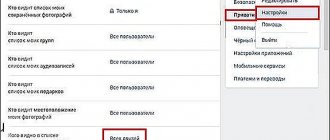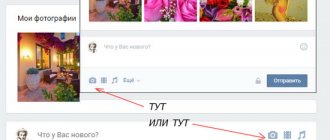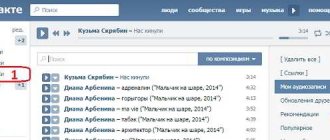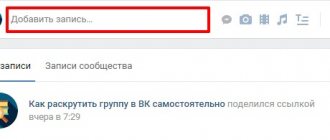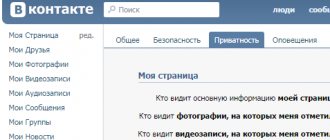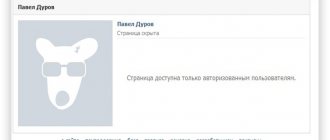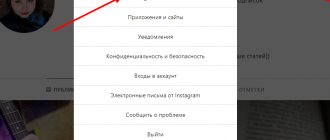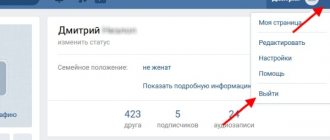The social network Vkontakte is one of the most popular Russian-language platforms, which allows users to upload their favorite compositions, photographs, and videos. If desired, you can publish wall posts and stories, as well as make money transfers.
Until a certain period of time, VKontakte functionality included the ability to view information about other users. After updating the social network, global changes occurred in Vkontakte. This affected the “Profile Type” function. Users are given the option to select a specific option: " Private " or " Open ".
An open profile is available to all visitors. That is, the information can be viewed by all users of the social network. And the closed type of profile only provides the function of viewing information of only a limited category (friends). That is, if the user does not add friends, then the information published on the main page will not be available. Not all users liked these changes. Therefore, some of them decided to close their VK profile.
Features of a closed page
If previously you had to carry out a lot of manipulations to limit access to other users, now you can close your profile in just 2 minutes.
To do this, you just need to open the settings, go to the “Profile Type” section and select the “Private” option.
This function will allow you to hide from other users not only photos and posts on the wall, but also other information that was previously available to all users of the social network. What restrictions apply to a closed account and what an outsider can see:
- FULL NAME;
- network status;
- number of entries and total number of friends;
- date of birth;
- avatar (it is impossible to enlarge a photo that is published on the main page even from a computer).
The developers have also added a new feature that allows you to limit the sending of messages .
If a user whose VK profile is closed has not used this function, then an outsider will be able to freely write a message. As for display in the search, the profile can still be found in the search column (by indicating your full name).
“How other users see my page”
At the very end of the privacy settings block, the VKontakte functionality will offer you one more feature - look at a sample of what your page looks like to others. To do this, follow the link of the same name.
You will be shown your profile with restrictions and the inscription above it “Almost everyone sees your page like this. Do you want to know how a certain person sees your page?” If so, just enter your friend's name or a link to someone's page in the field below this entry.
Pros and cons of a closed account
Before you take certain actions, you need to evaluate the positive and negative aspects of a private profile. The advantages include:
Restrictions apply to reposting from friends' walls
The account will not appear in the list of people
Outside visitors will not be able to view information published on the wall, view videos and photographs
The private profile type ensures security from scammers and various spam messages.
Among the negative aspects, we can highlight the fact that the user account will display:
Full name
A small photo set on the main avatar
List of possible mutual friends
Number of posts published
Network status, location, place of work
How to view a closed VKontakte account?
This issue cannot be resolved technically. Often people want to know what they are not following. As they say, forbidden fruit is sweet.
Guys, remember the only option to gain access to someone else’s page is to get access from the owner of this page. The best way to get added to your friends list.
And also, nowadays, honesty is not present everywhere; be careful in your desires to get on a private profile that is not yours. If you resort to fraud, they promise to give you what you want, but only if you log in to their website. Thus, you become a victim yourself, now they have access to your page. And you will be left with nothing. Therefore, consider only legal and honest methods.
You can try the Internet Archive, which I talk about below. This is a good option for you.
How to close a page in VK
To limit access to your account from strangers, you need to perform a few simple manipulations. Owners of smartphones, computers and tablets can close a page on Vkontakte.
From computer
This step-by-step instruction is suitable for those who prefer to be at the computer. To restrict access to your account you will need to do the following:
- You should open your page on the VK social network.
- You must provide your password or login to log into your account.
- A down arrow will be displayed in the upper right part of the mini avatar. You should click on this arrow.
- The “Settings” option will appear in the window.
- Then you need to select “Privacy” in the right column and go down to the bottom of the page to go to the “Other” section.
- At the same point, you need to select the “Profile Type” tab and select “Private”.
- After performing these manipulations, the user will receive a notification “Are you sure you want to close your profile?” In this case, you need to click on the “Yes, close” option.
This method is the easiest and simplest. You can restrict access to your profile in 2 minutes. Now we can consider a more complex method. This option is useful if the user wants to partially restrict access to his account. Step-by-step instructions will allow you to perform all the steps correctly:
- You should go to “Settings”.
- Then you need to select the “Privacy” tab.
- A window with a list of options will appear on the screen. In this option, you will have to choose the most suitable option “Only me” or “No one”.
- After selecting the appropriate option, you must click on the “Ok” button.
- The system will automatically save the information specified in the column.
From phone
VKontakte users can set restrictions on their social network account using a mobile device. This option is suitable for smartphones that support the Android and iOS operating systems. Step-by-step instructions for this method are as follows:
- You need to go to the “Profile” section by clicking on the person’s silhouette at the bottom of the panel.
- Next, you need to find the dashes that are located at the top of the screen.
- Then you should open the “Settings” tab.
- Select the "Privacy" menu item
- You will have to go to the bottom of the page and select the “Private profile” option. The slider must be moved to the right.
- After completing these steps, you will need to confirm the changes by selecting the “Enabled” mode.
Where are the settings and why are they needed?
Why might you need to change privacy settings in VK?
- You don't want unnecessary attention from strangers.
- Are you tired of sending messages.
- Your page is only for close friends or family.
- You strictly monitor your child's social circle.
Let's now find out where the privacy settings for your VK page are. Finding them is not at all difficult, but if you still have difficulties, then here is a detailed action plan for different devices.
On the computer
So, here's how to access the privacy settings in Contact when using the web version of the site. Typically, this option is used on laptops and personal computers.
- Log in to your VK account.
- In the upper right corner of the screen you will see your mini-avatar and name in a special field. Hover your mouse cursor over it and click.
- A drop-down menu will appear containing several options. Find “Settings” among them and click on this inscription again.
- You will be presented with a menu containing all the available options for changing the appearance of the page and the way information is displayed on it. This is where you can “tune” your account the way you like.
- Where can I find the privacy menu in VK? To do this, look again at the right side of the screen.
- There are subsections here, including “Privacy”. By clicking on this field, you will be taken to the section we need.
But it happens that privacy settings do not work. Don’t panic and don’t send emails to technical support; most problems can be resolved on your own.
On the phone
If you prefer to use a mobile application, then here is where to find the privacy settings on your phone in VK:
- Open the application and log in to your page.
- On the home screen, in the lower right corner, find the icon with a picture of a man. Double tap on the picture. Please note that this instruction is valid for a new design. If you still have the old one, click on the three stripes there.
- A menu will appear. At the very bottom of the screen there is the inscription “Settings” - tap on it.
- Now you will find yourself in a new menu, where the “Privacy” section is located. It is indicated by the palm symbol.
- Click on this item to get to the settings.
Let’s consider what information can be hidden from prying eyes point by point
If the user needs to hide photos, videos, information about the number of his subscribers on VKontakte, then he needs to repeat the previous steps from the above instructions. First you need to set the “Profile Type” to “Private”.
To hide photos from other users, you need to go to the “My Page” section, open the “Who sees my photos” and “Who sees the list of my saved photos” item, in this item you can specify “Only me”. After confirmation, none of the subscribers will be able to view personal photos.
Users can hide their account from the search engine. It is possible to hide from subscribers after installing the corresponding function. To do this, you need to log into Yandex or Google and select “Who can see my page on the Internet” in the settings. Next, you will need to select the “Everyone except search sites” option. Now no one will be able to find the account by entering user information (full name).
How to set up privacy on a VKontakte page
Select “My Settings” on the left side of the page, which is located next to “My audio recordings”, “Messages” and more. There, go to the “Privacy” tab.
You will be presented with possible privacy settings - for example, “Who can see my photos” or “Who can see my audio recordings”. You are free to choose whether you want to hide selected information from everyone or give access to certain people: for example, “Who can see the list of my groups” - “Only friends”. There is also a convenient “Some Friends” function: you can select from your friends list those for whom you want to leave the information visible.
Additional privacy settings
To hide personal data on the VKontakte social network, you need to activate several functions through the settings. Here is a list of options that need to be activated for the privacy of personal data:
- Sending private messages The user can deactivate this function through the “Privacy” tab. You should find the option “Who can write me private messages.” Then you will have to go to the “Friends Only” section. If you need to limit the function for all subscribers, then you need to set the “Nobody” option.
- Searching for an account by mobile phone number It is possible to find an account on the VKonakte social network by indicating the number. In order to change the setting, you will need to select the option “Who can find me when importing contacts by number.” In the corresponding column you should indicate “No one”.
- Making calls Recently, developers have activated a new function in VKonakte “Calls”. Now users can communicate with each other in a similar way. You can restrict access to making calls using the “Who can call me” tab. To activate the option, you must specify “Nobody”.
Other parameters change automatically. This happens after the user sets the profile type to "Private".
Hide other information from subscribers, such as date of birth, location, city, etc. This can be done as follows:
- You should open the “Edit” option.
- You need to go to the “Basic” tab and under the “Date of Birth” line, select the “Do not show” option.
How to close a profile using a link
You can also close your profile bypassing the settings - simply by following the direct link and confirming the action.
On the computer
1. Open the website vk.com and log in.
2. Then follow the link vk.com/settings?act=privacy.
You will automatically be taken to the privacy section, where in the “Profile Type” item you can close access - select “Private” from the list.
On the phone
1. Open your mobile browser. Go to the website m.vk.com and enter your VK login and password.
2. Click in the address bar area, type this address into it: m.vk.com/settings?act=privacy and click “Go” on your phone keyboard.
Or follow the direct link m.vk.com/settings?act=privacy.
You will automatically be taken to the privacy section. At the very bottom you will need to activate the switch in the “Close profile” item.
How to freeze a page
Freezing is a temporary blocking of a page. All information will be hidden - no user will be able to access it (even friends).
But be careful, as the page is only frozen temporarily. And if it is not restored in time, the account will be completely deleted from the system. All data will be erased along with it: photographs, correspondence, etc.
Also, when freezing, you need to have access to the phone number and email specified during registration. Otherwise, problems with recovery may arise.
On the computer
1. Open the vk.com website and log in to your account. Through the menu in the upper right corner, go to settings.
2. On the “General” tab, go to the very bottom. At the end there will be a point written in small print - “delete your page”. Click on it.
3. A window will appear asking why you want to delete your account. Choose one of the suggested reasons or type your own. Then click on the “Delete Page” button.
If you leave a checkmark on the “Tell friends” checkbox, then news about your removal from VK will appear in their feed.
4. A message will pop up stating that the page has been deleted. Now all the information on it, except for the last name and first name, will be inaccessible.
Also, you will no longer be able to add anyone as a friend or write a message. After restoration everything will return as it was.
Be sure to remember the date by which you need to restore your account. Otherwise it will be deleted forever!
To restore the page, log into the site using your username and password, and click on the “restore your page” item.
A window will appear in which you need to click on “Restore Page” again.
In my case, I didn’t have to enter additional confirmation using my phone - the profile was restored instantly. But you may need it.
On a note. The VKontakte administration can also freeze a profile if it detects violations (cheating, spam, etc.). Then you will no longer be able to instantly restore it: you will have to wait for some time, then confirm access and change the password.
On the phone
1. Open your mobile browser and log into your account on m.vk.com.
2. Go to settings by clicking on the gear in the right corner.
3. Open the “Account” tab.
4. Go to the very bottom and click on the “delete your page” item written in small print.
A window will appear where you need to indicate the reason for deletion. Select from the list or type something else. Then click "Delete Page".
If you want to freeze your profile unnoticed, uncheck the “Tell friends” checkbox. Otherwise, information about your deletion will appear in their feed.
5. The questionnaire has been successfully frozen for 210 days.
Be sure to restore it before the specified date so as not to lose the page forever.
To restore, open your profile with your login and password. Click on the “restore your page” item and again on the “Restore page” button.
The need for a private profile
A private profile is created not only from personal preferences. In the modern world, cases of fraud occur very often. A person goes to an open profile, uses information from it, and then introduces himself as a friend or family member in order to steal money under the pretext of helping. A closed profile will help partially protect against such a situation, since the attacker simply will not receive the information.
Also, a private profile allows you to hide certain information from unfamiliar people. This can be useful when the account is used for both work and personal life. In this way, you can divide all the friends or strangers on your page into categories that will have different levels of access to certain information.
Viewing photos from a private profile on VK
Using standard methods, it is virtually impossible to view hidden photos in a closed account. But you can use specialized services that cache images. Previously, the social network stored photos on a separate server, which could also be used as a kind of buffer of cached images. In 2021, the social network has undergone technical changes and this feature is no longer available. In some browsers you can try the following manipulation:
- While on a closed page, press Ctrl-U.
- Then the Ctrl-F combination is pressed, thus opening a word search.
- The word in English is written in the search bar - albums.
- Next, the code looks for the page ID.
- The personifier is copied using the Ctrl-C combination.
- Then, in the address bar, at the very end of the profile link, you need to enter the characters ?z.
- This way you will get the link vk/com/id***?z=albums***, where the ID code will be inserted instead of asterisks.
- After pressing the Enter button in this link, virtually all the photos will be displayed on the screen, even those that are hidden.