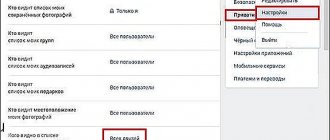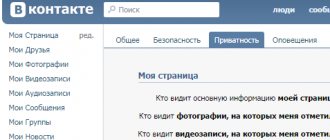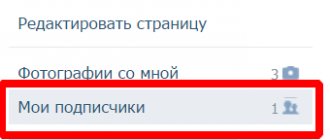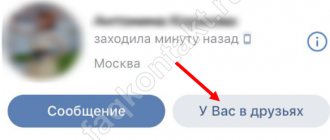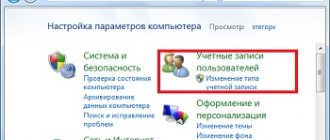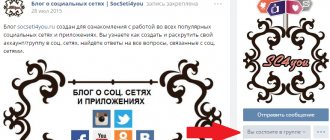How to hide a VKontakte page?
Most users want to hide their VKontakte page from prying eyes. Here you will learn which page elements can be hidden and which to restrict access to.
One of the best social networks in the CIS is VKontakte. The principle is based on creating profiles or accounts where you can post various information, exchange images, videos, send messages, and also unite based on multiple interests by joining different groups. Information spreads across social networks instantly. This is why even leading companies create their own VKontakte profiles. The network system allows each user to customize the page at their own discretion, including the right to hide information.
Why hide the page?
How to hide a VKontakte page and why do it? There can be a huge number of reasons for “withholding” information. However, recently, more and more users are inclined to not advertise their data to strangers. Not the least role in this was played by the number of cases of fraud, where gullible people were deceived, using all the information posted on social media against them. networks.
Not so long ago, you could hide a page with two clicks. You had to go to “Settings” and, selecting the “Privacy” tab, click on the category of people who could view your page. However, this led to a decrease in VKontakte activity and the administration abandoned this function.
If the information on the page contains information that the user wants to share only with selected people, or he wants to avoid getting to know a certain person, or he just wanted to experiment, then you need to carefully understand the privacy settings.
How to close a page from external users
To hide a page from external users, you need to go to the “Settings” section, select the “Privacy” tab, scroll down the page and find the column “Who can see my page on the Internet.” There you can choose from three options:
- absolutely everyone, including search engines (this means that if someone enters a search query in the browser, they may come across your page among the results found, and the person will calmly follow this link);
- everyone except search engines (this means that if you leave a link to your page somewhere, anyone can click on it and see your profile, but your page will no longer appear when searching the Internet);
- only for those who have their own VKontakte page (if a person does not have his own page or is not currently authorized, then he will not be able to view your profile).
From this list you need to select the item you need. Usually the default is “page visible to everyone,” but it is recommended to specify “only site users.”
What can be hidden on the page?
VKontakte has four sections that measure data hiding:
- My page is responsible for user access to everything that is on your personal page on social media. networks;
- Posts on the page – this section includes everything that is on the wall;
- Contact me – access to send invitations and messages;
- Other.
Anyone can visit the page, but the visibility of information may be different for everyone. To allow or not to allow? Some people know every step taken by a user on a social network, while for others, even basic information about the city and marital status is unattainable.
How to properly hide a page in VK?
The leaders of VKontakte have limited the classification of data so that an ordinary user can easily “jump” from page to page, thereby ensuring the duration of their stay on the site. However, some methods still remain. How to hide a VKontakte page as competently and safely as possible:
- Open “Settings”, which is located in the upper right corner;
- Select the “Privacy” tab;
- Customize the list elements for yourself;
- You can set “Only me” everywhere for maximum privacy, or you can select “Some friends” with the ability for individuals to access;
- Click the “View Page from Side” preview. This is how other users will see it. If you are not satisfied with something, then you can continue editing.
At the very end of the privacy page there is an "Other" tab. In it, select “Who can see my page on the Internet” and the sub-item “Only those who are already registered on VKontakte”. With this option, it will be possible to find the page only through the internal search of the social network, and for those who are not logged in, an inscription will be displayed stating that the page is available only to those logged into the site. By looking at your privacy settings, you can also find out how to hide a friend's page.
Why do users hide their information on VKontakte?
It is not necessary to hide information completely and absolutely from all other users, unless, of course, you are storing highly sensitive data. It is possible on VKontakte to block access to your page, for example, from those who are not your friends, remaining open only to close people and acquaintances.
You can also hide only photographs, and show other information to the public. It is also possible to set a ban on personal messages for strangers, while freely corresponding with friends. If we assume that the Internet is a “passage yard”, then such opportunities on VKontakte will be very useful for all users.
How to hide a wall?
The wall itself cannot be completely hidden. However, you can hide the entries on it, leaving them visible only to friends. To hide the entry, you must follow the instructions:
- Open your page;
- Click at the top of the wall, where you can see the number of entries.
- The creation of a new record with o will appear;
- Write text on the wall and check the “Friends Only” box;
The group of settings in “Privacy” - “Posts on page” will help you more accurately determine the following parameters:
- “Who sees other people’s posts on my page” - what others wrote on your wall;
- “Who can leave posts on my page” - you can prohibit everyone by selecting “Only me”;
- “Who sees comments on posts” - restriction on viewing comments;
- “Who can comment on my posts” - permission to write comments.
If hidden VK pages are not for you, but you urgently need to hide all entries from all users, simply delete them one by one without the possibility of recovery.
How to work with privacy settings
To do this, we need to go to the privacy settings menu. Open your page and in the menu block find the “My Settings” link. Click on it.
In the top menu, click on the “Privacy” item. A menu will open where we can block access to our VKontakte materials.
Now you can go directly to the settings.
In the menu list you will see all the available options for which we can set the privacy mode. As you can see, to the left of each item the current option is indicated (in the form of a clickable link). If you click here, a drop-down list will appear in which all options for restricting/opening access will be available for selection. They are duplicated below.
- All users
- Only friends
- Friends and friends of friends
- Just me
- Everything except...
- Some friends
- Some friends lists
Let's look at it with an example. Let's say we want to completely block access to the groups in which we participate. To do this, find the item “Who sees the list of my groups”, and set the parameter “Only me” for it.
In the same way, you can specify access restriction parameters for any of the items. If desired, hide your VKontakte videos, lists of friends and groups (see viewing hidden VKontakte friends). Disable the ability to send you messages and invite you to groups.
How to hide photos, a photo album?
In the “My Photos” section, select the album that you decided to hide. If the album you want is not available, click “Show All” below. In the upper right corner of the album, click “pencil”. In the displayed setting “Who can view/comment on this album?” Check the desired option, for example “Friends only”. Hidden VK pages also imply a ban on comments on photos.
Some albums, such as “Photos from my page” and “Photos on the wall,” cannot be hidden in any way.
To hide “Photos of me” you need to go to “Settings” and select the “Privacy” sub-item, in the “Who sees the photos in which I was tagged” section, click on: “Only me” or “Only friends”.
The “Saved Photos” album can be hidden in “Settings”, “Privacy”, “Who can see the list of my saved photos”. Choose one of the most suitable alternatives.
To hide your favorite photos, you need to move them to a separate album, and then do the above actions with the album.
What privacy settings exist, to whom and how can access be restricted?
To limit access to VK, go to Settings, and then to the Privacy sub-item. Here you can find a whole section responsible for the availability of the page or certain information to other users. The information is divided into the following categories:
- My page. In this section you can restrict access to photos (saved and tagged), information on the page, list of groups and audio recordings. If desired, it is easy to restrict access to a location by photo, list of gifts, and list of friends (including hidden ones).
- Entries on the page. When you go to this category, you can limit access to VK for commenting on posts, leaving them, viewing and replying.
- Contact me. This section provides settings for restrictions regarding communication with other people. Here it is easy to set who will be able to write private messages, call, call in applications, invite to communities or applications, as well as other points.
- Stories. The user has the right to close not the entire VK page, but specifically viewing stories, sending opinions and answering questions.
- Other. Here you can set restrictions on page visibility or updates. Alternatively, you can change the profile type or specify which companies can send messages by phone.
In other words, using the specified menu, you can limit access to your VKontakte page or specific data. In this case, people are divided into several categories:
- All users - there are no restrictions, and the information becomes public. In other words, the data is visible to all people.
- Friends only - only friends can access it, while others are restricted from viewing.
- Friends of friends - information is open to your friends and their comrades. This choice is optimal for beginners who do not yet have experience in VK.
- Just me. Information from a VK section or page is completely hidden from everyone except the profile owner.
- Everything except... Here you can specify specific persons for whom you want to restrict access to VK.
- Some friends. When you select an option, a list of friends opens, from which you can select people with closed access.
- Some friends lists. This option is suitable for situations where comrades are divided into several lists.
After making changes to the privacy section, the changes immediately take effect and begin to work.
The easiest way to restrict outsiders’ access to a VK page is to close your account. To do this, do the following:
- go to Settings, and then click on Privacy;
- in the Other section, find the Profile Type item and set it to Private.
If a user has restricted access to his VK page in this way, posts and photos will only be available to friends. The account becomes private for other users. If desired, you can set an individual ban for specific information. To do this for all users, you need to set the Only me option.
Why can't everything be completely hidden?
Many people ask the question: “How to hide interesting pages?” It is worth stating that in this social network there is no way to hide absolutely all information. VKontakte is a system created for dialogue with each other. If all users begin to hide all information, then the point of creating it will be lost. Required elements for display remain:
- User's first and last name;
- Birthday. If the information on the page is masked, friends will still receive a notification about it;
- Avatar or main photo;
- Hometown;
- Higher education institution;
- About me VKontakte
- Wall with posts, except those created only for friends;
- Visibility of subscriptions and subscribers;
- Friends. You can hide only 30 users in the system.
Are you wondering how to hide interesting pages? We have a solution! To make all information invisible, you can delete the page in “My Settings”. VKontakte will give you some time to restore data and think. However, then many of the advantages of the social network will simply disappear.
What the page will look like
If you have made your account private, other users will see a warning when trying to access you. To the right of the avatar there will be the inscription “This is a private profile.” However, a person will be able to knock on your friend's door and write a message (if this function is not disabled by other settings).
Some information about you can still be seen after you decide to hide your VK profile in this way. These will be:
- First and last name.
- Your avatar (but no one will be able to open it in full screen).
- Date of birth and city (if you have not hidden this data previously).
- Status.
- Total number of friends and posts.