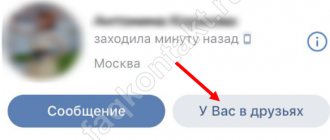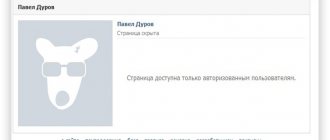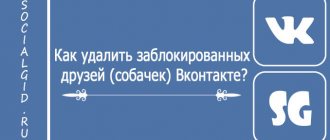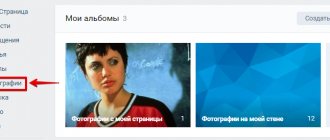Ask why you need to know how to delete all VKontakte friends at once, because few people want to part with their friends? How long have you been on your list? Most users have a bunch of friends there with whom they stopped communicating a long time ago. There are accounts whose owners visited their page 5 years ago. Also, there are a lot of bots, fake and deleted profiles, which are generally unclear how they got on the list. Just imagine what’s easier: manually clearing a contact list of 500 accounts, or deleting the entire list at once and adding only current friends there.
By the way, the reasons for deleting all your friends at once can be drastic, for example, you are annoyed by virtual communication, you are tired of “on-screen” friends, you have decided to leave social networks, or you have some kind of depression.
In this article we will teach you how to delete all friends on VK at once, and we will provide several working algorithms. Whether this knowledge will be useful to you right now or not at all is up to you to decide, but additional information has never made anyone feel worse. And with that, let's begin!
How to remove a person from VKontakte friends
In order to get rid of a friend you don’t need, you only need to press a few buttons. This will take you no more than 30 seconds: Find this person in the general list of friends (manually or through a search), click on the ellipsis next to his photo, and then select “remove from friends.”
The second option is to go to a friend’s page and hover over the “Friends” button under his photo, click on the arrow on the right side and select “Remove from friends.”
But after these actions, the deleted friend will remain your subscriber, that is, he will be able to visit your page, follow its updates and send messages (if you have not set in the settings that only people from your friends list can send messages).
In case you want to get rid of your ex-friend completely, so that he does not even remain on the list of your subscribers, you need to go to the list of subscribers on your page
and above the person’s photo, click the cross, which is located at the top right;
After this, the system will ask you to confirm the action.
Click the “Continue” button and the person will be blocked (sent to the blacklist)
How to officially remove everyone at once?
Using the official functionality, you cannot quickly and instantly delete all friends on VK. The developers did not provide for this possibility, allowing only manual cleaning. In other words, you will have to delete each friend manually, one by one:
- Log in to the social network;
- Find the “Friends” item in the list of sections on the left;
- Go to each page one by one and select “Remove from friends”;
- After confirmation, the person will become your subscriber. This means he will see your news and public posts. One of the options for removing him from your subscribers is to try to blacklist him.
This method is good because it allows for selective cleaning. You will remove from the list only those who are truly no longer important to you. The downside is that the process takes a long time, especially if you have a large list.
How to block a friend on VKontakte
Blocked users will not be able to view your page, receive updates, leave comments, or write messages to you. On your page, they will only see your photo and name.
In order to block one of the VK users, you need to go to the settings.
There, on the right side of the screen, select the section - black list.
It is in this list that you need to add someone whom you no longer want to see as your friend, as well as to whom you want to restrict access to all information on your page.
It should be noted that VK will automatically offer you to block one of its subscribers.
If this person is not among your subscribers, you need to enter a link to his VK page in the search bar (not a name, but a link to the page)
After this, the person on the blacklist will not be able to contact you on VKontakte. It happens that social network administrators themselves block people’s pages for a number of reasons, one of which is suspicious page activity. It’s also easy to remove a friend whose page is blocked in this way from your list. To do this, you need to go to the list of your friends, then find the blocked friend you want to remove, and opposite his photo you need to click on the ellipsis and select the “remove from friends” option. It is worth noting that today there are programs that are designed specifically for deleting VKontakte friends.
Video on the topic:
Quickly clearing deleted and deleted VKontakte friends
The social networking site VKontakte has a huge number of registered users, including people whose pages were deleted or blocked. Because of this, a problem often arises with the appearance of numerous “dogs” in the friends list, which can significantly worsen the account statistics. In the following instructions, we will talk about several ways to remove such users from your friends list.
How to quickly remove VKontakte friends using the program
Sometimes you need to remove all people from your friends list. There could be a lot of reasons for this, which we will not go into. In order to implement your plans, you can use several programs specially created for this purpose.
Be careful when downloading this type of program from unverified or suspicious sites, because through them scammers can easily find out your login and password for your VK page if you download a program to remove friends from such a site.
We have already looked at how to clean your page using the Instrumentum program.
In this application, you can remove everyone from your friends list, as well as add all subscribers as friends, delete all outgoing friend requests and approve all friend requests.
Removal using a script
If you still decide to delete everyone without looking, you can use a script that will automate the process:
- Go to the “Friends” section.
- Press F12.
- Select "Console".
- Insert text:
We recommend: How to find out who a VK user has added as a friend
f = document.getElementsByClassName('friends_act'); for(i = 0; i < f.length; i++) { if(f .innerHTML == 'Unfriend') { try{f .click();} catch (err) {} try{f[j] .onmousedown();} catch (err) {} } }
- Press “Enter” and wait.
How to remove VK friends from your phone
You can also delete friends using the VKontakte mobile application.
- Go to your page and select “Friends” from the menu
- Click on the name of the friend you want to remove
- You will be taken to your friend's page. Click on the ellipsis at the top right of the screen and select “Remove from friends.”
- If you need to delete all or many friends at once, go to the Play Market from your phone and type “VK Assistant” in the search bar. You will see a list of programs. Select the first one – Cleaner VK and click the “Install” button.
- Click the “Allow” button
- After that, select “Page Cleanup” and go to the “Friends” section
You will see many options for what you can do with your VK friends. If you need to completely clear your friends list, select “Delete all” and confirm the action
Why do you need to delete all friends?
Why do people want to delete all their friends? This question is extremely complex and it is impossible to give an exact answer. Let's list the possible reasons for this desire:
- your list contains only virtual friends, and you want to stop such communication;
- want to close yourself off from everyone and be alone;
- a person has very little free time to actively communicate on VK with many people;
- some shocks and prolonged depression could also be the reason for such a decision.
How to delete a VKontakte page
Sometimes a person gets bored with absolutely everything, right down to the page itself, and wants to delete it. You can do this without any problems, especially since over a long period you will be able to restore your page with all the information on it at any time.
To delete your page, go to the settings and scroll the ribbon with your mouse to the very bottom, there you will see the inscription “you can delete your page”, select this function and that’s it - your page is deleted.
VKontakte is an interesting and multifaceted social network that gives users a lot of opportunities for communication, development and earning money.
If you want to know more about making money on VKontakte and other ways to make money on the Internet, here is all the most useful and relevant information: 50 best ways to make money on the Internet
In the event that you do not want to make money on VKontakte or other social networks, you can resort to making money on Avito and other message boards, where you do not need to make friends and increase traffic. Everything is quite simple. See how to make money on message boards and take action.
Popular Internet resource
Most likely, you already know firsthand that social networks provide a certain freedom, carry their own specific atmosphere, and lift your spirits. They help pass the time by giving you the opportunity to listen to music or watch videos that interest you, join groups, learning something new day after day, as well as make new friends or find old acquaintances and start an intimate conversation with them, simultaneously exchanging photos and videos and so on.
But few people thought that with the help of social networks, even an elevated state can turn into severe depression in a short period of time. In this case, the question may well arise about how to delete friends in Contact.
You, of course, have the power to delete all data associated with your person, as well as audio compositions, groups, videos, statements on the wall, but you can do otherwise - leave all this, and easily delete all your VKontakte comrades in one fell swoop. This kind of operation will not be difficult. So that you are not puzzled by the question of how to delete all VKontakte friends at once, we will try to help you figure it out right here and now.
Mass deletion of VK friends
A very dubious, but still sometimes relevant solution can be mass clearing of the friends list, including active pages. We described this method in more detail in a separate instruction using the example of using a special script for the web version and a computer program.
This approach will certainly allow you to get rid of the “dogs”, but after this you may have problems adding the necessary users back to your friends. Additionally, if deleted pages are moved to the Followers section, they will still have a detrimental effect on your profile, and you will have to manually clear the list.
Clearing outgoing VK friend requests
Deleted friends on VKontakte may well mean not only “dogs,” but also users who simply excluded you from the list of friends. Such people are placed on a separate “Outgoing Requests” tab, from where they can be deleted using the same software.
Option 1: Browser extension
As in the case of deleted friends, you can clear outgoing requests using the Tool 42 extension for Google Chrome, the link to which was presented in the previous section of the article. Please note that you can use the software not only to mass delete subscriptions, but also to clear “dogs” in this list.
- Through the main menu of the extension, expand the “Friends” list and select “Clear outgoing requests”.
Check the boxes next to the options you want. To delete, use the “Clear list” button at the bottom of the browser window.
If you want to delete “All Users”, you will have to confirm the procedure through a pop-up window.
Finally, uncheck the boxes next to the users you want to keep and click Clear List. At this point the problem can be considered solved.
The procedure is quite easy and will not raise any questions. Moreover, unlike remote friends, here it will be enough to limit yourself to only one function, since after the extension works, all unwanted subscriptions will disappear.
Cleaning up deleted VK friends pages
As you might guess, neither the official VKontakte website nor the default mobile application provide tools for automatically deleting friends, including deleted pages. In this regard, in both versions you will have to use third-party, but still quite safe, software.
Option 1: Browser extension
Today there is not much software for VKontakte that can provide real help in solving certain problems. One suitable option is the Tool 42 extension, available for installation in the Google Chrome Internet browser.
Note: Unfortunately, other browser options are not supported. In addition, the extension was created based on the application, and therefore sometimes problems may occur.
- Follow the link above to the official extension page and use the “Install” button. The addition will need to be confirmed through a pop-up browser window.
LMB click on the Tool 42 icon on the top bar of Google Chrome extensions to open the settings. Here, first of all, use the “Log in via VKontakte” button, and if necessary, enter your account information.
After logging in via a social network, grant the application access to your account. A large number of requirements are associated with expansion capabilities that can perform many tasks automatically.
Once on the main page of Tool 42, in the “Categories” block, expand the “Friends” list. To continue, you must select the “Clear friends” function.
Once the search is complete, another menu will appear with several lists and automatic calculations. Check the box next to “Deleted” and, if necessary, “Banned”.
To begin cleaning, use the “Unfriend” button below.
At your discretion, uncheck the boxes next to some of the users and click “Delete”. After this, the cleaning procedure will begin, usually completed in less than a minute and completely safe for the account.
Clearing subscribers
- Once you've dealt with your deleted friends, return to the Tool 42 home page, expand the "Followers" list, and select the "Cleanup" function. You can skip this step, but we recommend not leaving “dogs” even in your subscribers.
Wait until the list is loaded and check the box next to “Deleted” and “Banned”. To confirm, use the “Add to blacklist” button and the procedure can be considered complete.
As an addition, it would not be superfluous to mention the Tool 42 web application, available for launch in the official VK community and limited only by viewing functions. It can be used to quickly find the names of deleted users so that you can manually delete them later.
Thanks to the presented instructions, you can easily get rid of deleted pages first, and then from incoming friend requests. However, remember that it will be impossible to reverse the actions, since the extension does not provide such functions, and deleted users are unlikely to be able to submit a request again for technical reasons.
Option 2: Phone app
If you prefer to use a mobile device or simply don't have access to a PC, there is an alternative version of the same Tool 42 extension available as a separate application. The advantage over any other analogues is that it supports both iOS and Android.
- Expand the installed application and on the start page click the “Log in via VKontakte” button. You will then need to sign in using your account credentials and grant access to the page.
Once on the main menu screen, tap “Friends”, and then use the “Clear friends” option.
Check the box next to the “Deleted” and “Banned” line if you want to get rid of the “dogs”. To continue, use the “Unfriend” button at the bottom of the screen.
At the final stage, uncheck the users you want to keep and click “Remove from friends.” This action will launch the application, and all selected friends will be subscribers.
If you do not want to separately clear subscribers from deleted pages, but you still need to remove the “dogs,” use the “Add to blacklist” button on the list selection screen. This approach will allow you to block users rather than transfer them to subscribers.
Clearing subscribers
- In addition to clearing friends from deleted pages, if you do not immediately block users, you can use another application option. To do this, open the main menu, expand the “Subscribers” item and select “Clear subscribers”.
Select one of the lists provided and click the “Add to Blacklist” button. As with deletion, you can additionally disable blocking of some users.
Sometimes, when running a program on Android below version seven, problems with opening may occur, despite the indicated support for the fifth and sixth.
Programs for removing friends from a social network
If you use your page to promote a brand or spend a lot of time sorting, adding and removing different users, then it is worth trying special programs.
But you will use such applications at your own peril and risk. You will need to log in, and entering personal data is always a potential danger of losing your page.
VKCleanAcc
The application is specifically designed to remove users from your friend list. There are convenient sorting options here. For example, you can remove people who have not visited your page for a long time. There are quite a lot of such categories in VKCleanAcc.
The utility is not demanding on your computer; it is better to download it from the developers’ website. No installation is required here; you can immediately launch the program and proceed to sorting. Having figured out how to remove friends from Contact using VKCleanAcc, you can try other functions of the utility.
AutoVK
We did not find the official developer page, so we will download the program from here. AutoVK is a convenient manager for managing your profile.
By clicking on the “Friends” tab, you can proceed to cleaning. There are more functions here, which is why AutoVK is popular among owners of public pages and various VKontakte groups.