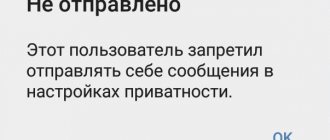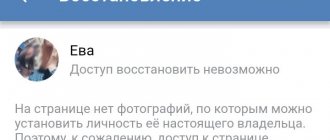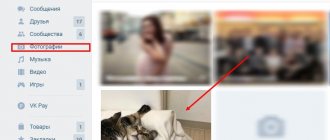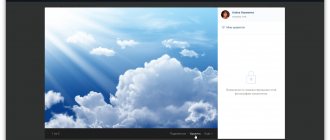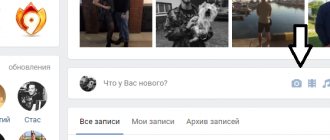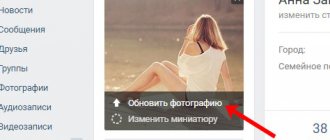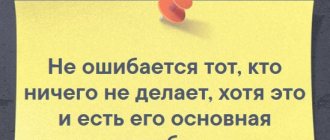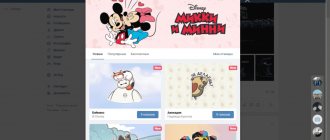Nowadays, quite a large number of people express their feelings through social networks. Well, we have such time, what can we do? This way of expressing feelings can not only be condemned, but also seen as some advantages, for example, the absence of embarrassment. After all, not everyone is able to immediately come up and express to their eyes everything that they feel for another person. Well, it’s easier to write a message on VKontakte or put a sincere comment under a photo. Thus, we will devote this article directly to comments and how to hide or completely close comments on a photo in VK.
Quick navigation:
What are comments and what are they for?
In this section, we will briefly look at what comments are and why they are actually needed, and we will also explore how you can close comments on a photo on VK. Comments can be understood as various inscriptions, pictures, emoticons and even photographs that are left by visitors to express their feelings and emotions. Comments can be placed both under photos and under various posts. When talking about commenting, it is worth understanding that a page visitor can express an opinion not only directly about your person, but also leave an opinion under various advertising posts that you reposted to the wall. Thus, a negative opinion expressed by someone from experienced users about a service or product that they tried before you and did not agree with the quality can benefit you. But most often the comments still reflect the feelings and emotions experienced towards the owner of the account.
Enable comments under videos
You can activate or disable the commenting function for videos only if they are uploaded by the user himself. For videos added from other people's publications, you cannot set the parameter.
To open comments for your videos, you need to go to the appropriate section, hover over the video, and click the pencil icon. In the pop-up window, you should find the line “Who can comment on this video?” and set the desired value. Then click “Save Changes”.
Leading a group may not always involve feedback. Most often this is due to excessive spam or a lack of need for subscribers to discuss news. Naturally, comments that violate community rules can be deleted by moderators or automatically using pre-prepared keywords.
If the topic is such that it does not require (or excludes) the possibility of commenting on posts (this can be found in news or entertainment groups), then the administrator should know how to disable comments in the VKontakte group.
Screening out content under posts, be it spam or profanity, allows you to: firstly, keep the group “clean”, and secondly, not violate the rules of the social network, significantly reducing the risk of blocking by the administration. This, in turn, will lead to an increase in the number of subscribers, have a positive impact on the community rating and increase its ranking in search.
How to see comments
When your photo albums on VKontakte are overflowing with numerous photos, pictures and drawings, it becomes quite difficult to keep track of every comment. Do not review all photo archives in order to see the latest comments and monitor them in a timely manner. Of course, when new comments are received from their subscribers and friends, the user receives corresponding comments. But even in this way, it is not always possible to notice newly received comments. If you do not receive notifications, you need to see how to enable comments on photos in VK and take the necessary actions.
If you don’t visit VKontakte very often, the situation will drag out even more. As a result, your acquaintances and friends will wait a long time for you to deign to respond to their comments on the photo on VK. And you will remain in mysterious ignorance that any wishes exist at all.
Let's talk a little about how you need to look at the comments received on the photo. First of all, you need to go to your page and open the photos and then visit the “comments” option. This way you will be able to see everything that visitors to your page “told you” about.
But with all this advantage of the VKontakte system, it may happen that the comments to your photo contain far from unpleasant moments that you would like to see and know, and even more so would like for your loved ones to see and know. If you notice negative comments on your page, you have the opportunity to close comments on photos in VK. What we will talk about next...
How to open comments in a VKontakte group
As noted above, by default the commenting function is in active mode. If it was previously disabled, you can enable it as follows:
- Open the “Community Management” section.
- On the right side, in the “Settings” section, select “Comments”.
- In the “Feedback” item, check the box and save the changes.
After this, users will be able to leave comments under each post on the community wall. Unlike comments, filters are always disabled by default. At the same time, they are one of the main tools that makes it possible to control the communication of subscribers and prevent the appearance of spam, curses, insults and other materials that could cause the group to be blocked by the administration of the social network. In addition, the available filters are an excellent assistant for the moderator - they relieve a person of the need to track every published message and take appropriate action manually.
The algorithm of actions for enabling filters is the same as the actions for enabling comments: “Community Management”, “Comments”; Next, you need to check/uncheck the boxes next to the required filters. It is worth noting that the administrator can select both filters at the same time, or use only the one of interest, according to which user messages will be filtered out in the future. When choosing a filter by keywords, you should enter queries manually (separated by commas).
Who sees comments on my photos?
It is important to understand that the comments left will be seen by every visitor to the page if you do not take care of privacy in advance.
VK users who post their own photos very often do not even suspect that it is possible to disable or even hide comments on pictures. This is especially important to do when unflattering messages and reviews are attached to photographs or posts on the wall.
In order to hide unpleasant comments or reserve the opportunity to comment directly for friends, you will need to go to the album and select from the list of albums exactly the one that you want to limit in comments. You have the option to edit the album. Here you can select who will be able to view this album (for example, all users), as well as those who will be able to comment on photos in a particular album. For example, by selecting “Only friends”, only those visitors to your page who are confirmed as your friends will be able to comment. If you don't want your photos to be commented at all, select "Only Me." This way, no one except you will be able to leave comments. Now you know how to disable comments on photos in VK.
Sort photos by albums
As for other entries, say, that you put on the wall, to refuse to comment on them, the privacy settings must be changed in the “Privacy” section. Go to “My Settings” and click on the “Privacy” tab. Go to the subsection “Who can comment on my posts?” and select one of the generated items, for example, “Friends only.”
How to disable commenting on posts in VK
Disabling messages to user posts is a useful feature for popular people, such as musicians or actors. They have a lot of friends and subscribers, they number in tens and hundreds of thousands. Such a user simply cannot answer everyone. Therefore, you can completely disable comments on posts on the wall.
This is done as follows:
Now people will not be able to leave comments on your wall posts. This setting can be disabled in the same way - just uncheck the box.
You can restrict access not only to your photos, but also to those where you have been tagged. When your friend makes a note and points you to a photo on VK, you can restrict access to such an image.
“Privacy” item
To do this, click again on the avatar in the top right, select “Settings”, “Privacy” and click on the item “Who can see the photos in which I have been tagged.” Here, select “Only Me.”
Select "Only Me"
This page is intended for editing user privacy. Here you can prohibit inviting you to various games and applications (which is very important today), prohibit viewing your list of friends, calling, writing personal messages, seeing a list of gifts, and much more. The ability to comment on your photos will be limited until you return the settings to default.
To ensure that your posts on the wall or photos in albums do not go unnoticed, you need to configure the open comments function on VKontakte.
If you add some material to your wall, then by default it is available for viewing for all users of the VKontakte network. It can be discussed, shared, and liked. As mentioned above, you can either open access to comments or close it.
This is done in the following way:
- Go to settings, to do this, click on the icon with your name in the upper right corner;
- Select “Privacy”;
- In the post section on the wall, see what conditions are set for comments.
There are two settings here: who sees and who can leave feedback. They can be opened to all users or to a limited number of people.
If they leave a review on your page, you can respond to it. There are two options: simply write in the field that opens below or through the “reply” function. If you choose the latter option, the name of the interlocutor will be displayed in front of the text.
And after sending, the user will receive a notification that his review has been answered. So, you can discuss the selected topic or post.
The comment you left can be edited if necessary by clicking on the pencil icon. To remove someone else's review from your page, click on the cross next to the entry.
When adding photos and videos to albums, the ability to comment on them is also configured. To do this, you need to go to your photos (column on the left) and click on the desired album.
All images contained in it will open.
The cover will be displayed at the top and the option to change the title. And also a choice of availability. It is presented in two categories: who can see these photos and who can comment.
If you do not want to leave reviews about the images in this album, then simply select the appropriate option. Or, conversely, open access to everyone. You can do this for each of your albums.
The more interesting the material you post, the more users you will attract to your page. Popular blogs and topics are actively discussed.
Therefore, if you want to create a group or community, be sure to open access to comments.
In today's article we will talk about how to hide comments from prying eyes. Which you or other users left on your blog under photos or other posts. After all, by default on the VKontakte social network, the privacy settings are quite open and everyone can see your photos and comments under them, as well as posts on the wall. Now we will fix this.
We have already figured it out in the previous article.
How to delete comments on a photo on VK
If you decide not to bother with privacy settings and don’t think about closing comments to photos on VK, you can completely delete comments that you don’t like. Deleting a comment completely is as easy as deleting a careless VKontakte message. To do this, you need to find the comment and click on the “delete” icon.
If you want to delete a comment on someone else's photo, then this is only possible for yourself. That is, if you click on the cross, you will hide the comment only for yourself. If you indicate a violation, the comment will be deleted by moderators or, depending on the number of complaints, it will disappear automatically, and the page of the person who left it will be temporarily .
How to track comments in a VKontakte group
A community administrator can track comments in several ways. First of all, on your personal page in the news section there is a “Comments” item, where all the information is displayed: comments left and replies received, as well as messages to posts on the wall and in albums. The main thing here is that this tab also allows you to track comments and posts made on behalf of the group.
If there are several administrators in a community who publish content, each will only see replies to their own published posts. In this case, solving the tracking problem is quite simple: you just need to subscribe to comments under the post of interest. To do this you need to: open the post in a new window (or click on the publication date); At the bottom of the post, near the “Like” button, select the “More” and “Subscribe to comments” sections.
It is worth noting that you can subscribe in another way - just comment on a photo or video, and this will be considered a subscription.
Quite often, a person who posts his own materials on the VKontakte system does not want there to be an active discussion around them or for anyone to know what he and his friends think about something. Then he thinks about how to make comments invisible to prying eyes. From this material the reader will learn how to hide comments on VK.
To limit the circle of people who can see the thoughts expressed about a post or message on their page, users of the site in question need to make the following changes to the settings:
Let's look at the last option in more detail. A full list of those with whom the page owner is friends will appear in a pop-up window. You can select by checking the boxes next to names or by entering the names of friends in the appropriate field. The sequence of actions for hiding or revealing comments is shown in the screenshots.
Screenshot 1. Go to settings
Screenshot 2. Post section on the page.
Screenshot 4
Identification of friends with access to comments
Privacy settings to hide comments and avatar
In this section, we will take a broader look at the privacy settings for VK comments and learn how to disable comments on a VKontakte avatar.
Privacy settings control access to your page, using which you can block or allow other users to view information on your account. The developers of the VKontakte website took a very careful approach to working out all the nuances related to privacy, since these functions have a very close connection with the Constitution of the Russian Federation, for example, with secret correspondence.
Privacy settings make it possible to hide comments on a photo or other posts from others. In other words, absolutely every user has the right and opportunity to completely block access to a personal page for unverified users and, in addition, even friends. If you want to cancel the ability to comment on an avatar photo, please note that this can only be done together with all comments, also through the privacy settings.
How do privacy settings work?
All users of the VKontakte public network are divided into specific groups, divided into friends, subscribers and others. This was done to differentiate access between all categories. When registering a new account, access to the page is open to all visitors, but by going to the privacy options it is quite possible to set access rights to certain sections for any specific group or in order to add a specific person to the “”. In this article, you learned how to hide comments on photos on VK or delete them altogether.
After all privacy options have been set, each person visiting your page goes through a special filter. Determining his category of users and inviting him to view the page.
But what if you are interested in a person whose access to his page is blocked? In this case, all you have to do is accept it, because viewing protected pages is unlikely. When the social network was just beginning to develop, its code had a large number of holes through which it was quite possible to bypass privacy protection without any difficulty. However, as VKontakte’s reputation grew, the company’s software developers brought the security system to almost perfection.
Personal data protection is being improved
There is practically no way to gain access to protected information, since all user information is stored on the company’s secure servers. Similarly, to replace the prohibition of access to certain categories of users, a more reliable protection system has come, which provides for allowing access to a specific person. This is the main reason why, including advanced users and almost all hackers. Specialized software that allows you to view hidden pages can no longer bypass robust privacy protection.
VK users who post their own photos often don’t even know that comments on pictures can be turned off or even hidden. This is especially necessary to do if unflattering messages and reviews are left for photographs or posts on the wall.
In order to hide comments or leave the ability to comment only for friends, you will need to go to the album. Not long ago we told... If you don't have one, be sure to create one and transfer all the photos to it.
So, go to “My Photos”.
Here we see a list of all photo albums. We hover the cursor over one of them, after which a pencil icon appears. Click on it.
You can edit the album. Here you can choose who will view this album (for example, all users), as well as who will comment on the photos in the album. For example, select “Only friends”, then only those users who are your friends will be able to leave comments. If you don’t want anyone to be able to comment on your photos, select “Only me” - no one except you will be able to leave comments.
As for other posts, for example, those you make on the wall, the privacy settings for them need to be changed using the “Privacy” section. Click "My Settings" and go to the "Privacy" tab. Find the subsection “Who can comment on my posts?” and select one of the available options, for example, “Friends only.”
How to close comments on a photo in VK? I had this problem because of spammers. I had to fiddle around with the new contact for half an hour to figure it out. Report on the work I have done in Contact.
Hello friends! Tired of spam in the comments? Ex-girlfriend or boyfriend, writes who knows what in the comments? It's time to close this shop! It seems they updated VKontakte, made a new design, added a bunch of new features and goodies), such as graffiti, cover, transferring voices to friends, etc., but the trick is that now what was easy to do before is now not at all easy). Now, to correct it, you have to click not on the picture, but tinker with the settings. In general, I show you 2 ways to solve your problem).
I show you step by step how to hide comments on photos on VK.
First way. 1. Click on your ava (top right). 2. In the window that opens, click “settings.”
3. In the window that opens, click “privacy.”
4. Go down to “page entry.” Rich functionality for settings appears here.
1. “Who sees other people’s posts on my page.” You can bet that only you, friends, will see them, or enter the pages of users who do not need to see information in the photos.
2. “Who can post on my page.” These are not comments, but posts in your account feed. The settings are the same as in the first case.
3. “Who sees comments on posts.” You can select all friends, or select several people, you can check the box All users.
4. “Who can comment on my posts.” This is exactly what we need. What's wrong with this option? The fact that the selected person or people will not be able to comment on all your other posts.
Second way. Here I will show you how to close VK comments on a photo by creating an album. 1. Click photos. 2. “Create an album.”
3. On the page that opens, write the album name and description. In the settings you set who can write under the photo in this album.
What is good about this method and how to use it correctly? Look, you have a picture for which you don’t want entries, throw it into this album. Now only the people you choose or no one, according to your wishes, will write under it). Unfortunately, it won’t be possible to take only one photo without an album.
The methods have been exhausted. What is not understood, write in the comments to the article. I undertake to answer. Bye everyone!
The rules for using the Yandex.Photos service are governed by the User Agreement.
We ask you to respect your interlocutors. Insults towards other users, obscene comments and spam are prohibited. Such comments will be deleted.
In some cases, check digits may appear when commenting (protection from robots). Try to leave comments less often, shorten the comment text, and do not write several identical comments in a row. After following these simple rules, the control numbers will no longer be shown to you.
Giving a photo too many tags may be considered spam. Try to use tags that describe the subject of the photo, what is depicted on it - 2-3 tags are enough for this.
If you don't like another user's comments about you, you can block that user from your page. If an unpleasant situation for you arose on someone else’s page, try to refrain from communicating with this user.
If your copyright is violated or you are against the publication of a photograph with your image, please review the procedure for handling such claims on this page.
How to prevent users from discussing their photos
Let's look at the example again on the social network VKontakte. Here we will configure access to your images so that users will no longer be able to discuss them.
Procedure:
- Open the “Photos” menu item on the left of the user page.
- Select the album in which you want to make settings and hover your mouse cursor over it.
- A pencil icon will appear in the right corner of the album, click on it.
- On the next page you will see two options “Who can view the album” and “Who can comment on the album”, select the second option.
Set the required access rights for commenting on photos - A context menu will appear where you need to select the “Only me” item.
Select "Only Me"
After this, no one except you will be able to leave their notes under your photos in this album. Do this for all your albums if necessary. You can close viewing of your photos in the same window, just select the item above “Who can view the album.” Here, select the “Only me” option.
This may be useful: Search by photo in VK.
How to report a violation of the service?
If you think that a photo violates the User Agreement of the service, has repulsive content, demonstrates violence and cruelty, or belongs to another author, you can complain about this photo to the moderator: click the More → Complain icon under the photo.
Provide a reason and click the Submit Complaint button. All complaints will be considered.
For any other questions, you can always contact our support team using the feedback form - a link to the form is located at the bottom of each Photo page.